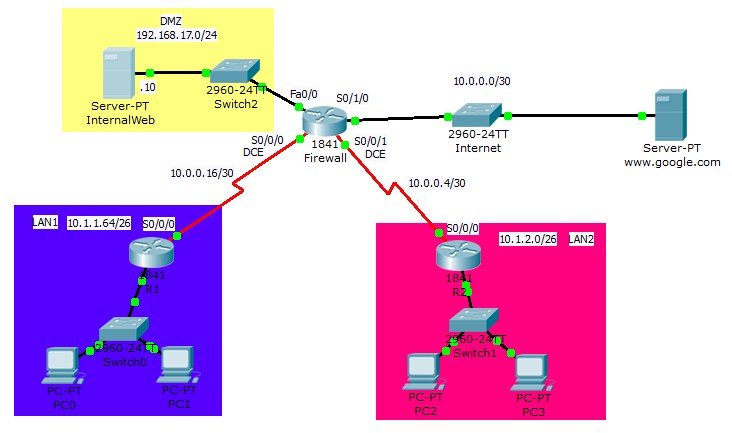BO CCNA Course/coursematerials/IPSrv Configuration
From Teknologisk videncenter
< BO CCNA Course | coursematerials
Revision as of 06:42, 4 September 2012 by Rael (talk | contribs) (Created page with "Before you can continue with this assignment you need to complete the ACL Configuration {| |[[Image:ScreenShot1272.jpg|800px|...")
Before you can continue with this assignment you need to complete the ACL Configuration
Remember the ACL troubleshooting guide when troubleshooting!!
Contents
Task 1
- Configure a DHCP pool on R1
- Configure an exclude range for the first 20 addresses
- Configure a DHCP pool for the LAN interface
- Configure options in the dhcp pool
- Network
- Default gateway
- DNS server
- Domain Name
- Configure the clients on LAN1 to use DHCP
Are the client on LAN1 able to get an ip address?
Are the clients on LAN1 able to ping the internal server?
Task 2
- Configure a DHCP pool on R2
- Configure an exclude range for the first 50 addresses
- Configure a DHCP pool for the LAN interface
- Configure options in the dhcp pool
- Network
- Default gateway
- DNS server
- Domain Name
- Configure the clients on LAN1 to use DHCP
Are the client on LAN2 able to get an ip address?
Are the clients on LAN2 able to ping the internal server?
Task 3
- Move the 2 DHCP pools to the Firewall router
- Configure an IP helper address on R1
- Configure an IP helper address on R2
Are the client on LAN1 & LAN2 able to get an ip address?
Extra Assignment
- Configure the internal server as a DHCP server
- Point the ip helper to the DHCP server