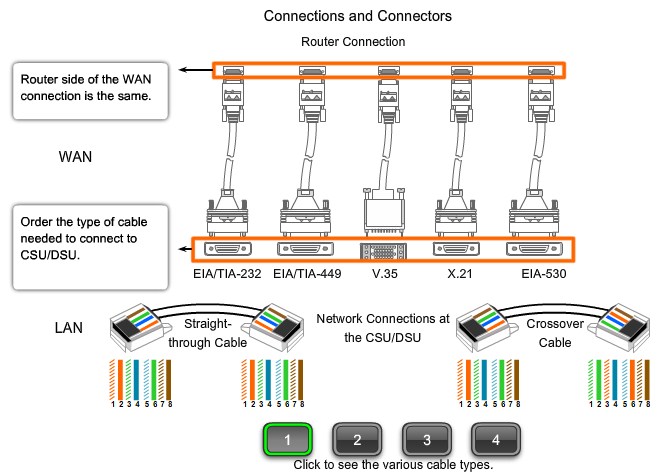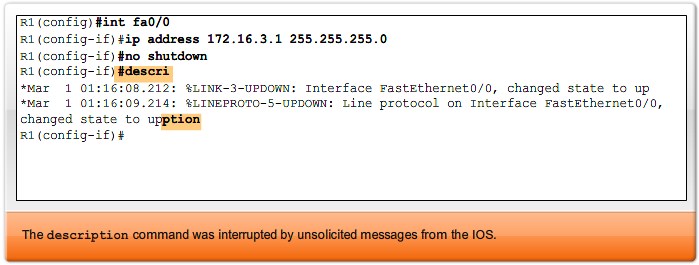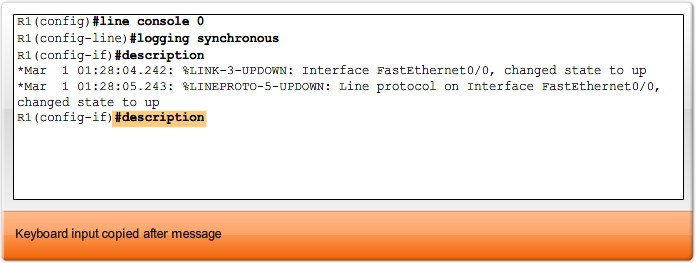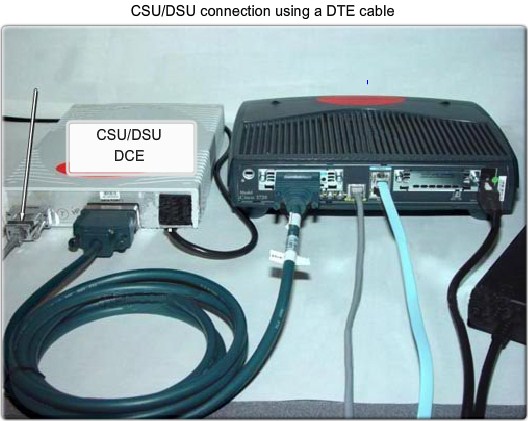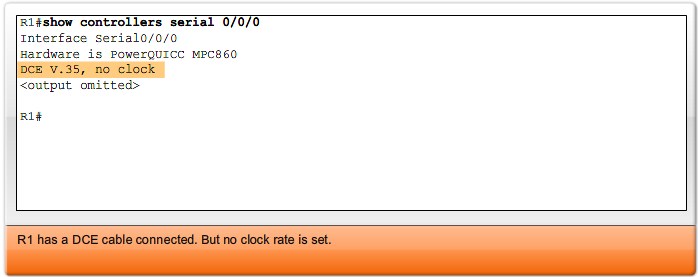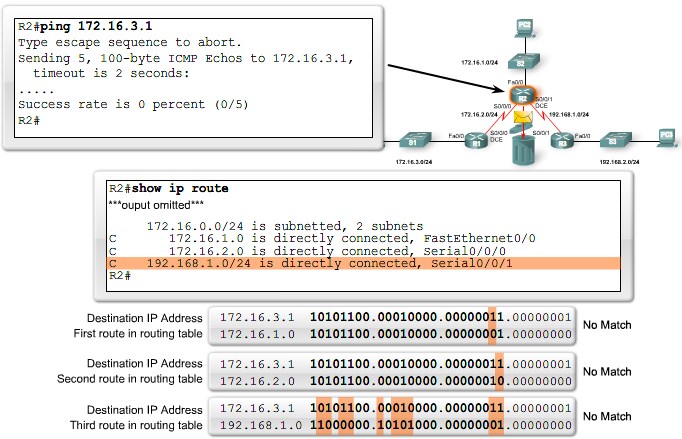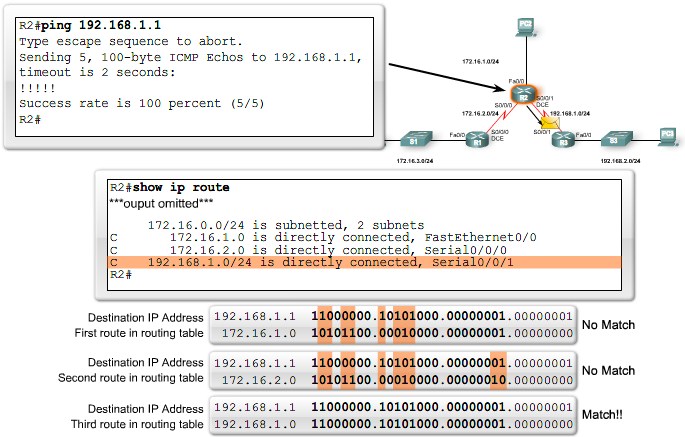CCNA Explorer 2 Static Routing
From Teknologisk videncenter
Static Routing
Routers and Network
Examining the Connections of the Router
Examining Router Interfaces
Vis kommandoerne i packet tracer
|
Configure an Ethernet Interface
R1(config)#interface fastethernet 0/0 R1(config-if)#ip address 172.16.3.1 255.255.255.0 R1(config-if)#no shutdown
Verify Ethernet interfaces
show interfaces fastethernet 0/0
show ip interface brief
Router#show running-config <output omitted> interface FastEthernet0/0 ip address 172.16.3.1 255.255.255.0 <output omitted>
Router(config-if)#int fa0/1 Router(config-if)#ip address 172.16.3.2 255.255.255.0 172.16.3.0 overlaps with FastEthernet0/0 Router(config-if)#
Configure A Serial Interface
Router(config)#interface serial 0/0/0 Router(config-if)#ip address 172.16.2.1 255.255.255.0 Router(config-if)#no shutdown
Examining Router Interfaces
Exploring Directly Connected Networks
Verify Changes to the Routing Table
Router(config)#interface fastethernet 0/0 Router(config-if)#no shut %LINK-5-CHANGED: Interface FastEthernet0/0, changed state to up %LINEPROTO-5-UPDOWN: Line protocol on Interface FastEthernet0/0, changed state to up RT: interface FastEthernet0/0 added to routing table RT: add 10.0.0.0/24 via 0.0.0.0, connected metric [0/0] Router(config-if)#end Router#undebug all