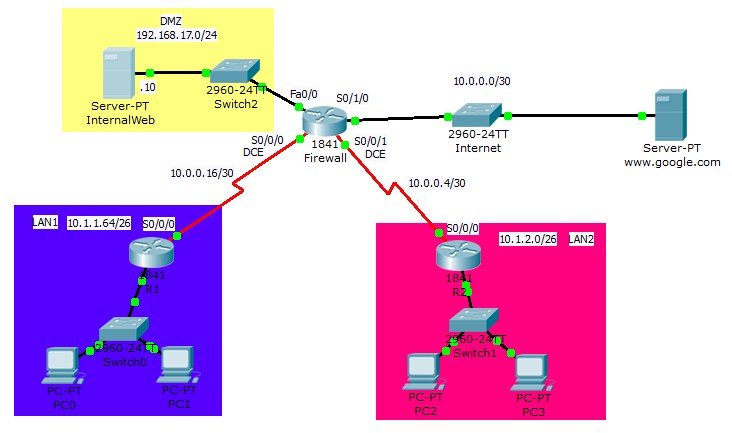BO CCNA Course/coursematerials/IPSrv Configuration
From Teknologisk videncenter
Before you can continue with this assignment you need to complete the ACL Configuration
Remember the ACL troubleshooting guide when troubleshooting!!
Task 1
- Configure a DHCP pool on R1
- Configure an exclude range for the first 20 addresses
- Configure a DHCP pool for the LAN interface
- Configure options in the dhcp pool
- Network
- Default gateway
- DNS server
- Domain Name
- Configure the clients on LAN1 to use DHCP
Are the client on LAN1 able to get an ip address?
Are the clients on LAN1 able to ping the internal server?
Task 2
- Configure a DHCP pool on R2
- Configure an exclude range for the first 50 addresses
- Configure a DHCP pool for the LAN interface
- Configure options in the dhcp pool
- Network
- Default gateway
- DNS server
- Domain Name
- Configure the clients on LAN1 to use DHCP
Are the client on LAN2 able to get an ip address?
Are the clients on LAN2 able to ping the internal server?
Task 3
- Move the 2 DHCP pools to the Firewall router
- Configure an IP helper address on R1
- Configure an IP helper address on R2
Are the client on LAN1 & LAN2 able to get an ip address?
Task 4
- Configure NAT on the firewall router to translate all the inside addresses to the address on the outside interface
- Configure NAT Access list
- Configure a nat statement
- Configure inside and outside interfaces
Are the LAN2 computer able to connect to the www.google.com web server?
Extra Assignment
- Configure the internal server as a DHCP server
- Point the ip helper to the DHCP server
Extra Extra Assignment
- Start sniffing network with Wireshark on your computer
- Open CMD prompt
- Release and renew you ip address
- Write a display filter that will only show the DHCP messages
- Find and look at the packages that DHCP used to assign an IP address to your computer.