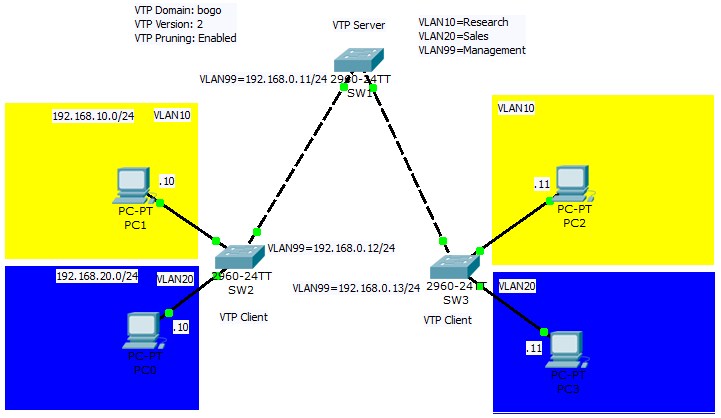BO CCNA Course/coursematerials/VLAN Switching Setup
From Teknologisk videncenter
Configure the following setup in Packet Tracer
Tasks
- Connect the switches and end devices in Cisco Packet Tracer as shown in the topology
- Configure hostname and basic switch setup on all the switches.
- Create and name VLAN 10, 20 and 99 on SW1
- Change the name of VLAN 1 to Do_Not_Use
- Create a static nonegotiate trunk between the switches
Are the newly created VLANs advertised to SW2 & SW3?
- Set the VTP domain on SW1 to bogo
- Change the VTP mode of SW2 & SW3 to client
Are the newly created VLANs advertised to SW2 & SW3?
- Configure static nonegotiate Trunk connections between the switches.
Are the newly created VLANs advertised to SW2 & SW3?
- Configure the ports connected to the end devices as access ports in the VLANs.
- Configure VTP Domain & Version
- Configure IP addresses on all the devices
- Check that all the switches can ping each other
- Check that all the computers in the same VLAN can ping each other
Are the computer in VLAN 10 able to ping the switches or the computers in VLAN 20? Why not?
- Go into simulation mode
- Edit filters to only show VTP messages
- Configure vlan 98 on SW1 and open up the VTP PDU