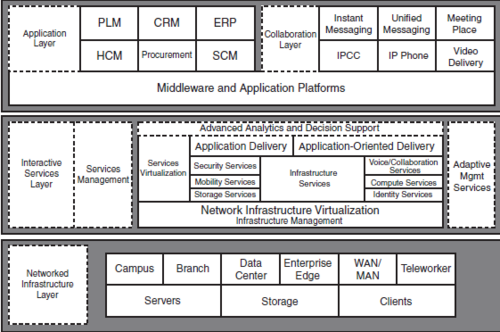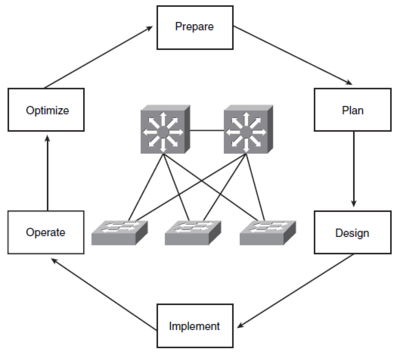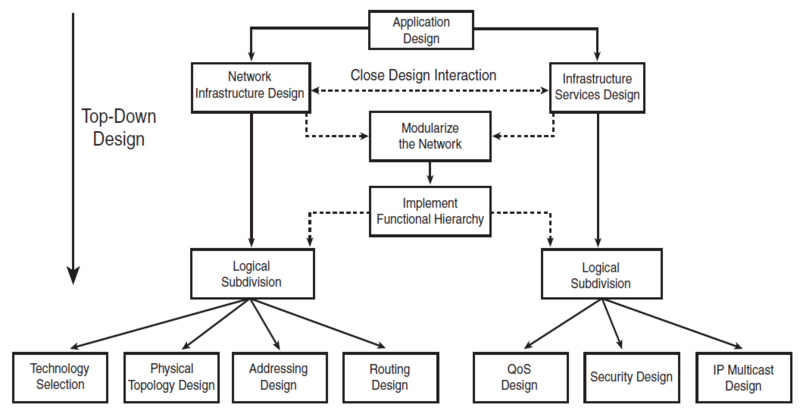CCDA - en/Network design methodology
Materialer
- Netværksdesign kapitel 1 (Loads PDF)
SONA
- Service Oriented Network Architecture
Network Infrastructure Layer
The Network Infrastructure layer contains the Enterprise Network Architecture, which includes the Enterprise Campus, Enterprise Branch, data center, Enterprise Edge, WAN and LAN, and teleworkers.
The Cisco Enterprise Architecture is covered in Chapter 2, Network Structure Models. Servers, storage networks, and end-user clients reside at this layer.
This layer contains switching and routing elements to enhance performance and capabilities, including reliability and security. The network infrastructure is built with redundancy to provide increased reliability. Security configurations are applied to the infrastructure to enforce security policies.
Interactive Service Layer
This layer supports essential applications and the Network Infrastructure layer. Standardized network foundation and virtualization are used to allow security and voice services to scale better.
A standardized network architecture can be duplicated and further copied to scale a network.
Services provided at this layer fall into two categories: Infrastructure Services and Application Networking Services.
Infrastructure Services
The six infrastructure services are essential in the operation and optimization of network services and applications:
- Identity services include authentication, authorization, and accounting (AAA); Network Admission Control (NAC); and Network-Based Application Recognition (NBAR).
- Mobility services allow network access regardless of the location. An example is VPN.
- Storage services improve storage of critical data. Critical data must be backed up and stored offsite to allow for business continuity and disaster recovery.
- Compute services improve computing resources enterprise-wide. High-end servers can be used for virtual machines to scale the amount of servers on the network.
- Security services deliver security for all network devices, servers, and users. These services include intrusion detection and prevention devices.
- Voice and collaboration services allow user collaboration through all network resources. Cisco’s MeetingPlace is an example of a collaboration application.
Aplication Layer
- PLM: Product Lifecycle Management
- CRM: Customer relation Management Applications
- ERP: Enterprise Resource Planning Applications
- HCM: Human Capital Mangement
- Procurement Applications
- SCM: Supply Chain Management
Collaboration applications include
- IM: Instant messaging
- UM: Unified Messaging
- IPCC: IP Contact Center
- Meeting Place
- Video delivery
PPDIOO
Prepare, Plan, Design, Implement, Operate and Optimize phases
Prepare Phase
The Prepare phase establishes organization and business requirements, develops a network strategy, and proposes a high-level architecture to support the strategy. Technologies that support the architecture are identified. This phase creates a business case to establish a financial justification for a network strategy.
Plan Phase
The Plan phase identifies the network requirements by characterizing and assessing the network, performing a gap analysis against best-practice architectures, and looking at the operational environment. A project plan is developed to manage the tasks, responsible parties, milestones, and resources to do the design and implementation. This project plan is followed during all phases of the cycle.
Design Phase
The network design is developed based on the technical and business requirements obtained from the previous phases. The network design provides high availability, reliability, security, scalability, and performance. The design includes network diagrams and an equipment list. The project plan is updated with more granular information for implementation. After the Design phase is approved, the Implement phase begins
Implement Phase
New equipment is installed and configured in the Implement phase. New devices replace or augment the existing infrastructure. The project plan is followed during this phase. Planned network changes should be communicated in change control meetings, with necessary approvals to proceed. Each step in the implementation should includes a description, detailed implementation guidelines, estimated time to implement, rollback steps in case of a failure, and any additional reference information. As changes are implemented they are also tested before moving to the Operate phase.
Operate Phase
The Operate phase maintains the network’s day-to-day operational health. Operations include managing and monitoring network components, routing maintenance, managing upgrades, managing performance, and identifying and correcting network faults. This phase is the design’s final test. During operation, network management stations should monitor the network’s general health and generate traps when certain thresholds are reached.
Optimize Phase
The Optimize phase involves proactive network management by identifying and resolving issues before they affect the network. The Optimize phase may create a modified network design if too many network problems arise, to improve performance issues, or to resolve application issues. The requirement for a modified network design leads to the network life cycle beginning.
PPDIOO Design metode
Prepare, Plan og design faserne
- Identify the demands of the future network
- Define how the network is designed now
- Design the new network
Prepare fase: Identify the demands of the future network
- Identify the organizations network applications and services
- Present and future.
- Which services are most important for the customer (Business Critical)
- What is the purpose of the organization
- What is the purpose of a new network? (Economical, be ahead of their competitors...)
- Are there any limits in the organization
- Economy, time, staff, policy....
- Define technological goals
- Response time, error rate, security, scalability, availability..
- Technical limitations
- Reuse of older equipment, protocols
Network checklist
Vær opmærksom på følgende tommelfingerregler Some rule-of-thumb
- HUB based segments should be under 40% mean load
- WAN links should be under 70% mean load
- Response time under 100 ms. Under 2 ms on a LAN.
- No segments should have more than 20% broadcast or multicast trafic.
- No segments should have more than one CRC error pr. megabyte trafic.
- No more than 0,1% transmitted packets results in a collision.
- No more than 75% CPU load over a five minutes time interval in any network unit.
- No more than 100 drops/hour in a routers output queue (show interface)
- No more than 50 drops/hour in a routers input queue (show interface)
- No more than 25 buffer misses/hour in a routers output queue. (show buffers) see Understanding buffer misses and failures
- No more than 10 ignored packets/hour on Cisco routere
Router#<input>show interfaces fastEthernet 0/1</input>
FastEthernet0/1 is up, line protocol is up
Hardware is MV96340 Ethernet, address is 001b.54fb.2ea1 (bia 001b.54fb.2ea1)
Internet address will be negotiated using DHCP
MTU 1500 bytes, BW 100000 Kbit/sec, DLY 100 usec,
reliability 255/255, txload 1/255, rxload 1/255
Encapsulation ARPA, loopback not set
Keepalive set (10 sec)
Full-duplex, 100Mb/s, 100BaseTX/FX
ARP type: ARPA, ARP Timeout 04:00:00
Last input 00:00:00, output 00:00:02, output hang never
Last clearing of "show interface" counters never
Input queue: 0/75/<notice>0</notice>/0 (size/max/<notice>drops</notice>/flushes); <notice>Total output drops: 0</notice>
Queueing strategy: fifo
Output queue: 0/40 (size/max)
5 minute input rate 4000 bits/sec, 4 packets/sec
5 minute output rate 4000 bits/sec, 3 packets/sec
944 packets input, 149264 bytes
Received 944 broadcasts, 0 runts, 0 giants, 0 throttles
0 input errors, <notice>0 CRC</notice>, 0 frame, 0 overrun, <notice>0 ignored</notice>
0 watchdog
0 input packets with dribble condition detected
499 packets output, 276829 bytes, 0 underruns
0 output errors, <notice>0 collisions</notice>, 0 interface resets
3 unknown protocol drops
0 babbles, 0 late collision, 0 deferred
0 lost carrier, 0 no carrier
0 output buffer failures, 0 output buffers swapped out