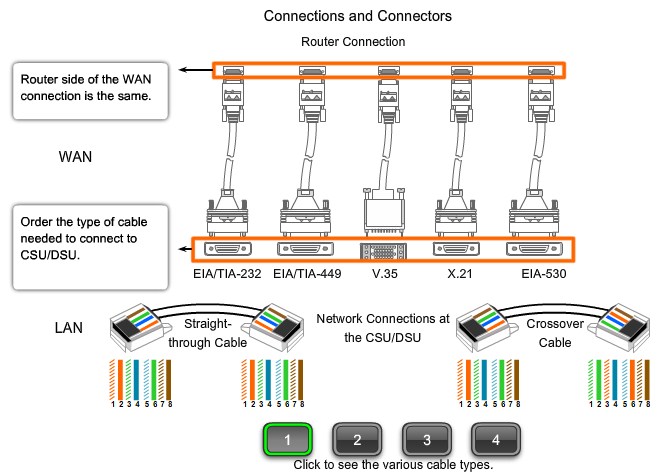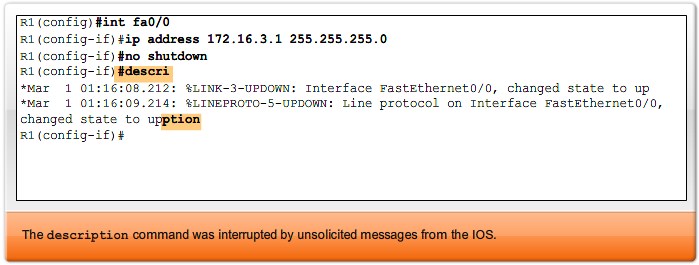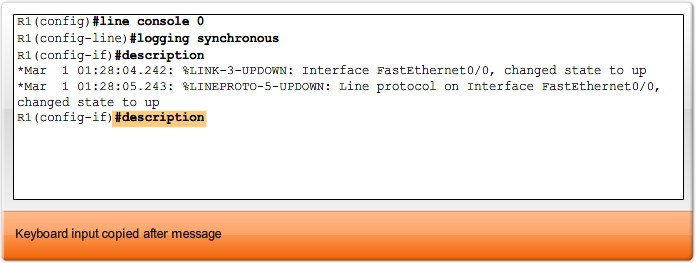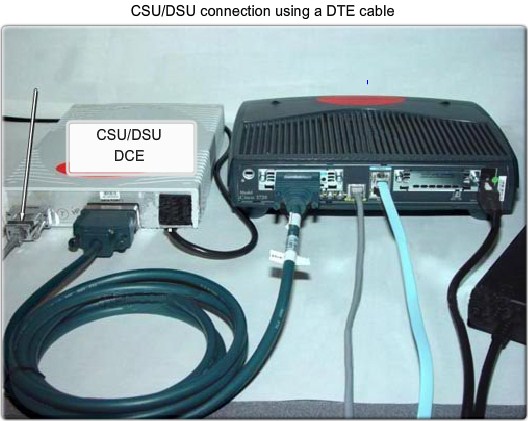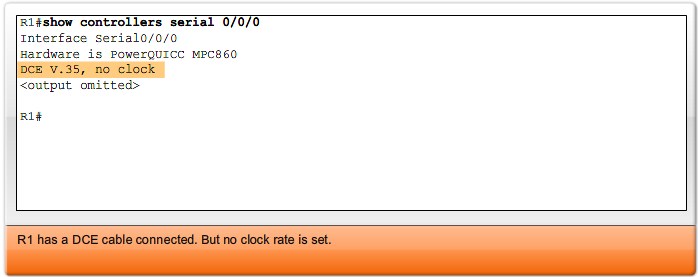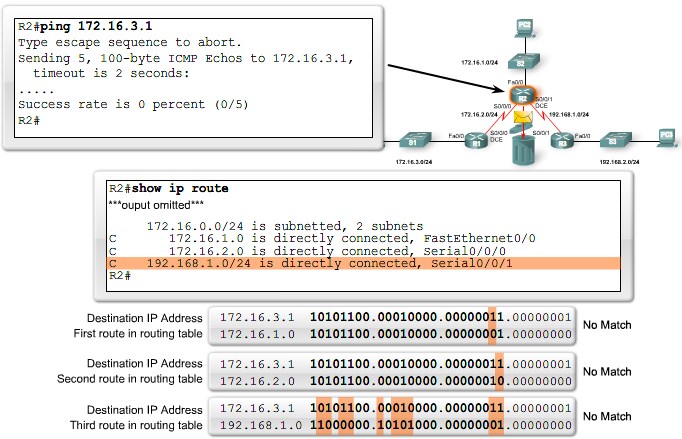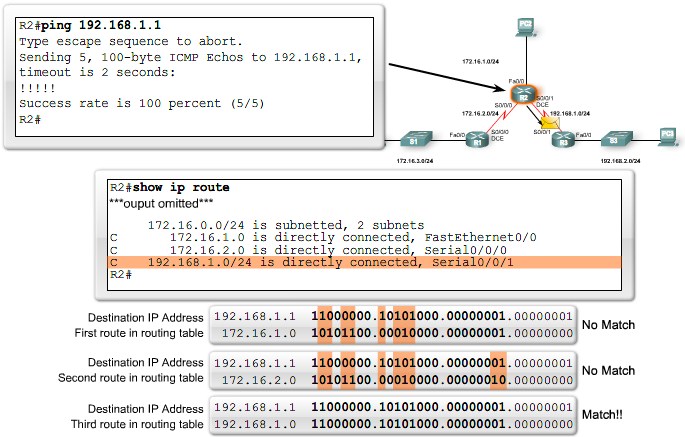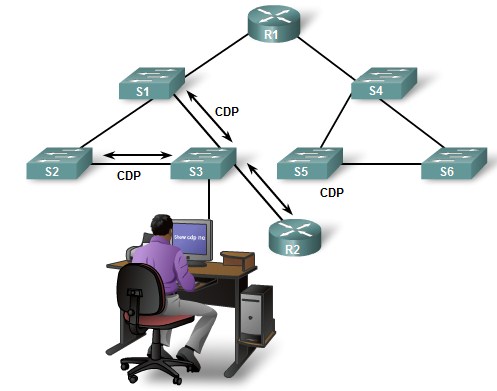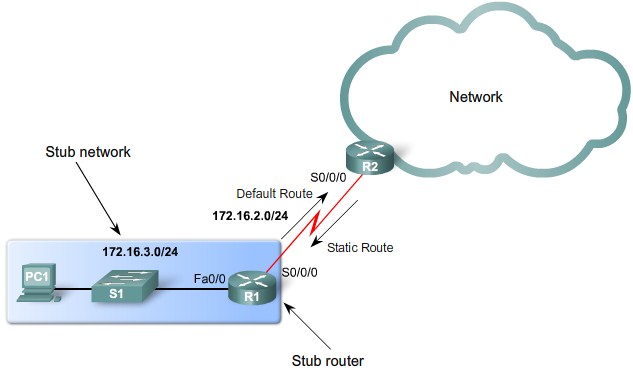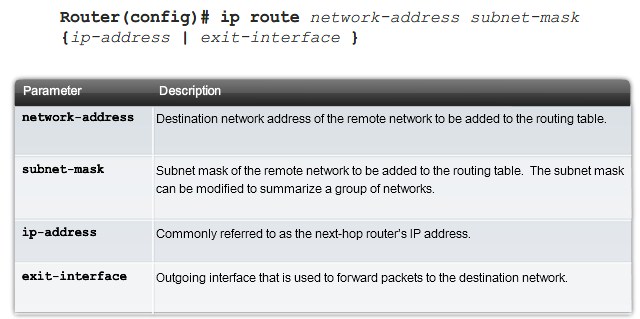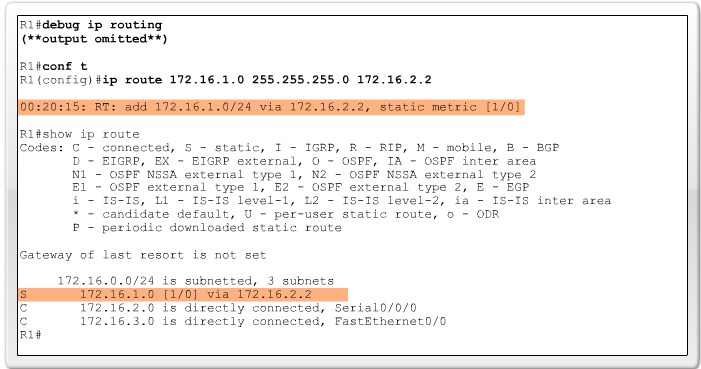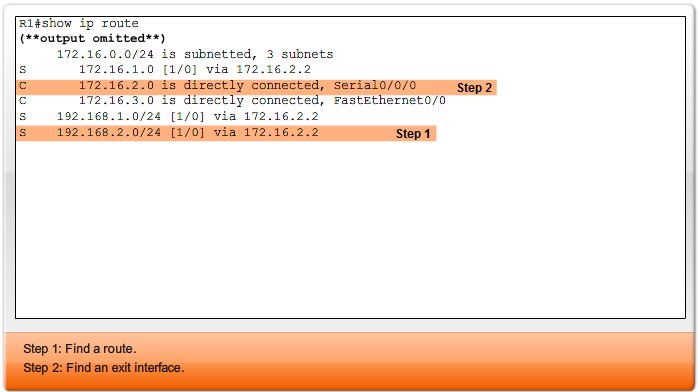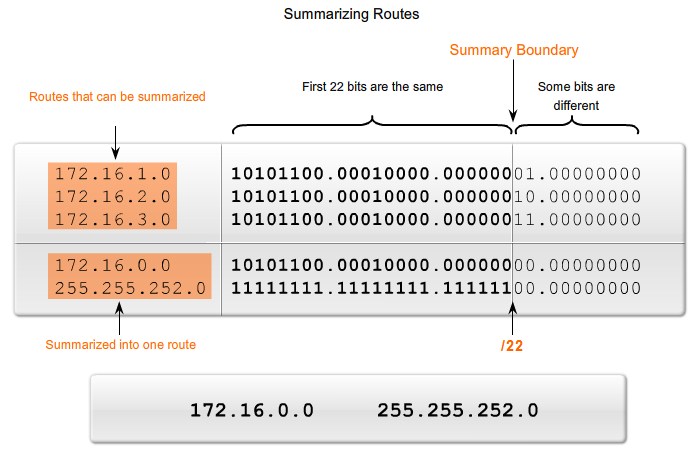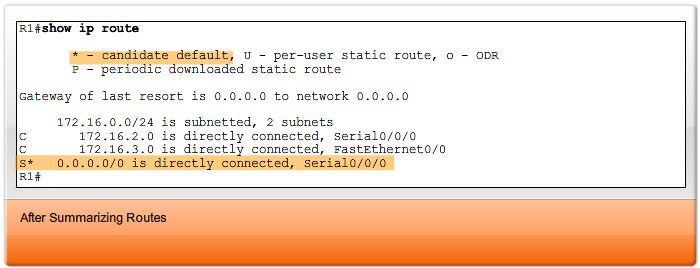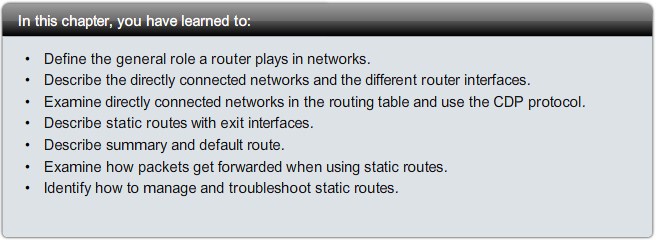CCNA Explorer 2 Static Routing
Contents
Static Routing
Routers and Network
Examining the Connections of the Router
Examining Router Interfaces
Vis kommandoerne i packet tracer
|
Configure an Ethernet Interface
R1(config)#interface fastethernet 0/0 R1(config-if)#ip address 172.16.3.1 255.255.255.0 R1(config-if)#no shutdown
Verify Ethernet interfaces
show interfaces fastethernet 0/0
show ip interface brief
Router#show running-config <output omitted> interface FastEthernet0/0 ip address 172.16.3.1 255.255.255.0 <output omitted>
Router(config-if)#int fa0/1 Router(config-if)#ip address 172.16.3.2 255.255.255.0 172.16.3.0 overlaps with FastEthernet0/0 Router(config-if)#
Configure A Serial Interface
Router(config)#interface serial 0/0/0 Router(config-if)#ip address 172.16.2.1 255.255.255.0 Router(config-if)#no shutdown
Examining Router Interfaces
Exploring Directly Connected Networks
Verify Changes to the Routing Table
Router(config)#interface fastethernet 0/0 Router(config-if)#no shut %LINK-5-CHANGED: Interface FastEthernet0/0, changed state to up %LINEPROTO-5-UPDOWN: Line protocol on Interface FastEthernet0/0, changed state to up RT: interface FastEthernet0/0 added to routing table RT: add 10.0.0.0/24 via 0.0.0.0, connected metric [0/0] Router(config-if)#end Router#undebug all
Devices on Directly Connected Networks
Cisco Discovery Protocol (CDP)
Find lag 2 naboer med CDP
CDP privides the following information:
- Device identifiers - For example, the configured host name of a switch
- Address list - Up to one Network layer address for each protocol supported
- Port identifier - The name of the local and remote port-in the form of an ASCII character string such as ethernet0
- Capabilities list - For example, whether this device is a router or a switch
- Platform - The hardware platform of the device; for example, a Cisco 7200 series router
CDP Timers[1]:
Hello Timer: 60 Sec
Hold Timer: 180 Sec
Vis cdp naboer i packet tracer...
Using CDP for Network Discovery
CDP er en sikkerhedsrisiko da den giver information omkring ens udstyr. Det bør derfor slåes fra på porte ud mod brugerne.
Disable globaly:
Router(config)#no cdp run
Disable per interface:
Router(config-if)#no cdp enable
Static Routes with "Next Hop" Addresses
Purpose and Command Syntax of ip route
Configure Static Routes
Routing Table Principles and Static Routes
Alex Zinin's Routing Principles:
Principle 1: "Every router makes its decision alone, based on the information it has in its own routing table."
Principle 2: "The fact that one router has certain information in its routing table does not mean that other routers have the same information."
Principle 3: "Routing information about a path from one network to another does not provide routing information about the reverse, or return path."
Resolving to an Exit Interface
Nå en router skal slå op 2 gange i routing tabellen kaldes det "Recursive lookup"
Hvis den ikke kan lave en recursive lookup, fjernes den oprindelige route fra tabellen.
Static Routes with Exit Interfaces
Configuring a Static Route with an Exit Interface
Bruges på point-to-point links.
Laver kun 1 opslag i routning tabellen.
Modifying Static Routes
Router(config)#ip route 192.168.2.0 255.255.255.0 172.16.2.2 Router(config)#no ip route 192.168.2.0 255.255.255.0 172.16.2.2 Router(config)#ip route 192.168.2.0 255.255.255.0 serial 0/0/0
Static Routes with Ethernet Interfaces
På et multiaccess netværk kender vi ikke lag2 next hop. Hvordan kan man så undgå recursive lookups?
Router(config)#ip route 192.168.2.0 255.255.255.0 fastethernet 0/1 172.16.2.2
Ved at angive next hop interface og IP kan vi undgå recursive lookups. Der skal dog stadig en ARP til at finde MAC addressen på modtageren
Summary and Default Static Routes
Summary Static Routes
Router(config)#ip route 172.16.0.0 255.255.252.0 Serial0/0/1
Default Static Route
Router(config)#ip route 0.0.0.0 0.0.0.0 [exit-interface | ip-address ]