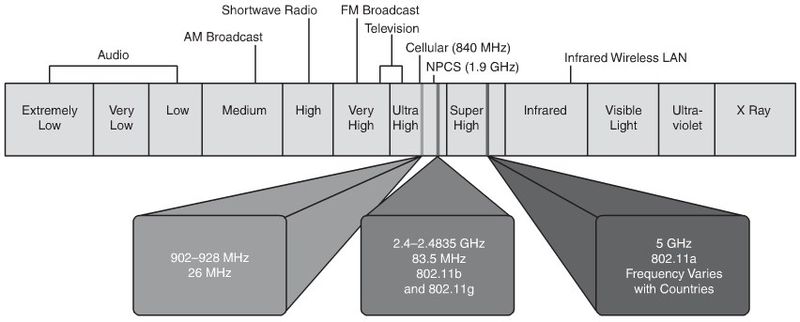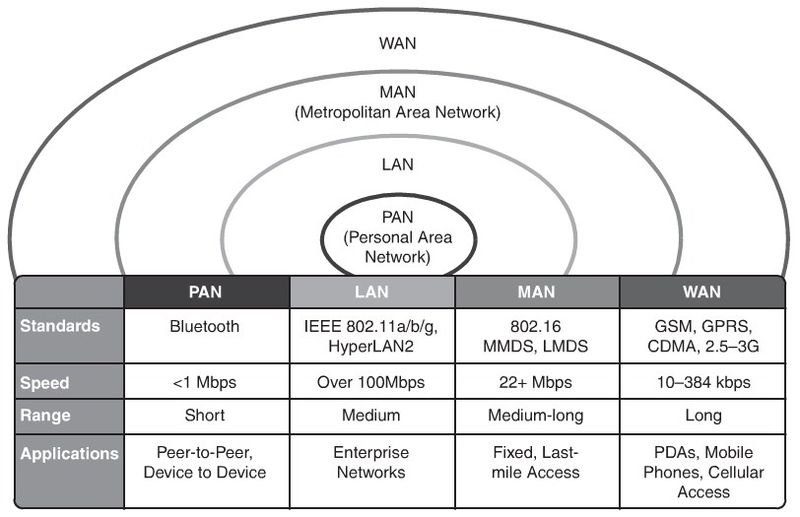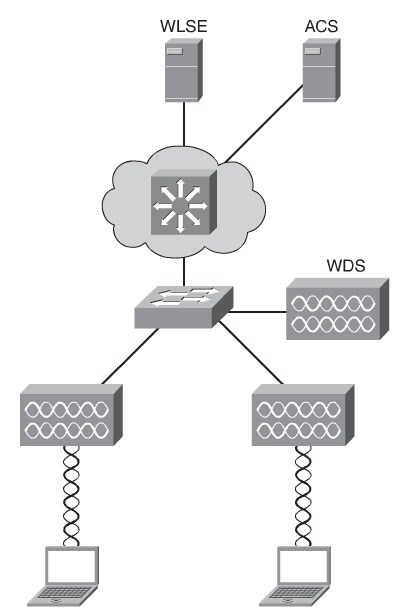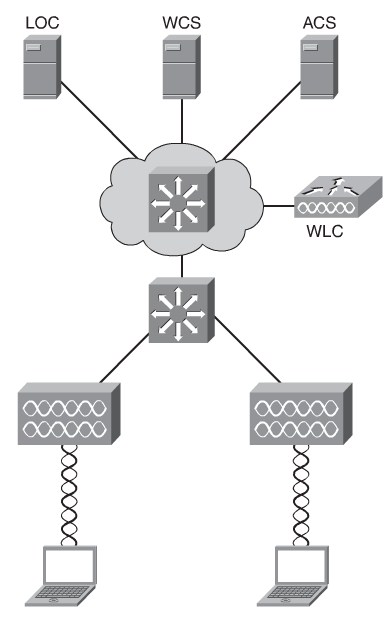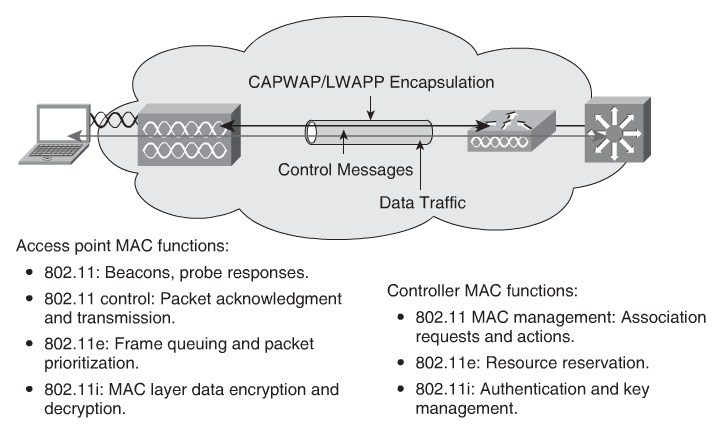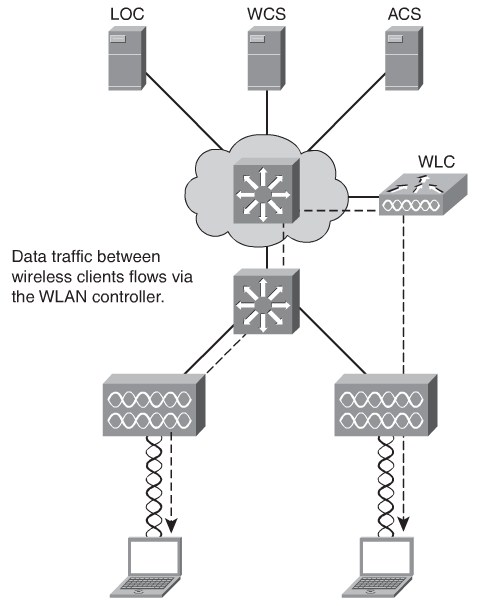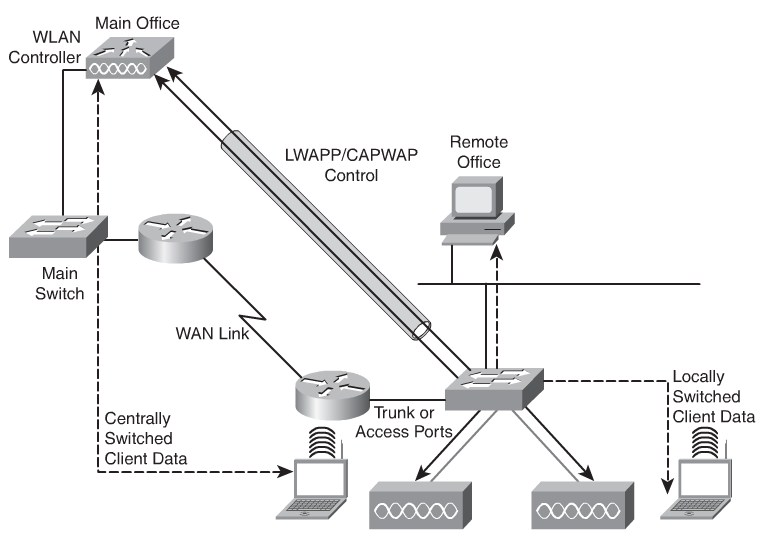CCNP SWITCH/Preparing the Campus Infrastructure for Advanced Services
Planning for Wireless, Voice, and Video Application in the Campus Network
The Purpose of Wireless Network Implementations in the Campus Network
The motivation behind implementing wireless in the campus network is straightforward: productivity. End users who can access network resources without a physical connection in a meeting, conference room, at lunch, and so on are more productive.
- Productivity: Users gain productivity through the ability to access resources while in meetings, training, presentations, at lunch, and so on.
- Mobility: Users on the go within the campus can be mobile with access to campus resource, such as e-mail.
- Enhanced collaboration: Wireless networks enable enhanced user collaboration through the benefit of a network without wires.
- Campus interconnectivity: Wireless networks have the capability to interconnect remote offices, offsite networks, and so on that cannot interconnect to the campus network over traditional physical network cable.
Wireless network access points usually connect to the access layer of the campus network. However, certain cable plant or physical requirements might require these devices to be connected to the distribution or core layers. Nevertheless, an access point is considered an edge device from a campus networking point of view.
The Purpose of Voice in the Campus Network
The overlying purposes for using voice in a campus network is simple: cost-savings and increased productivity. Most enterprises have jumped onto the VoIP bandwagon and are successfully deploying this technology.
- More efficient use of bandwidth and equipment
- Lower costs for telephony network transmission
- Consolidation of voice and data network expense
- Increased revenue from new service. Unified messaging, realtime voice and data collaboration
- Emphasis on greater innovation in service.
The Purpose of Video in the Campus Network
- Collaboration
- Cost-savings
Planning for the Campus Network to Support Wireless Technologies
- Infrared (III):High data rates, lower cost, and short distance
- Narrowband:Low data rates, medium cost, license required, limited distance
- Spread spectrum:Limited to campus coverage, medium cost, high data rates
- Personal Communications Service (PCS):Low data rates, medium cost, citywide coverage
- Cellular: Low to medium cost, national and worldwide coverage (typicalcell phonecarrier)
- Ultra-wideband (UWB):Short-range high-bandwidth coverage
Cisco WLAN Solutions as Applied to Campus Networks
Cisco classifies its campus network WLAN solutions and products into a framework denoted as the Cisco Unified Wireless Network, which is broken down into the following subelements:
- Client devices: Cisco Compatible or Cisco Aironet 802.11a/b/g/ client adapters are strongly recommended for the Cisco Unified Wireless Network
- Mobility platform:Cisco offers access points and bridges for the carpeted enter- prise, ruggedized environments, and challenging environments, such as the outdoors.
- Network unification:The Cisco Unified Wireless Network leverages the customer’s existing wired network and investment in Cisco products. It supports a seamless network infrastructure across a range of platforms by unification with Cisco WLAN controllers.
- World-class network management:Cisco delivers a world-class network management system (NMS) that visualizes and helps secure your air space.
- Unified advanced services:Cisco provides unified support of leading-edge applications.
WLANs are essentially 802.11 LANs; recall the 802 nomenclature of 802 from CCNA switching. Fundamentally, the data in WLANs is sent over radio waves. In wired LANs, the data is sent over wires. However, the network interface of WLANs looks similar to wired LANs for the user.
Standalone Versus Controller-Based Approaches to WLAN Deployments in the Campus Network
For a deployment of a Cisco Unified Wireless Network into a campus network, two deployment strategies exist for WLAN solutions. These deployment solutions are the standalone WLAN solution and the controller-based WLAN solution.
Standalone WLAN Solution
- Wireless LAN Solution Engine(WLSE): Centralized management and monitoring
- Wireless Domain Services (WDS): WDS is use for roaming, WLSE integration and RF management
Controller-Based WLAN Solution
- Cisco Wireless LAN Controller (WLC): Control, configuration, and monitoring of the access points.
- Cisco Wireless Control System (WCS): WLAN management.
- Cisco Wireless Location Appliance: Location tracking
Hybrid Remote Edge Access Points (HREAP)
HREAP areuseful for providing high-availability of controller-based wireless solutions in remote offices. The purpose of these access points is to still offer wireless client connectivity when their connection to the controller (WLC) is lost.
Voice
CCNP4-Modul2-Lesson1
CCNP4-Modul3-Lesson1
CCNP4-Modul4-Lesson1+6