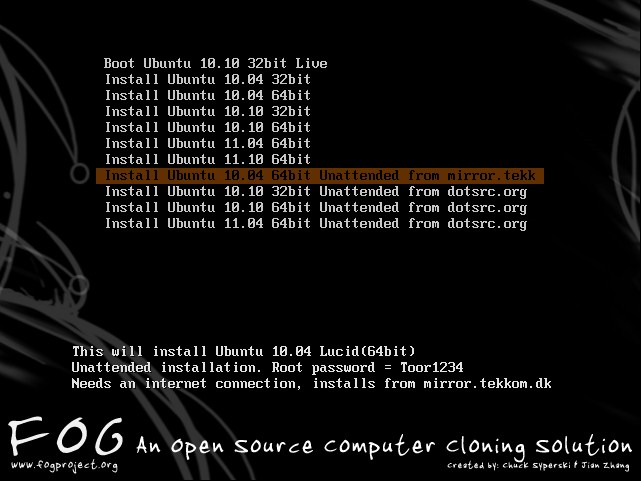FreePBX/UbuntuInstallation
Denne vejledning virker ikke endnu
Installation af Ubuntu
Installer Ubuntu Lucid 10.04 LTS fra fog serveren, med et tryk på F12. Vælg Install Ubuntu > Install Ubuntu 10.04 64bit Unattended from mirror.tekkom.dk.
Admin bruger:root
Password: Toor1234
Installation af Apache
For at installere Apache PHP og MySQL server skriver vi:
aptitude install php5-mysql libapache2-mod-php5 mysql-server
Angiv ikke noget password til mysql serveren når den spørg om det.
I php.ini skal vi sikre os default mime type er sat til text/html og charset til UTF8
nano /etc/php5/apache2/php.ini
; By default, PHP will output a character encoding using ; the Content-type: header. To disable sending of the charset, simply ; set it to be empty. ; ; PHP's built-in default is text/html ; http://php.net/default-mimetype default_mimetype = "text/html" ; PHP's default character set is set to empty. ; http://php.net/default-charset ;default_charset = "iso-8859-1" default_charset = "utf8";
Installation af Asterisk
For at installere Asterisk og ekstra moduler skriver vi:
aptitude install asterisk asterisk-mysql asterisk-mp3 php-db php5-gd php-pear sox curl asterisk-sounds-extra
"There is no reason to install zaptel if you are using kernel 2.6 or above as it will provide the timing device unless of course you are using zaptel hardware. Ztdummy is no longer necessary."[1]
Ændre Apatche til at køre som asterisk
nano /etc/apache2/envvars
#export APACHE_RUN_USER=www-data #export APACHE_RUN_GROUP=www-data export APACHE_RUN_USER=asterisk export APACHE_RUN_GROUP=asterisk
Har også ændre BACKGROUND = 0 til 1 i /usr/sbin/safe_asterisk
Installation FreePBX
Download den nyeste FreePBX fra [www.freepbx.org]
cd /tmp/ wget http://mirror.freepbx.org/freepbx-2.9.0.tar.gz cd /usr/src tar xvfz /tmp/freepbx-2.9.0.tar.gz cd freepbx-2.9.0/
Opret databaser:
mysqladmin create asterisk mysqladmin create asteriskcdrdb mysql asterisk < SQL/newinstall.sql mysql asteriskcdrdb < SQL/cdr_mysql_table.sql mysql GRANT ALL PRIVILEGES ON asterisk.* TO asteriskuser@localhost IDENTIFIED BY 'amp109'; GRANT ALL PRIVILEGES ON asteriskcdrdb.* TO asteriskuser@localhost IDENTIFIED BY 'amp109'; flush privileges; quit
Kør installations programmet med ./installpbx
Har valgt default hele vejen igennem på nær ved IP adressen og AMPWEBROOT=/var/www/freepbx istedet for default /var/www/html
Opret et password til admin brugeren & genstart Apache:
htpasswd -c /etc/apache2/freepbx-passwd admin /etc/init.d/apache2 restart
Prøv nu at gå ind på http://<ip>/freepbx og tjek at det virker
 This article is under development....
This article is under development....