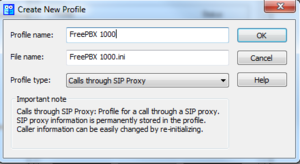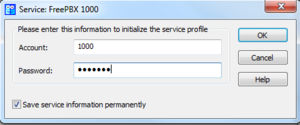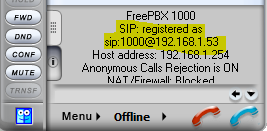FreePBX/en/Externsions/SJphone
From Teknologisk videncenter
< FreePBX | en | Externsions
Install and configure SJphone SIP softphoneInstall SJphone Download local copy here (Older version).
To connect to FreePBX you need the following information:
|
|
Select menu->options and add a new profile by selecting New |
|
Give the profile a name and select OK |
|
Insert the IP address in the SIP proxy as shown in the example below and press OK. |
|
Enter the extension as account and write the secret password and select OK |
|
If succesfull SJphone should display SIP: registered as... and the phone is ready for use. |