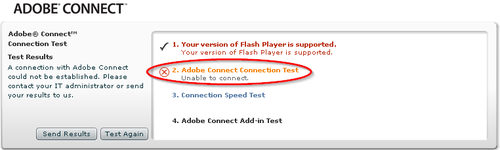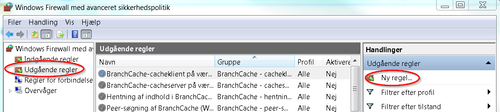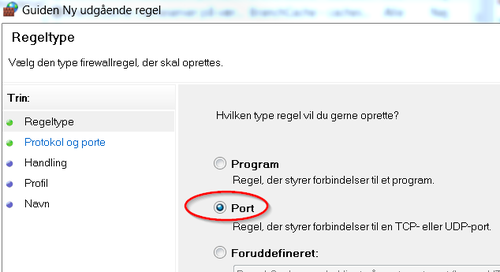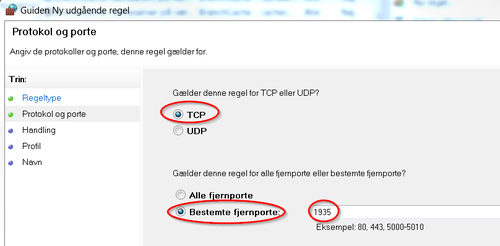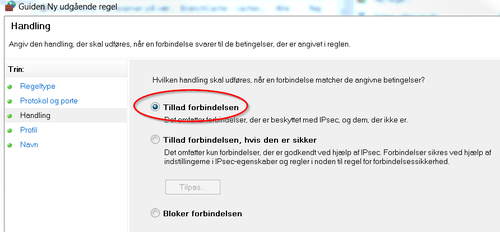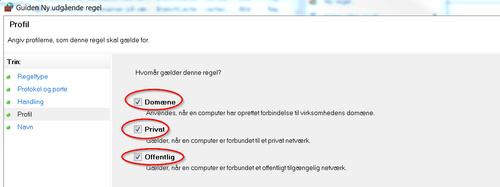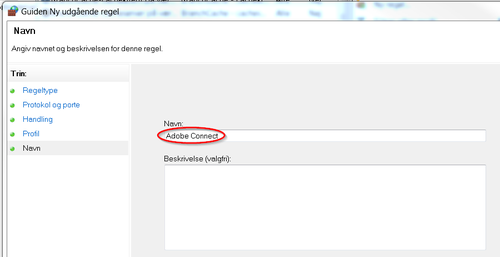Adobe Connect
From Teknologisk videncenter
Support
Connection hang
|
If you connect to a Adobe Connect Session and connection hang. (See screenshot right) Adobe connect use TCP port 80 and TCP port 1935 to connect to the http://live.mercantec.dk server. Test connnection: Link to test connection If the connection fails like shown in the picture below, it might be because TCP port 1935 is closed in a firewall between your computer and the Internet or on your computers internal fireweall. |
Opening TCP port 1935 on Windows 7Go to Start->Control Panel->System and Security->Windows Firewall and select Advanced configuration |
|
Select Outgoing Rules (Udgående regler in danish) and create a New rule (Ny regel in danish). |
|
Follow the instructions in the screenshots below - and try the test connection again after making the new firewall rule. |