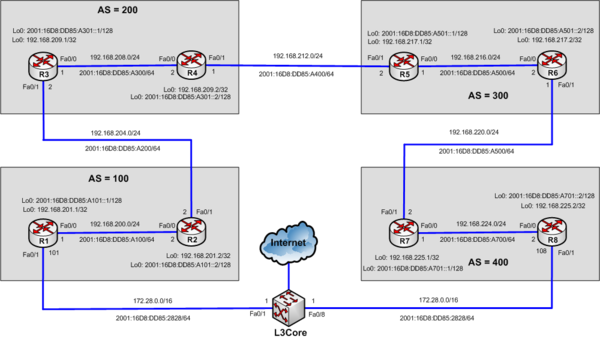TDC IPv6 kursus 5 dages/Øvelse BGP
From Teknologisk videncenter
ToDo
Grundkonfiguration af Router
- Slet tidligere konfigurationer. Se evtuelt artiklen Cisco basic configuration
R5# <input>erase startup</input>
R5# <input>reload</input>- Kør setup programmet vælg cisco,class og cisco som passwords-
IPv4 overordnet
- Konfigurer IPv4 adresser på Fa0/0, Fa0/1, Looopback 0 konfigurer et kundenet på loopback 10
- Konfigurerer IPv4 IS-IS inden for de enkelte AS (Anvend loopback 0 til at finde NSAP adresse)
- Konfigurer IPv4 iBGP mellem routerne i AS'et
- Konfigurer IPv4 eBGP til nabo AS
- R1 og R8 skal konfigurere default-gateway til L3 switch
- R1 og R8 konfigurerer default gateway til Lag 3 switch med BGP kommandoen default-information originate og annoncere network 0.0.0.0 i BGP
- Test at der er fuld IPv4 konnektivitet
IPv4 adresser på interfaces
interface Loopback0
ip address 192.168.217.1 255.255.255.255
!
interface Loopback10
description Kundenet der skan annonceres til alle
ip address 192.168.218.1 255.255.255.255
!
interface FastEthernet0/0
description Link to R6
ip address 192.168.216.1 255.255.255.0
!
interface FastEthernet0/1
description Link to R4
no shutdown
ip address 192.168.212.2 255.255.255.0IPv4 IS-IS indenfor AS'et
ip routing
!
router isis
net 49.0000.1921.6821.7001.00
is-type level-2-only
metric-style wide
!
interface Loopback0
ip router isis
!
interface FastEthernet0/0
ip router isisiBGP indenfor AS'et
router bgp 300
no synchronization
neighbor 192.168.217.2 remote-as 300
neighbor 192.168.217.2 update-source Loopback0
neighbor 192.168.217.2 next-hop-self
network 192.168.218.0 mask 255.255.255.0
network 192.168.216.0 mask 255.255.255.0
no auto-summaryeBGP til nabo-as
router bgp 300
neighbor 192.168.212.1 remote-as 200
neighbor 192.168.212.1 update-source FastEthernet0/1IPv4 Test kommandoer
- show cdp neighbors
- show ip route
IS-IS
- show isis neighbors
- show isis database detail
BGP
- show ip bgp neighbors
- show ip bgp summary
- show ip bgp
Vent på alle hold er færdig med IPv4
IPv6 overordnet
- Konfigurer IPv6 adresser på Fa0/0 og Fa0/1
- Konfigurer IPv6 IS-IS på fa0/0 og Fa0/1
- Konfigurer IPv6 iBGP til routere i AS'et
- Konfigurer IPv6 eBGP til nabo AS'et
- R1 og R8 skal konfigurere default-gateway til L3 switch
- R1 og R8 konfigurerer default gateway til Lag 3 switch med BGP kommandoen default-information originate i address-family ipv6
- Test der er fuld IPv6 Konnektivitet
IPv6 adresser
interface loopback 0
ipv6 address 2001:16d8:dd85:a501::1/128
!
interface loopback 10
description Supporneret kundenet
ip address 2001:16D8:DD85:A502::1/64
!
interface FastEthernet0/0
ipv6 address 2001:16D8:DD85:A500::1/64
!
interface FastEthernet0/1
ipv6 address 2001:16D8:DD85:A400::2/64IPv6 IS-IS
interface FastEthernet0/0
ipv6 router isis
isis circuit-type level-2-only
!
interface loopback 0
ipv6 router isis
isis circuit-type level-2-onlyIPv6 iBGP til nabo i AS
router bgp 300
bgp router-id 192.168.217.1
no bgp default ipv4-unicast
<notice>neighbor 2001:16D8:DD85:A501::2 remote-as 300
neighbor 2001:16D8:DD85:A501::2 update-source Loopback0</notice>
!
address-family ipv6
<notice>neighbor 2001:16D8:DD85:A501::2 activate
neighbor 2001:16D8:DD85:A501::2 next-hop-self</notice>
network 2001:16d6:dd85:a500::/64
network 2001:16d6:dd85:a502::/64
exit-address-familyIPv6 eBGP til nabo AS
router bgp 300
!
address-family ipv6
neighbor 192.168.212.1 activateIPv6 test kommandoer
- show bgp ipv6 unicast summary
- show bgp ipv6 unicast neighbors
- sh bgp ipv6 unicast neighbors 192.168.212.1 advertised-routes
- sh bgp ipv6 unicast neighbors 192.168.212.1 routes
- show isis ipv6 rib
- show isis ipv6 topology