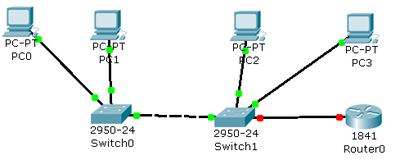Trunk øvelse
From Teknologisk videncenter
For at fuldføre denne øvelse skal VLAN øvelse være udført. Dette er en fortsættelse af denne øvelse.
Opgave 1: Tilslutning af Router
Der anvendes en Trunk port mellem Switch 1 port 23 og en 1841 Router fastethernet 0/0 som vis i tegningen herunder.
Opgave 2: Oprettelse af trunkport på switch
Port 23 på Switch 1 skal konfigureres som en Trunk port. Se i VLAN øvelsen hordan dette gøres.
Opgace 3: Fastethernet 0/0 lukkes op
--- System Configuration Dialog ---
Continue with configuration dialog? [yes/no]: <input>no</input>
Router><input>enable</input>
Router#<input>configure terminal</input>
Enter configuration commands, one per line. End with CNTL/Z.
Router(config)#<input>interface fastethernet 0/0</input>
Router(config-if)#<input>no shutdown</input>
%LINK-5-CHANGED: Interface FastEthernet0/0, changed state to up
%LINEPROTO-5-UPDOWN: Line protocol on Interface FastEthernet0/0, changed state to up
Router(config-if)#<input>exit</input>
Router(config)#<input>exit</input>
%SYS-5-CONFIG_I: Configured from console by console
Router#<input>show interface fastethernet 0/0</input>
<notice>FastEthernet0/0 is up, line protocol is up (connected)</notice>
Hardware is Lance, address is 00e0.b064.2801 (bia 00e0.b064.2801)
MTU 1500 bytes, BW 100000 Kbit, DLY 100 usec,
reliability 255/255, txload 1/255, rxload 1/255
Encapsulation ARPA, loopback not set
ARP type: ARPA, ARP Timeout 04:00:00,
Last input 00:00:08, output 00:00:05, output hang never
Last clearing of "show interface" counters never
Input queue: 0/75/0 (size/max/drops); Total output drops: 0
Queueing strategy: fifo
Output queue :0/40 (size/max)
5 minute input rate 0 bits/sec, 0 packets/sec
5 minute output rate 0 bits/sec, 0 packets/sec
0 packets input, 0 bytes, 0 no buffer
Received 0 broadcasts, 0 runts, 0 giants, 0 throttlesOpgave 4: VLAN 1 oprettes
VLAN 1 er ikke anvendt, men tildeles alligevel en IP adresse i dette eksempel.
Router><input>enable</input>
Router#<input>configure terminal</input>
Enter configuration commands, one per line. End with CNTL/Z.
Router(config)#<input>interface fastethernet 0/0.1</input>
Router(config-subif)#<input>encapsulation dot1Q 1 native </input>
Router(config-subif)#<input>ip address 10.1.1.1 255.255.255.0</input>
Router(config-subif)#<input>exit</input>Opgave 5: VLAN 100 oprettes
Router><input>enable</input>
Router#<input>configure terminal</input>
Enter configuration commands, one per line. End with CNTL/Z.
Router(config)#<input>interface fastethernet 0/0.100</input>
Router(config-subif)#<input>encapsulation dot1Q 100</input>
Router(config-subif)#<input>ip address 192.168.1.1 255.255.255.0</input>
Router(config-subif)#<input>exit</input>Opgave 6: VLAN 200 oprettes
- PC1's IP adresse ændres fra 192.168.1.11 til 192.168.200.11
- PC3's IP adresse ændres fra 192.168.1.13 til 192.168.200.13
Router><input>enable</input>
Router#<input>configure terminal</input>
Enter configuration commands, one per line. End with CNTL/Z.
Router(config)#<input>interface fastethernet 0/0.200</input>
Router(config-subif)#<input>encapsulation dot1Q 200</input>
Router(config-subif)#<input>ip address 192.168.200.1 255.255.255.0</input>
Router(config-subif)#<input>exit</input>Opgave 7: VLAN 300 oprettes
Router><input>enable</input>
Router#<input>configure terminal</input>
Enter configuration commands, one per line. End with CNTL/Z.
Router(config)#<input>interface fastethernet 0/0.300</input>
Router(config-subif)#<input>encapsulation dot1Q 300</input>
Router(config-subif)#<input>ip address 172.16.0.1 255.255.0.0</input>
Router(config-subif)#<input>exit</input>Opgave 8: Test af router opsætning
Router><input>enable</input>
Router#<input>show ip interface brief</input>
Interface IP-Address OK? Method Status Protocol
FastEthernet0/0 unassigned YES unset up up
FastEthernet0/0.1 10.1.1.1 YES manual up up
FastEthernet0/0.100 192.168.1.1 YES manual up up
FastEthernet0/0.200 192.168.200.1 YES manual up up
FastEthernet0/0.300 172.16.0.1 YES manual up up
FastEthernet0/1 unassigned YES unset administratively down down
Vlan1 unassigned YES unset administratively down down
Router#<input>copy running-config startup-config</input>Yderligere test
Prøv følgende kommandoer
- show ip route
- show running-config
Opgave 9: Konfiguration af PC'ere
- Kan PC'erne pinge hinanden?
- Hvis ikke - hvorfor ikke.
Logisk netværkstegning
Prøv at lave en logisk netværkstegning for at se hvad der er galt.