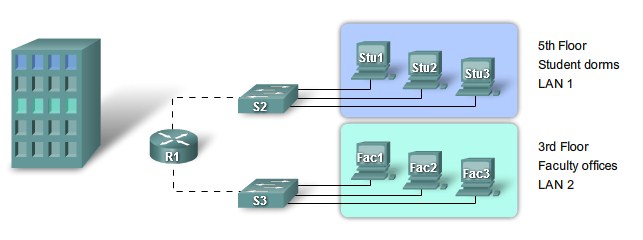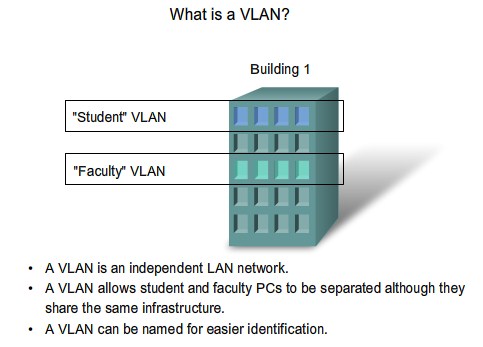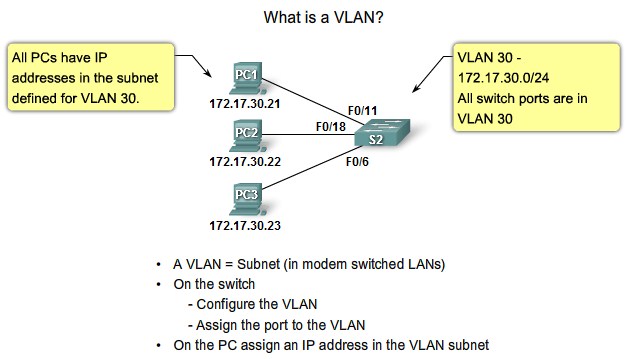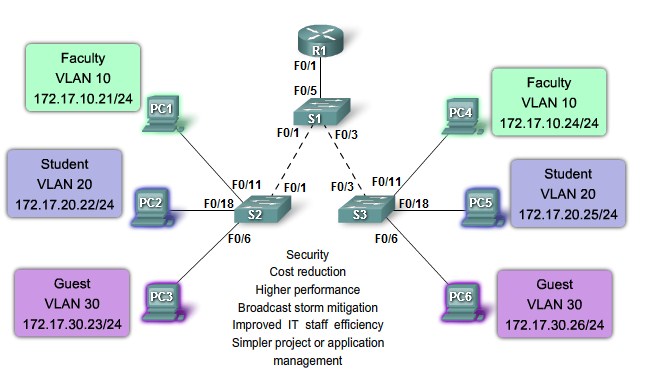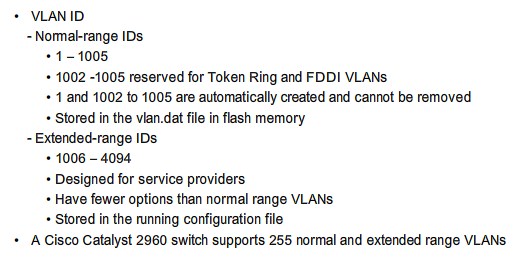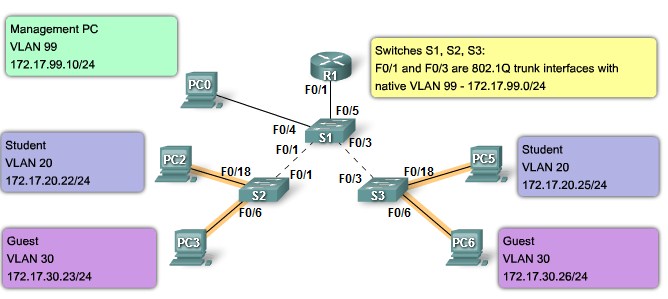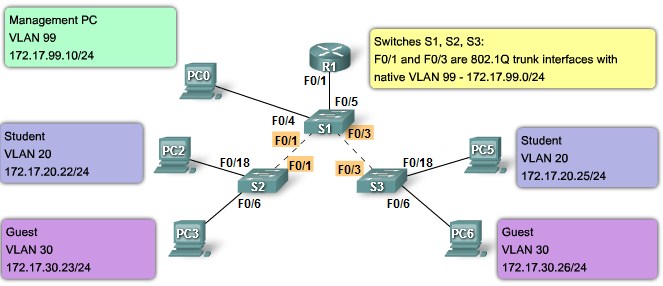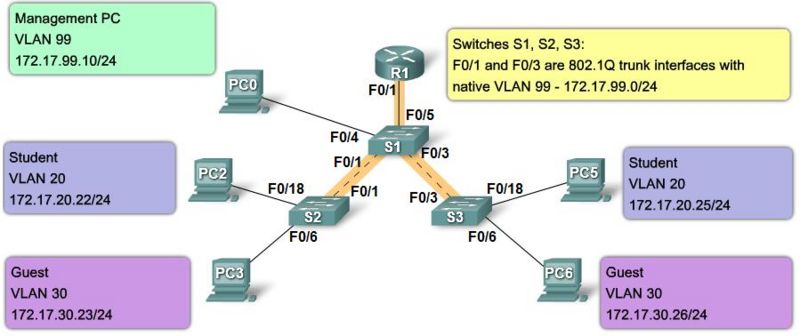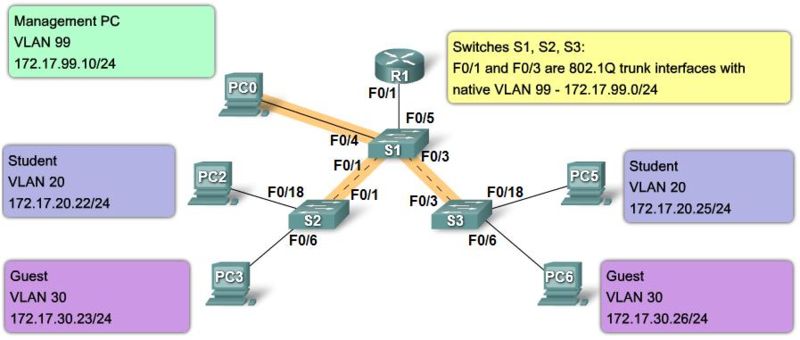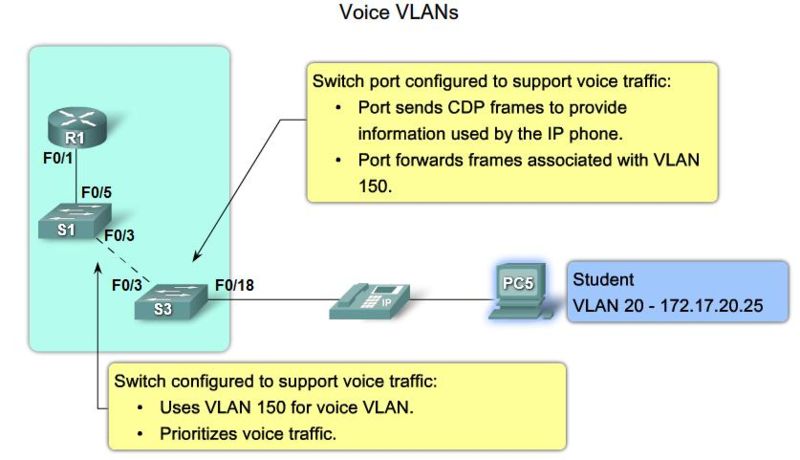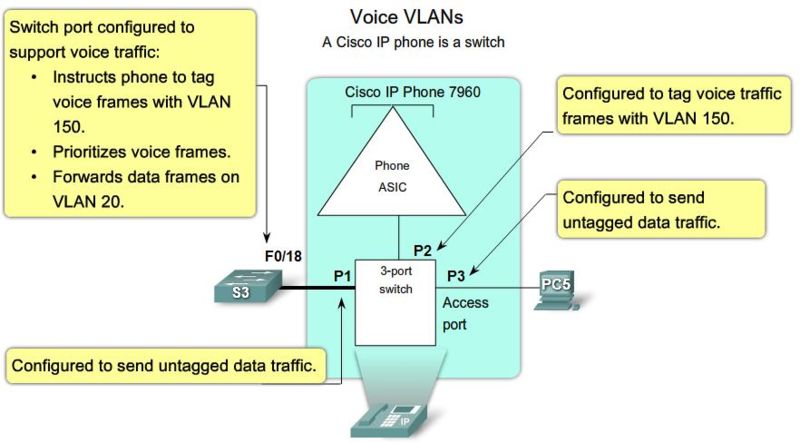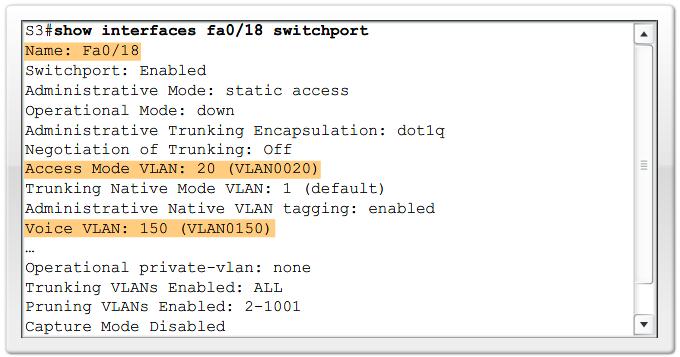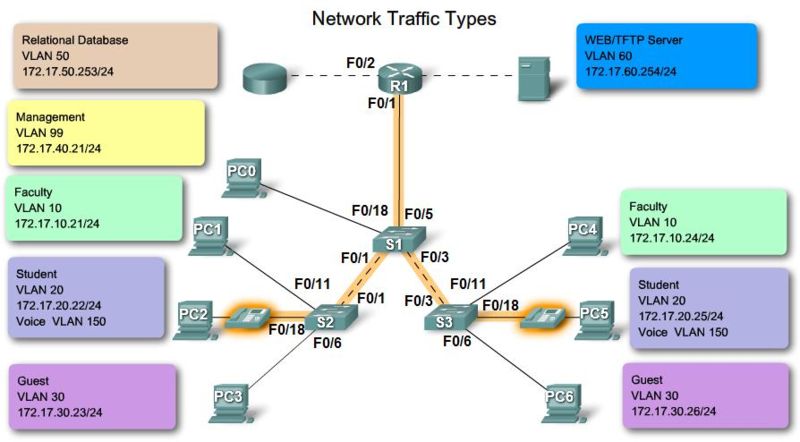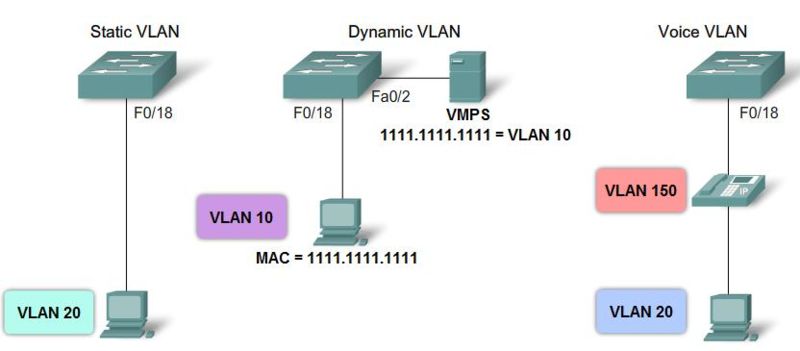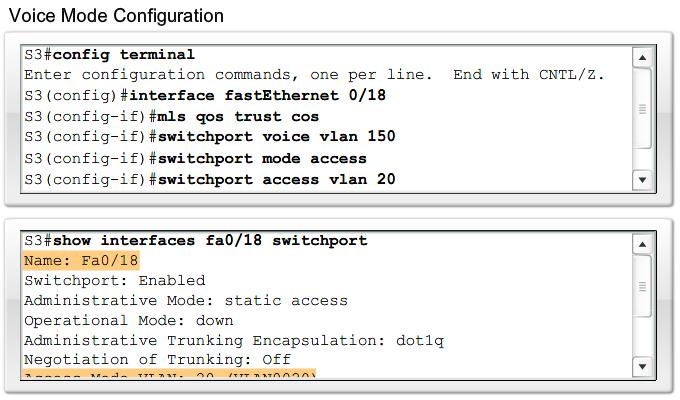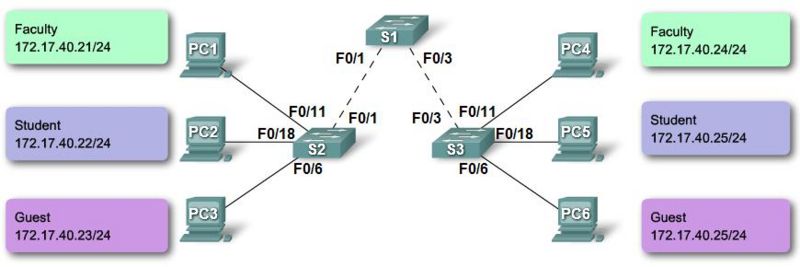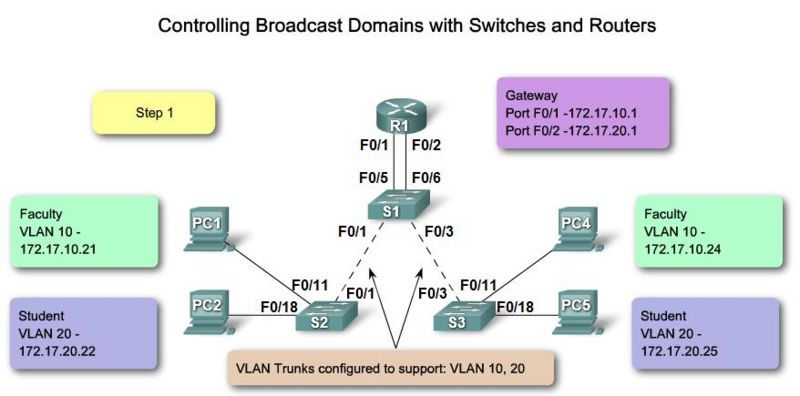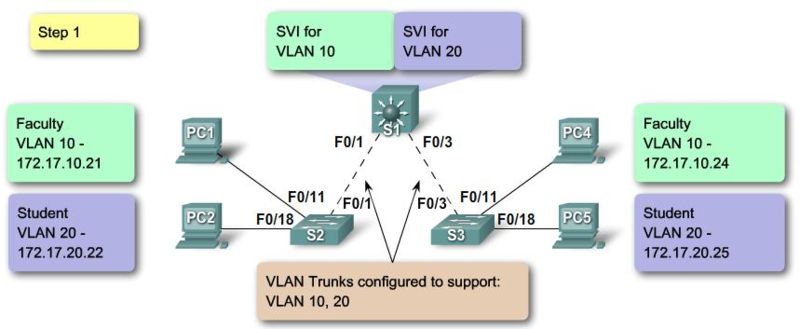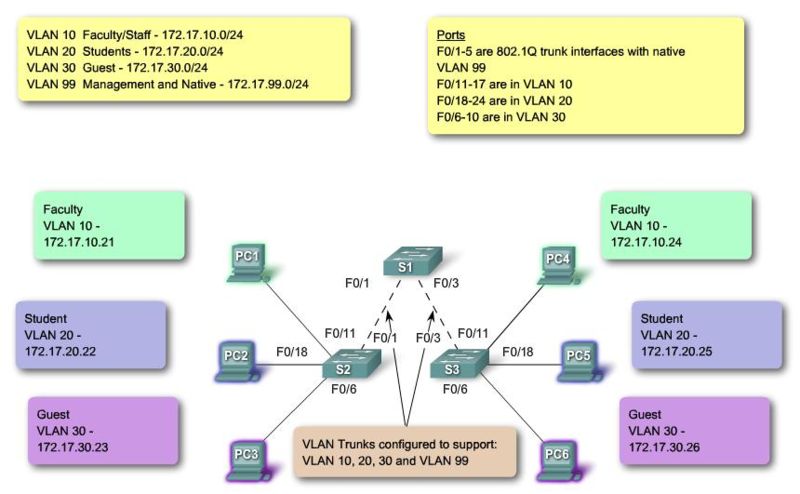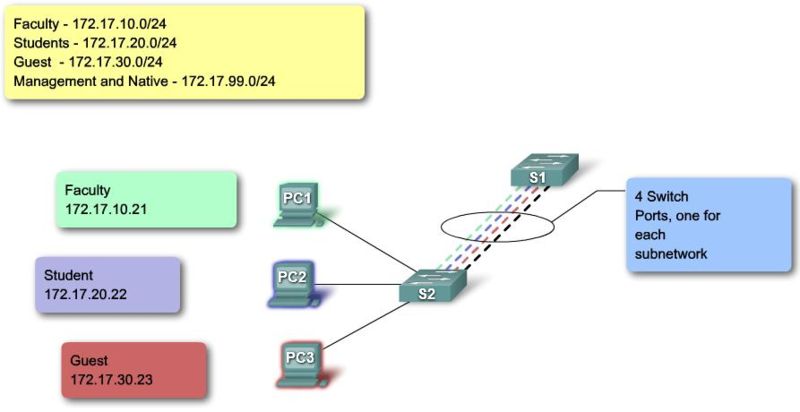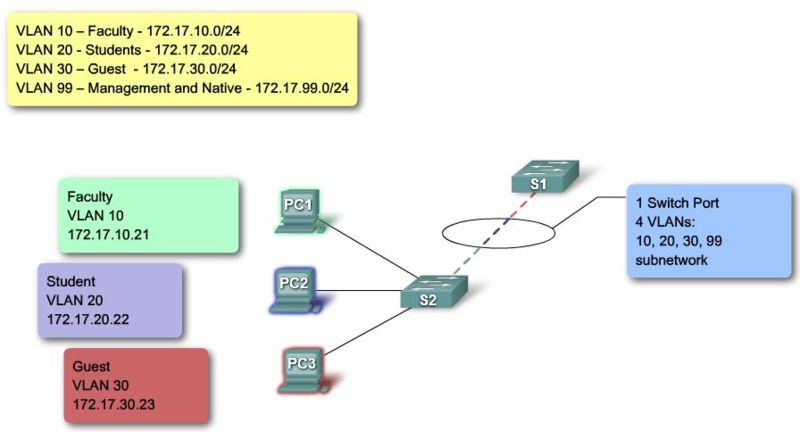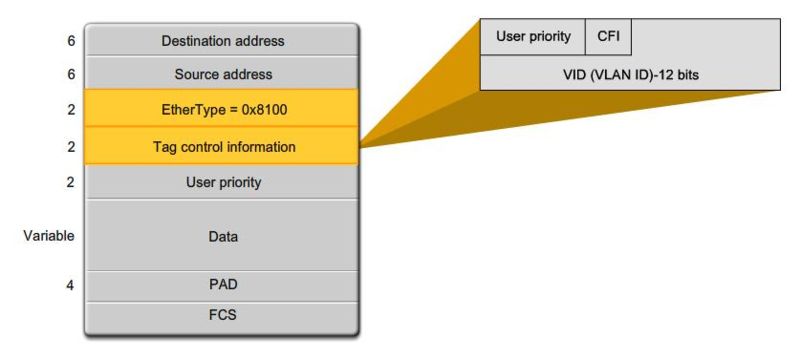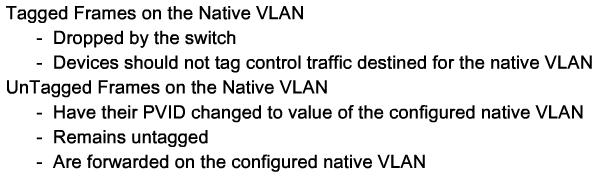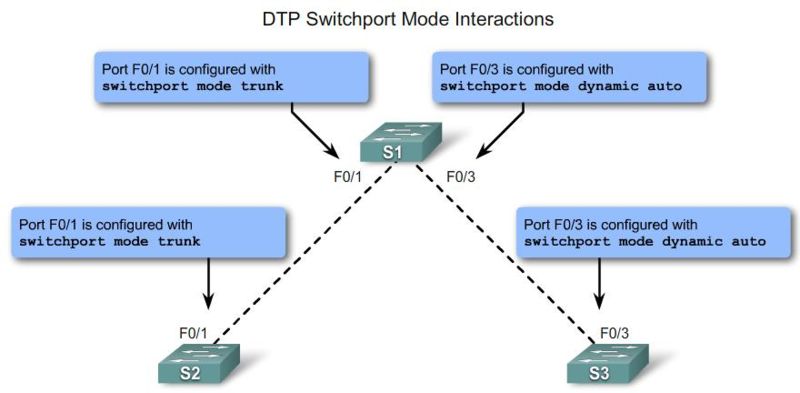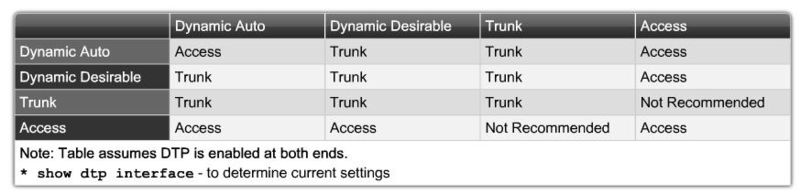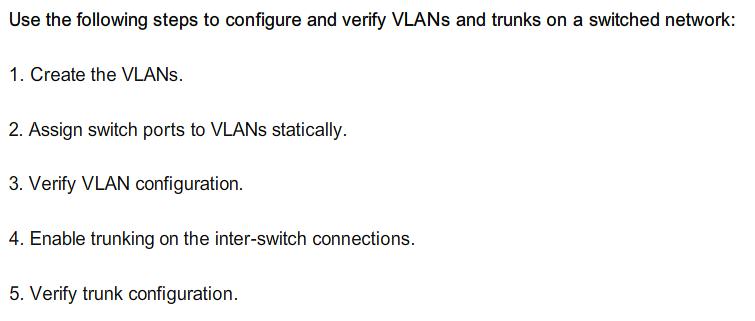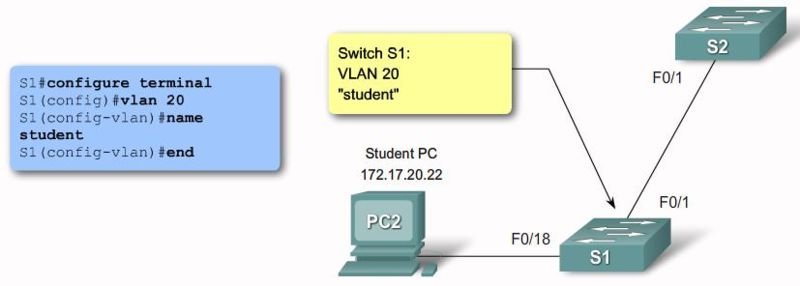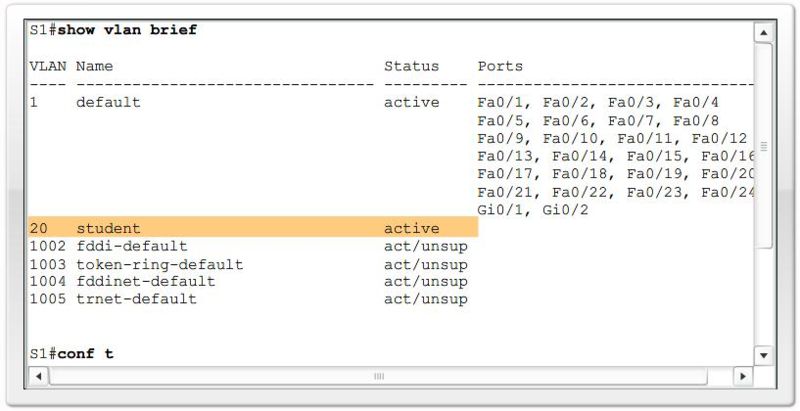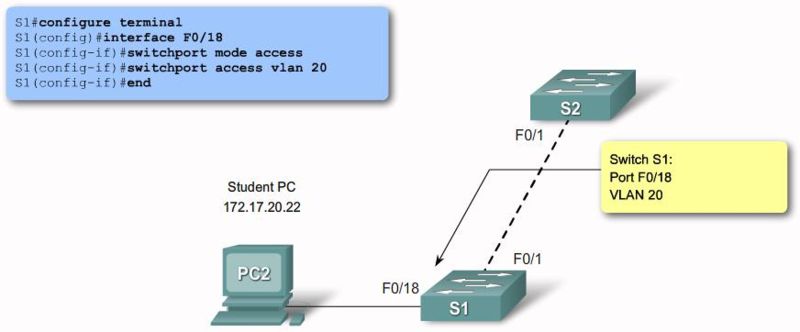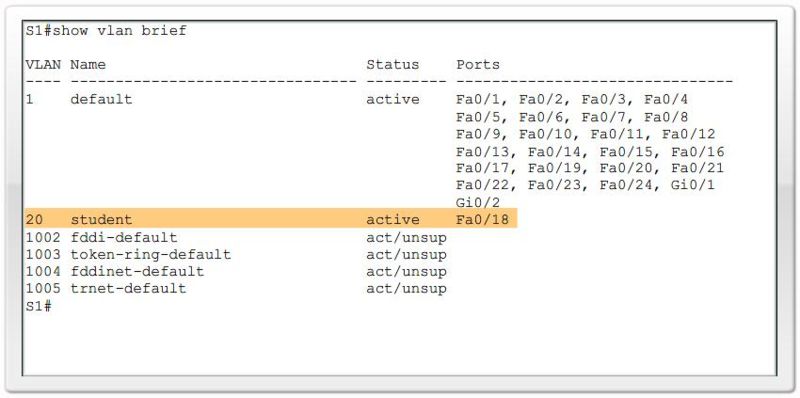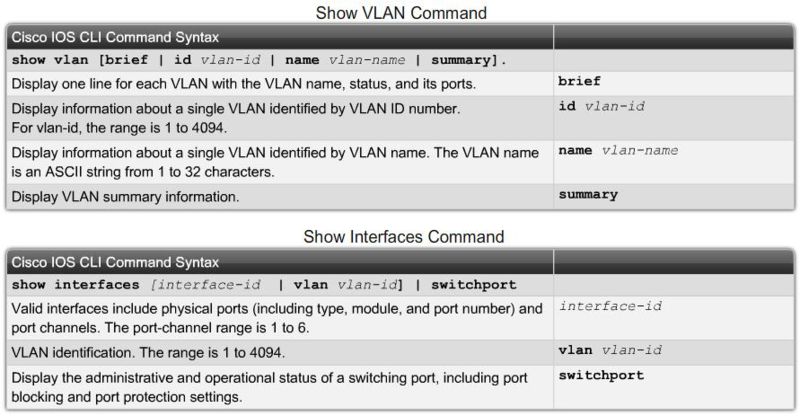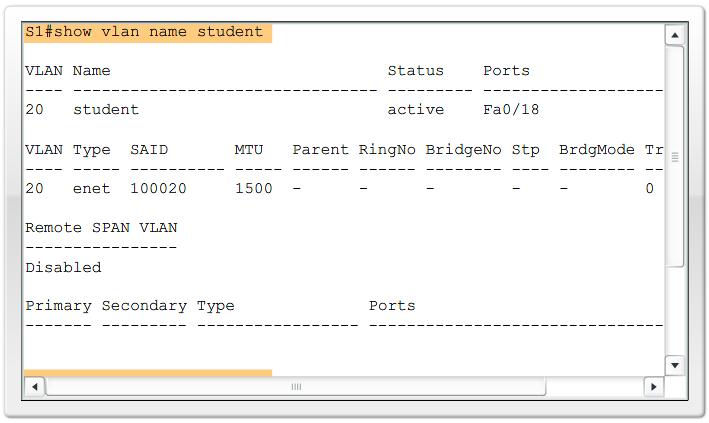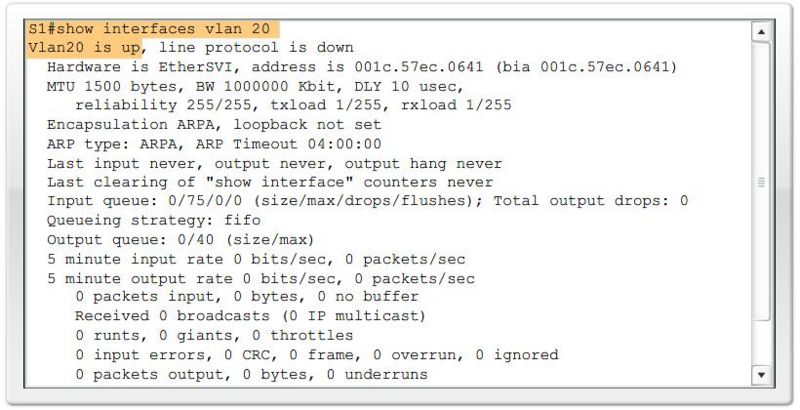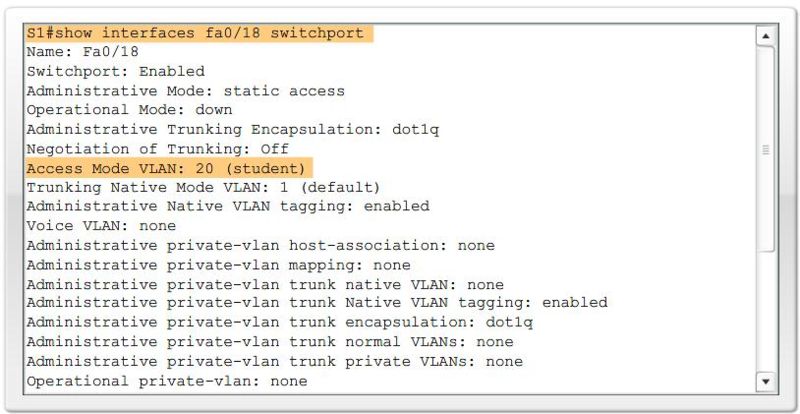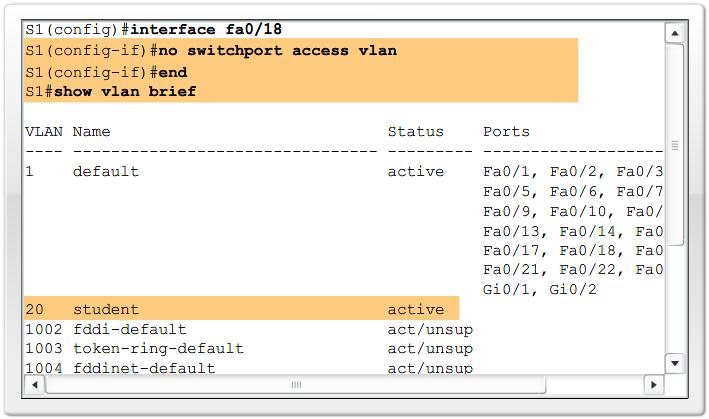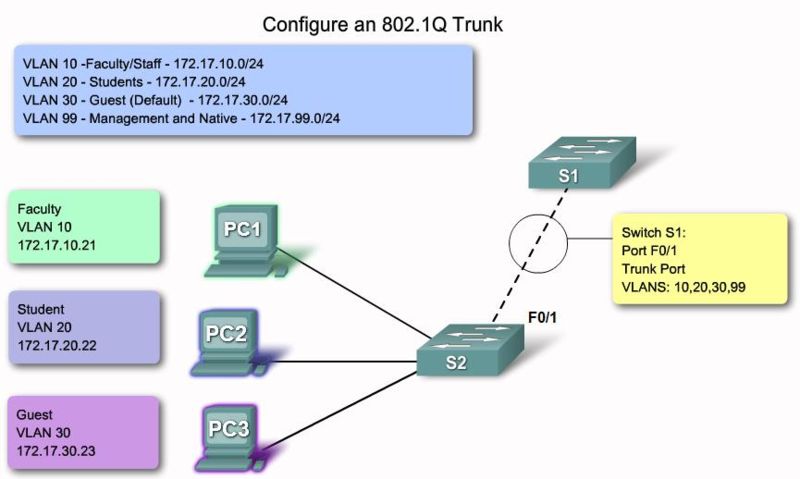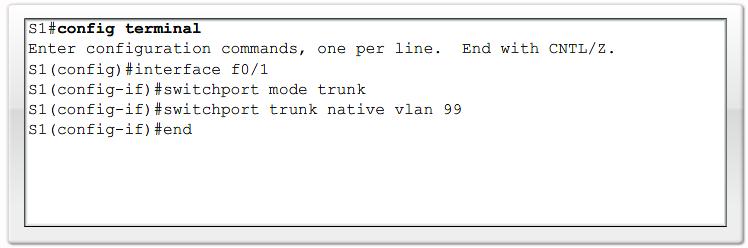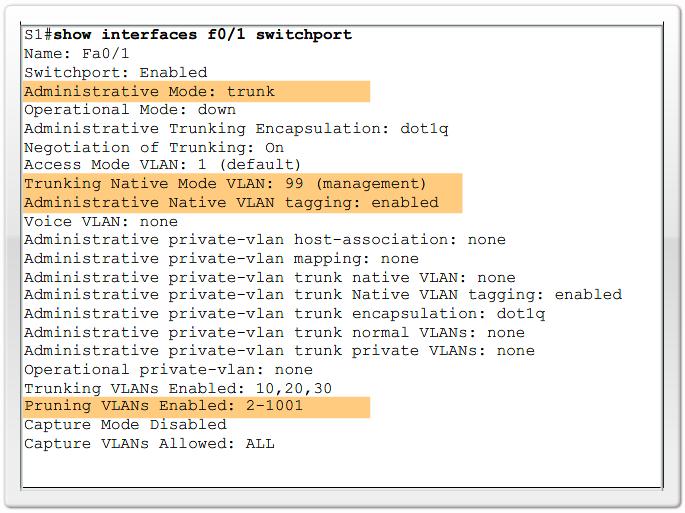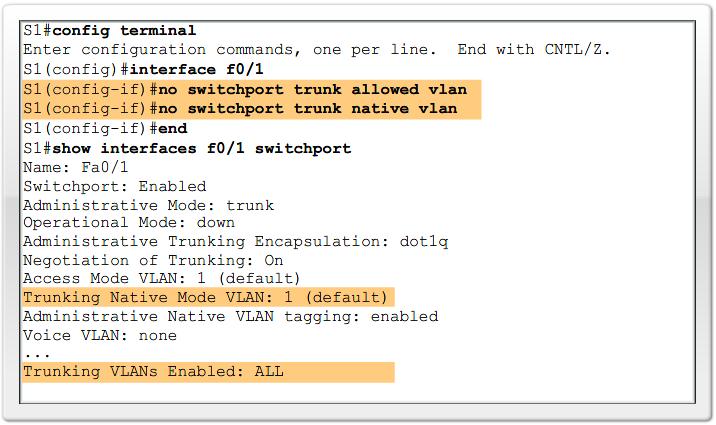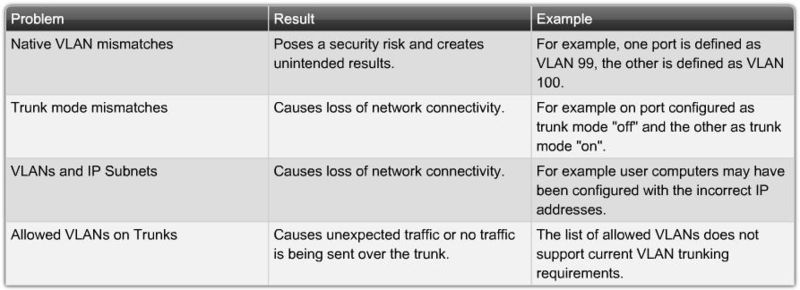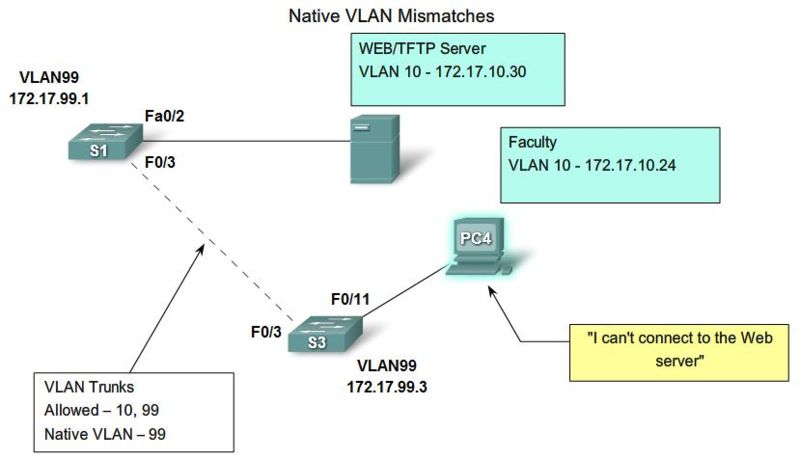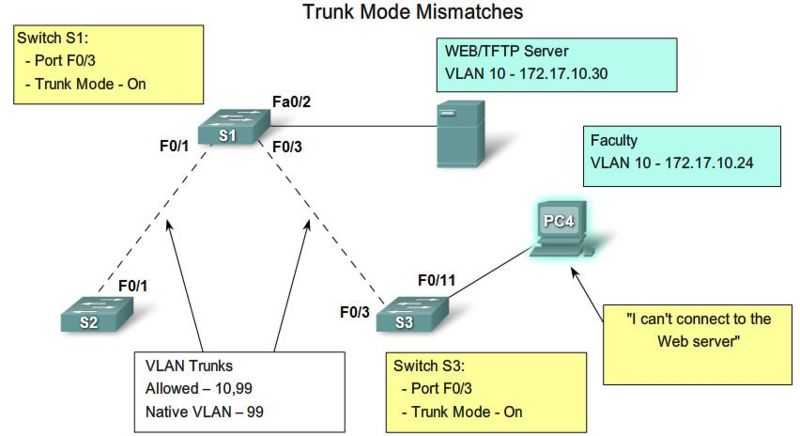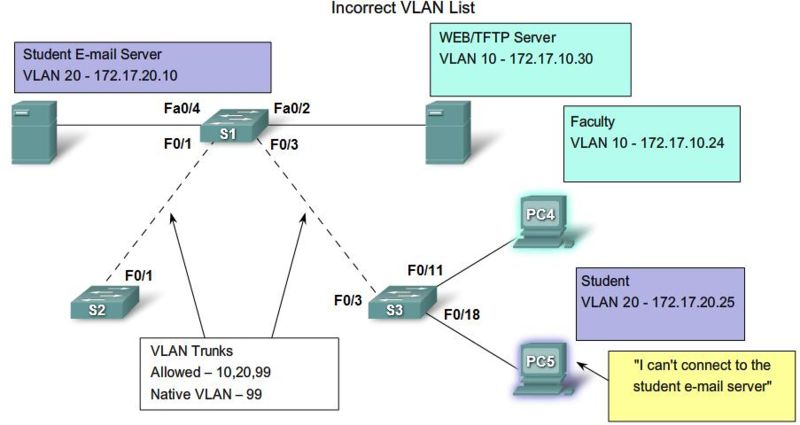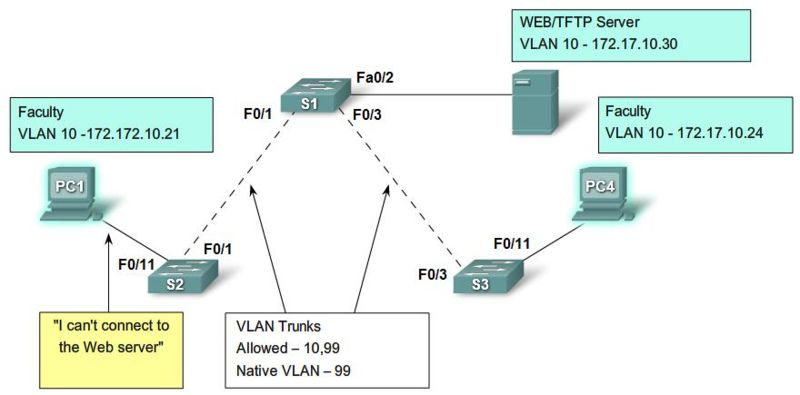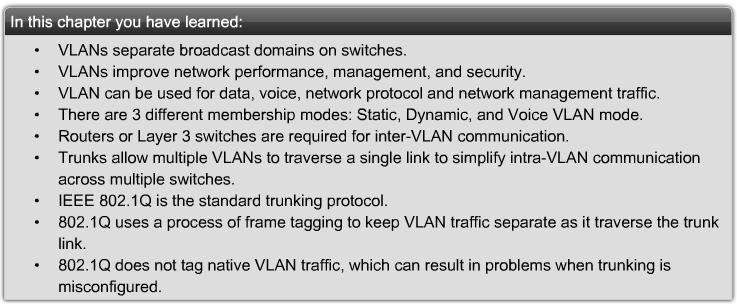Difference between revisions of "CCNA Explorer 3 VLANs"
From Teknologisk videncenter
m (→3.3.1 Configura VLANs and Trunks Overview) |
m (→3.6.1 Chapter Summary) |
||
| (7 intermediate revisions by the same user not shown) | |||
| Line 16: | Line 16: | ||
{| | {| | ||
|[[Image:ScreenShot077.jpg|800px|left|thumb|Data VLAN]] | |[[Image:ScreenShot077.jpg|800px|left|thumb|Data VLAN]] | ||
| + | |- | ||
| + | | Kaldes datavlan for at fremhæve der ikke skal være fx voice eller mgmt trafik på det. Er beregnet til brugerdata | ||
|- | |- | ||
|[[Image:ScreenShot078.jpg|800px|left|thumb|Default VLAN]] | |[[Image:ScreenShot078.jpg|800px|left|thumb|Default VLAN]] | ||
| + | |- | ||
| + | |Som default er alle porte medlem af et VLAN, på en ny switch er det VLAN 1. VLAN1 kan ikke omdøbes eller slettes. CDP og STP kører som default på default VLAN. | ||
|- | |- | ||
|[[Image:ScreenShotNew019.jpg|800px|left|thumb|Nativ VLAN]] | |[[Image:ScreenShotNew019.jpg|800px|left|thumb|Nativ VLAN]] | ||
| + | |- | ||
| + | | Nativ VLAN bruges i IEEE802.1Q trunks til untagged pakker. Best-practice er at bruge andet end VLAN 1 til nativ vlan. | ||
|- | |- | ||
|[[Image:ScreenShotNew020.jpg|800px|left|thumb|Management VLAN]] | |[[Image:ScreenShotNew020.jpg|800px|left|thumb|Management VLAN]] | ||
| + | |- | ||
| + | | Management VLAN bruges til at kontrollere switchen, så der skal sættes en IP adr. på vlan'et. | ||
|- | |- | ||
|[[Image:ScreenShotNew021.jpg|800px|left|thumb|IP Phones in the Network]] | |[[Image:ScreenShotNew021.jpg|800px|left|thumb|IP Phones in the Network]] | ||
| Line 36: | Line 44: | ||
|- | |- | ||
| | | | ||
| + | |||
===3.1.3 Switch Port Membership Modes=== | ===3.1.3 Switch Port Membership Modes=== | ||
{| | {| | ||
| Line 48: | Line 57: | ||
|[[Image:ScreenShotNew027.jpg|800px|left|thumb|Broadcast domain with no VLAN segmentation]] | |[[Image:ScreenShotNew027.jpg|800px|left|thumb|Broadcast domain with no VLAN segmentation]] | ||
|- | |- | ||
| − | |[[Image:ScreenShotNew028.jpg|800px|left|thumb|Controlling broadcast domains with VLANs and Routers]] | + | |[[Image:ScreenShotNew028.jpg|800px|left|thumb|Controlling broadcast domains with VLANs and Routers]] |
| + | |- | ||
| + | | Fortæl lidt om hvordan en pakke bliver sendt på tværs af vlans. Med ARP og det hele. | ||
|- | |- | ||
|[[Image:ScreenShotNew029.jpg|800px|left|thumb|Controlling broadcast domains with L3 Switches]] | |[[Image:ScreenShotNew029.jpg|800px|left|thumb|Controlling broadcast domains with L3 Switches]] | ||
| − | | | + | |} |
| − | + | ||
==3.2 VLAN Trunking== | ==3.2 VLAN Trunking== | ||
===3.2.1 VLAN Trunks=== | ===3.2.1 VLAN Trunks=== | ||
| Line 88: | Line 99: | ||
|- | |- | ||
| | | | ||
| − | ==3.3 Configuring VLANs and Trunks | + | ==3.3 Configuring VLANs and Trunks== |
| + | |||
===3.3.1 Configura VLANs and Trunks Overview=== | ===3.3.1 Configura VLANs and Trunks Overview=== | ||
{| | {| | ||
| Line 118: | Line 130: | ||
|- | |- | ||
| | | | ||
| − | ===3.3.4 | + | ===3.3.4 Configure a trunk=== |
{| | {| | ||
|[[Image:ScreenShotNew049.jpg|800px|left|thumb|Configura an 802.1Q Trunk - Topology]] | |[[Image:ScreenShotNew049.jpg|800px|left|thumb|Configura an 802.1Q Trunk - Topology]] | ||
| Line 129: | Line 141: | ||
|- | |- | ||
| | | | ||
| + | |||
| + | ==3.4 Troubleshooting VLANs and Trunks== | ||
===3.4.1 Common Problems with Trunks=== | ===3.4.1 Common Problems with Trunks=== | ||
{| | {| | ||
| Line 142: | Line 156: | ||
|- | |- | ||
| | | | ||
| + | |||
| + | ==3.5 Chapter Summary== | ||
===3.6.1 Chapter Summary=== | ===3.6.1 Chapter Summary=== | ||
{| | {| | ||
|[[Image:ScreenShotNew058.jpg|800px|left|thumb|Chapter Summary]] | |[[Image:ScreenShotNew058.jpg|800px|left|thumb|Chapter Summary]] | ||
| − | | | + | |} |
| − | + | =Links= | |
| + | [http://www.cisco.com/en/US/products/hw/switches/ps708/products_white_paper09186a008013159f.shtml VLAN Security White Paper] | ||
Latest revision as of 13:19, 18 January 2012
Contents
3 VLANs
3.1 Introducing VLANs
3.1.2 Types of VLANs
|