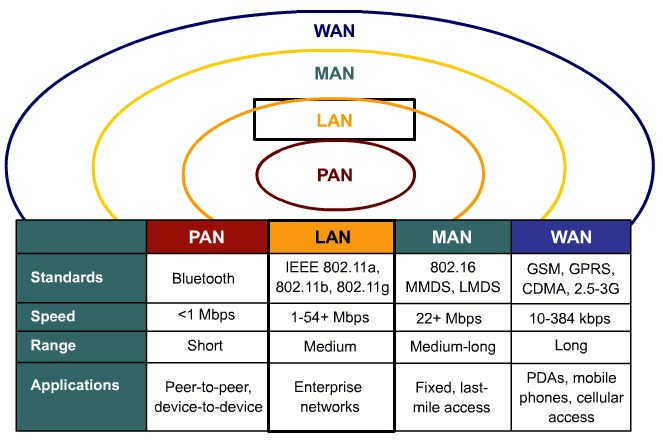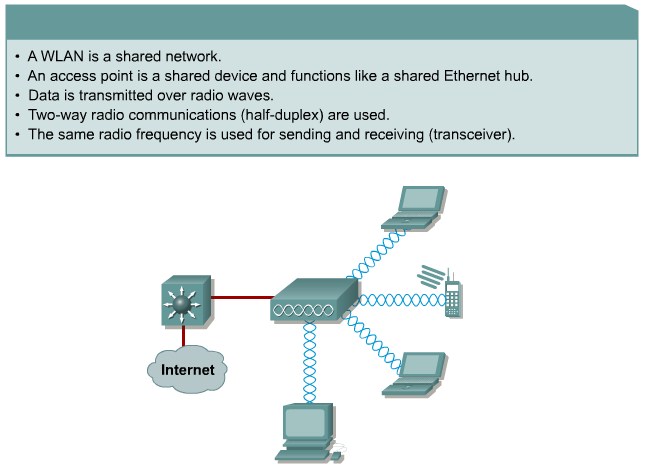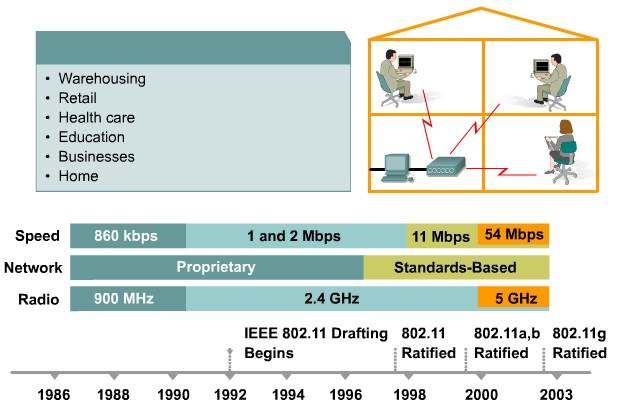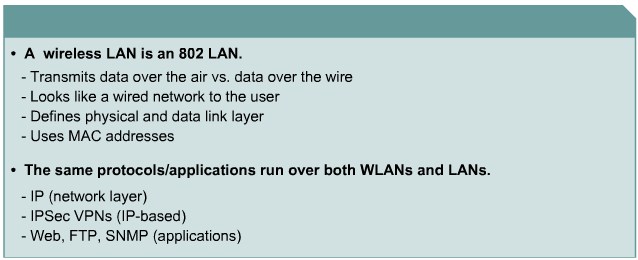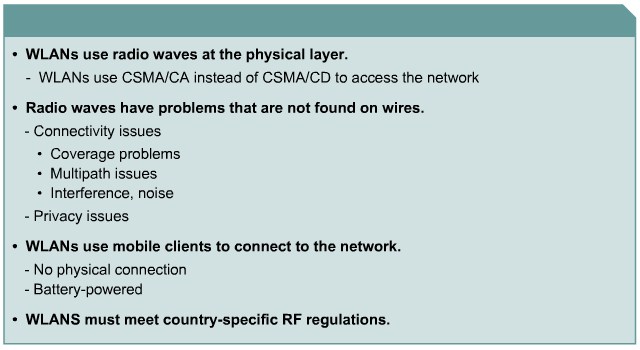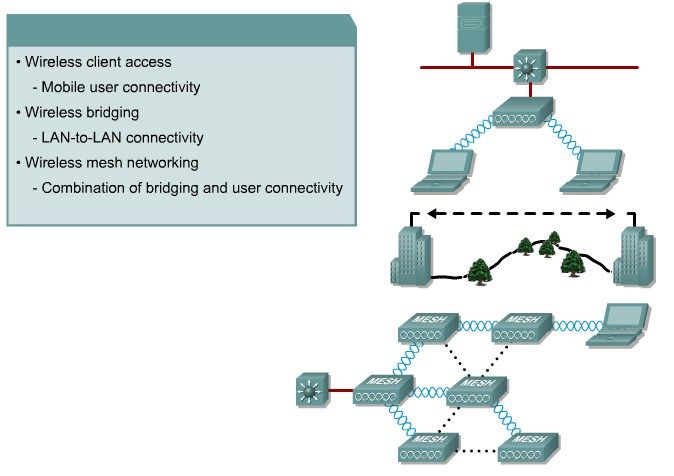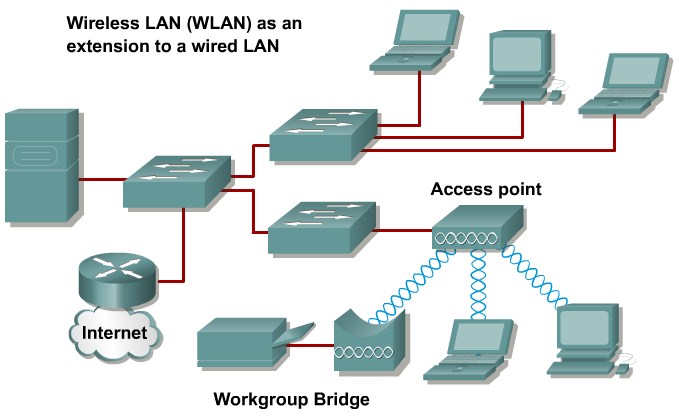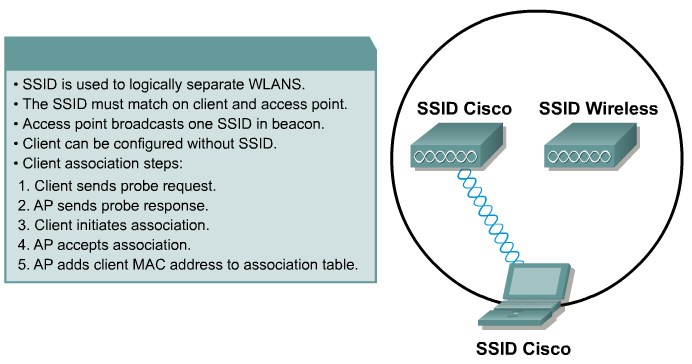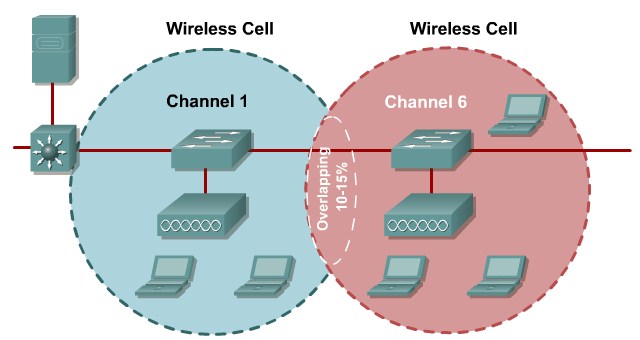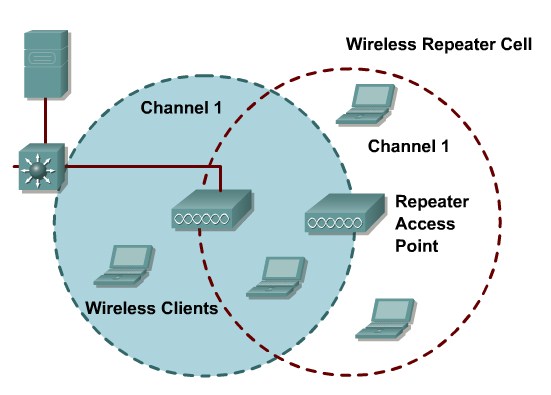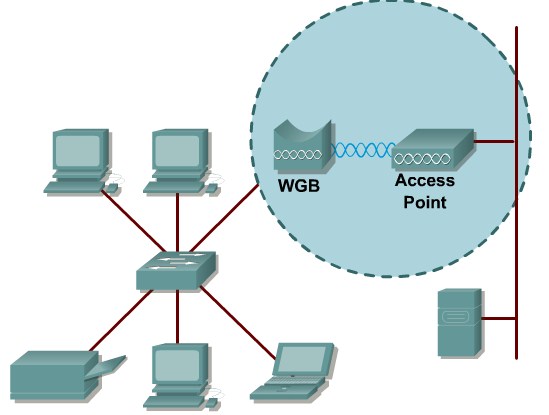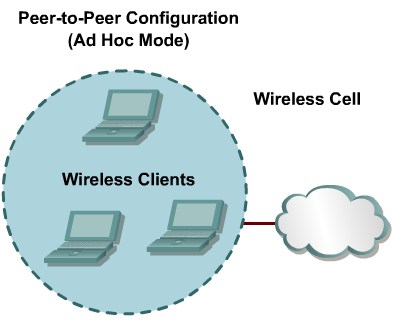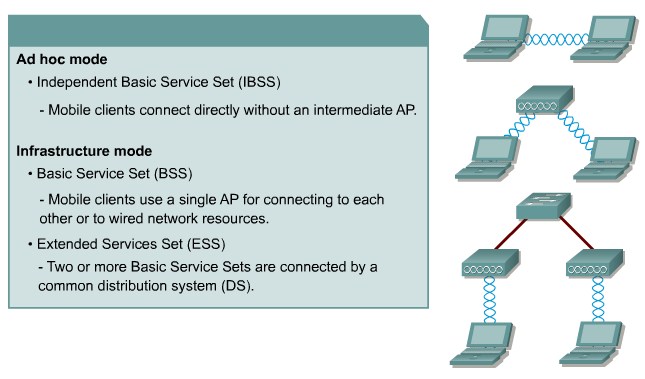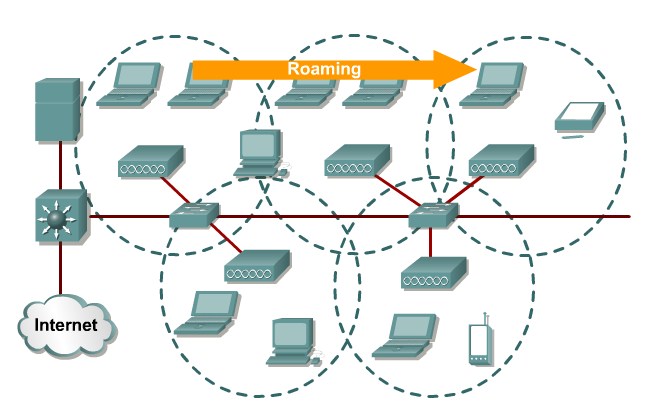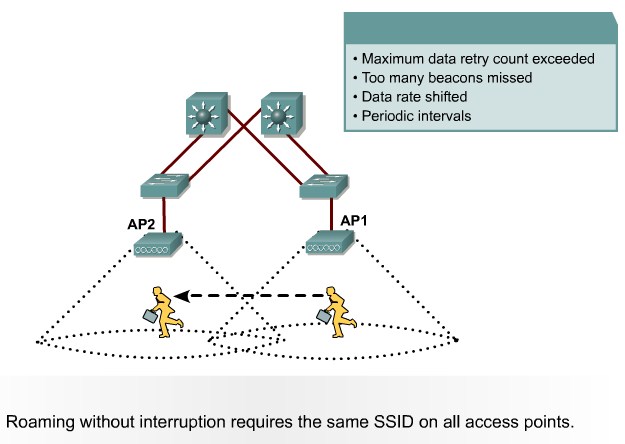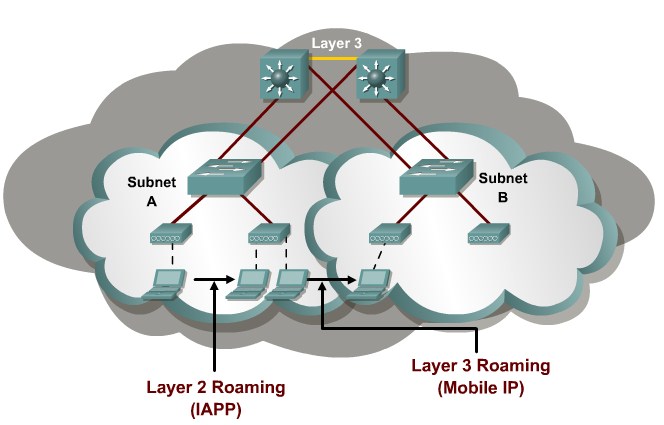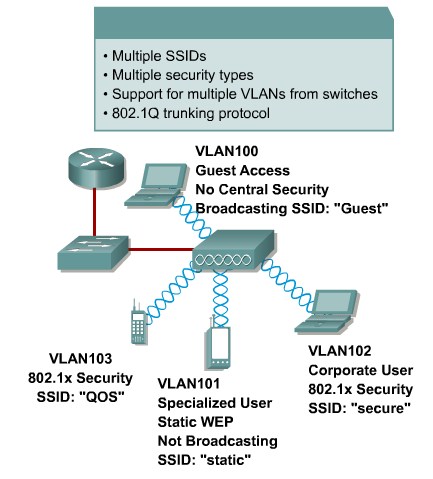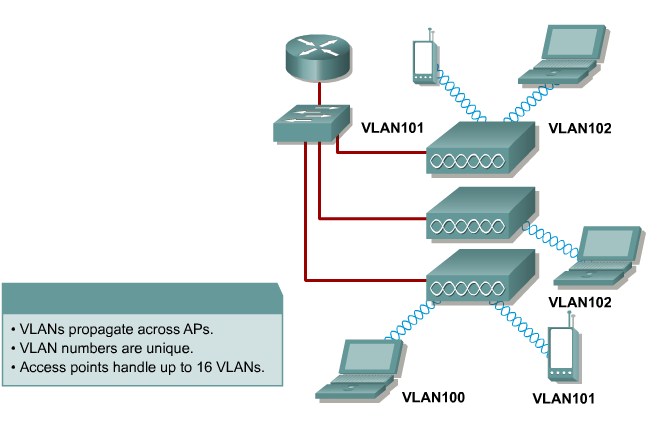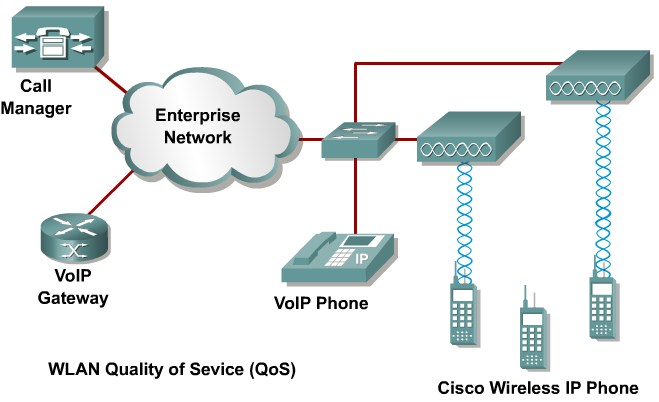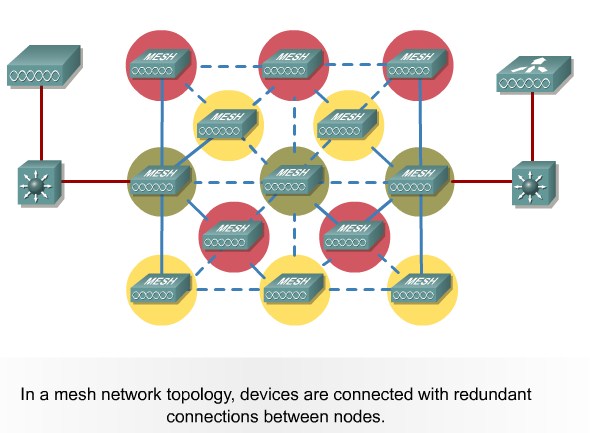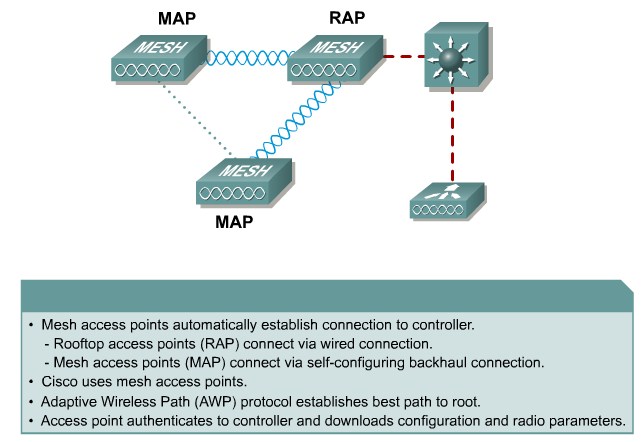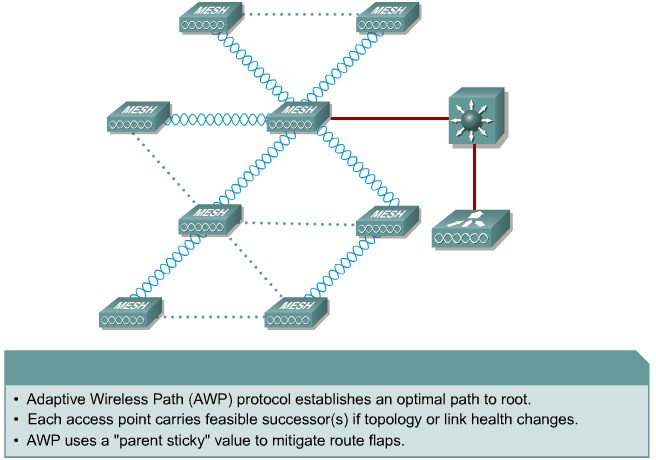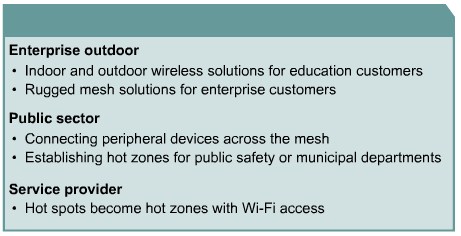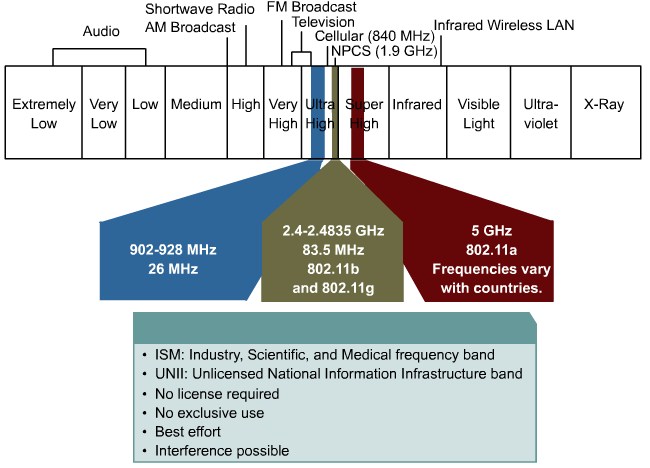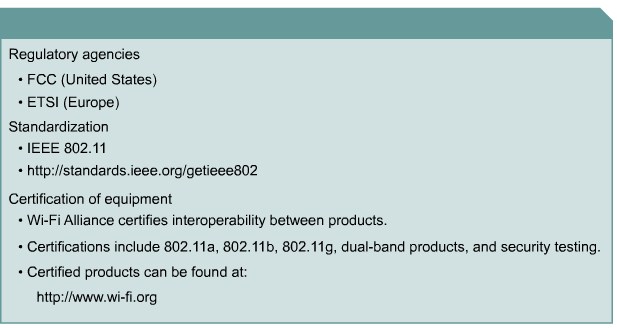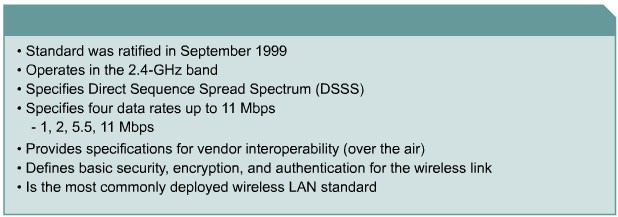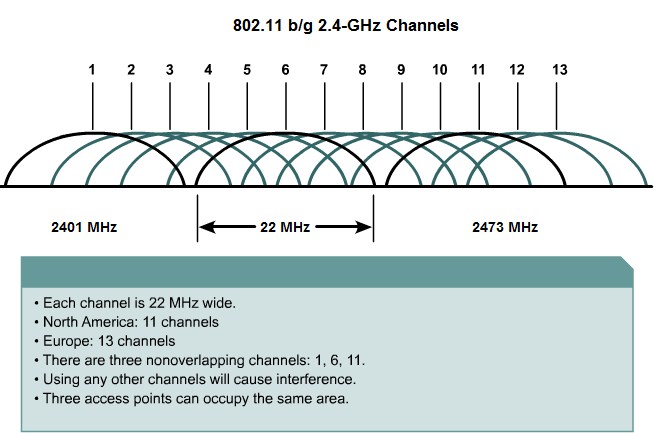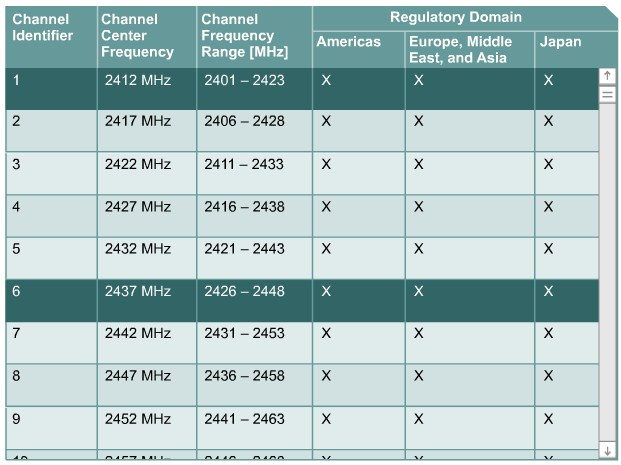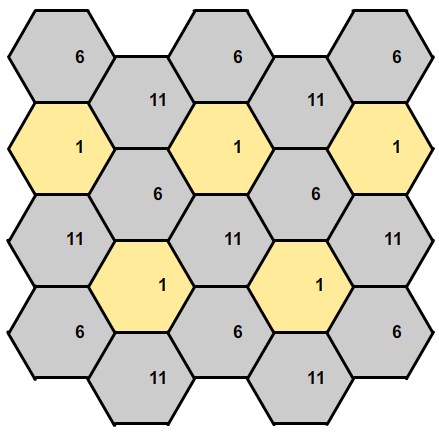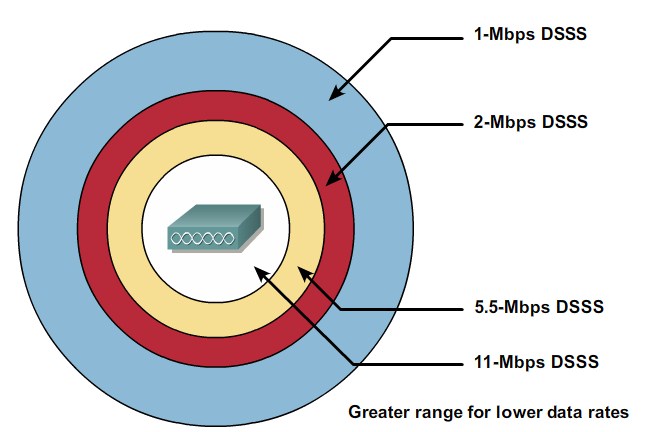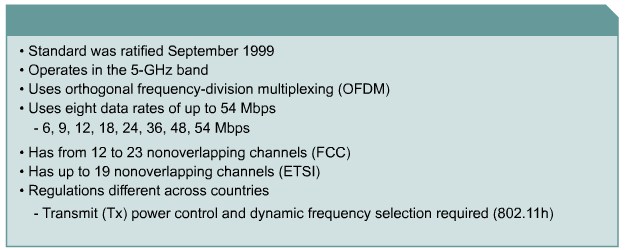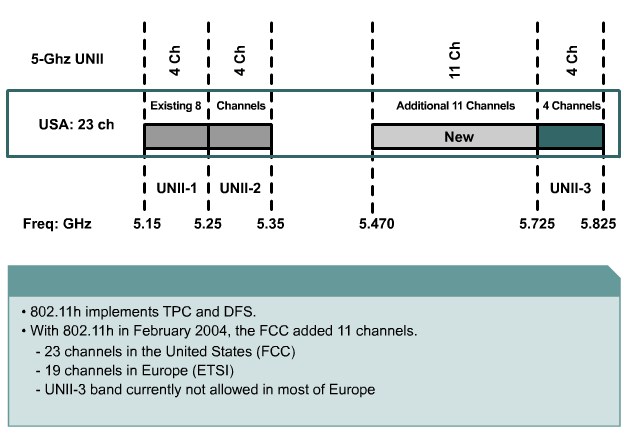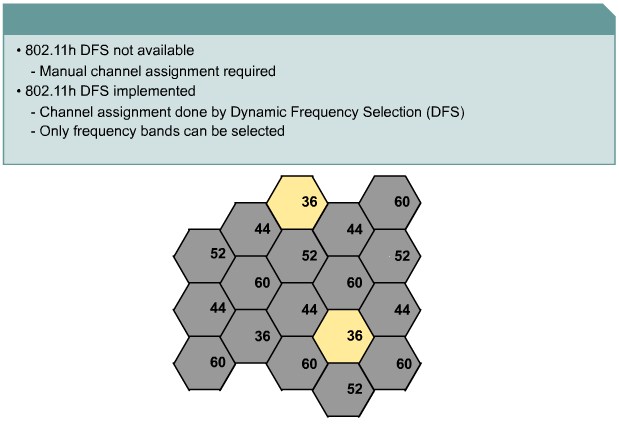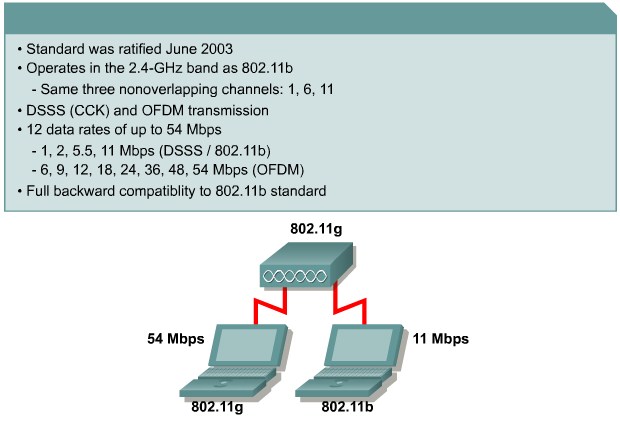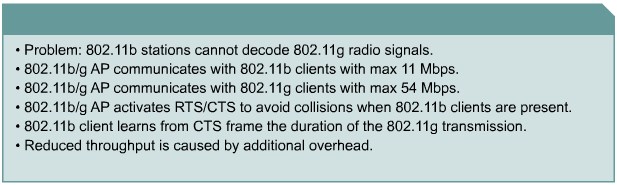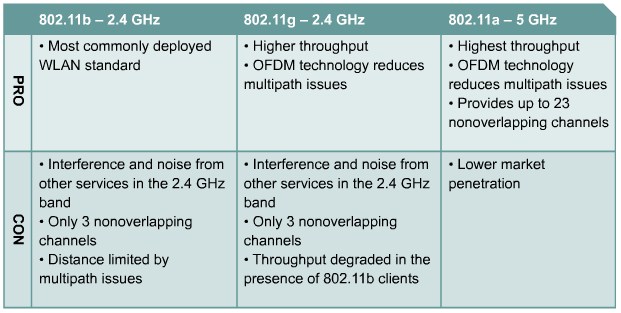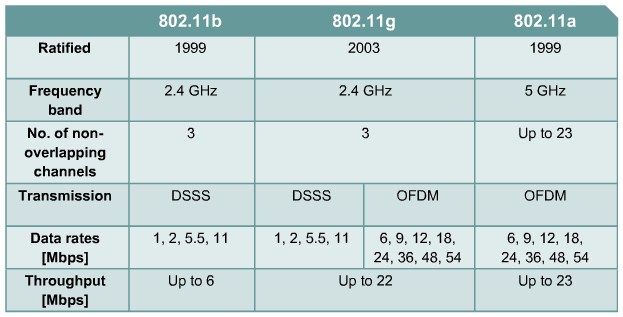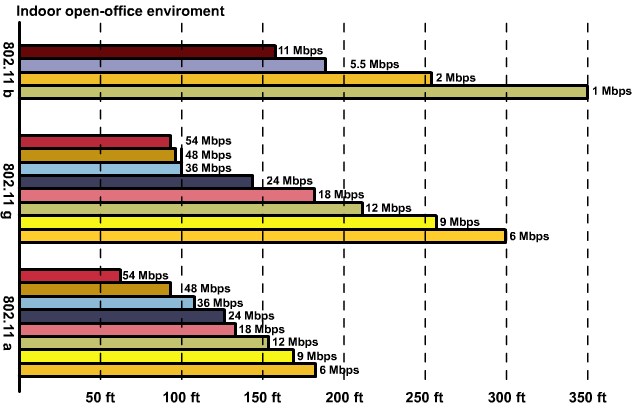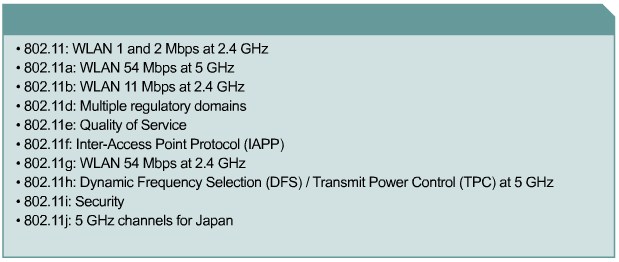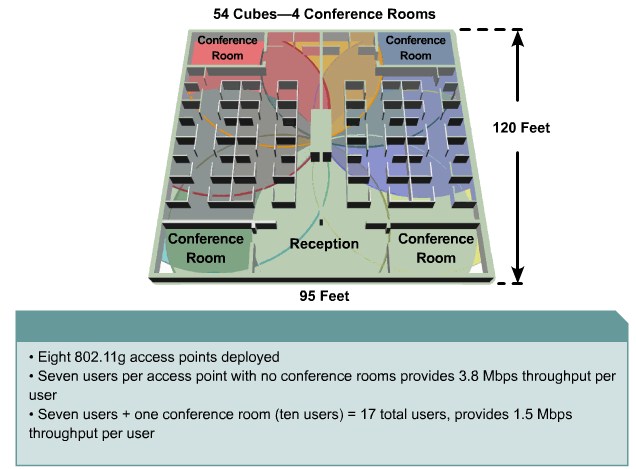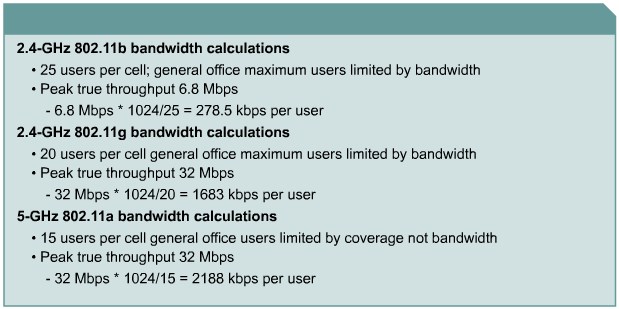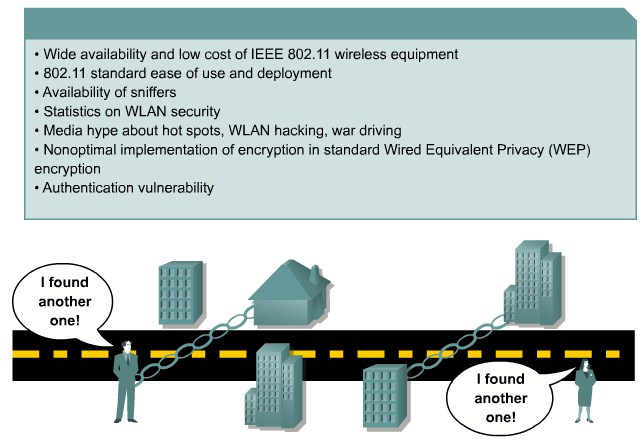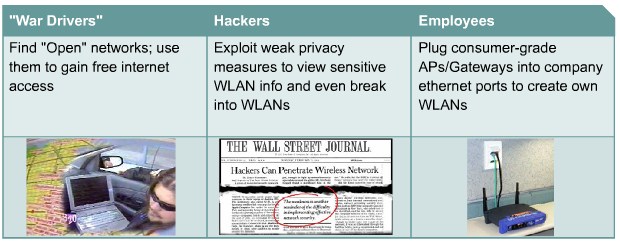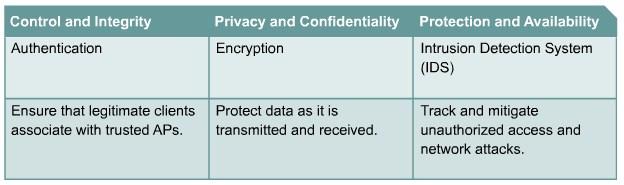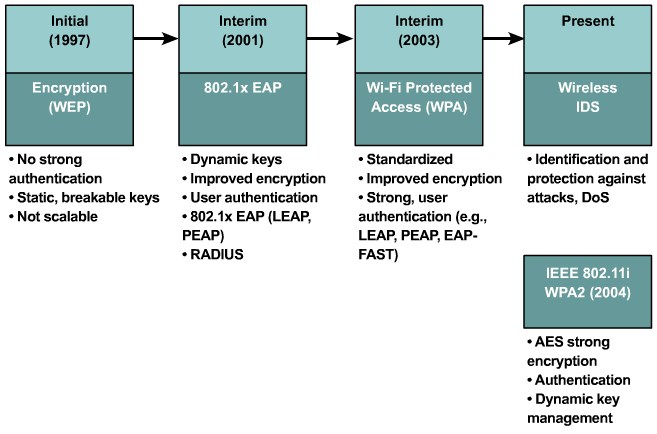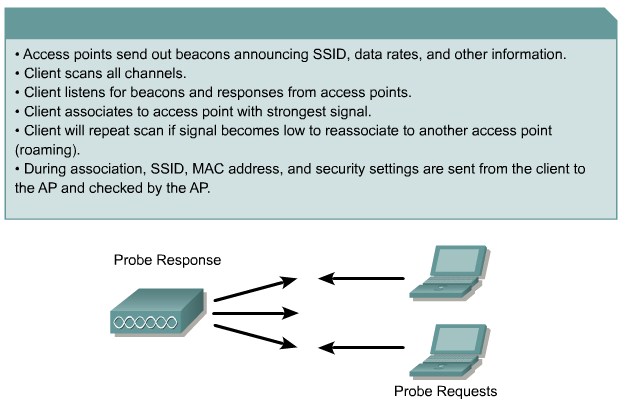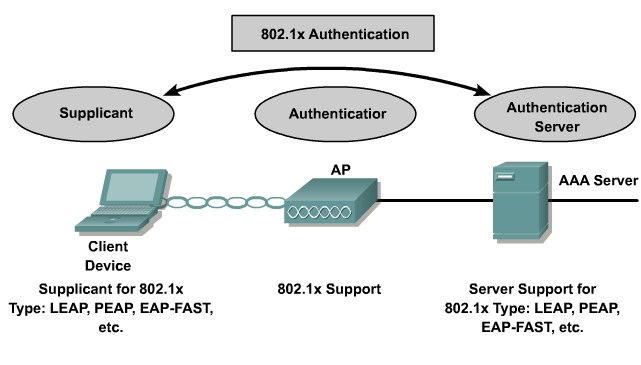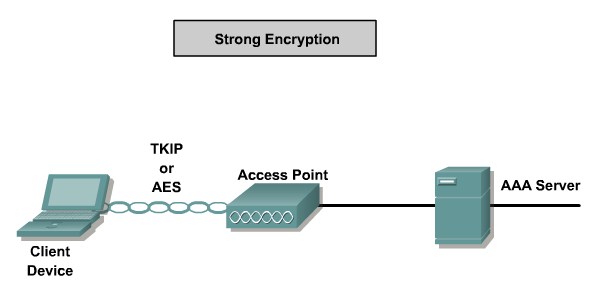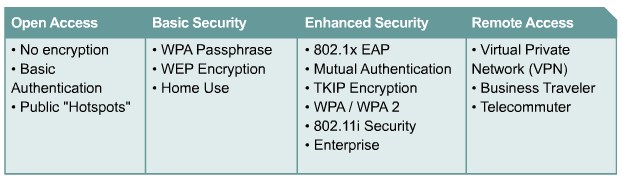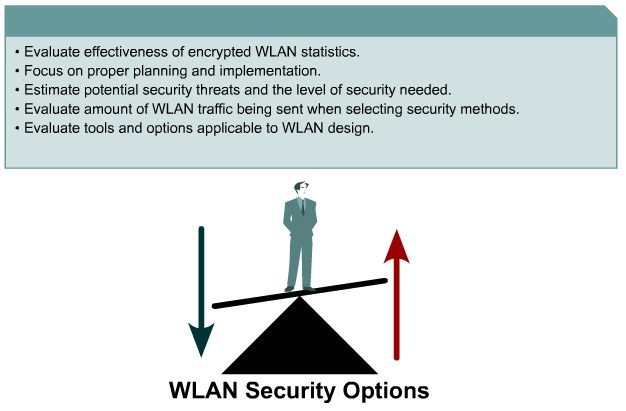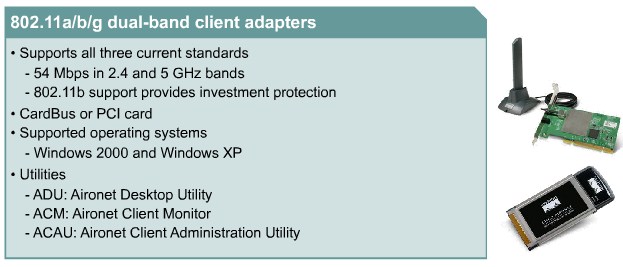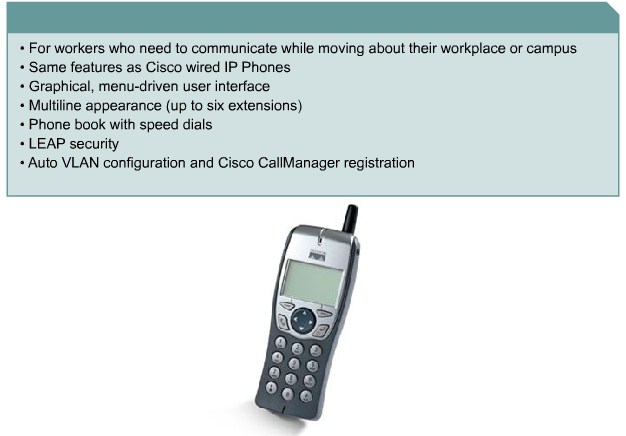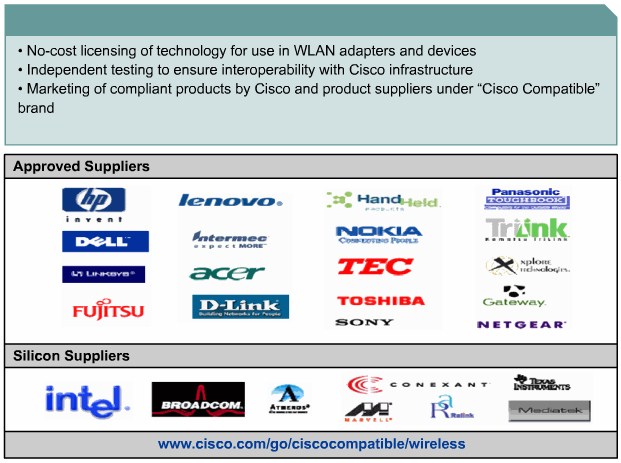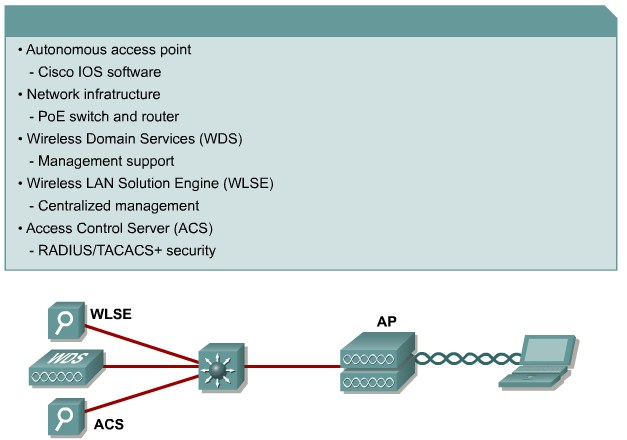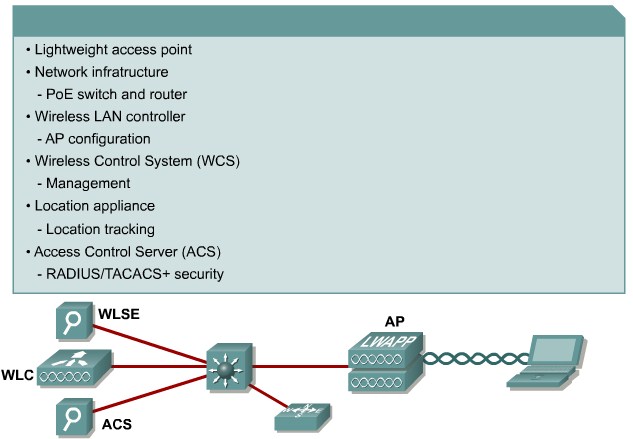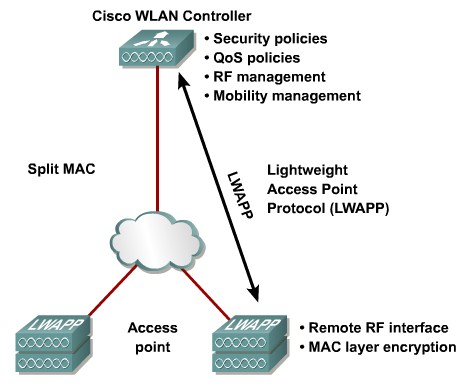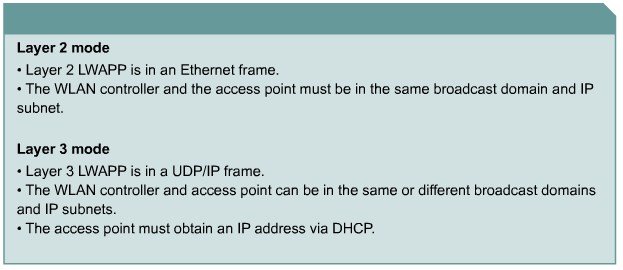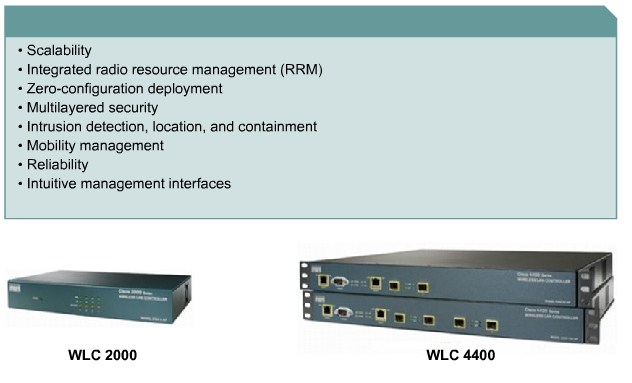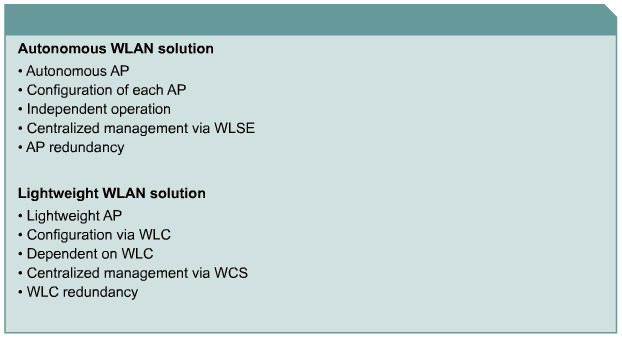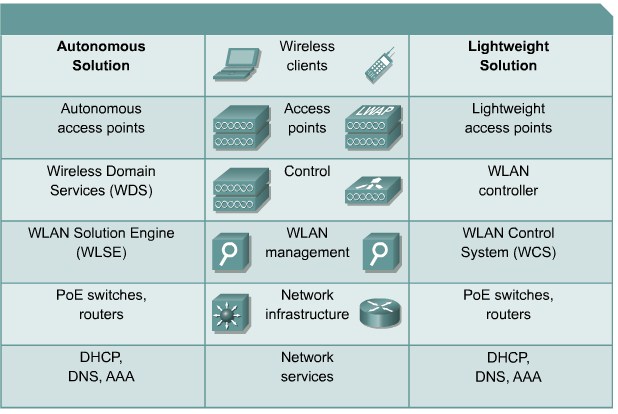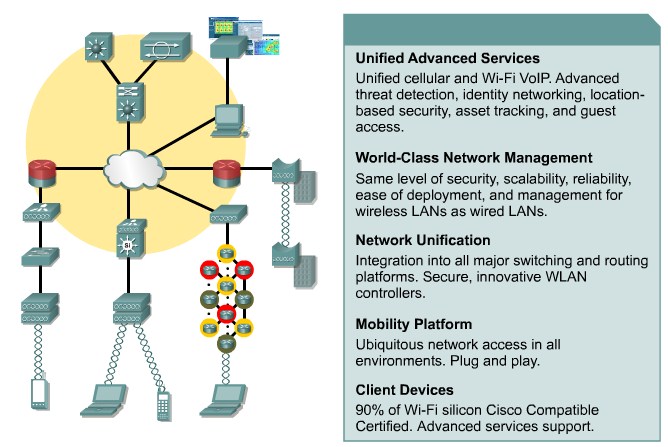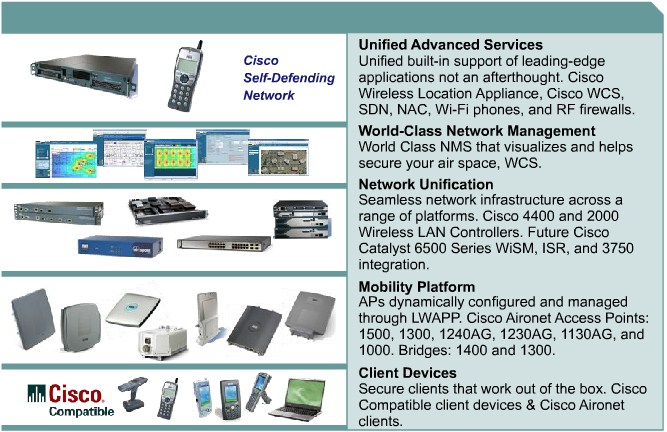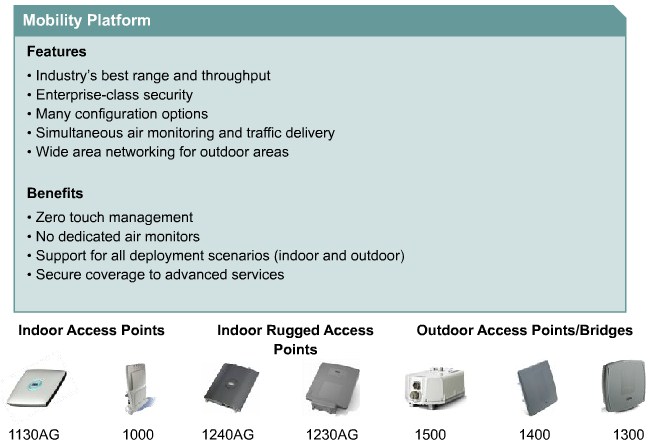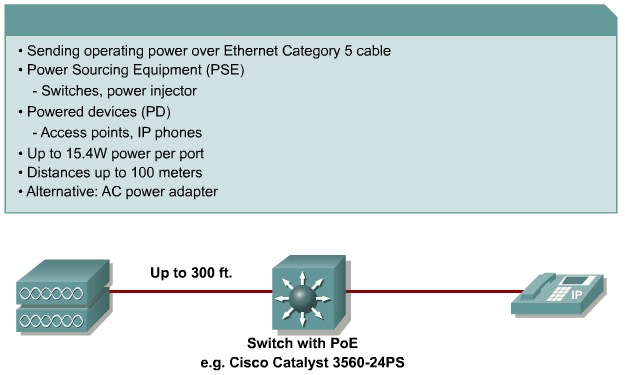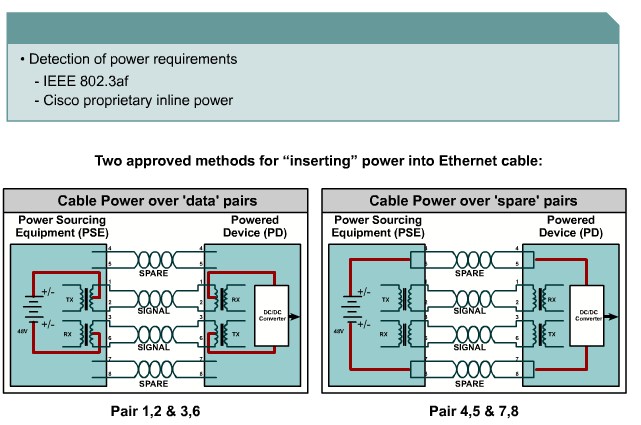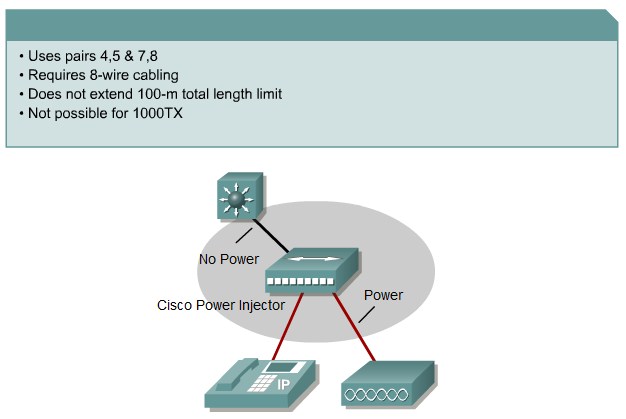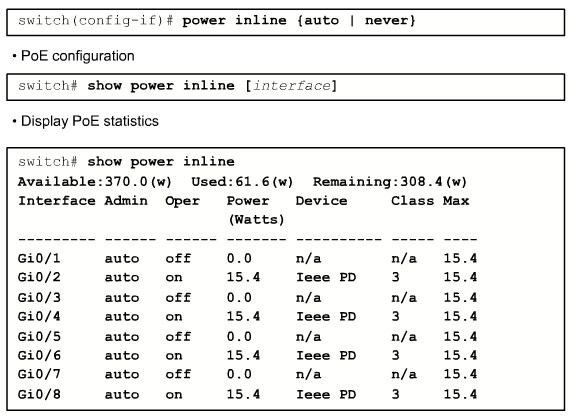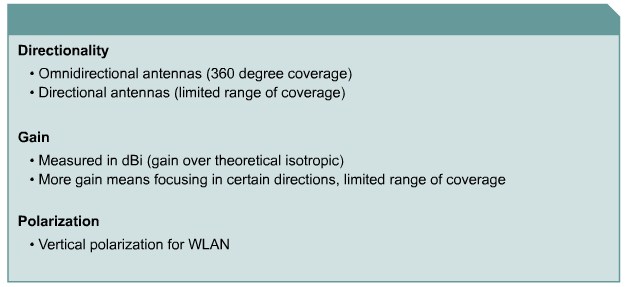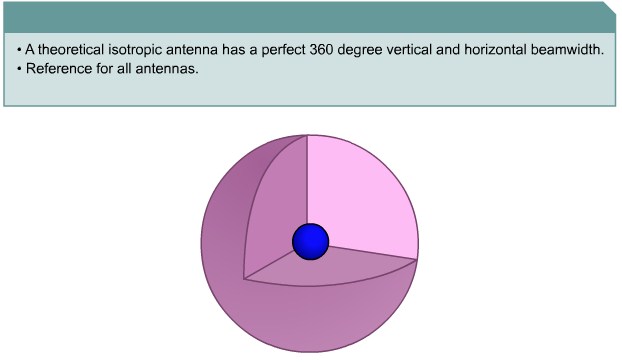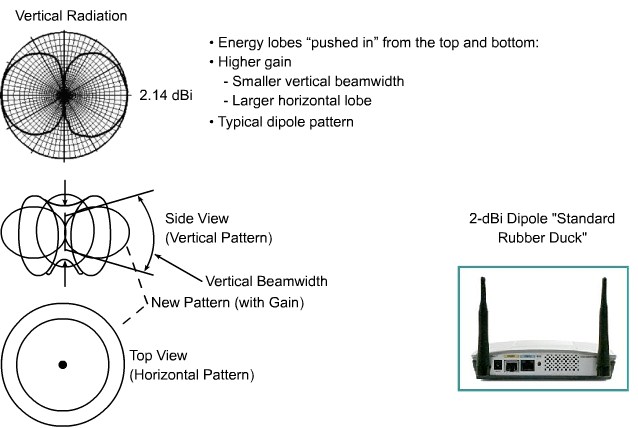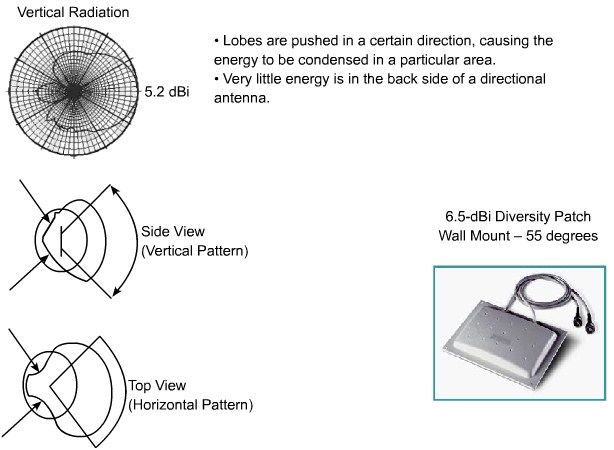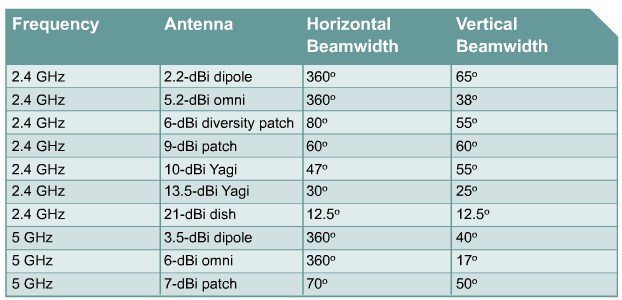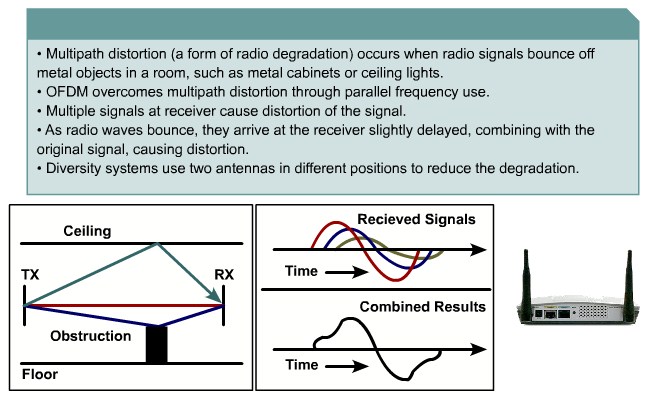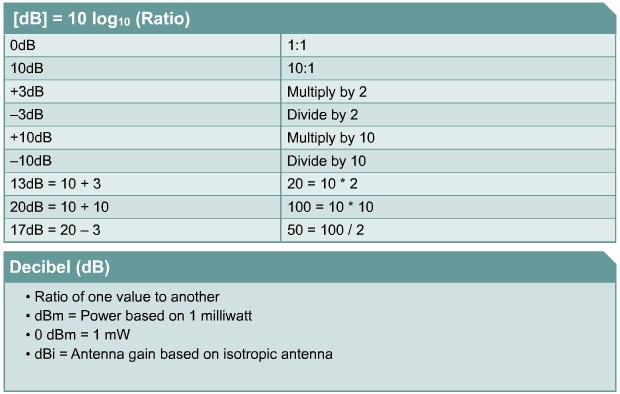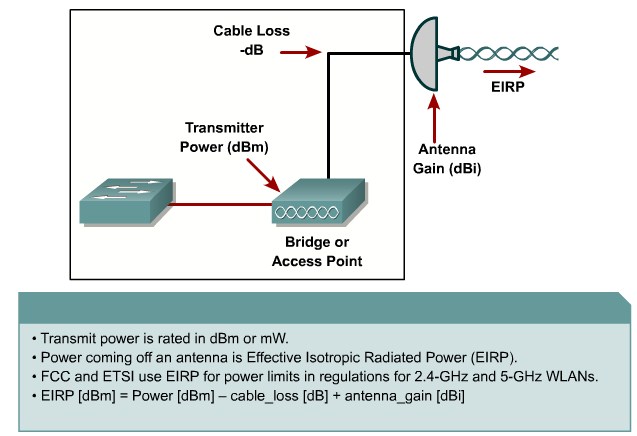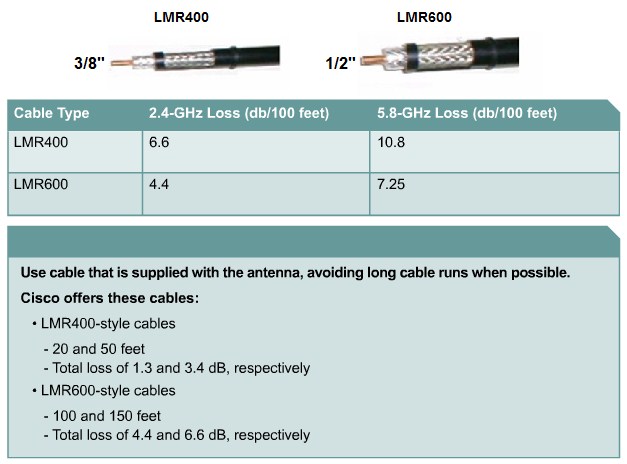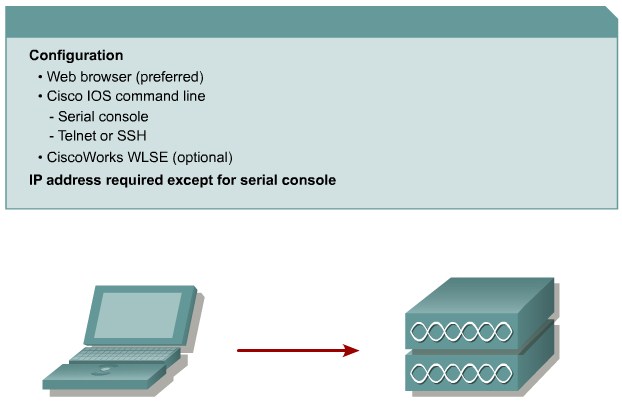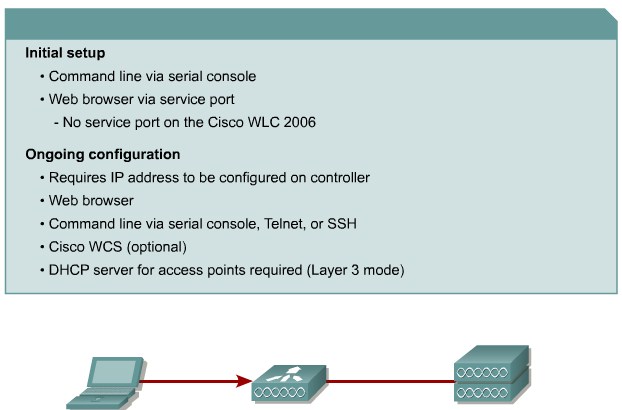Difference between revisions of "CCNP 3 Wireless LANs"
From Teknologisk videncenter
m (→Describing Wireless LAN Topologies) |
m (→Multipath Distortion) |
||
| (13 intermediate revisions by the same user not shown) | |||
| Line 43: | Line 43: | ||
|- | |- | ||
|[[Image:ScreenShot460.jpg|800px|left|thumb|Layer 3 Roaming]] | |[[Image:ScreenShot460.jpg|800px|left|thumb|Layer 3 Roaming]] | ||
| + | |} | ||
| + | ==Wireless VLAN Support== | ||
| + | {| | ||
| + | |[[Image:ScreenShot461.jpg|800px|left|thumb|Wireless VLAN Support]] | ||
| + | |- | ||
| + | |[[Image:ScreenShot462.jpg|800px|left|thumb|Wireless VLAN Support]] | ||
| + | |- | ||
| + | |[[Image:ScreenShot463.jpg|800px|left|thumb|Enterårice Voice Architecture]] | ||
| + | |} | ||
| + | ==Wireless Mesh Networking== | ||
| + | {| | ||
| + | |[[Image:ScreenShot464.jpg|800px|left|thumb|Wireless Mesh Networking]] | ||
| + | |- | ||
| + | |[[Image:ScreenShot465.jpg|800px|left|thumb|Wireless Mesh Networking]] | ||
| + | |- | ||
| + | |[[Image:ScreenShot852.jpg|800px|left|thumb|Wireless Mesh Networking]] | ||
| + | |- | ||
| + | |[[Image:ScreenShot466.jpg|800px|left|thumb|Wireless Mesh Networking]] | ||
| + | |} | ||
| + | |||
| + | =Explaining Wireless LAN Technology Standards= | ||
| + | ==Unlicensed Frequency Bands== | ||
| + | {| | ||
| + | |[[Image:ScreenShot467.jpg|800px|left|thumb|Unlicensed Frequency Bands]] | ||
| + | |} | ||
| + | '''Reflection''': Occurs when RF waves bounce off objects (for example, metal or glass surfaces).<br/> | ||
| + | '''Scattering''': Occurs when RF waves strike an uneven surface (for example, a rough surface) and are reflected in many directions.<br/> | ||
| + | '''Absorption''': Occurs when RF waves are absorbed by objects (for example, walls).<br/> | ||
| + | ==WLAN Regulation and Standardization== | ||
| + | {| | ||
| + | |[[Image:ScreenShot468.jpg|800px|left|thumb|WLAN Regulation and Standardization]] | ||
| + | |} | ||
| + | ==IEEE 802.11b Standard== | ||
| + | {| | ||
| + | |[[Image:ScreenShot469.jpg|800px|left|thumb|802.11b]] | ||
| + | |- | ||
| + | |[[Image:ScreenShot471.jpg|800px|left|thumb|802.11b channel use]] | ||
| + | |- | ||
| + | |[[Image:ScreenShot470.jpg|800px|left|thumb|802.11b channels]] | ||
| + | |- | ||
| + | |[[Image:ScreenShot472.jpg|800px|left|thumb|802.11b channel reuse]] | ||
| + | |- | ||
| + | |[[Image:ScreenShot473.jpg|800px|left|thumb|802.11b Wireless Coverage]] | ||
| + | |} | ||
| + | ==IEEE 802.11a Standard== | ||
| + | {| | ||
| + | |[[Image:ScreenShot474.jpg|800px|left|thumb|802.11a]] | ||
| + | |- | ||
| + | |[[Image:ScreenShot475.jpg|800px|left|thumb|802.11a]] | ||
| + | |- | ||
| + | | | ||
| + | *Transmit Power Control (TPC) | ||
| + | *Dynamic Frequency Selection (DFS) | ||
| + | |- | ||
| + | |[[Image:ScreenShot476.jpg|800px|left|thumb|802.11a]] | ||
| + | |} | ||
| + | ==IEEE 802.11g Standard== | ||
| + | {| | ||
| + | |[[Image:ScreenShot477.jpg|800px|left|thumb|802.11g]] | ||
| + | |- | ||
| + | |[[Image:ScreenShot478.jpg|800px|left|thumb|802.11g]] | ||
| + | |} | ||
| + | ==802.11 Comparison== | ||
| + | {| | ||
| + | |[[Image:ScreenShot479.jpg|800px|left|thumb|Comparison]] | ||
| + | |- | ||
| + | |[[Image:ScreenShot480.jpg|800px|left|thumb|Comparison]] | ||
| + | |- | ||
| + | |[[Image:ScreenShot481.jpg|800px|left|thumb|Range Comparison]] | ||
| + | |- | ||
| + | |[[Image:ScreenShot482.jpg|800px|left|thumb|302.11 Standards]] | ||
| + | |} | ||
| + | '''Kommet her til''' | ||
| + | |||
| + | ==General Office Wireless LAN Design== | ||
| + | {| | ||
| + | |[[Image:ScreenShot483.jpg|800px|left|thumb|Office Wireless LAN Design]] | ||
| + | |- | ||
| + | |[[Image:ScreenShot484.jpg|800px|left|thumb|Best practices]] | ||
| + | |} | ||
| + | ==WLAN Security== | ||
| + | {| | ||
| + | |[[Image:ScreenShot485.jpg|800px|left|thumb|Why WLAN Security?]] | ||
| + | |- | ||
| + | |[[Image:ScreenShot486.jpg|800px|left|thumb|WLAN Security Threats]] | ||
| + | |- | ||
| + | |[[Image:ScreenShot487.jpg|800px|left|thumb|Mitigating the Threats]] | ||
| + | |- | ||
| + | |[[Image:ScreenShot488.jpg|800px|left|thumb|Evolution of WLAN Security]] | ||
| + | |- | ||
| + | |[[Image:ScreenShot489.jpg|800px|left|thumb|Client Association]] | ||
| + | |- | ||
| + | |[[Image:ScreenShot490.jpg|800px|left|thumb|WPA & WPA2 Authentication]] | ||
| + | |- | ||
| + | |[[Image:ScreenShot491.jpg|800px|left|thumb|WPA & WPA2 Encryption]] | ||
| + | |- | ||
| + | |[[Image:ScreenShot492.jpg|800px|left|thumb|WLAN Security Summary]] | ||
| + | |- | ||
| + | |[[Image:ScreenShot493.jpg|800px|left|thumb|WLAN Security Evaluation]] | ||
| + | |} | ||
| + | =Configuring Cisco WLAN Clients= | ||
| + | ==Cisco 802.11a/b/g WLAN Client Adapters== | ||
| + | {| | ||
| + | |[[Image:ScreenShot494.jpg|800px|left|thumb|NICs]] | ||
| + | |} | ||
| + | '''Gider ikke gennemgå hvordan man trykker Next for at installere en driver''' | ||
| + | ==Cisco WLAN IP Phone== | ||
| + | {| | ||
| + | |[[Image:ScreenShot496.jpg|800px|left|thumb|Cisco WLAN IP Phone]] | ||
| + | |} | ||
| + | ==Cisco Compatible Extensions Program for WLAN Client Devices== | ||
| + | {| | ||
| + | |[[Image:ScreenShot497.jpg|800px|left|thumb|CCX]] | ||
| + | |- | ||
| + | |[[Image:ScreenShot497.jpg|800px|left|thumb|Cisco Compatible Extensions Program]] | ||
| + | |} | ||
| + | =Implementing Wireless LANs= | ||
| + | ==Wireless Client Association== | ||
| + | {| | ||
| + | |[[Image:ScreenShot499.jpg|800px|left|thumb|Autonomous WLAN Solution]] | ||
| + | |- | ||
| + | |[[Image:ScreenShot500.jpg|800px|left|thumb|Lightweight WLAN Solution]] | ||
| + | |- | ||
| + | |[[Image:ScreenShot501.jpg|800px|left|thumb|Lightweight WLAN Solution]] | ||
| + | |} | ||
| + | ==Lightweight Access Point Protocol== | ||
| + | {| | ||
| + | |[[Image:ScreenShot502.jpg|800px|left|thumb|LWAPP]] | ||
| + | |- | ||
| + | |[[Image:ScreenShot503.jpg|800px|left|thumb|WLAN Controllers]] | ||
| + | |- | ||
| + | |[[Image:ScreenShot504.jpg|800px|left|thumb|Comparision]] | ||
| + | |} | ||
| + | ==Describing WLAN Components== | ||
| + | {| | ||
| + | |[[Image:ScreenShot505.jpg|800px|left|thumb|Wireless LAN Components]] | ||
| + | |} | ||
| + | ==Cisco Unified Wireless Network== | ||
| + | {| | ||
| + | |[[Image:ScreenShot506.jpg|800px|left|thumb|Cisco Unified Wireless Network]] | ||
| + | |- | ||
| + | |[[Image:ScreenShot507.jpg|800px|left|thumb|Cisco Unified Wireless Network]] | ||
| + | |} | ||
| + | ==Aironet Access Points and Bridges== | ||
| + | {| | ||
| + | |[[Image:ScreenShot508.jpg|800px|left|thumb|Access points and Bridges]] | ||
| + | |} | ||
| + | ==Power over Ethernet== | ||
| + | {| | ||
| + | |[[Image:ScreenShot509.jpg|800px|left|thumb|PoE]] | ||
| + | |- | ||
| + | |[[Image:ScreenShot510.jpg|800px|left|thumb|PoE Delivery]] | ||
| + | |- | ||
| + | |[[Image:ScreenShot511.jpg|800px|left|thumb|MidSpan Power Ingection]] | ||
| + | |- | ||
| + | |[[Image:ScreenShot512.jpg|800px|left|thumb|Power Sourcing Equipment]] | ||
| + | |- | ||
| + | |[[Image:ScreenShot513.jpg|800px|left|thumb|PoE Switch]] | ||
| + | |} | ||
| + | ==Explaining WLAN Antennas== | ||
| + | {| | ||
| + | |[[Image:ScreenShot514.jpg|800px|left|thumb|Antenna Concepts]] | ||
| + | |- | ||
| + | |[[Image:ScreenShot515.jpg|800px|left|thumb|Antenna Theory]] | ||
| + | |- | ||
| + | |[[Image:ScreenShot516.jpg|800px|left|thumb|Omni: Dipole]] | ||
| + | |- | ||
| + | |[[Image:ScreenShot517.jpg|800px|left|thumb|Directional Antenna]] | ||
| + | |- | ||
| + | |[[Image:ScreenShot518.jpg|800px|left|thumb|Antennas]] | ||
| + | |- | ||
| + | |[[Image:ScreenShot519.jpg|800px|left|thumb|Antennas]] | ||
| + | |} | ||
| + | ==Multipath Distortion== | ||
| + | {| | ||
| + | |[[Image:ScreenShot520.jpg|800px|left|thumb|Multipath Distortion]] | ||
| + | |} | ||
| + | |||
| + | ==Definition of a Decibel== | ||
| + | {| | ||
| + | |[[Image:ScreenShot521.jpg|800px|left|thumb|Definition of a Decibel]] | ||
| + | |} | ||
| + | ==Effective Isotropic Radiated Power== | ||
| + | {| | ||
| + | |[[Image:ScreenShot522.jpg|800px|left|thumb|Effective Isotropic Radiated Power]] | ||
| + | |- | ||
| + | |[[Image:ScreenShot523.jpg|800px|left|thumb|Antenna Cable Loss]] | ||
| + | |} | ||
| + | =Configuring Wireless WLANs= | ||
| + | ==Configuring Wireless WLANs== | ||
| + | {| | ||
| + | |[[Image:ScreenShot524.jpg|800px|left|thumb|Autonomous Access Point COnfiguration]] | ||
| + | |} | ||
| + | ==Role of Autonomous Access Points in a Radio Network== | ||
| + | *Access point | ||
| + | *Repeater (non-root access point) | ||
| + | *Bridge (root and non-root) | ||
| + | *Workgroup bridge | ||
| + | *Scanner | ||
| + | ==Lightweight WLAN Controller Configuration== | ||
| + | {| | ||
| + | |[[Image:ScreenShot525.jpg|800px|left|thumb|Lightweight WLAN Controller Configuration]] | ||
|} | |} | ||
Latest revision as of 00:14, 7 February 2011
Contents
- 1 Introducing Wireless LANs
- 2 Describing Wireless LAN Topologies
- 3 Explaining Wireless LAN Technology Standards
- 4 Configuring Cisco WLAN Clients
- 5 Implementing Wireless LANs
- 5.1 Wireless Client Association
- 5.2 Lightweight Access Point Protocol
- 5.3 Describing WLAN Components
- 5.4 Cisco Unified Wireless Network
- 5.5 Aironet Access Points and Bridges
- 5.6 Power over Ethernet
- 5.7 Explaining WLAN Antennas
- 5.8 Multipath Distortion
- 5.9 Definition of a Decibel
- 5.10 Effective Isotropic Radiated Power
- 6 Configuring Wireless WLANs
Introducing Wireless LANs
Wireless Data Technologies
Wireless LANs
WLANs and LANs
Describing Wireless LAN Topologies
Typical WLAN Topologies
Roaming through Wireless Cells
Wireless VLAN Support
Wireless Mesh Networking
Explaining Wireless LAN Technology Standards
Unlicensed Frequency Bands
Reflection: Occurs when RF waves bounce off objects (for example, metal or glass surfaces).
Scattering: Occurs when RF waves strike an uneven surface (for example, a rough surface) and are reflected in many directions.
Absorption: Occurs when RF waves are absorbed by objects (for example, walls).
WLAN Regulation and Standardization
IEEE 802.11b Standard
IEEE 802.11a Standard
|
IEEE 802.11g Standard
802.11 Comparison
Kommet her til
General Office Wireless LAN Design
WLAN Security
Configuring Cisco WLAN Clients
Cisco 802.11a/b/g WLAN Client Adapters
Gider ikke gennemgå hvordan man trykker Next for at installere en driver
Cisco WLAN IP Phone
Cisco Compatible Extensions Program for WLAN Client Devices
Implementing Wireless LANs
Wireless Client Association
Lightweight Access Point Protocol
Describing WLAN Components
Cisco Unified Wireless Network
Aironet Access Points and Bridges
Power over Ethernet
Explaining WLAN Antennas
Multipath Distortion
Definition of a Decibel
Effective Isotropic Radiated Power
Configuring Wireless WLANs
Configuring Wireless WLANs
Role of Autonomous Access Points in a Radio Network
- Access point
- Repeater (non-root access point)
- Bridge (root and non-root)
- Workgroup bridge
- Scanner