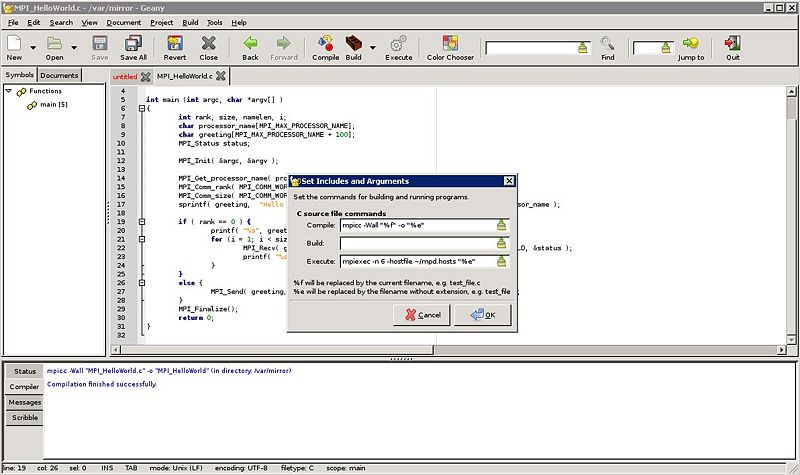Difference between revisions of "Weekend Projekt - Test Cluster"
m (→Geany IDE) |
m (→PXE netinstaller) |
||
| (8 intermediate revisions by the same user not shown) | |||
| Line 1: | Line 1: | ||
| − | |||
=Udstyr= | =Udstyr= | ||
*5 stk. Lenovo ThinkCenter (C01, C04, C05, C06, C17) | *5 stk. Lenovo ThinkCenter (C01, C04, C05, C06, C17) | ||
| Line 95: | Line 94: | ||
hardware-address 0021.86f4.1d79 | hardware-address 0021.86f4.1d79 | ||
client-name C17 | client-name C17 | ||
| + | </source> | ||
| + | Skal det isteder være på linux skal man installere '''dhcp3''' og oprette et scope i /etc/dhcp3/dhcpd.conf" | ||
| + | <source lang=cli> | ||
| + | subnet 10.0.0.0 netmask 255.255.255.0 { | ||
| + | range 10.0.0.50 10.0.0.100; | ||
| + | option domain-name-servers 172.16.4.66; | ||
| + | option domain-name "cluster.tekkom.dk"; | ||
| + | option routers 10.0.0.1; | ||
| + | default-lease-time 360; | ||
| + | max-lease-time 360; | ||
| + | next-server 10.0.0.1; | ||
| + | filename "pxelinux.0"; | ||
| + | } | ||
| + | host node1 { | ||
| + | hardware ethernet 0:0:c0:5d:bd:95; | ||
| + | server-name "node1.cluster.tekkom.dk"; | ||
| + | fixed-address 10.0.0.30; | ||
| + | |||
| + | } | ||
</source> | </source> | ||
Lav en F12 og det spiller bare. | Lav en F12 og det spiller bare. | ||
| Line 176: | Line 194: | ||
Nagios kan nu tilgåes på http://10.1.2.100/nagios3 std brugernavn er nagiosadmin og bruger navn er det du satte under installtionen. | Nagios kan nu tilgåes på http://10.1.2.100/nagios3 std brugernavn er nagiosadmin og bruger navn er det du satte under installtionen. | ||
| + | =====Links===== | ||
| + | http://www.ubuntugeek.com/nagios-configuration-tools-web-frontends-or-gui.html | ||
===Auto SSH login=== | ===Auto SSH login=== | ||
På C01 generere man nogle nøgler som kan bruges til at logge ind på alle maskinerne med. | På C01 generere man nogle nøgler som kan bruges til at logge ind på alle maskinerne med. | ||
| Line 203: | Line 223: | ||
ssh 10.1.2.101 | ssh 10.1.2.101 | ||
</pre> | </pre> | ||
| + | |||
| + | |||
====Auto SSH Bruger Login==== | ====Auto SSH Bruger Login==== | ||
Vil man gerne undgå at bruge brugernavn/pass kan man generere en Priv/Pub keypair med puttygen og smide den public key den laver ind i .ssh/autorized_keys | Vil man gerne undgå at bruge brugernavn/pass kan man generere en Priv/Pub keypair med puttygen og smide den public key den laver ind i .ssh/autorized_keys | ||
| Line 224: | Line 246: | ||
Og så tilføj /var/mirror til /etc/fstab | Og så tilføj /var/mirror til /etc/fstab | ||
<pre>c01:/var/mirror/ /var/mirror nfs rw 0 0</pre> | <pre>c01:/var/mirror/ /var/mirror nfs rw 0 0</pre> | ||
| + | ===Automount /home=== | ||
| + | Hvis man gerne vil have brugerrettigheder med over NFS når man mounter skal man ændre lidt i nogle filer. | ||
| + | |||
| + | On ubuntu, I edited /etc/idmapd.conf and changed Domain to be the same value as what I set for NFSMAPID_DOMAIN, edit /etc/default/nfs-common and set NEED_STATD=no and NEED_IDMAPD=yes, then service rpc_pipefs restart and service idmapd restart, remount your nfs shares (in my case, service autofs restart); and all the uid/gid mapping should now be correct. | ||
| + | |||
| + | <pre>NewClusterH:/home/ /home nfs rw 0 0</pre> | ||
| + | |||
==Automastisk installation== | ==Automastisk installation== | ||
Maskinerne kan også installeres efter en kickstart seed fil.<br/><br/> | Maskinerne kan også installeres efter en kickstart seed fil.<br/><br/> | ||
| Line 1,094: | Line 1,123: | ||
</pre> | </pre> | ||
{{Source cli}} | {{Source cli}} | ||
| − | [[Category:Linux]][[Category:MPI]][[Category:Cluster]] | + | [[Category:Linux]][[Category:MPI]][[Category:Cluster]][[Category:Ubuntu]] |
Latest revision as of 13:40, 6 November 2012
Contents
Udstyr
- 5 stk. Lenovo ThinkCenter (C01, C04, C05, C06, C17)
- Cisco 2950
Setup
C01 bliver master server, med apt-cacher til installation og PXE netinstallation server. Den skal også have MRTG og nagios.
- C01 sidder i Gi0/2
- C04 sidder i Fa0/1
- C05 sidder i Fa0/2
- C06 sidder i Fa0/3
- C17 sidder i Fa0/4
2950
enable password cisco
!
interface range fa 0/1 - 24
switchport mode access
switchport access vlan 2
spanning-tree portfast
!
interface range gi 0/1 - 2
switchport mode access
switchport access vlan 2
spanning-tree portfast
!
interface Vlan2
ip address 10.1.2.50 255.255.255.0
!
snmp-server community public RO
!
line con 0
line vty 0 4
no login
line vty 5 15
no loginC01
Denne node skal være installtions og mangement node for clusteret.
Std applicationer
Installtion af det nødvendig samt noget random.
aptitude -y install apt-cacher tftpd-hpa tftp-hpa xinetd nagios3 mrtg nmap screen bmon iperf bonnie++ lmbench lm-sensors snmpd snmp build-essential gcc openssh-client nfs-kernel-server
Apt-cacher
Ændre i /etc/apt-cacher/apt-cacher.conf
path_map = ubuntu de.archive.ubuntu.com/ubuntu; ubuntu-updates de.archive.ubuntu.com/ubuntu ; ubuntu-security security.ubuntu.com/ubuntu allowed_hosts=*
Ændre i /etc/default/apt-cacher også:
AUTOSTART=1
Og genstart apt-cacher:
/etc/init.d/apt-cacher restart
Vær opmærksom på at installations serveren hedder 10.1.2.100:3142/ubuntu/ nu
PXE netinstaller
Hent og installer pxelinux til tftp roden:
cd /var/lib/tftpboot/ wget http://archive.ubuntu.com/ubuntu/dists/lucid/main/installer-amd64/current/images/netboot/netboot.tar.gz tar -xvzf netboot.tar.gz
Sæt IOS DHCP serveren op til at dele statiske IP adresser ud og pege på PXE serveren og filen:
ip dhcp pool Pool-VLAN2
network 10.1.2.0 255.255.255.0
bootfile pxelinux.0
next-server 10.1.2.100
default-router 10.1.2.1
dns-server 89.150.129.4 89.150.129.10
lease 0 0 30
!
ip dhcp pool C04-Pool
host 10.1.2.101 255.255.255.0
hardware-address 0021.86f3.caa5
client-name C04
!
ip dhcp pool C05-Pool
host 10.1.2.102 255.255.255.0
hardware-address 0021.86f4.00e9
client-name C05
!
ip dhcp pool C06-Pool
host 10.1.2.103 255.255.255.0
hardware-address 0021.86f4.030d
client-name C06
!
ip dhcp pool C17-Pool
host 10.1.2.104 255.255.255.0
hardware-address 0021.86f4.1d79
client-name C17Skal det isteder være på linux skal man installere dhcp3 og oprette et scope i /etc/dhcp3/dhcpd.conf"
subnet 10.0.0.0 netmask 255.255.255.0 {
range 10.0.0.50 10.0.0.100;
option domain-name-servers 172.16.4.66;
option domain-name "cluster.tekkom.dk";
option routers 10.0.0.1;
default-lease-time 360;
max-lease-time 360;
next-server 10.0.0.1;
filename "pxelinux.0";
}
host node1 {
hardware ethernet 0:0:c0:5d:bd:95;
server-name "node1.cluster.tekkom.dk";
fixed-address 10.0.0.30;
}Lav en F12 og det spiller bare.
MRTG opsætning
Gør som beskrevet her Netband_Project_-_Ubuntu_server
Quick Guide
cfgmaker --no-down --output /etc/mrtg-10.1.2.50.cfg public@10.1.2.50 cfgmaker --no-down --output /etc/mrtg-10.1.2.1.cfg public@10.1.2.1
Ændre lidt i /etc/mrtg.cfg
Options[_]: bits, unknaszero Include: /etc/mrtg-10.1.2.50.cfg Include: /etc/mrtg-10.1.2.1.cfg
Husk at lave WorkDir:
mkdir /var/www/mrtg
Tilføj MRTG til cron sammen med indexmaker, så den selv opdaterer index siden når du tilføjer enheder til /etc/mrtg.cfg
crontab -e
m h dom mon dow command
*/2 * * * * env LANG=C /usr/bin/mrtg /etc/mrtg.cfg --logging /var/log/mrtg/mrtg.log
*/5 * * * * /usr/bin/indexmaker /etc/mrtg.cfg > /var/www/mrtg/index.html
Og så kan man se alle interfaces på http://10.1.2.100/mrtg
Virker det ikke tjek loggen i /var/log/mrtg/mrtg.log
Nagios3
Ændre i /etc/nagios3/conf.d/hostgroups_nagios2.cfg, så under hostgroup_name ping-servers skal members laves om til *
Ændre også i /etc/nagios3/conf.d/host-gateway_nagios3.cfg
define host {
host_name Switch
alias Switch
address 10.1.2.50
use generic-host
}
define host {
host_name C04
alias C04
address 10.1.2.101
use generic-host
}
define host {
host_name C05
alias C05
address 10.1.2.102
use generic-host
}
define host {
host_name C06
alias C06
address 10.1.2.103
use generic-host
}
define host {
host_name C17
alias C17
address 10.1.2.104
use generic-host
}
Vi ændrer også lige disse linier i config filen så der ikke går flere minutter før den opdager en fejl. De skriver det bruger mere CPU og netværk, men jeg er da ligeglad...
/etc/nagios3/nagios.cfg
service_freshness_check_interval=15 interval_length=15 host_inter_check_delay_method=d service_interleave_factor=1 service_inter_check_delay_method=d status_update_interval=10
Genstart Nagios
/etc/init.d/nagios3 restart
Nagios kan nu tilgåes på http://10.1.2.100/nagios3 std brugernavn er nagiosadmin og bruger navn er det du satte under installtionen.
Links
http://www.ubuntugeek.com/nagios-configuration-tools-web-frontends-or-gui.html
Auto SSH login
På C01 generere man nogle nøgler som kan bruges til at logge ind på alle maskinerne med.
ssh-keygen -t dsa
Kopier vores public key ind i authorized_keys, så vi kan SSH til os selv
cat .ssh/id_dsa.pub >> .ssh/authorized_keys
Så opretter man en .ssh folder i /root eller /home dir for den bruger man lyster.
ssh 10.1.2.101 mkdir .ssh ssh 10.1.2.102 mkdir .ssh ssh 10.1.2.103 mkdir .ssh ssh 10.1.2.104 mkdir .ssh
Kopierer Certifikaterne over på dem:
scp .ssh/* 10.1.2.101:.ssh/ scp .ssh/* 10.1.2.102:.ssh/ scp .ssh/* 10.1.2.103:.ssh/ scp .ssh/* 10.1.2.104:.ssh/
Og man kan nu SSH rundt til alle maskiner uden password
ssh 10.1.2.101
Auto SSH Bruger Login
Vil man gerne undgå at bruge brugernavn/pass kan man generere en Priv/Pub keypair med puttygen og smide den public key den laver ind i .ssh/autorized_keys
NFS server
Lav en folder til at exportere med NFS
mkdir /var/mirror
Tilføj den til /etc/exports
/var/mirror *(rw,sync,no_subtree_check)
Og genstart NFS serveren
/etc/init.d/nfs-kernel-server restart
Node installation
Manuel installation
Maskiner køres op i hånden gennem PXE boot og hånd installeres.
Installation af nodes kan gøre med
ssh <ip> aptitude -y install nmap screen bmon iperf bonnie++ lmbench lm-sensors snmpd snmp build-essential gcc openssh-client nfs-common mpich2
Og så tilføj /var/mirror til /etc/fstab
c01:/var/mirror/ /var/mirror nfs rw 0 0
Automount /home
Hvis man gerne vil have brugerrettigheder med over NFS når man mounter skal man ændre lidt i nogle filer.
On ubuntu, I edited /etc/idmapd.conf and changed Domain to be the same value as what I set for NFSMAPID_DOMAIN, edit /etc/default/nfs-common and set NEED_STATD=no and NEED_IDMAPD=yes, then service rpc_pipefs restart and service idmapd restart, remount your nfs shares (in my case, service autofs restart); and all the uid/gid mapping should now be correct.
NewClusterH:/home/ /home nfs rw 0 0
Automastisk installation
Maskinerne kan også installeres efter en kickstart seed fil.
For at køre maskinerne op med seed filen kan den ligge på en webserver og henvises til igennem bootscreen installations menuen.
nano /var/lib/tftpboot/ubuntu-installer/amd64/boot-screens/text.cfg
label kickstart
menu label ^Kickstart
kernel ubuntu-installer/amd64/linux
append ks=http://10.1.2.100/ks.cfg vga=normal initrd=ubuntu-installer/amd64/initrd.gz -- quiet
Og kickstart filen vil se sådan ud:
#Generated by Kickstart Configurator #platform=AMD64 or Intel EM64T #Vælger hvilket sprog der skal installeres på #System language lang en_US #Language modules to install langsupport en_US #Definerer hvilket tastatur vi bruger #System keyboard keyboard dk #System mouse mouse #Tidszonen vi er i #System timezone timezone Europe/Copenhagen #Root password = cisco #Root password rootpw --iscrypted $1$T5Fz4QeH$sY307XHHaNCfxL4ODXNyG. #Vi har defineret at der ikke skal oprettes en alm. bruger. #Initial user user --disabled #Reboot after installation reboot #Use text mode install text #Install OS instead of upgrade install #Hvilken source skal vi installere fra, her er det vores apt-cacher server #Use Web installation url --url http://10.1.2.100:3142/ubuntu/ #indstallerer en bootloader. #System bootloader configuration bootloader --location=mbr #Clear the Master Boot Record zerombr yes #Rykker disken rundt!!! #Partition clearing information clearpart --all --initlabel #Opretter en swap disk på anbefaler størrelse og bruger resten til en ext4 partition / #Disk partition information part swap --recommended part / --fstype ext4 --size 1 --grow #Selvfølgelig skal vi have shadow password og md5 #System authorization infomation auth --useshadow --enablemd5 #Firewall configuration firewall --disabled #Jeg vil da ikke have desktop på en server. #Do not configure the X Window System skipx #Her definerer vi de pakker der skal installeres, er det til desktop så kunne ubuntu-desktop være et bud %packages openssh-server nmap screen bmon iperf bonnie++ lmbench lm-sensors snmpd snmp build-essential gcc openssh-client nfs-common mpich2
Cluster installation
Host filer
opret alle nodes i /etc/hosts:
127.0.0.1 localhost 10.1.2.100 C01 10.1.2.101 C04 10.1.2.102 C05 10.1.2.103 C06 10.1.2.104 C17
Lav et script der hedder CopyToClients.sh
#!/bin/bash scp $1 10.1.2.101:$2 scp $1 10.1.2.102:$2 scp $1 10.1.2.103:$2 scp $1 10.1.2.104:$2
Smid den rundt til alle de andre nodes med:
./CopyToClients.sh /etc/hosts /etc/hosts
Installer MPICH2
Installer MPICH2 på alle maskiner
aptitude install mpich2
Lav en fil i home dir der hedder mpd.hosts der indeholder:
C01 C04 C05 C06 C17
Og lav et password i filen /etc/mpd.conf
echo MPD_SECRETWORD=cisco >> /etc/mpd.conf chmod 600 /etc/mpd.conf
Den skal ligge i home dir, hvis man er andre brugere end root!!
Flyt den til de andre maskiner
./CopyToClients.sh /etc/mpd.conf /etc/mpd.conf
Start MPD på alle nodes
mpdboot -n 4
Og test at det virker, skulle gerne returnere hostnavn på alle nodes
mpdtrace
Test fil i /var/mirror/test.sh
#!/bin/bash cat /etc/hostname
Kald den
mpiexec -n 40 /var/mirror/test.sh
Have Fun
mpiexec -n 1000 /var/mirror/test.sh | sort | uniq -c
Sluk for MPD igen
mpdallexit
Installer OpenMPI
Skal selvfølgelig installeres på alle maskiner
install libopenmpi-dev openmpi-bin openmpi-doc
Eksekver et program
mpicc /var/mirror/MPI_Hello.c -o /var/mirror/MPI_Hello mpiexec -n 6 -hostfile mpd.hosts /var/mirror/MPI_Hello Hello World from process 3, of 6 on Cl1N0 Hello World from process 0, of 6 on Cl1N0 Hello World from process 2, of 6 on Cl1N2 Hello World from process 5, of 6 on Cl1N2 Hello World from process 1, of 6 on Cl1N1 Hello World from process 4, of 6 on Cl1N1
http://auriza.site40.net/notes/mpi/openmpi-on-ubuntu-904/
Installer Torque
Torque er den scheduler de fleste HPC bruger. Man smider sine jobs til den og så klarer den at dele dem ud til nødvendige maskiner og når et job er færdig sender den det næste afsted.
Links
- Installation of Torque/Maui for a Beowulf Cluster
- Community Surface Dynamics Modeling System Wiki
- TORQUE RESOURCE MANAGER
Andre Scheduler
- Loadleveler
- LSF
- Sun Grid Engine
Notater
Tilføj torque server til /etc/hosts
127.0.0.1 torqueserver
installer pakker
aptitude install torque-client torque-common torque-mom torque-scheduler torque-server
Stop torque
qterm
Programmering med MPI
http://www.lam-mpi.org/tutorials/one-step/ezstart.php
Geany IDE
Der findes et IDE man kan tilrette til cluster kompilering og eksekvering kaldet geany. Installation:
aptitude install geany
For at kompilere det med mpicc og eksekvere med mpiexec skal man lige rette lidt til under "Build > Set Includes and Arguments".
mpicc -Wall "%f" -o "%e" mpiexec -n 20 -hostfile ~/mpd.hosts "%e"
Og til C++ bruger man mpic++ -Wall "%f" -o "%e"
Programmet man skriver skal selvfølgelig ligge i /var/mirror for de andre noder også har adgang til det.
Og den kan man selvfølgelig X'e over med
env DISPLAY=172.16.4.105:1 geany
Hello World eksempel
HelloWorld program
#include "mpi.h"
#include <stdio.h>
int main (int argc, char *argv[] )
{
int rank, size, namelen;
char processor_name[MPI_MAX_PROCESSOR_NAME];
MPI_Init( &argc, &argv );
MPI_Get_processor_name( processor_name, &namelen );
MPI_Comm_rank( MPI_COMM_WORLD, &rank );
MPI_Comm_size( MPI_COMM_WORLD, &size );
printf( "Hello World from process %d, of %d on %s\n", rank, size, processor_name );
MPI_Finalize();
return 0;
}
Compile det med
mpicxx -o helloWorld helloWorld.c
og kør det med
mpiexec -n 10 /var/mirror/helloWorld
Resultatet skulle gerne blive
Hello World from process 2, of 10 on C05 Hello World from process 6, of 10 on C05 Hello World from process 3, of 10 on C06 Hello World from process 1, of 10 on C04 Hello World from process 5, of 10 on C04 Hello World from process 7, of 10 on C06 Hello World from process 9, of 10 on C04 Hello World from process 0, of 10 on C01 Hello World from process 4, of 10 on C01 Hello World from process 8, of 10 on C01
Hello World med MPI
Det forrige eksempel brugte ikke rigtig MPI til noget, ud over at få rank og size.
Hvis vi skal lave det om til at rank 0 er den der printer til skærmen og alle de andre sender via MPI til den, ville det se sådan ud:
#include "mpi.h"
#include <stdio.h>
#include <string.h>
int main (int argc, char *argv[] )
{
int rank, size, namelen, i;
char processor_name[MPI_MAX_PROCESSOR_NAME];
char greeting[MPI_MAX_PROCESSOR_NAME + 100];
MPI_Status status;
MPI_Init( &argc, &argv );
MPI_Get_processor_name( processor_name, &namelen );
MPI_Comm_rank( MPI_COMM_WORLD, &rank );
MPI_Comm_size( MPI_COMM_WORLD, &size );
sprintf( greeting, "Hello World from process %d, of %d on %s\n", rank, size, processor_name );
if ( rank == 0 ) {
printf( "%s", greeting );
for (i = 1; i < size; i++ ) {
MPI_Recv( greeting, sizeof( greeting ), MPI_CHAR, i, 1, MPI_COMM_WORLD, &status );
printf( "%s", greeting );
}
}
else {
MPI_Send( greeting, strlen( greeting ) + 1, MPI_CHAR, 0, 1, MPI_COMM_WORLD );
}
MPI_Finalize();
return 0;
}
Hvilket returnenrer:
0: Hello World from process 0, of 10 on C01 0: Hello World from process 1, of 10 on C04 0: Hello World from process 2, of 10 on C05 0: Hello World from process 3, of 10 on C06 0: Hello World from process 4, of 10 on C01 0: Hello World from process 5, of 10 on C04 0: Hello World from process 6, of 10 on C05 0: Hello World from process 7, of 10 on C06 0: Hello World from process 8, of 10 on C01 0: Hello World from process 9, of 10 on C04
MPI PingPong program
PingPong programmet er lavet for at benchmarke MPI på forskellige typer netværk.
Kode
/* pong.c Generic Benchmark code
* Dave Turner - Ames Lab - July of 1994+++
*
* Most Unix timers can't be trusted for very short times, so take this
* into account when looking at the results. This code also only times
* a single message passing event for each size, so the results may vary
* between runs. For more accurate measurements, grab NetPIPE from
* http://www.scl.ameslab.gov/ .
*/
#include "mpi.h"
#include <stdio.h>
#include <stdlib.h>
int main (int argc, char **argv)
{
int myproc, size, other_proc, nprocs, i, last;
double t0, t1, time;
double *a, *b;
double max_rate = 0.0, min_latency = 10e6;
MPI_Request request, request_a, request_b;
MPI_Status status;
#if defined (_CRAYT3E)
a = (double *) shmalloc (132000 * sizeof (double));
b = (double *) shmalloc (132000 * sizeof (double));
#else
a = (double *) malloc (132000 * sizeof (double));
b = (double *) malloc (132000 * sizeof (double));
#endif
for (i = 0; i < 132000; i++) {
a[i] = (double) i;
b[i] = 0.0;
}
MPI_Init(&argc, &argv);
MPI_Comm_size(MPI_COMM_WORLD, &nprocs);
MPI_Comm_rank(MPI_COMM_WORLD, &myproc);
if (nprocs != 2) exit (1);
other_proc = (myproc + 1) % 2;
printf("Hello from %d of %d\n", myproc, nprocs);
MPI_Barrier(MPI_COMM_WORLD);
/* Timer accuracy test */
t0 = MPI_Wtime();
t1 = MPI_Wtime();
while (t1 == t0) t1 = MPI_Wtime();
if (myproc == 0)
printf("Timer accuracy of ~%f usecs\n\n", (t1 - t0) * 1000000);
/* Communications between nodes
* - Blocking sends and recvs
* - No guarantee of prepost, so might pass through comm buffer
*/
for (size = 8; size <= 1048576; size *= 2) {
for (i = 0; i < size / 8; i++) {
a[i] = (double) i;
b[i] = 0.0;
}
last = size / 8 - 1;
MPI_Barrier(MPI_COMM_WORLD);
t0 = MPI_Wtime();
if (myproc == 0) {
MPI_Send(a, size/8, MPI_DOUBLE, other_proc, 0, MPI_COMM_WORLD);
MPI_Recv(b, size/8, MPI_DOUBLE, other_proc, 0, MPI_COMM_WORLD, &status);
} else {
MPI_Recv(b, size/8, MPI_DOUBLE, other_proc, 0, MPI_COMM_WORLD, &status);
b[0] += 1.0;
if (last != 0)
b[last] += 1.0;
MPI_Send(b, size/8, MPI_DOUBLE, other_proc, 0, MPI_COMM_WORLD);
}
t1 = MPI_Wtime();
time = 1.e6 * (t1 - t0);
MPI_Barrier(MPI_COMM_WORLD);
if ((b[0] != 1.0 || b[last] != last + 1)) {
printf("ERROR - b[0] = %f b[%d] = %f\n", b[0], last, b[last]);
exit (1);
}
for (i = 1; i < last - 1; i++)
if (b[i] != (double) i)
printf("ERROR - b[%d] = %f\n", i, b[i]);
if (myproc == 0 && time > 0.000001) {
printf(" %7d bytes took %9.0f usec (%8.3f MB/sec)\n",
size, time, 2.0 * size / time);
if (2 * size / time > max_rate) max_rate = 2 * size / time;
if (time / 2 < min_latency) min_latency = time / 2;
} else if (myproc == 0) {
printf(" %7d bytes took less than the timer accuracy\n", size);
}
}
/* Async communications
* - Prepost receives to guarantee bypassing the comm buffer
*/
MPI_Barrier(MPI_COMM_WORLD);
if (myproc == 0) printf("\n Asynchronous ping-pong\n\n");
for (size = 8; size <= 1048576; size *= 2) {
for (i = 0; i < size / 8; i++) {
a[i] = (double) i;
b[i] = 0.0;
}
last = size / 8 - 1;
MPI_Irecv(b, size/8, MPI_DOUBLE, other_proc, 0, MPI_COMM_WORLD, &request);
MPI_Barrier(MPI_COMM_WORLD);
t0 = MPI_Wtime();
if (myproc == 0) {
MPI_Send(a, size/8, MPI_DOUBLE, other_proc, 0, MPI_COMM_WORLD);
MPI_Wait(&request, &status);
} else {
MPI_Wait(&request, &status);
b[0] += 1.0;
if (last != 0)
b[last] += 1.0;
MPI_Send(b, size/8, MPI_DOUBLE, other_proc, 0, MPI_COMM_WORLD);
}
t1 = MPI_Wtime();
time = 1.e6 * (t1 - t0);
MPI_Barrier(MPI_COMM_WORLD);
if ((b[0] != 1.0 || b[last] != last + 1))
printf("ERROR - b[0] = %f b[%d] = %f\n", b[0], last, b[last]);
for (i = 1; i < last - 1; i++)
if (b[i] != (double) i)
printf("ERROR - b[%d] = %f\n", i, b[i]);
if (myproc == 0 && time > 0.000001) {
printf(" %7d bytes took %9.0f usec (%8.3f MB/sec)\n",
size, time, 2.0 * size / time);
if (2 * size / time > max_rate) max_rate = 2 * size / time;
if (time / 2 < min_latency) min_latency = time / 2;
} else if (myproc == 0) {
printf(" %7d bytes took less than the timer accuracy\n", size);
}
}
/* Bidirectional communications
* - Prepost receives to guarantee bypassing the comm buffer
*/
MPI_Barrier(MPI_COMM_WORLD);
if (myproc == 0) printf("\n Bi-directional asynchronous ping-pong\n\n");
for (size = 8; size <= 1048576; size *= 2) {
for (i = 0; i < size / 8; i++) {
a[i] = (double) i;
b[i] = 0.0;
}
last = size / 8 - 1;
MPI_Irecv(b, size/8, MPI_DOUBLE, other_proc, 0, MPI_COMM_WORLD, &request_b);
MPI_Irecv(a, size/8, MPI_DOUBLE, other_proc, 0, MPI_COMM_WORLD, &request_a);
MPI_Barrier(MPI_COMM_WORLD);
t0 = MPI_Wtime();
MPI_Send(a, size/8, MPI_DOUBLE, other_proc, 0, MPI_COMM_WORLD);
MPI_Wait(&request_b, &status);
b[0] += 1.0;
if (last != 0)
b[last] += 1.0;
MPI_Send(b, size/8, MPI_DOUBLE, other_proc, 0, MPI_COMM_WORLD);
MPI_Wait(&request_a, &status);
t1 = MPI_Wtime();
time = 1.e6 * (t1 - t0);
MPI_Barrier(MPI_COMM_WORLD);
if ((a[0] != 1.0 || a[last] != last + 1))
printf("ERROR - a[0] = %f a[%d] = %f\n", a[0], last, a[last]);
for (i = 1; i < last - 1; i++)
if (a[i] != (double) i)
printf("ERROR - a[%d] = %f\n", i, a[i]);
if (myproc == 0 && time > 0.000001) {
printf(" %7d bytes took %9.0f usec (%8.3f MB/sec)\n",
size, time, 2.0 * size / time);
if (2 * size / time > max_rate) max_rate = 2 * size / time;
if (time / 2 < min_latency) min_latency = time / 2;
} else if (myproc == 0) {
printf(" %7d bytes took less than the timer accuracy\n", size);
}
}
if (myproc == 0)
printf("\n Max rate = %f MB/sec Min latency = %f usec\n",
max_rate, min_latency);
MPI_Finalize();
return 0;
}
100mbit/s netværk
Hello from 0 of 2
Hello from 1 of 2
Timer accuracy of ~0.953674 usecs
8 bytes took 353 usec ( 0.045 MB/sec)
16 bytes took 268 usec ( 0.119 MB/sec)
32 bytes took 245 usec ( 0.261 MB/sec)
64 bytes took 274 usec ( 0.467 MB/sec)
128 bytes took 281 usec ( 0.911 MB/sec)
256 bytes took 245 usec ( 2.091 MB/sec)
512 bytes took 300 usec ( 3.414 MB/sec)
1024 bytes took 403 usec ( 5.083 MB/sec)
2048 bytes took 628 usec ( 6.522 MB/sec)
4096 bytes took 873 usec ( 9.383 MB/sec)
8192 bytes took 1597 usec ( 10.258 MB/sec)
16384 bytes took 3188 usec ( 10.278 MB/sec)
32768 bytes took 5866 usec ( 11.172 MB/sec)
65536 bytes took 11476 usec ( 11.421 MB/sec)
131072 bytes took 23561 usec ( 11.126 MB/sec)
262144 bytes took 45460 usec ( 11.533 MB/sec)
524288 bytes took 93597 usec ( 11.203 MB/sec)
1048576 bytes took 179155 usec ( 11.706 MB/sec)
Asynchronous ping-pong
8 bytes took 256 usec ( 0.063 MB/sec)
16 bytes took 277 usec ( 0.116 MB/sec)
32 bytes took 259 usec ( 0.247 MB/sec)
64 bytes took 271 usec ( 0.472 MB/sec)
128 bytes took 290 usec ( 0.882 MB/sec)
256 bytes took 284 usec ( 1.802 MB/sec)
512 bytes took 300 usec ( 3.414 MB/sec)
1024 bytes took 345 usec ( 5.936 MB/sec)
2048 bytes took 679 usec ( 6.032 MB/sec)
4096 bytes took 856 usec ( 9.571 MB/sec)
8192 bytes took 1609 usec ( 10.182 MB/sec)
16384 bytes took 3177 usec ( 10.314 MB/sec)
32768 bytes took 5837 usec ( 11.228 MB/sec)
65536 bytes took 11531 usec ( 11.367 MB/sec)
131072 bytes took 23597 usec ( 11.109 MB/sec)
262144 bytes took 45400 usec ( 11.548 MB/sec)
524288 bytes took 89853 usec ( 11.670 MB/sec)
1048576 bytes took 179022 usec ( 11.715 MB/sec)
Bi-directional asynchronous ping-pong
8 bytes took 246 usec ( 0.065 MB/sec)
16 bytes took 249 usec ( 0.129 MB/sec)
32 bytes took 247 usec ( 0.259 MB/sec)
64 bytes took 250 usec ( 0.512 MB/sec)
128 bytes took 251 usec ( 1.021 MB/sec)
256 bytes took 249 usec ( 2.057 MB/sec)
512 bytes took 300 usec ( 3.411 MB/sec)
1024 bytes took 345 usec ( 5.936 MB/sec)
2048 bytes took 660 usec ( 6.207 MB/sec)
4096 bytes took 854 usec ( 9.592 MB/sec)
8192 bytes took 1692 usec ( 9.683 MB/sec)
16384 bytes took 3148 usec ( 10.409 MB/sec)
32768 bytes took 5913 usec ( 11.083 MB/sec)
65536 bytes took 13798 usec ( 9.499 MB/sec)
131072 bytes took 27642 usec ( 9.484 MB/sec)
262144 bytes took 72140 usec ( 7.268 MB/sec)
524288 bytes took 146771 usec ( 7.144 MB/sec)
1048576 bytes took 298708 usec ( 7.021 MB/sec)
Max rate = 11.714504 MB/sec Min latency = 122.427940 usec
1Gbit/s netværk
Hello from 0 of 2
Hello from 1 of 2
Timer accuracy of ~1.192093 usecs
8 bytes took 169 usec ( 0.095 MB/sec)
16 bytes took 158 usec ( 0.202 MB/sec)
32 bytes took 162 usec ( 0.395 MB/sec)
64 bytes took 151 usec ( 0.848 MB/sec)
128 bytes took 158 usec ( 1.620 MB/sec)
256 bytes took 158 usec ( 3.239 MB/sec)
512 bytes took 165 usec ( 6.207 MB/sec)
1024 bytes took 193 usec ( 10.605 MB/sec)
2048 bytes took 226 usec ( 18.122 MB/sec)
4096 bytes took 233 usec ( 35.133 MB/sec)
8192 bytes took 321 usec ( 51.055 MB/sec)
16384 bytes took 565 usec ( 57.991 MB/sec)
32768 bytes took 1410 usec ( 46.479 MB/sec)
65536 bytes took 2577 usec ( 50.861 MB/sec)
131072 bytes took 3138 usec ( 83.537 MB/sec)
262144 bytes took 5585 usec ( 93.875 MB/sec)
524288 bytes took 10363 usec ( 101.186 MB/sec)
1048576 bytes took 19895 usec ( 105.411 MB/sec)
Asynchronous ping-pong
8 bytes took 254 usec ( 0.063 MB/sec)
16 bytes took 131 usec ( 0.244 MB/sec)
32 bytes took 129 usec ( 0.496 MB/sec)
64 bytes took 131 usec ( 0.976 MB/sec)
128 bytes took 129 usec ( 1.985 MB/sec)
256 bytes took 136 usec ( 3.768 MB/sec)
512 bytes took 141 usec ( 7.267 MB/sec)
1024 bytes took 157 usec ( 13.035 MB/sec)
2048 bytes took 151 usec ( 27.140 MB/sec)
4096 bytes took 206 usec ( 39.768 MB/sec)
8192 bytes took 293 usec ( 55.915 MB/sec)
16384 bytes took 438 usec ( 74.817 MB/sec)
32768 bytes took 921 usec ( 71.157 MB/sec)
65536 bytes took 1538 usec ( 85.220 MB/sec)
131072 bytes took 3050 usec ( 85.946 MB/sec)
262144 bytes took 5217 usec ( 100.495 MB/sec)
524288 bytes took 9749 usec ( 107.558 MB/sec)
1048576 bytes took 18777 usec ( 111.688 MB/sec)
Bi-directional asynchronous ping-pong
8 bytes took 191 usec ( 0.084 MB/sec)
16 bytes took 137 usec ( 0.233 MB/sec)
32 bytes took 123 usec ( 0.520 MB/sec)
64 bytes took 123 usec ( 1.040 MB/sec)
128 bytes took 129 usec ( 1.985 MB/sec)
256 bytes took 123 usec ( 4.162 MB/sec)
512 bytes took 122 usec ( 8.389 MB/sec)
1024 bytes took 125 usec ( 16.393 MB/sec)
2048 bytes took 172 usec ( 23.828 MB/sec)
4096 bytes took 205 usec ( 39.953 MB/sec)
8192 bytes took 306 usec ( 53.520 MB/sec)
16384 bytes took 488 usec ( 67.142 MB/sec)
32768 bytes took 988 usec ( 66.332 MB/sec)
65536 bytes took 1694 usec ( 77.376 MB/sec)
131072 bytes took 4879 usec ( 53.729 MB/sec)
262144 bytes took 8126 usec ( 64.520 MB/sec)
524288 bytes took 15152 usec ( 69.204 MB/sec)
1048576 bytes took 29886 usec ( 70.172 MB/sec)
Max rate = 111.687910 MB/sec Min latency = 61.035156 usec
Konklusion
Hurtige netværk = hurtigere overførsel, og så skal man ikke sende for mange små pakker på ethernet
Matrix program med C++
For at kunne kompilere den skal man have installeret g++ og så skal den kompileres med mpiCC
// matrixstats.cpp
// Written by Drew Weitz
// Last Modified: June 9, 2003
// This program is intended to be a very basic introduction to MPI programming.
// For informationa bout each specific function call, consult the man pages
// available on the cluster, or check out information available online at
// www.iitk.ac.in/cc/param/mpi_calls.html
// to include the MPI function library
#include "mpi.h"
#include <stdio.h>
#include <string>
int main (int argc, char *argv[]) {
// these variables will hold MPI specific information.
// numprocs will store the total number of processors allocated
// for the program run; myrank will store each individual procssors
// number assigned by the master.
int numprocs, myrank;
// In general, all nodes have a copy of all the variables defined.
// MPI_Init prepares the program run to communicate between all the
// nodes. It is necessary to have this function call in all MPI
// code.
MPI_Init(&argc, &argv);
// MPI_Comm_size initializes the numprocs variable to be the number
// of processors alloocated to the program run. MPI_COMM_WORLD is
// a macro that MPI uses to address the correct MPI netowrk. Since
// multiple MPI jobs could be running at once, we want to have a way
// of addressing only the processors in our program run (or our
// "world").
MPI_Comm_size(MPI_COMM_WORLD, &numprocs);
// MPI_Comm_rank initializes each nodes myrank variable to be it's
// processor number.
MPI_Comm_rank(MPI_COMM_WORLD, &myrank);
MPI_Status status;
char greeting[MPI_MAX_PROCESSOR_NAME + 80];
int thematrix[numprocs-1][numprocs-1];
int thecube[numprocs-1][numprocs-1][numprocs-1];
int resultmatrix[numprocs-1][numprocs-1];
int temp = 0;
if (myrank == 0) {
printf("Preparing the matrix...\n");
for (int i=0; i < numprocs-1; i++) {
for (int j=0; j < numprocs-1; j++) {
thematrix[i][j] = 0;
}
}
printf("The matrix is:\n");
for (int i=0; i < numprocs-1; i++) {
for (int j=0; j < numprocs-1; j++) {
printf("%i\t", thematrix[i][j]);
}
printf("\n");
}
printf("Sending the matrix to the other nodes...\n");
for (int k=1; k < numprocs; k++) {
// MPI_Send is the function call that sends the values of one nodes'
// variable out to another node. In effect, it is the way in which
// data can be passed to another node. A node can either receive this
// "message" (via MPI_RECV), or it can be ignored.
MPI_Send(thematrix, (numprocs-1)*(numprocs-1),
MPI_INT, k, 1,
MPI_COMM_WORLD);
}
printf("Waiting for responses...\n");
for (int k=1; k < numprocs; k++) {
// MPI_Recv is the compliament to MPI_Send. This is one way
// in which the processor will receive data. In the case of
// MPI_Recv, the processor will stop executing it's code and
// wait for the expected message. If you do not want the processor
// to stop executing code while waiting for a "message", you must
// use a "non-blocking" receive function. See the website listed
// at the tope of the program for more information.
MPI_Recv(thematrix, (numprocs-1)*(numprocs-1),
MPI_INT, k, 1,
MPI_COMM_WORLD, &status);
for (int i=0; i < numprocs-1; i++) {
for (int j=0; j < numprocs-1; j++) {
thecube[k-1][i][j] = thematrix[i][j];
}
}
}
printf("The result is...\n");
for (int k=0; k < numprocs-1; k++) {
printf("Level %i:\n", k);
for (int i=0; i < numprocs-1; i++) {
for (int j=0; j < numprocs-1; j++) {
printf("%i\t", thecube[k][i][j]);
}
printf("\n");
}
}
printf("Collapsing results...\n");
for (int i=0; i < numprocs-1; i++) {
for (int j=0; j < numprocs-1; j++) {
for (int k=0; k < numprocs -1; k++) {
temp = temp + thecube [k][i][j];
}
resultmatrix[i][j] = temp;
temp = 0;
}
}
for (int i=0; i < numprocs-1; i++) {
for (int j=0; j < numprocs-1; j++) {
printf("%i\t", resultmatrix[i][j]);
}
printf("\n");
}
}
else {
MPI_Recv(thematrix, (numprocs-1)*(numprocs-1), MPI_INT, 0, 1,
MPI_COMM_WORLD, &status);
sprintf(greeting, "matrix received...");
for (int j=0; j < numprocs-1; j++) {
thematrix[myrank-1][j] = myrank*j;
}
MPI_Send(thematrix, (numprocs-1)*(numprocs-1), MPI_INT, 0, 1,
MPI_COMM_WORLD);
}
// MPI_FINALIZE closes all the connections opened during the MPI
// program run. It is necessary for MPI Programs.
MPI_Finalize();
return 0;
}
Cluster Management
Små scripts til at udføre handlinger på clienterne
Shutdown af nodes
ShutdownClients.sh
#!/bin/bash ssh 10.1.2.101 shutdown -h now & ssh 10.1.2.102 shutdown -h now & ssh 10.1.2.103 shutdown -h now & ssh 10.1.2.104 shutdown -h now &
Wake On Lan af nodes
WakeClients.sh
wakeonlan 00:21:86:f3:ca:a5 wakeonlan 00:21:86:f4:00:e9 wakeonlan 00:21:86:f4:03:0d wakeonlan 00:21:86:f4:1d:79
Mount NFS mirror på nodes
MountMirrorOnClients.sh
#!/bin/bash ssh 10.1.2.101 mount c01:/var/mirror /var/mirror ssh 10.1.2.102 mount c01:/var/mirror /var/mirror ssh 10.1.2.103 mount c01:/var/mirror /var/mirror ssh 10.1.2.104 mount c01:/var/mirror /var/mirror
Opdater alle maskiner
updateAllMachines.sh
#!/bin/bash dsh -M -q -c -f mpd.hosts aptitude update dsh -M -q -c -f mpd.hosts aptitude -y upgrade