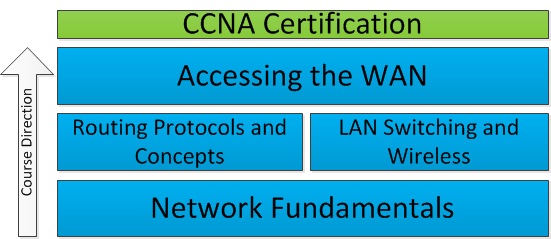Difference between revisions of "BO CCNA Course"
m (→Introduction) |
m (→Recordings) |
||
| (131 intermediate revisions by 25 users not shown) | |||
| Line 3: | Line 3: | ||
This page is the main entry for the students enrolled in the B&O CCNA Certification Course.<br/><br/> | This page is the main entry for the students enrolled in the B&O CCNA Certification Course.<br/><br/> | ||
All the relevant information you will need to complete the course will be on this page. | All the relevant information you will need to complete the course will be on this page. | ||
| + | ==Slides and Assignments== | ||
| + | You can find all the slides and assignments on the '''[[/coursematerials|Slides and Assignments]]''' page. | ||
==CCNA Certification== | ==CCNA Certification== | ||
| + | The Exploration CCNA certification path consists of 4 semesters, all the semesters need to be taken in the right order, except for semester 2 & 3. The order of semester 2 & 3 does not matter but you need to complete both to enroll in semester 4. | ||
| + | {| | ||
| + | |[[Image:CCNA EXP Certification path.jpg|800px|left|thumb|CCNA Semesters]] | ||
| + | |} | ||
=Courseware= | =Courseware= | ||
| − | = | + | There are two ways to access the courseware, through cisco.netacad.net and on a local copy accessible on mars.tekkom.dk<br/><br/> |
| + | When you get to your student home page click the class name and locate the Course Material.<br/><br/> | ||
| + | If you want to access it on mars.tekkom.dk please follow these links:<br/> | ||
| + | *[http://mars.tekkom.dk/cisco/exp1/index.html Explorer semester 1] Network Fundamentals | ||
| + | *[http://mars.tekkom.dk/cisco/exp2/index.html Explorer semester 2] Routing Protocols and Concepts | ||
| + | *[http://mars.tekkom.dk/cisco/en_ESwitching_v4030_ACC_Linux/index.html Explorer semester 3] LAN Switching and Wireless | ||
| + | *[http://mars.tekkom.dk/cisco/exp4/index.html Explorer semester 4] Accessing the WAN | ||
| + | ==HOTCasts== | ||
| + | ===Semester 2=== | ||
| + | [http://www.elmholt.eu/hotcasts/PT_Intro-1.mov Packet Tracer - Intro]<br /> | ||
| + | [http://www.elmholt.eu/hotcasts/PT_Configuration.mov Packet Tracer - Basic Configuration]<br /> | ||
| + | [http://www.elmholt.eu/hotcasts/PT_Simulation-1.mov Packet Tracer - Simulation Mode]<br /> | ||
| + | [http://www.elmholt.eu/hotcasts/PT_Static_Routing.mov Packet Tracer - Static Routing Configuration]<br /> | ||
| + | [http://www.elmholt.eu/hotcasts/PT_RIPv1-1.mov Packet Tracer - RIPv1 Configuration]<br /> | ||
| + | [http://www.elmholt.eu/hotcasts/PT_Routing_Table-1.mov Packet Tracer - Routing Table]<br /> | ||
| + | [http://www.elmholt.eu/hotcasts/PT_RIPv2.mov Packet Tracer - RIPv2 Configuration]<br /> | ||
| + | [http://www.elmholt.eu/hotcasts/PT_EIGRP_Config.mov Packet Tracer - EIGRP Configuration]<br /> | ||
| + | [http://www.elmholt.eu/hotcasts/PT_EIGRP_TSHOOT.mov Packet Tracer - EIGRP TSHOOT]<br /> | ||
| + | [http://www.elmholt.eu/hotcasts/PT_OSPF_Config.mov Packet Tracer - OSPF Configuration]<br /> | ||
| + | ===Semester 3=== | ||
| + | [http://www.elmholt.eu/hotcasts/Network_Design.mov Basic Network Design]<br /> | ||
| + | [http://www.elmholt.eu/hotcasts/PT_VLANs.mov Packet Tracer - Basic VLAN Configuration]<br /> | ||
| + | |||
| + | ==Schedule== | ||
| + | |||
| + | {| class="wikitable" border="1" style="width: 500px;" | ||
| + | |+ Lesson Schedule | ||
| + | ! scope="col" width="200" | Date | ||
| + | ! Chapters | ||
| + | |- | ||
| + | | 6/6 || Chapter 9+11 | ||
| + | |- | ||
| + | | 11/6 14:00-21:00 || Semester 2 Final | ||
| + | |- | ||
| + | | 12/6 || Chapter 1-3 | ||
| + | |- | ||
| + | | 19/6 || Chapter 4-5 | ||
| + | |- | ||
| + | | 26/6 || Chapter 6-7 | ||
| + | |||
| + | |- | ||
| + | | 28/6 14:00-21:00 || Semester 3 Final | ||
| + | |||
| + | |- | ||
| + | | 21/8 || Chapter 2-3 | ||
| + | |- | ||
| + | | 28/8 || Chapter 4-5 | ||
| + | |- | ||
| + | | 4/9 || Chapter 6-7 | ||
| + | |- | ||
| + | | 10/9 14:00-21:00 || Semester 4 Final | ||
| + | |} | ||
| + | |||
| + | =Assessments= | ||
| + | Each Semester consists of several chapters at the end of each chapter you will find a small quiz(10 questions). This is however not one of the chapter assessments.<br/> | ||
| + | To find the chapter assessments please logon to '''cisco.netacad.net'''. On your '''student home''' page choose the '''class''' and select '''"Take Assessment"'''.<br/><br/> | ||
| + | At the end of every semester you need to complete a Final Exam, this Exam will include questions from all the chapters. And you need to complete this to advance to the next semester.<br/><br/> | ||
| + | '''During the assesments/tests/exams you are not permitted to access the learning materials, teamwork, the internet or other aids.''' | ||
| + | |||
=Meetings= | =Meetings= | ||
| + | The main portal for Virtual Meetings and Virtual Classrooms is [http://live.mercantec.dk live.mercantec.dk]<br/><br/> | ||
| + | The Meeting system is based upon Adobe Connect, and will install the client the first time you logon to a meeting.<br/> | ||
| + | [https://seminars.adobeconnect.com/_a227210/vqs-participants/ Quick start guide for participants (PDF)] | ||
| + | ==Virtual Meeting Best Practise== | ||
| + | Here is a guideline to help ensure a successful experience both for you, the host and your fellow attendees. | ||
| + | *Run the [http://live.mercantec.dk/common/help/en/support/meeting_test.htm System Check] ahead of time | ||
| + | *Arrive at the virtual meeting 5-10 minutes before it starts. If it's the first time using a new meeting system, arrive 15-20 minutes before start time to solve any problems. | ||
| + | *Place yourself in quiet surroundings, to avoid your headset from picking up background noise. | ||
| + | *Run the audio setup wizard if you change headset, to make sure it's configured correctly. | ||
==Recordings== | ==Recordings== | ||
| + | All the Meetings will be recorded and added to this section of the page. | ||
| + | |||
| + | {| class="wikitable" border="1" | ||
| + | |+ Recordings | ||
| + | ! Date !! Team 1 !! Team 2 | ||
| + | |- | ||
| + | | 30/4 || [http://live.mercantec.dk/p5vma1e7sf8/ Morning] [http://live.mercantec.dk/p61n7qbbt66/ Afternoon] || | ||
| + | |- | ||
| + | | 1/5 || [http://live.mercantec.dk/p2j3k70y4ko/ Morning] [http://live.mercantec.dk/p13cgpym1al/ Afternoon] || | ||
| + | |- | ||
| + | | 2/5 || || [http://live.mercantec.dk/p5vz1fku5h0/ Morning] [http://live.mercantec.dk/p7gc10vmeff/ Afternoon] | ||
| + | |- | ||
| + | | 3/5 || || [http://live.mercantec.dk/p1lf9sq7qkt/ Morning] [http://live.mercantec.dk/p3nv2gs86qm/ Afternoon] | ||
| + | |- | ||
| + | | 14/5 || [http://live.mercantec.dk/p2rltn7tgkj/ Morning] || [http://live.mercantec.dk/p8n83nprrq3/ Afternoon] | ||
| + | |- | ||
| + | | 16/5 || [http://live.mercantec.dk/p1jngtxrr3w/ Morning] || [http://live.mercantec.dk/p2e4wopczr9/ Afternoon] | ||
| + | |- | ||
| + | | 21/5 || || [http://live.mercantec.dk/p9mo70x4ls7/ Afternoon] | ||
| + | |- | ||
| + | | 23/5 || [http://live.mercantec.dk/p6hlgg5slx6/ Morning] || [http://live.mercantec.dk/p4jrjwc8bh6/ Afternoon] | ||
| + | |- | ||
| + | | 24/5 || [http://live.mercantec.dk/p4g7xymknyb/ Morning] || [http://live.mercantec.dk/p4r7j5y7wy6/ Afternoon] | ||
| + | |- | ||
| + | | 29/5 || [http://live.mercantec.dk/p8m5th9xcxm/ Morning] || [http://live.mercantec.dk/p18b48ieb49/ Afternoon] | ||
| + | |- | ||
| + | | 30/5 || || [http://live.mercantec.dk/p3l0zbjtxna/ Afternoon] | ||
| + | |- | ||
| + | | 6/6 || [http://live.mercantec.dk/p7k8ecy293d/ Morning] || [http://live.mercantec.dk/p8g4vseda5d/ Afternoon] | ||
| + | |- | ||
| + | | 7/6 || [http://live.mercantec.dk/p8r4gzq4e0n/ Morning] || | ||
| + | |- | ||
| + | | 12/6 || [http://live.mercantec.dk/p7tg6lftfk2/ Morning] || [http://live.mercantec.dk/p4x8guypgmv/ Afternoon] | ||
| + | |- | ||
| + | | 14/6 || [http://live.mercantec.dk/p2wx8jy65zj/ Morning] || [http://live.mercantec.dk/p1i8f9ecxoj/ Afternoon] | ||
| + | |- | ||
| + | | 19/6 || [http://live.mercantec.dk/p8ykg9e1fh4/ Morning] || [http://live.mercantec.dk/p52wn5qux3n/ Afternoon] | ||
| + | |- | ||
| + | | 26/6 || [http://live.mercantec.dk/p9scdbuh6eb/ Morning] || [http://live.mercantec.dk/p6sxt1tqp1d/ Afternoon] | ||
| + | |- | ||
| + | | 28/6 || [http://live.mercantec.dk/p4k4baouq9d/ Morning] || [http://live.mercantec.dk/p62cqiyjbw4/ Afternoon] | ||
| + | |- | ||
| + | | 21/8 || [http://live.mercantec.dk/p2zekbgi4eh/ Morning] || [http://live.mercantec.dk/p2z1sxad4cf/ Afternoon] | ||
| + | |- | ||
| + | | 23/8 || [http://live.mercantec.dk/p283z08ytq5/ Morning] || [http://live.mercantec.dk/p502k0nzcrg/ Afternoon] | ||
| + | |- | ||
| + | | 28/8 || [http://live.mercantec.dk/p563hplwb3h/ Morning] || [http://live.mercantec.dk/p33axndsse4/ Afternoon] | ||
| + | |- | ||
| + | | 30/8 || [http://live.mercantec.dk/p725lakzb84/ Morning] || [http://live.mercantec.dk/p6y97yp0vct/ Afternoon] | ||
| + | |- | ||
| + | | 4/9 || [http://live.mercantec.dk/p67o5fuav7a/ Morning] || [http://live.mercantec.dk/p5zindw71ym/ Afternoon] | ||
| + | |} | ||
| + | |||
| + | =Links= | ||
| + | *[http://mars.tekkom.dk/mediawiki/index.php/B%26O B&O] | ||
| + | *[http://www.cisco.com/en/US/tech/tk648/tk361/technologies_tech_note09186a0080093f18.shtml Cisco Whitepaper - Subnet Zero and the All-Ones Subnet] | ||
| + | *[http://www.cisco.com/en/US/products/hw/routers/ps133/products_tech_note09186a008022493f.shtml Use of the Configuration Register on All Cisco Routers] | ||
| + | *[http://www.cisco.com/warp/public/473/vtp_flash/ Cisco VTP] | ||
| + | *[http://labswitch.blogspot.dk/ Free Cisco Switch Lab] | ||
| + | *[http://newsroom.cisco.com/uk/video-content?type=video&videoId=126002 Networking 101: What is an ASIC?] | ||
| + | *[http://www.cisco.com/en/US/prod/collateral/wireless/ps7183/ps469/product_data_sheet09186a008008883b.html Cisco Aironet Antennas and Accessories Reference Guide] | ||
| + | *[http://www.cisco.com/en/US/solutions/collateral/ns340/ns394/ns348/ns767/white_paper_c11-427843_v1.pdf 802.11n: The Next Generation of Wireless Performance] | ||
| + | *[http://www.cisco.com/en/US/solutions/collateral/ns340/ns394/ns348/ns767/farpointWLAN_strategies_wp.pdf .11G & .11N in mixed environments] | ||
| + | *[http://www.cisco.com/en/US/solutions/collateral/ns340/ns394/ns348/ns767/white_paper_c11-513840.html Key Performance Benefits of 802.11n] | ||
| + | *[http://www.cisco.com/en/US/solutions/collateral/ns340/ns394/ns348/ns1070/Miercom_Report_DR100409D_Cisco_CleanAir_Competitive_for_22Apr10.pdf Cisco CleanAir Competitive Testing] | ||
| + | *[http://www.cisco.com/en/US/solutions/collateral/ns340/ns394/ns348/ns767/white_paper_c11-492743_v1.pdf Cisco and Intel: Collaborative 802.11n Leadership and Testing] | ||
| + | *[http://www.cisco.com/en/US/tech/tk713/tk507/technologies_tech_note09186a00800b4131.shtml Understading PPP CHAP] | ||
| + | *[http://ww.dspcsp.com/RAD/tdm_timing_wp.pdf TDM Timing] | ||
| + | *[http://www.cisco.com/en/US/prod/collateral/vpndevc/security_annual_report_2011.pdf Cisco Annual Security Report 2011] | ||
| + | *[http://www.cisco.com/en/US/products/ps9422/index.html Cisco Configuration professional(SDM replacement)] | ||
| + | [[Category:CCNA]] | ||
Latest revision as of 16:42, 4 September 2012
Introduction
This page is the main entry for the students enrolled in the B&O CCNA Certification Course.
All the relevant information you will need to complete the course will be on this page.
Slides and Assignments
You can find all the slides and assignments on the Slides and Assignments page.
CCNA Certification
The Exploration CCNA certification path consists of 4 semesters, all the semesters need to be taken in the right order, except for semester 2 & 3. The order of semester 2 & 3 does not matter but you need to complete both to enroll in semester 4.
Courseware
There are two ways to access the courseware, through cisco.netacad.net and on a local copy accessible on mars.tekkom.dk
When you get to your student home page click the class name and locate the Course Material.
If you want to access it on mars.tekkom.dk please follow these links:
- Explorer semester 1 Network Fundamentals
- Explorer semester 2 Routing Protocols and Concepts
- Explorer semester 3 LAN Switching and Wireless
- Explorer semester 4 Accessing the WAN
HOTCasts
Semester 2
Packet Tracer - Intro
Packet Tracer - Basic Configuration
Packet Tracer - Simulation Mode
Packet Tracer - Static Routing Configuration
Packet Tracer - RIPv1 Configuration
Packet Tracer - Routing Table
Packet Tracer - RIPv2 Configuration
Packet Tracer - EIGRP Configuration
Packet Tracer - EIGRP TSHOOT
Packet Tracer - OSPF Configuration
Semester 3
Basic Network Design
Packet Tracer - Basic VLAN Configuration
Schedule
| Date | Chapters |
|---|---|
| 6/6 | Chapter 9+11 |
| 11/6 14:00-21:00 | Semester 2 Final |
| 12/6 | Chapter 1-3 |
| 19/6 | Chapter 4-5 |
| 26/6 | Chapter 6-7 |
| 28/6 14:00-21:00 | Semester 3 Final |
| 21/8 | Chapter 2-3 |
| 28/8 | Chapter 4-5 |
| 4/9 | Chapter 6-7 |
| 10/9 14:00-21:00 | Semester 4 Final |
Assessments
Each Semester consists of several chapters at the end of each chapter you will find a small quiz(10 questions). This is however not one of the chapter assessments.
To find the chapter assessments please logon to cisco.netacad.net. On your student home page choose the class and select "Take Assessment".
At the end of every semester you need to complete a Final Exam, this Exam will include questions from all the chapters. And you need to complete this to advance to the next semester.
During the assesments/tests/exams you are not permitted to access the learning materials, teamwork, the internet or other aids.
Meetings
The main portal for Virtual Meetings and Virtual Classrooms is live.mercantec.dk
The Meeting system is based upon Adobe Connect, and will install the client the first time you logon to a meeting.
Quick start guide for participants (PDF)
Virtual Meeting Best Practise
Here is a guideline to help ensure a successful experience both for you, the host and your fellow attendees.
- Run the System Check ahead of time
- Arrive at the virtual meeting 5-10 minutes before it starts. If it's the first time using a new meeting system, arrive 15-20 minutes before start time to solve any problems.
- Place yourself in quiet surroundings, to avoid your headset from picking up background noise.
- Run the audio setup wizard if you change headset, to make sure it's configured correctly.
Recordings
All the Meetings will be recorded and added to this section of the page.
| Date | Team 1 | Team 2 |
|---|---|---|
| 30/4 | Morning Afternoon | |
| 1/5 | Morning Afternoon | |
| 2/5 | Morning Afternoon | |
| 3/5 | Morning Afternoon | |
| 14/5 | Morning | Afternoon |
| 16/5 | Morning | Afternoon |
| 21/5 | Afternoon | |
| 23/5 | Morning | Afternoon |
| 24/5 | Morning | Afternoon |
| 29/5 | Morning | Afternoon |
| 30/5 | Afternoon | |
| 6/6 | Morning | Afternoon |
| 7/6 | Morning | |
| 12/6 | Morning | Afternoon |
| 14/6 | Morning | Afternoon |
| 19/6 | Morning | Afternoon |
| 26/6 | Morning | Afternoon |
| 28/6 | Morning | Afternoon |
| 21/8 | Morning | Afternoon |
| 23/8 | Morning | Afternoon |
| 28/8 | Morning | Afternoon |
| 30/8 | Morning | Afternoon |
| 4/9 | Morning | Afternoon |
Links
- B&O
- Cisco Whitepaper - Subnet Zero and the All-Ones Subnet
- Use of the Configuration Register on All Cisco Routers
- Cisco VTP
- Free Cisco Switch Lab
- Networking 101: What is an ASIC?
- Cisco Aironet Antennas and Accessories Reference Guide
- 802.11n: The Next Generation of Wireless Performance
- .11G & .11N in mixed environments
- Key Performance Benefits of 802.11n
- Cisco CleanAir Competitive Testing
- Cisco and Intel: Collaborative 802.11n Leadership and Testing
- Understading PPP CHAP
- TDM Timing
- Cisco Annual Security Report 2011
- Cisco Configuration professional(SDM replacement)