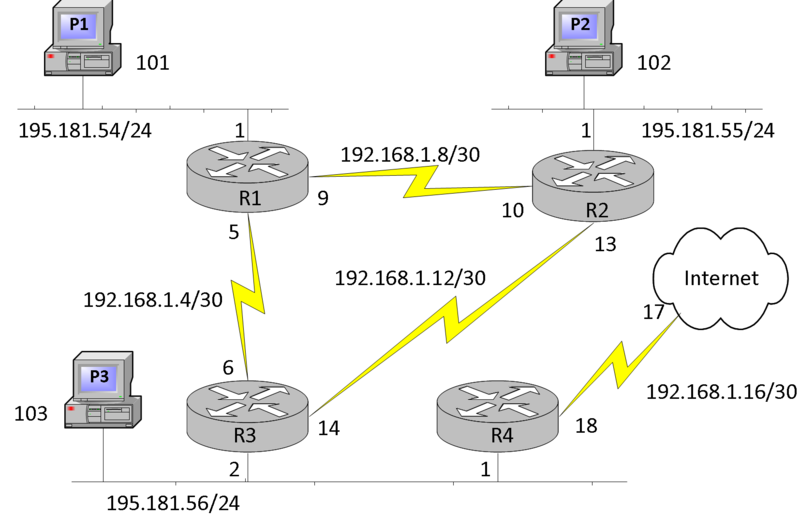Difference between revisions of "ITT 2013/Network module 1/Assignment Day 3"
From Teknologisk videncenter
< ITT 2013 | Network module 1
m (→Routing) |
m (→Routing) |
||
| (7 intermediate revisions by the same user not shown) | |||
| Line 1: | Line 1: | ||
=Routing= | =Routing= | ||
| − | Implement the following setup in Packet Tracer. <br/><br/>Implement it using [[RIP_Cisco_IOS|RIPv2]] | + | Implement the following setup in Packet Tracer. <br/> |
| + | Use the WIC interface calles WIC-2T in the 1841 Router<br/>With the following interface configuration:<br/> | ||
| + | <source lang=cli> | ||
| + | Router#<input>conf t</input> | ||
| + | Enter configuration commands, one per line. End with CNTL/Z. | ||
| + | Router(config)#<input>int se 0/0/0</input> | ||
| + | Router(config-if)#<input>ip add 192.168.1.6 255.255.255.252</input> | ||
| + | Router(config-if)#<input>no shut</input> | ||
| + | </source> | ||
| + | <br/>Implement it using [[RIP_Cisco_IOS|RIPv2]] | ||
{| | {| | ||
|[[Image:ScreenShot146.png|800px|left|thumb|PT Setup]] | |[[Image:ScreenShot146.png|800px|left|thumb|PT Setup]] | ||
|} | |} | ||
| + | Create a static default route pointing to the cloud: | ||
| + | <source lang=cli> | ||
| + | Router(config)#<input>ip route 0.0.0.0 0.0.0.0 192.168.1.17</input> | ||
| + | </source><br/> | ||
If you need information on configuring basics on Cisco IOS devices read Chapter 2 in the [http://mars.tekkom.dk/cisco/en_CCNA-R-S_ITN/index.html CCNA Routing & Switching] online book. | If you need information on configuring basics on Cisco IOS devices read Chapter 2 in the [http://mars.tekkom.dk/cisco/en_CCNA-R-S_ITN/index.html CCNA Routing & Switching] online book. | ||
| + | <br/>Or look at this slide on [http://mars.tekkom.dk/data/ccna/ccnav5/sem1/ITN_instructorPPT_Chapter2.ppsx Chapter 2] | ||
| + | ==Configuration Guide== | ||
| + | Follow [[/configguide|this]] guide to make it work. | ||
=Subnetting= | =Subnetting= | ||
Calculate the missing information until you feel comfortable | Calculate the missing information until you feel comfortable | ||
*http://tinyurl.com/ipsubnetting | *http://tinyurl.com/ipsubnetting | ||
| + | {{Source cli}} | ||
[[Category:ITT 2013]] | [[Category:ITT 2013]] | ||
Latest revision as of 09:08, 7 October 2013
Routing
Implement the following setup in Packet Tracer.
Use the WIC interface calles WIC-2T in the 1841 Router
With the following interface configuration:
Router#<input>conf t</input>
Enter configuration commands, one per line. End with CNTL/Z.
Router(config)#<input>int se 0/0/0</input>
Router(config-if)#<input>ip add 192.168.1.6 255.255.255.252</input>
Router(config-if)#<input>no shut</input>
Implement it using RIPv2
Create a static default route pointing to the cloud:
Router(config)#<input>ip route 0.0.0.0 0.0.0.0 192.168.1.17</input>If you need information on configuring basics on Cisco IOS devices read Chapter 2 in the CCNA Routing & Switching online book.
Or look at this slide on Chapter 2
Configuration Guide
Follow this guide to make it work.
Subnetting
Calculate the missing information until you feel comfortable