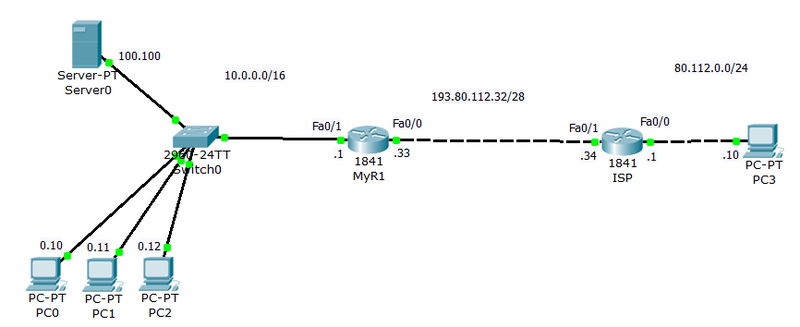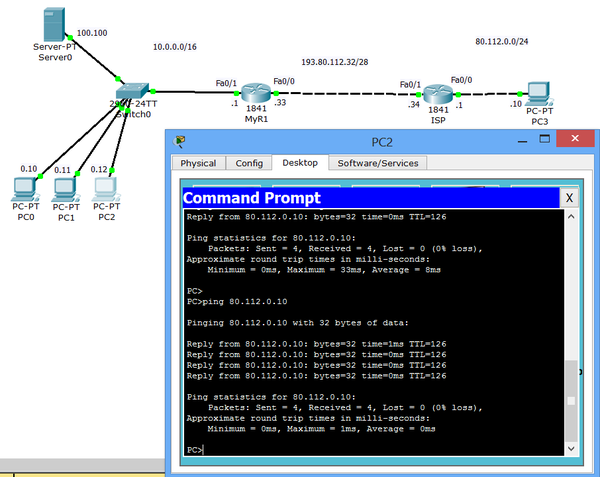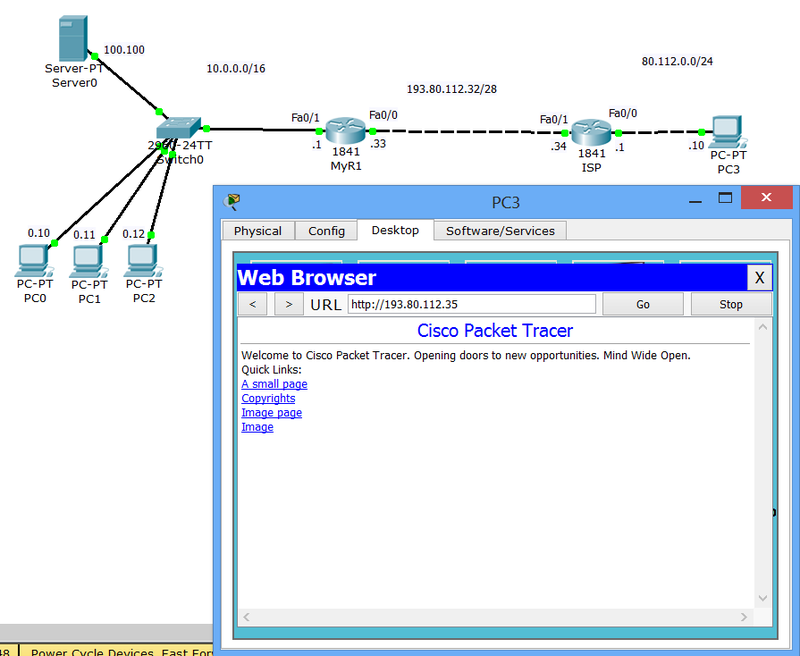Difference between revisions of "ITT 2013/Network module 1/Assignment Day 12/confHelpSNAT"
From Teknologisk videncenter
m |
m |
||
| (One intermediate revision by the same user not shown) | |||
| Line 1: | Line 1: | ||
| − | |||
{| | {| | ||
|[[Image:DPAT.png|800px|left|thumb|Setup]] | |[[Image:DPAT.png|800px|left|thumb|Setup]] | ||
| Line 58: | Line 57: | ||
{| | {| | ||
|[[Image:PingWorks.png|600px|left|thumb|Ping]] | |[[Image:PingWorks.png|600px|left|thumb|Ping]] | ||
| + | |} | ||
| + | And the internet host should be able to connect to the server on the public address: | ||
| + | {| | ||
| + | |[[Image:SNATWebWorks.png|800px|left|thumb|Web Server]] | ||
|} | |} | ||
And the ICMP packet should be visible in the translationa table: | And the ICMP packet should be visible in the translationa table: | ||
<source lang=cli> | <source lang=cli> | ||
MyR1#<input>show ip nat statistics</input> | MyR1#<input>show ip nat statistics</input> | ||
| − | Total translations: | + | Total translations: 4 (1 static, 3 dynamic, 3 extended) |
Outside Interfaces: FastEthernet0/0 | Outside Interfaces: FastEthernet0/0 | ||
Inside Interfaces: FastEthernet0/1 | Inside Interfaces: FastEthernet0/1 | ||
| − | Hits: | + | Hits: <notice>46</notice> Misses: 48 |
| − | Expired translations: | + | Expired translations: 16 |
Dynamic mappings: | Dynamic mappings: | ||
-- Inside Source | -- Inside Source | ||
| − | access-list 100 pool My-Pool refCount | + | access-list 100 pool My-Pool refCount 2 |
pool My-Pool: netmask 255.255.255.240 | pool My-Pool: netmask 255.255.255.240 | ||
start 193.80.112.40 end 193.80.112.45 | start 193.80.112.40 end 193.80.112.45 | ||
| − | type generic, total addresses 6 , allocated | + | type generic, total addresses 6 , allocated 1 (16%), misses 0 |
MyR1#<input>show ip nat translations</input> | MyR1#<input>show ip nat translations</input> | ||
Pro Inside global Inside local Outside local Outside global | Pro Inside global Inside local Outside local Outside global | ||
| − | <notice>icmp 193.80.112.40: | + | <notice>icmp 193.80.112.40:19 10.0.0.12:19 80.112.0.10:19 80.112.0.10:19 |
| − | icmp 193.80.112.40: | + | icmp 193.80.112.40:20 10.0.0.12:20 80.112.0.10:20 80.112.0.10:20</notice> |
| − | + | --- 193.80.112.35 10.0.100.100 --- --- | |
| − | + | <notice>tcp 193.80.112.35:80 10.0.100.100:80 80.112.0.10:1029 80.112.0.10:1029</notice> | |
| − | |||
| − | |||
| − | |||
| − | |||
MyR1# | MyR1# | ||
Latest revision as of 10:56, 29 October 2013
MyR1
MyR1#show run
Building configuration...
Current configuration : 765 bytes
!
version 12.4
!
hostname MyR1
!
interface FastEthernet0/0
ip address 193.80.112.33 255.255.255.240
ip nat outside
no shutdown
!
interface FastEthernet0/1
ip address 10.0.0.1 255.255.0.0
ip nat inside
no shutdown
!
<notice>ip nat pool My-Pool 193.80.112.40 193.80.112.45 netmask 255.255.255.240
ip nat in sou static 10.0.100.100 193.80.112.35
ip nat inside source list 100 pool My-Pool</notice>
!
ip route 0.0.0.0 0.0.0.0 193.80.112.34
!
access-list 100 permit ip 10.0.0.0 0.0.255.255 any
!
endISP
ISP#show run
Building configuration...
Current configuration : 515 bytes
!
version 12.4
!
hostname ISP
!
interface FastEthernet0/0
ip address 80.112.0.1 255.255.255.0
no shutdown
!
interface FastEthernet0/1
ip address 193.80.112.34 255.255.255.240
no shutdown
!
endConnectivity test
The inside computer should be able to ping the outside host(PC3)
And the internet host should be able to connect to the server on the public address:
And the ICMP packet should be visible in the translationa table:
MyR1#<input>show ip nat statistics</input>
Total translations: 4 (1 static, 3 dynamic, 3 extended)
Outside Interfaces: FastEthernet0/0
Inside Interfaces: FastEthernet0/1
Hits: <notice>46</notice> Misses: 48
Expired translations: 16
Dynamic mappings:
-- Inside Source
access-list 100 pool My-Pool refCount 2
pool My-Pool: netmask 255.255.255.240
start 193.80.112.40 end 193.80.112.45
type generic, total addresses 6 , allocated 1 (16%), misses 0
MyR1#<input>show ip nat translations</input>
Pro Inside global Inside local Outside local Outside global
<notice>icmp 193.80.112.40:19 10.0.0.12:19 80.112.0.10:19 80.112.0.10:19
icmp 193.80.112.40:20 10.0.0.12:20 80.112.0.10:20 80.112.0.10:20</notice>
--- 193.80.112.35 10.0.100.100 --- ---
<notice>tcp 193.80.112.35:80 10.0.100.100:80 80.112.0.10:1029 80.112.0.10:1029</notice>
MyR1#