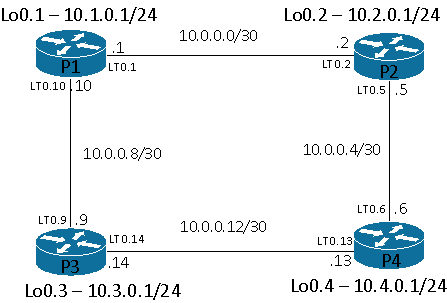Difference between revisions of "Virtual Router JUNOS"
m (→Tildel interfaces) |
m (→Setup) |
||
| (10 intermediate revisions by the same user not shown) | |||
| Line 6: | Line 6: | ||
#Tildel interfaces til den virtuelle router | #Tildel interfaces til den virtuelle router | ||
#Konfigurer routing options for den virtuelle router(optional) | #Konfigurer routing options for den virtuelle router(optional) | ||
| + | =Setup= | ||
| + | Følgende setup blive konfigureret med RIP: | ||
| + | {| | ||
| + | |[[Image:VR Setup.png|800px|left|thumb|Setup]] | ||
| + | |} | ||
| + | Alle routere er virtuelle og forbindes med logiske interfaces | ||
| + | |||
=Opret virtuel router= | =Opret virtuel router= | ||
Her oprettes et routing instance af typen virtual router | Her oprettes et routing instance af typen virtual router | ||
| Line 26: | Line 33: | ||
</source> | </source> | ||
| − | =Verificer= | + | =Verificer Konfiguration= |
| + | P2 er også oprettet og P1 pringer P2 for at kontrollere forbindelserne | ||
<source lang=cli> | <source lang=cli> | ||
[edit routing-instances P1] | [edit routing-instances P1] | ||
| Line 39: | Line 47: | ||
Exiting configuration mode | Exiting configuration mode | ||
| − | rael@SRX240> show route table P1.inet.0 | + | rael@SRX240> <input>show route table P1.inet.0</input> |
P1.inet.0: 4 destinations, 4 routes (4 active, 0 holddown, 0 hidden) | P1.inet.0: 4 destinations, 4 routes (4 active, 0 holddown, 0 hidden) | ||
| Line 53: | Line 61: | ||
Local via lt-0/0/0.10 | Local via lt-0/0/0.10 | ||
| − | rael@SRX240> | + | rael@SRX240> <input>ping routing-instance P1 10.0.0.1</input> |
| + | PING 10.0.0.1 (10.0.0.1): 56 data bytes | ||
| + | 64 bytes from 10.0.0.1: icmp_seq=0 ttl=64 time=0.817 ms | ||
| + | 64 bytes from 10.0.0.1: icmp_seq=1 ttl=64 time=0.497 ms | ||
| + | <input>^C</input> | ||
| + | --- 10.0.0.1 ping statistics --- | ||
| + | 2 packets transmitted, 2 packets received, 0% packet loss | ||
| + | round-trip min/avg/max/stddev = 0.497/0.657/0.817/0.160 ms | ||
| + | rael@SRX240> <input>ping routing-instance P1 10.0.0.2</input> | ||
| + | PING 10.0.0.2 (10.0.0.2): 56 data bytes | ||
| + | 64 bytes from 10.0.0.2: icmp_seq=0 ttl=64 time=24.933 ms | ||
| + | 64 bytes from 10.0.0.2: icmp_seq=1 ttl=64 time=1.088 ms | ||
| + | <input>^C</input> | ||
| + | --- 10.0.0.2 ping statistics --- | ||
| + | 2 packets transmitted, 2 packets received, 0% packet loss | ||
| + | round-trip min/avg/max/stddev = 1.088/13.011/24.933/11.923 ms | ||
| + | </source> | ||
| + | =Routing Options/Protocols= | ||
| + | Routing protokoller konfigureres under hvert routing-instance og import/export regler ligger globalt på udstyret og refereres til fra hver instance. Øger genbruget.<br/> | ||
| + | Her bruges RIP som i [[RIP_JUNOS|dette]] eksempel. | ||
| + | <source lang=cli> | ||
| + | [edit routing-instances P1 protocols] | ||
| + | rael@SRX240# <input>show</input> | ||
| + | rip { | ||
| + | send multicast; | ||
| + | receive version-2; | ||
| + | group RIP-GR { | ||
| + | export RIP-EXPORT; | ||
| + | neighbor lt-0/0/0.1; | ||
| + | neighbor lt-0/0/0.10; | ||
| + | } | ||
| + | } | ||
| + | </source> | ||
| + | Export policy: | ||
| + | <source lang=cli> | ||
| + | [edit] | ||
| + | rael@SRX240# <input>show policy-options</input> | ||
| + | policy-statement RIP-EXPORT { | ||
| + | term 1 { | ||
| + | from protocol [ direct rip ]; | ||
| + | then accept; | ||
| + | } | ||
| + | } | ||
| + | </source> | ||
| + | Hvis alt virker kan vi se alle netværk i alle routing instances | ||
| + | <source lang=cli> | ||
| + | rael@SRX240> <input>show route table P1.inet.0</input> | ||
| + | |||
| + | P1.inet.0: 11 destinations, 11 routes (11 active, 0 holddown, 0 hidden) | ||
| + | + = Active Route, - = Last Active, * = Both | ||
| + | |||
| + | 10.0.0.0/30 *[Direct/0] 00:51:51 | ||
| + | > via lt-0/0/0.1 | ||
| + | 10.0.0.1/32 *[Local/0] 00:57:06 | ||
| + | Local via lt-0/0/0.1 | ||
| + | 10.0.0.4/30 *[RIP/100] 00:09:03, metric 2, tag 0 | ||
| + | > to 10.0.0.2 via lt-0/0/0.1 | ||
| + | 10.0.0.8/30 *[Direct/0] 00:51:51 | ||
| + | > via lt-0/0/0.10 | ||
| + | 10.0.0.10/32 *[Local/0] 00:57:06 | ||
| + | Local via lt-0/0/0.10 | ||
| + | 10.0.0.12/30 *[RIP/100] 00:09:04, metric 2, tag 0 | ||
| + | > to 10.0.0.9 via lt-0/0/0.10 | ||
| + | 10.1.0.0/24 *[Direct/0] 00:09:02 | ||
| + | > via lo0.1 | ||
| + | 10.1.0.1/32 *[Local/0] 00:09:02 | ||
| + | Local via lo0.1 | ||
| + | 10.2.0.0/24 *[RIP/100] 00:08:58, metric 2, tag 0 | ||
| + | > to 10.0.0.2 via lt-0/0/0.1 | ||
| + | 10.3.0.0/24 *[RIP/100] 00:08:58, metric 2, tag 0 | ||
| + | > to 10.0.0.9 via lt-0/0/0.10 | ||
| + | 10.4.0.0/24 *[RIP/100] 00:00:18, metric 3, tag 0 | ||
| + | > to 10.0.0.2 via lt-0/0/0.1 | ||
| + | to 10.0.0.9 via lt-0/0/0.10 | ||
| + | 224.0.0.9/32 *[RIP/100] 00:00:22, metric 1 | ||
| + | MultiRecv | ||
</source> | </source> | ||
| Line 62: | Line 145: | ||
[[Category:Juniper]] | [[Category:Juniper]] | ||
| + | [[Category:SRX Packet-Based Forwarding]] | ||
Latest revision as of 16:13, 16 October 2014
Contents
Beskrivelse
Virtual Routers bruges på Juniper Udstyr til at lave total adskildte netværk inden i den samme kasse[1]. Det er en af de forkskellige typer af Routing Instance JUNOS understøtter.
I de forskellige Virtuelle routere vil routnings tabel, interfaces og tabeller være helt adskidlte.
Følgende skal konfigureres for at bruge virtuelle routere:
- Opret en virtuel router
- Tildel interfaces til den virtuelle router
- Konfigurer routing options for den virtuelle router(optional)
Setup
Følgende setup blive konfigureret med RIP:
Alle routere er virtuelle og forbindes med logiske interfaces
Opret virtuel router
Her oprettes et routing instance af typen virtual router
[edit]
rael@SRX240# <input>set routing-instances P1 instance-type virtual-router</input>
[edit]
rael@SRX240#Tildel interfaces
Her tildeles 2 logiske tunnel interfaces til routeren P1
[edit routing-instances P1]
rael@SRX240# <input>set interface lt0/0/0.1</input>
[edit routing-instances P1]
rael@SRX240# <input>set interface lt0/0/0.2</input>Verificer Konfiguration
P2 er også oprettet og P1 pringer P2 for at kontrollere forbindelserne
[edit routing-instances P1]
rael@SRX240# show
instance-type virtual-router;
interface lt-0/0/0.1;
interface lt-0/0/0.2;
[edit routing-instances P1]
rael@SRX240# <input>commit and-quit</input>
commit complete
Exiting configuration mode
rael@SRX240> <input>show route table P1.inet.0</input>
P1.inet.0: 4 destinations, 4 routes (4 active, 0 holddown, 0 hidden)
+ = Active Route, - = Last Active, * = Both
10.0.0.0/30 *[Direct/0] 00:01:02
> via lt-0/0/0.1
10.0.0.1/32 *[Local/0] 00:01:02
Local via lt-0/0/0.1
10.0.0.8/30 *[Direct/0] 00:01:02
> via lt-0/0/0.10
10.0.0.10/32 *[Local/0] 00:01:02
Local via lt-0/0/0.10
rael@SRX240> <input>ping routing-instance P1 10.0.0.1</input>
PING 10.0.0.1 (10.0.0.1): 56 data bytes
64 bytes from 10.0.0.1: icmp_seq=0 ttl=64 time=0.817 ms
64 bytes from 10.0.0.1: icmp_seq=1 ttl=64 time=0.497 ms
<input>^C</input>
--- 10.0.0.1 ping statistics ---
2 packets transmitted, 2 packets received, 0% packet loss
round-trip min/avg/max/stddev = 0.497/0.657/0.817/0.160 ms
rael@SRX240> <input>ping routing-instance P1 10.0.0.2</input>
PING 10.0.0.2 (10.0.0.2): 56 data bytes
64 bytes from 10.0.0.2: icmp_seq=0 ttl=64 time=24.933 ms
64 bytes from 10.0.0.2: icmp_seq=1 ttl=64 time=1.088 ms
<input>^C</input>
--- 10.0.0.2 ping statistics ---
2 packets transmitted, 2 packets received, 0% packet loss
round-trip min/avg/max/stddev = 1.088/13.011/24.933/11.923 msRouting Options/Protocols
Routing protokoller konfigureres under hvert routing-instance og import/export regler ligger globalt på udstyret og refereres til fra hver instance. Øger genbruget.
Her bruges RIP som i dette eksempel.
[edit routing-instances P1 protocols]
rael@SRX240# <input>show</input>
rip {
send multicast;
receive version-2;
group RIP-GR {
export RIP-EXPORT;
neighbor lt-0/0/0.1;
neighbor lt-0/0/0.10;
}
}Export policy:
[edit]
rael@SRX240# <input>show policy-options</input>
policy-statement RIP-EXPORT {
term 1 {
from protocol [ direct rip ];
then accept;
}
}Hvis alt virker kan vi se alle netværk i alle routing instances
rael@SRX240> <input>show route table P1.inet.0</input>
P1.inet.0: 11 destinations, 11 routes (11 active, 0 holddown, 0 hidden)
+ = Active Route, - = Last Active, * = Both
10.0.0.0/30 *[Direct/0] 00:51:51
> via lt-0/0/0.1
10.0.0.1/32 *[Local/0] 00:57:06
Local via lt-0/0/0.1
10.0.0.4/30 *[RIP/100] 00:09:03, metric 2, tag 0
> to 10.0.0.2 via lt-0/0/0.1
10.0.0.8/30 *[Direct/0] 00:51:51
> via lt-0/0/0.10
10.0.0.10/32 *[Local/0] 00:57:06
Local via lt-0/0/0.10
10.0.0.12/30 *[RIP/100] 00:09:04, metric 2, tag 0
> to 10.0.0.9 via lt-0/0/0.10
10.1.0.0/24 *[Direct/0] 00:09:02
> via lo0.1
10.1.0.1/32 *[Local/0] 00:09:02
Local via lo0.1
10.2.0.0/24 *[RIP/100] 00:08:58, metric 2, tag 0
> to 10.0.0.2 via lt-0/0/0.1
10.3.0.0/24 *[RIP/100] 00:08:58, metric 2, tag 0
> to 10.0.0.9 via lt-0/0/0.10
10.4.0.0/24 *[RIP/100] 00:00:18, metric 3, tag 0
> to 10.0.0.2 via lt-0/0/0.1
to 10.0.0.9 via lt-0/0/0.10
224.0.0.9/32 *[RIP/100] 00:00:22, metric 1
MultiRecv