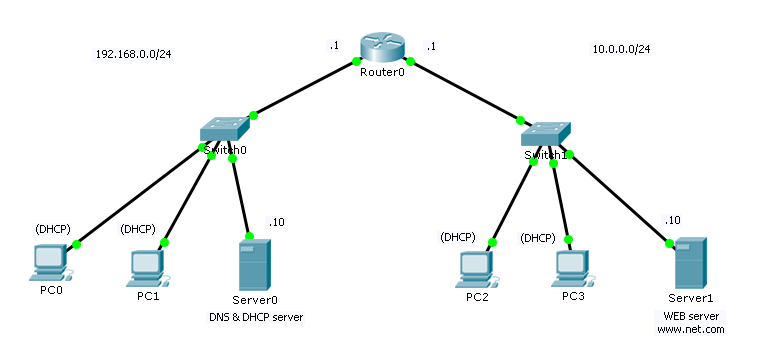Difference between revisions of "Ascom/Windows Server 2012 R2 Generic"
(→Links) |
(→Agenda) |
||
| (3 intermediate revisions by the same user not shown) | |||
| Line 99: | Line 99: | ||
***Introduction to Ascom Application implementation in your TestLab! | ***Introduction to Ascom Application implementation in your TestLab! | ||
*'''Case tasks and workshop''' | *'''Case tasks and workshop''' | ||
| − | ** | + | **Continue the installation of the Ascom Ward Agent in your TestLab |
| − | **Troubleshoot Ascom Ward Agent scenarios | + | **Troubleshoot generic TCP/IP and Ascom Ward Agent scenarios |
*'''Completion of course''' | *'''Completion of course''' | ||
| − | **PreTest to evaluate effect of the course | + | **Lunch at 11.45 (canteen closes at 12.30 this friday] |
| − | **Course feedback | + | **PreTest at 12.30 to evaluate effect of the course [https://b.socrative.com/login/student/ - login here!] |
| − | **At 13.30 hours - goodbye, and thanks for joining us! | + | **Course feedback after test |
| + | **At 13.30 hours - officially goodbye, and thanks for joining us! | ||
|} | |} | ||
<br/> | <br/> | ||
| Line 123: | Line 124: | ||
[[VMware virtualization software links:]] | [[VMware virtualization software links:]] | ||
*[https://en.wikipedia.org/wiki/VMware WiKi on VMware company] | *[https://en.wikipedia.org/wiki/VMware WiKi on VMware company] | ||
| + | *[http://www.vmware.com/uk/ Official VMware site (UK)] | ||
<br/> | <br/> | ||
[[Web related links:]] | [[Web related links:]] | ||
Latest revision as of 15:16, 3 March 2016
Contents
Ascom "Microsoft Server 2012 R2 & Webserver"
One-week course
Agenda
| Day | Content |
| Monday 29. February |
Welcome - an introduction to the course!
|
| Tuesday 1. March |
Theme: Server2012 R2 roles and features - Build a 'company'!
|
| Wednesday 2. March |
Theme: Internet Information Services, IIS 8.5 - Create a web-hosting center!
|
| Thursday 3. March |
Theme: Services, certificates and Ascom Ward application install!
|
| Friday 4. March |
Theme: Ascom Applications workshop day!
|
Links
Microsoft Server2012 R2 links:
- Official Microsoft TecNet - on Server2012 R2
- Microsoft Server 2012 R2 cumulative updates (KB2919355)
- Microsoft Press - on Active Directory
- TechNet - on Active Directory database file Ntds.dit
- Shared folders best pratices - by Microsoft TechNet
- Group scope - Microsoft Server Security groups by TechNet
- Understanding DNS Dynamic Update - by Microsoft TechNet
- How interactive logon works - by Microsoft TechNet
VMware virtualization software links:
Books
- SafariBooks 10-days Free Trial
- Learn Windows IIS in a Month of Lunches
- MCSA 70-410 Cert Guide: Installing and Configuring Windows Server 2012 R2
Book index'es for reference reading during course
Index of MCSA 70-410 Cert Guide - Installing and Configuring Windows Server 2012 R2:
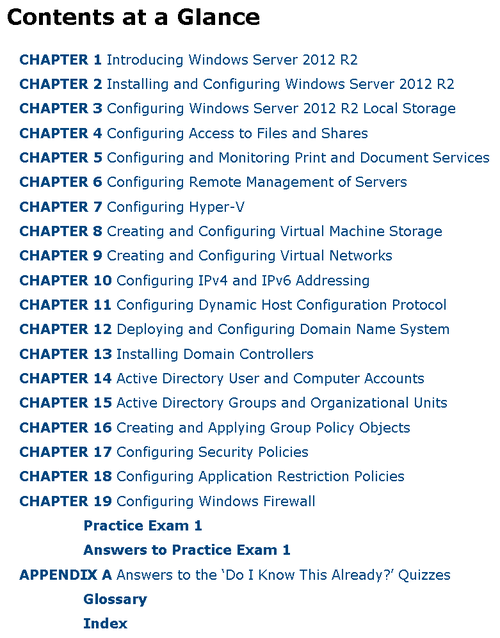
Index of Learn Windows IIS in a Month of Lunches:
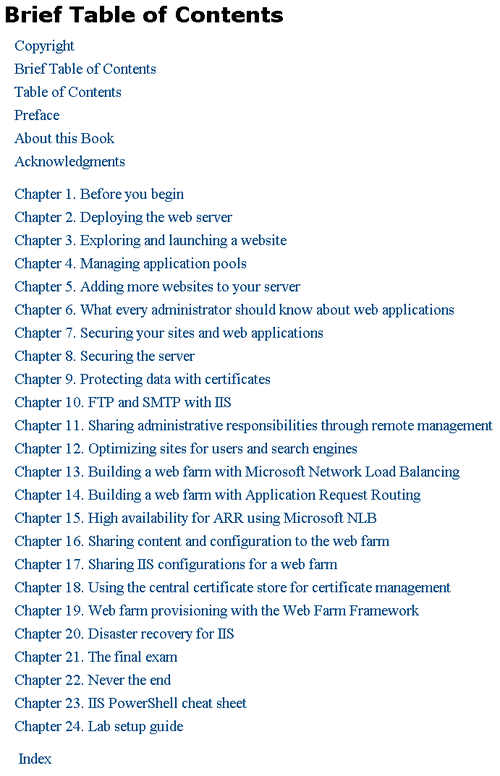
Tasks
Main course tasks list
Exercise with Cisco Packet Tracer
Cisco Packet Tracer - download the network virtualization tool here!
Create the following network in packet tracer:
- Router: 1841
- Swithc: 2960
All the end devices should be able to ping each other.
Troubleshooting
Introduction to TCP/IP, network and server troubleshooting
- Troubleshooting - PowerPoint slide download
Packet Tracer troubleshooting exercises
- Error 1 - Jens claims he can not use Internet
- Error 2 - Ole claims he can not use local FTP
- Error 3 - Pia claims her pc does not work
- Error 4 - Otto claims the intranet.ttc.com page does not work
- Error 5 - Jesper claims he can reach nothing but local FTP
- Error 6 - Paul claims the public FTP suddenly stopped working
- Error 7 - Pia claims the Internet is very slow
- Error 8 - Ole claims the LAN is dead
- Error 9 - Jens claims he can not surf the Internet