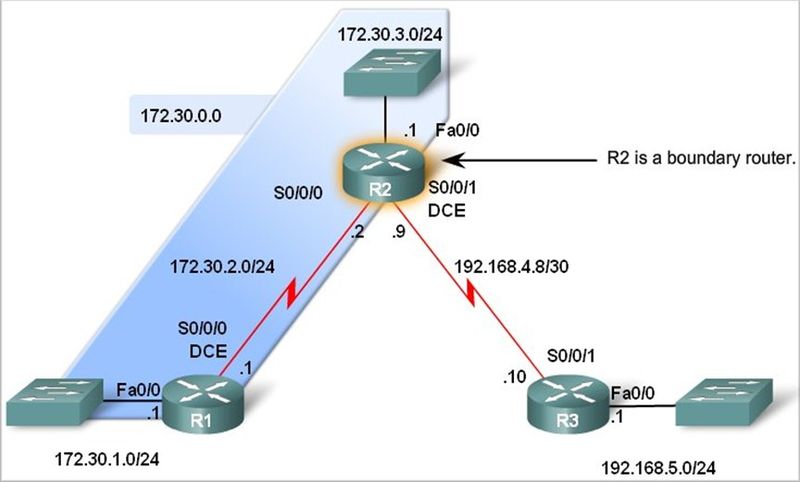Difference between revisions of "BO CCNA Course/coursematerials/RIP Router Setup"
From Teknologisk videncenter
m (→Tasks) |
m (→Tasks) |
||
| Line 23: | Line 23: | ||
##The DCE Router should use the lowest IP address on each Serial line | ##The DCE Router should use the lowest IP address on each Serial line | ||
##The DTE Router should use the second IP address on each Serial line | ##The DTE Router should use the second IP address on each Serial line | ||
| − | |||
| − | |||
<br/> | <br/> | ||
'''Are all the end devices able to ping their Default Gateway?'''<br /><br /> | '''Are all the end devices able to ping their Default Gateway?'''<br /><br /> | ||
| Line 32: | Line 30: | ||
##Enable '''debug ip rip''' on the routers as you enable RIP | ##Enable '''debug ip rip''' on the routers as you enable RIP | ||
##Configure the '''network''' statement on all the connected networks. Remember: only use the classfull network | ##Configure the '''network''' statement on all the connected networks. Remember: only use the classfull network | ||
| − | |||
##Verify the routing table on all the routers | ##Verify the routing table on all the routers | ||
| − | |||
##Disable debuging | ##Disable debuging | ||
<br/> | <br/> | ||
| Line 40: | Line 36: | ||
'''What is the network address R2 propagetes to R3?'''<br /><br /> | '''What is the network address R2 propagetes to R3?'''<br /><br /> | ||
'''Do the routers support receiving RIPv2 packets?'''<br /><br /> | '''Do the routers support receiving RIPv2 packets?'''<br /><br /> | ||
| − | ''' | + | '''Do all the routers see all the networks with the correct network mask?'''<br /><br /> |
'''Are all the end devices able to ping the other end devices?'''<br /><br /> | '''Are all the end devices able to ping the other end devices?'''<br /><br /> | ||
#Configure RIPv2 Routing | #Configure RIPv2 Routing | ||
| − | + | ##Enable '''debug ip rip''' on the routers as you enable RIPv2 | |
| − | ## Enable '''debug ip rip''' on the routers as you enable RIPv2 | ||
##Configure all the routers to use RIPv2 | ##Configure all the routers to use RIPv2 | ||
<br/> | <br/> | ||
| − | ''' | + | '''Why does R2 still propagate the classfull 172.30.0.0/16 network to R3?'''<br /><br /> |
| − | # | + | #Configure the routers to disable auto summerization at the boundary router |
Revision as of 21:14, 28 May 2012
Setup
Connect the following equipment in Packet Tracer
Tasks
- Create Labels indicating the different networks
- Document the IP addresses assigned to the devices using Labels
- Do a basic Router configuration
- Configure hostname
- Configure an enable password
- Configure a VTY password
- Configure a Console password
- Enable password encryption
- Set a loggin banner
Use the show commands you know to verify Layer1+2 connectivity?
- Configure IP addresses
- The Lowest IP address should be assigned to the Router on each LAN segment
- The DCE Router should use the lowest IP address on each Serial line
- The DTE Router should use the second IP address on each Serial line
Are all the end devices able to ping their Default Gateway?
Are all the Routers able to ping their neighbours?
- Configure RIPv1 routing
- Enable debug ip rip on the routers as you enable RIP
- Configure the network statement on all the connected networks. Remember: only use the classfull network
- Verify the routing table on all the routers
- Disable debuging
What is the network address R2 propagetes to R3?
Do the routers support receiving RIPv2 packets?
Do all the routers see all the networks with the correct network mask?
Are all the end devices able to ping the other end devices?
- Configure RIPv2 Routing
- Enable debug ip rip on the routers as you enable RIPv2
- Configure all the routers to use RIPv2
Why does R2 still propagate the classfull 172.30.0.0/16 network to R3?
- Configure the routers to disable auto summerization at the boundary router