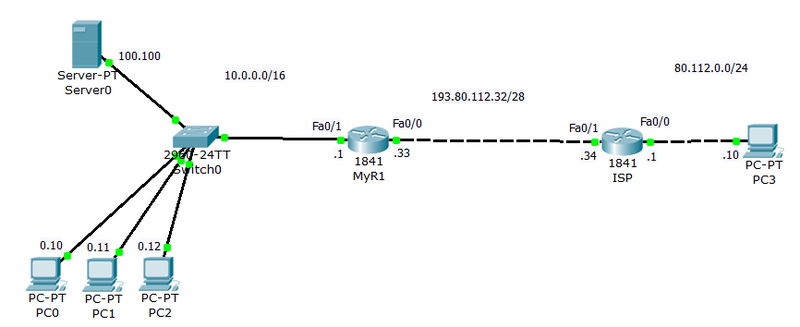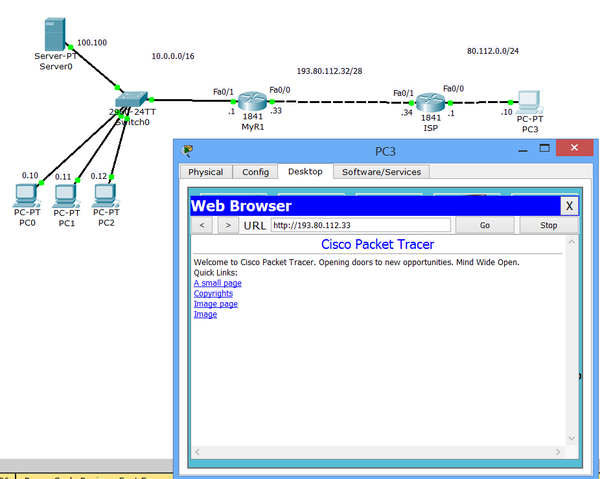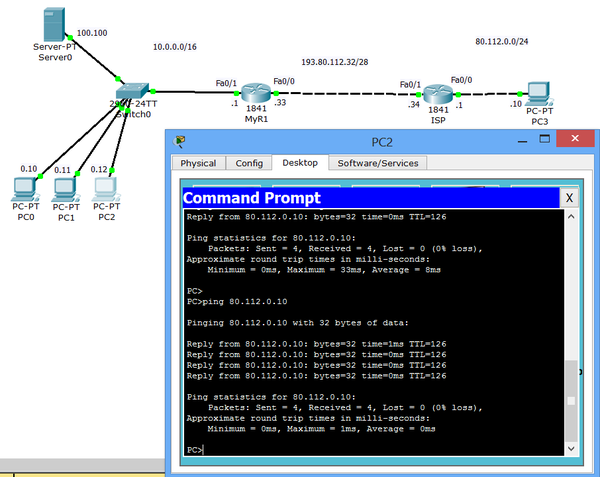Difference between revisions of "ITT 2013/Network module 1/Assignment Day 12/confHelp"
From Teknologisk videncenter
m (→Connectivity test) |
m (→MyR1) |
||
| Line 22: | Line 22: | ||
no shutdown | no shutdown | ||
! | ! | ||
| − | ip nat inside source list 100 interface FastEthernet0/0 overload | + | <input>ip nat inside source list 100 interface FastEthernet0/0 overload</input> |
ip nat inside source static tcp 10.0.100.100 80 193.80.112.33 80 | ip nat inside source static tcp 10.0.100.100 80 193.80.112.33 80 | ||
! | ! | ||
Revision as of 10:45, 29 October 2013
MyR1
MyR1#show run
Building configuration...
Current configuration : 765 bytes
!
version 12.4
!
hostname MyR1
!
interface FastEthernet0/0
ip address 193.80.112.33 255.255.255.240
ip nat outside
no shutdown
!
interface FastEthernet0/1
ip address 10.0.0.1 255.255.0.0
ip nat inside
no shutdown
!
<input>ip nat inside source list 100 interface FastEthernet0/0 overload</input>
ip nat inside source static tcp 10.0.100.100 80 193.80.112.33 80
!
ip route 0.0.0.0 0.0.0.0 193.80.112.34
!
access-list 100 permit ip 10.0.0.0 0.0.255.255 any
!
endISP
ISP#show run
Building configuration...
Current configuration : 515 bytes
!
version 12.4
!
hostname ISP
!
interface FastEthernet0/0
ip address 80.112.0.1 255.255.255.0
no shutdown
!
interface FastEthernet0/1
ip address 193.80.112.34 255.255.255.240
no shutdown
!
endConnectivity test
The PC3 should now be able to acces the webserver on the public IP address.
And the inside computer should be able to ping the outside host(PC3)