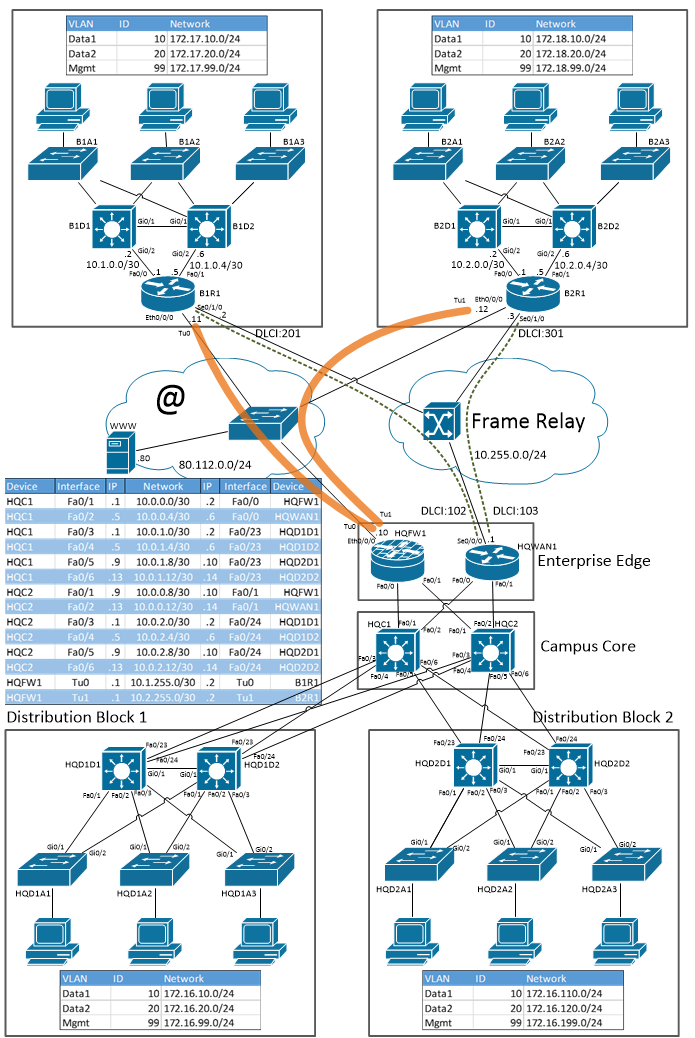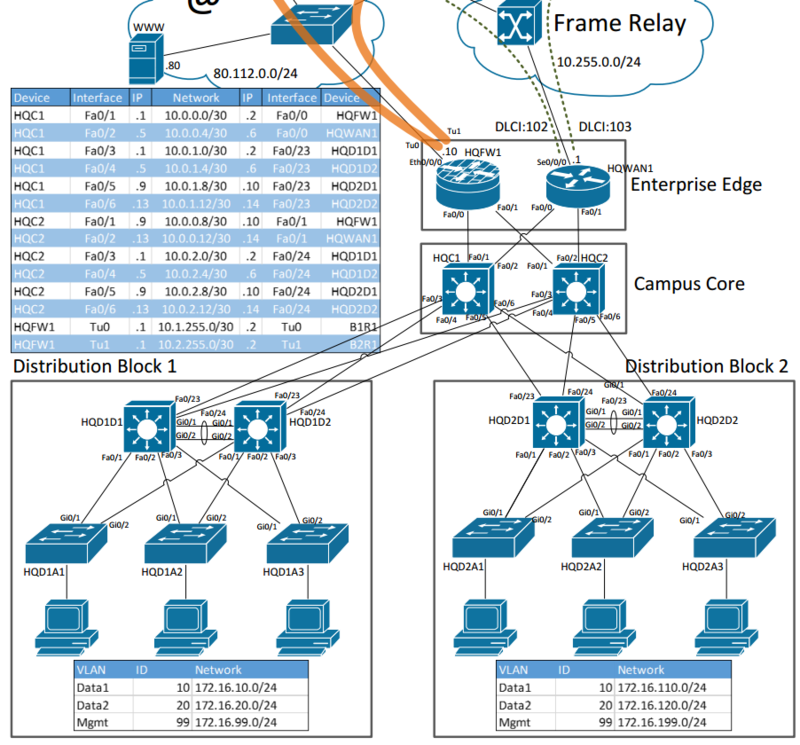Difference between revisions of "3-tier design"
From Teknologisk videncenter
m (Created page with "=Setup= We are going to configure the following 3-tier design in steps {| |800px|left|thumb|Setup |} ==Campus Configuration== Configure the campus c...") |
m (→Setup) |
||
| Line 4: | Line 4: | ||
|[[Image:ScreenShot14135.png|800px|left|thumb|Setup]] | |[[Image:ScreenShot14135.png|800px|left|thumb|Setup]] | ||
|} | |} | ||
| + | Download the setup as a [http://mars.tekkom.dk/mediawiki/images/0/04/OpgaveBooklet.pdf PDF] | ||
==Campus Configuration== | ==Campus Configuration== | ||
Configure the campus core and the 2 distribution blocks with OSPF and the other needed protocols. | Configure the campus core and the 2 distribution blocks with OSPF and the other needed protocols. | ||
Revision as of 08:14, 12 November 2014
Setup
We are going to configure the following 3-tier design in steps
Download the setup as a PDF
Campus Configuration
Configure the campus core and the 2 distribution blocks with OSPF and the other needed protocols.