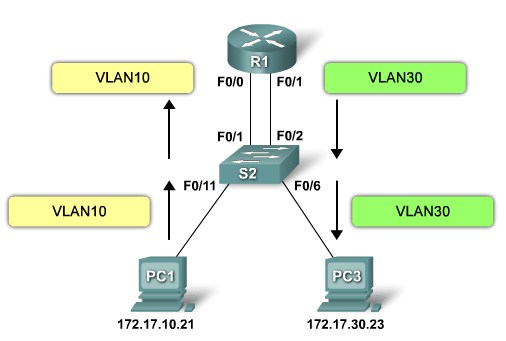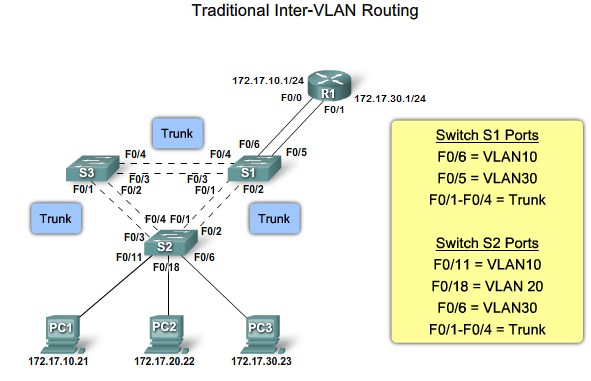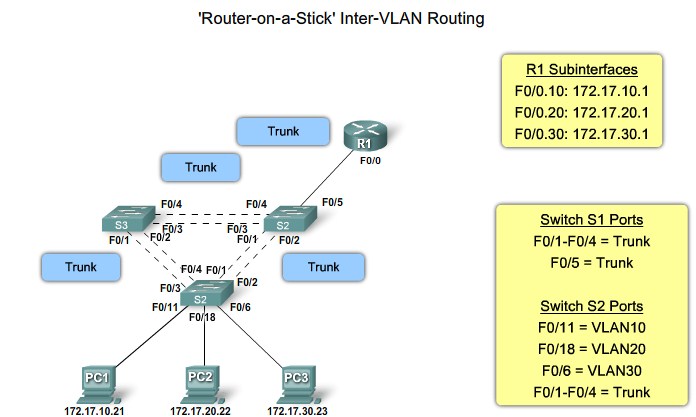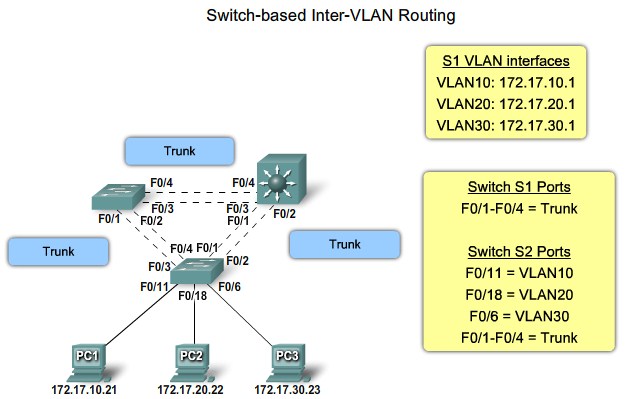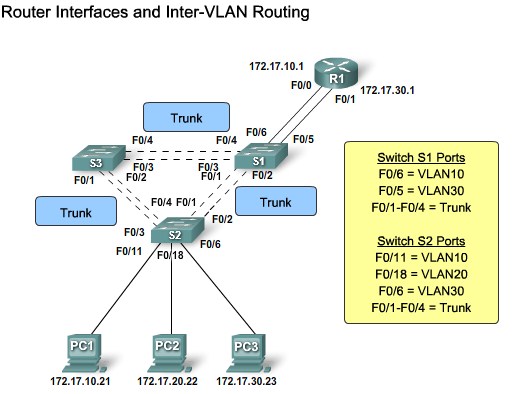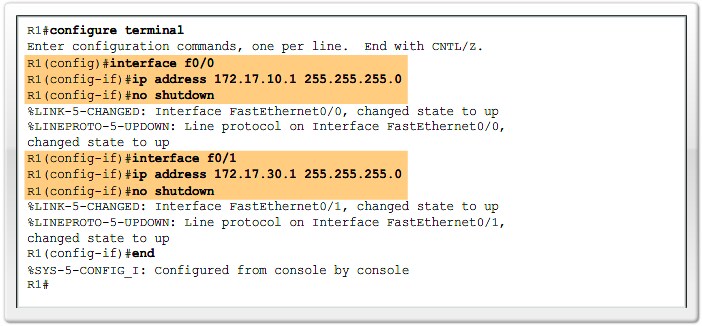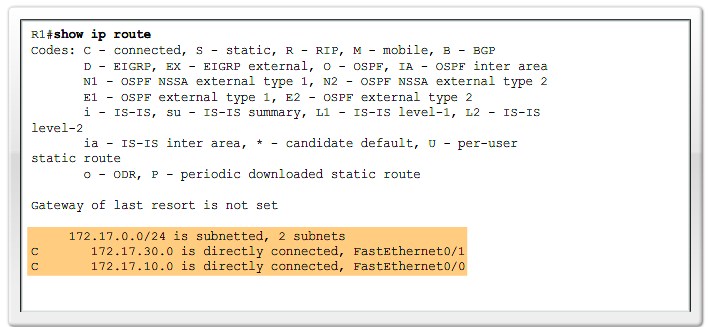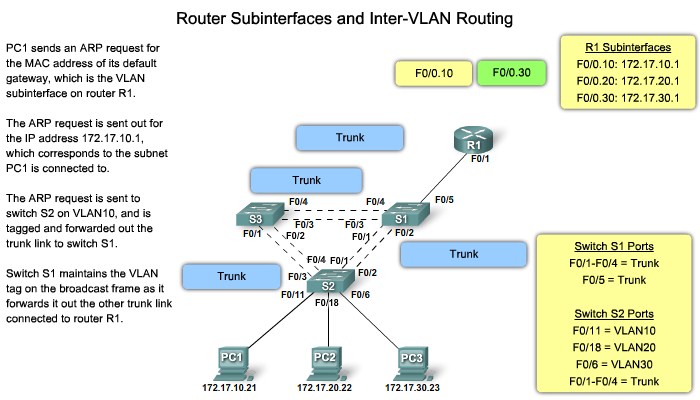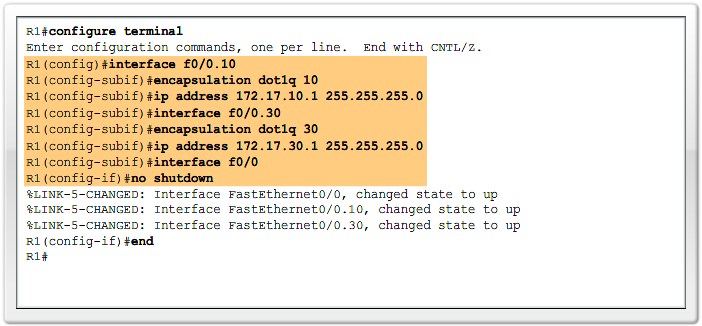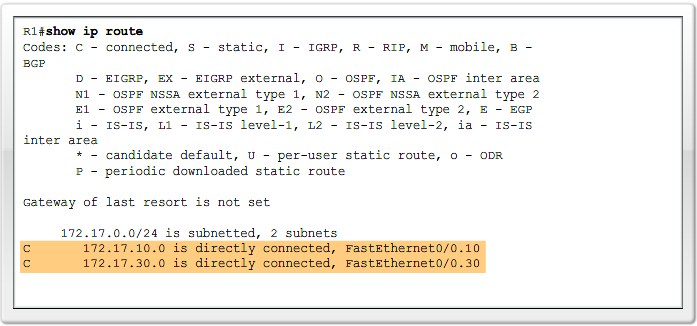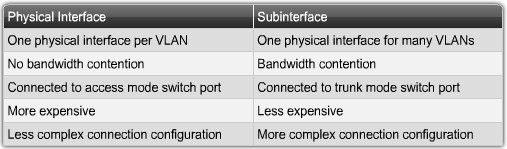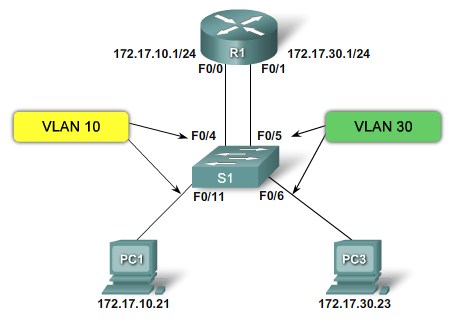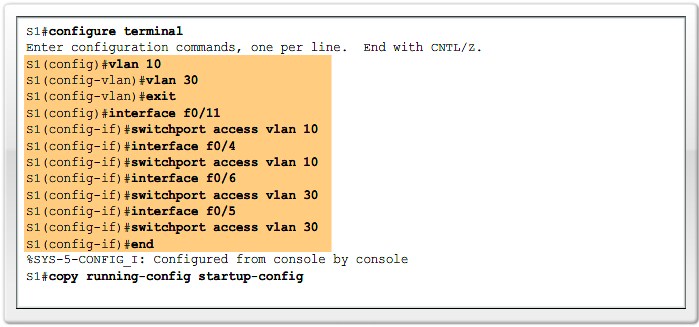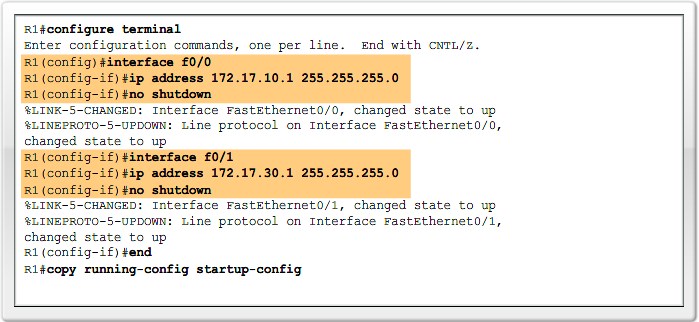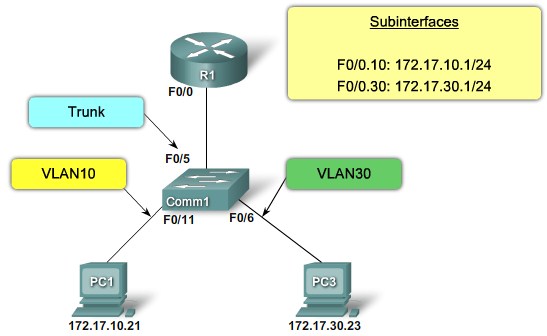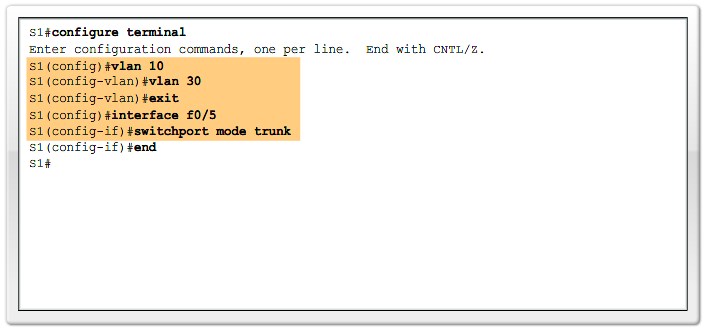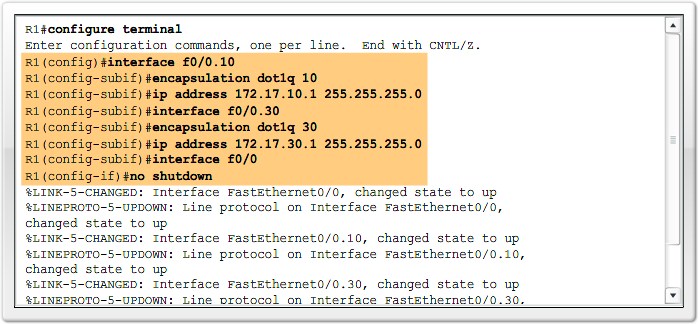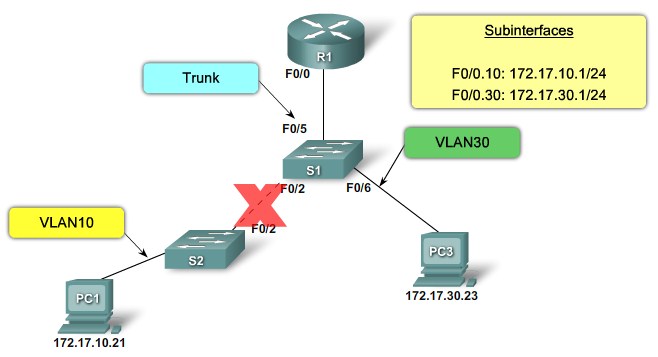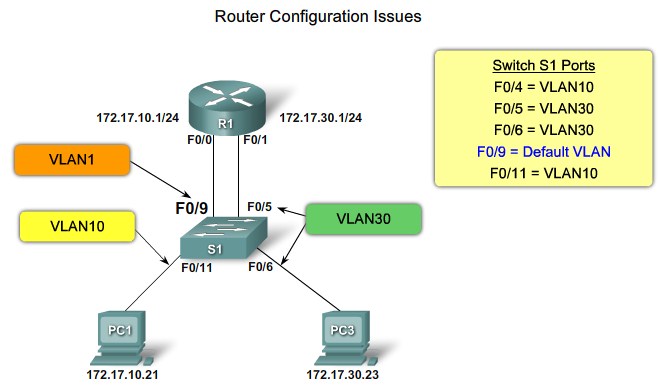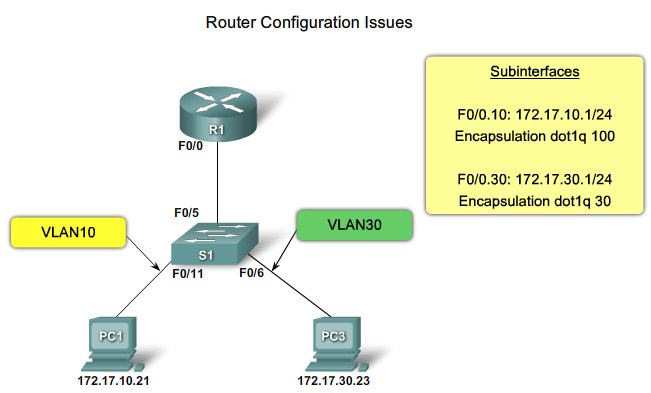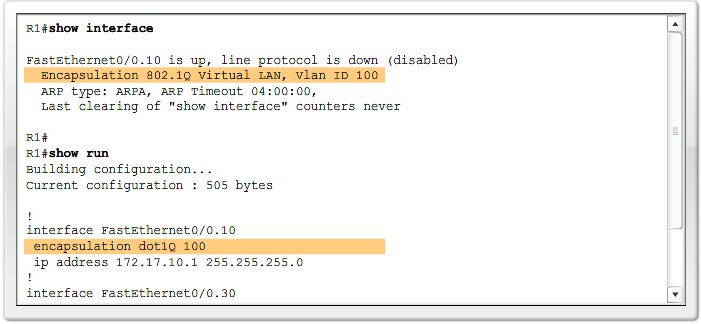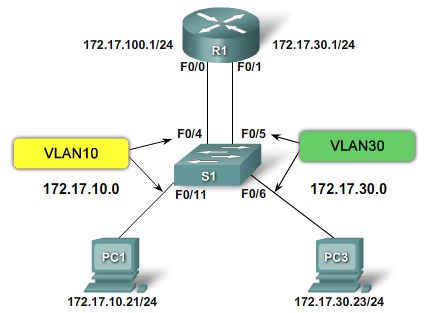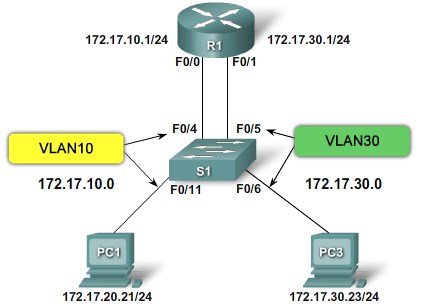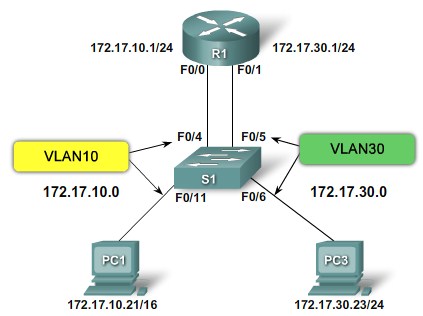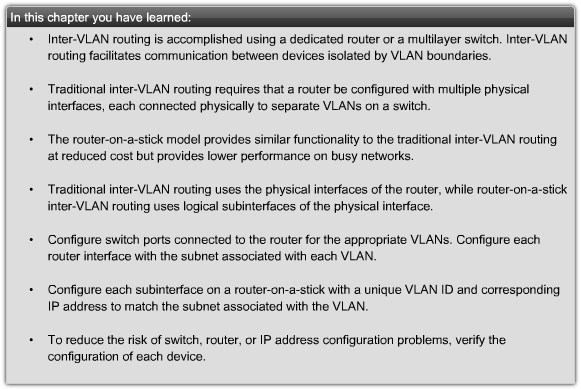Difference between revisions of "CCNA Explorer 3 Inter-VLAN Routing"
From Teknologisk videncenter
m (New page: =Inter-VLAN Routing= ==Inter-VLAN Routing== ===Introducing Inter-VLAN Routing=== {| |800px|left|thumb|Inter-VLAN Routing |- |[[Image:ScreenShot194.jpg|800px|lef...) |
m |
||
| Line 32: | Line 32: | ||
===Configure Inter-VLAN Routing=== | ===Configure Inter-VLAN Routing=== | ||
{| | {| | ||
| − | |[[Image:ScreenShot204.jpg|800px|left|thumb|Router | + | |[[Image:ScreenShot204.jpg|800px|left|thumb|Topology]] |
| + | |- | ||
| + | |[[Image:ScreenShot205.jpg|800px|left|thumb|Switch Configuration]] | ||
| + | |- | ||
| + | |[[Image:ScreenShot206.jpg|800px|left|thumb|Router Configuration]] | ||
| + | |- | ||
| + | | | ||
| + | ===Configure Router-on-a-Stick Inter-VLAN Routing=== | ||
| + | {| | ||
| + | |[[Image:ScreenShot207.jpg|800px|left|thumb|Topology]] | ||
| + | |- | ||
| + | |[[Image:ScreenShot208.jpg|800px|left|thumb|Switch Configuration]] | ||
| + | |- | ||
| + | |[[Image:ScreenShot209.jpg|800px|left|thumb|Router Configuration]] | ||
| + | |- | ||
| + | | | ||
| + | ===Switch Configuration issues=== | ||
| + | {| | ||
| + | |[[Image:ScreenShot210.jpg|800px|left|thumb|Configure Etherchannel as redundancy]] | ||
| + | |- | ||
| + | | | ||
| + | ===Router Configuration issues=== | ||
| + | {| | ||
| + | |[[Image:ScreenShot211.jpg|800px|left|thumb|Router configuration issues - Nativ vlan]] | ||
| + | |- | ||
| + | |[[Image:ScreenShot212.jpg|800px|left|thumb|Router configuration issues - Encapsulation]] | ||
| + | |- | ||
| + | |[[Image:ScreenShot213.jpg|800px|left|thumb|Verify Router Configuration]] | ||
| + | |- | ||
| + | | | ||
| + | ===IP Addressing Issues=== | ||
| + | {| | ||
| + | |[[Image:ScreenShot214.jpg|800px|left|thumb|IP Address issues 1]] | ||
| + | |- | ||
| + | |[[Image:ScreenShot215.jpg|800px|left|thumb|IP Address issues 2]] | ||
| + | |- | ||
| + | |[[Image:ScreenShot216.jpg|800px|left|thumb|IP Address issues 3]] | ||
| + | |- | ||
| + | | | ||
| + | ==Chapter Summary== | ||
| + | {| | ||
| + | |[[Image:ScreenShot217.jpg|800px|left|thumb|IP Address issues 1]] | ||
|- | |- | ||
| | | | ||
| − | |||
Revision as of 10:18, 25 August 2010
Contents
Inter-VLAN Routing
Inter-VLAN Routing
Introducing Inter-VLAN Routing
Interfaces and Subinterfaces
|