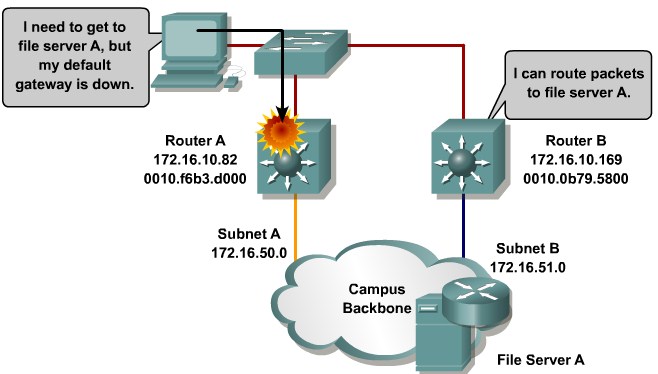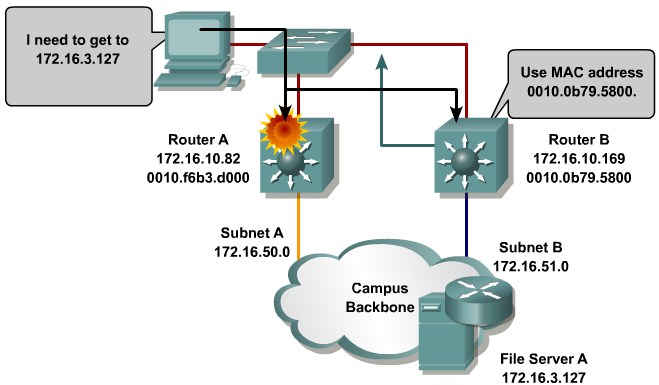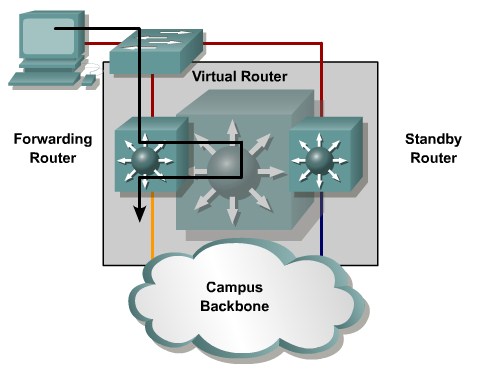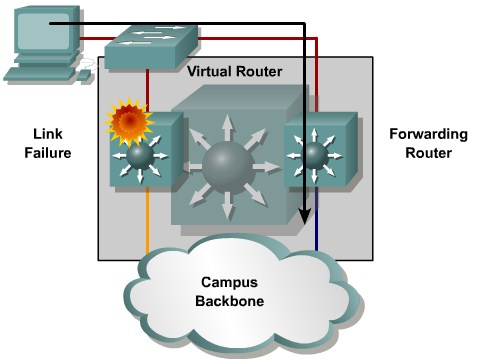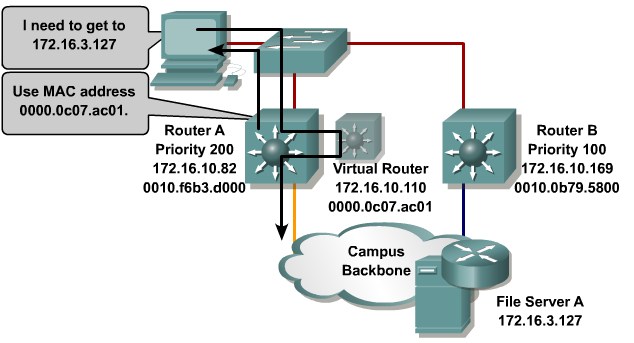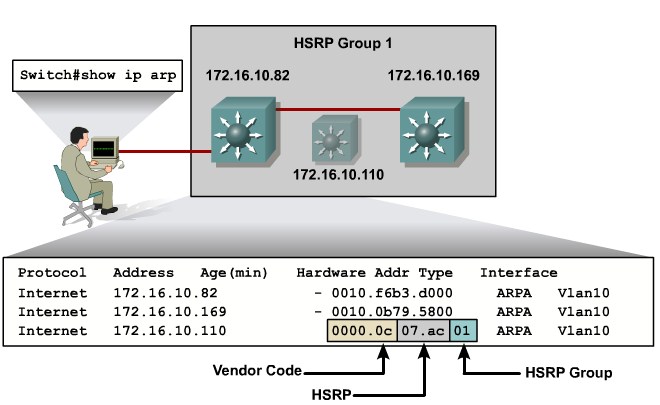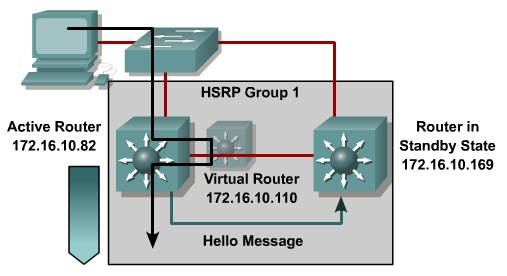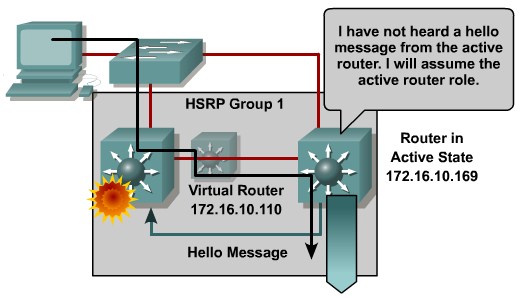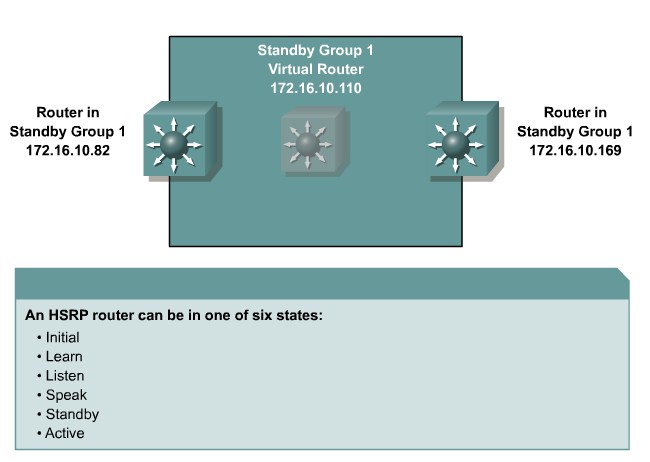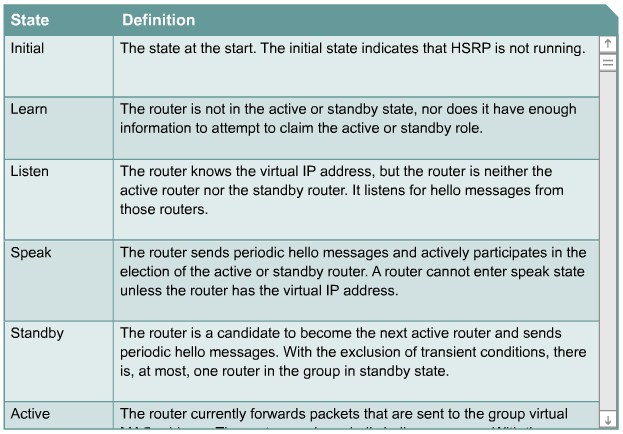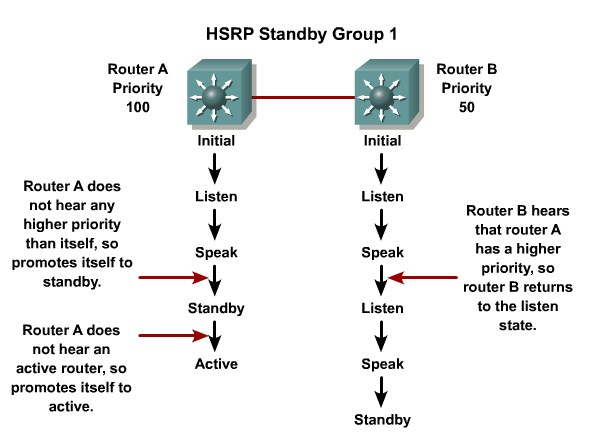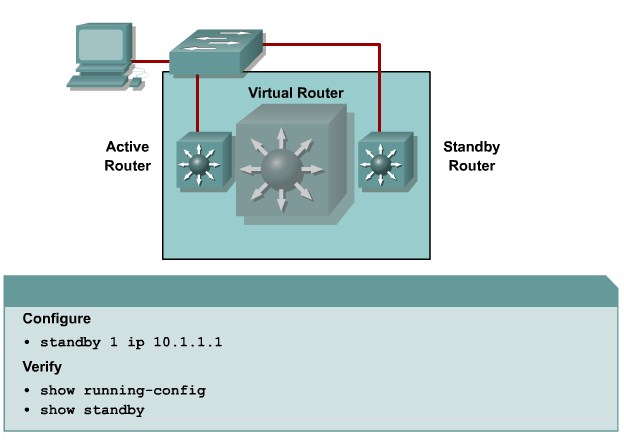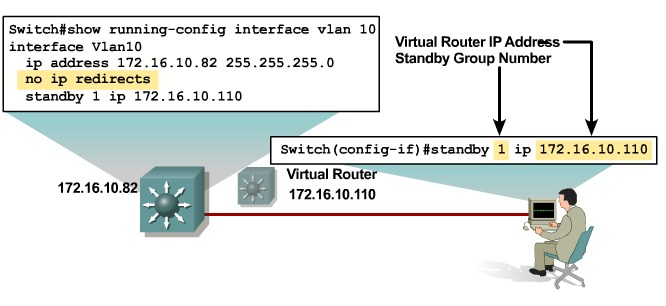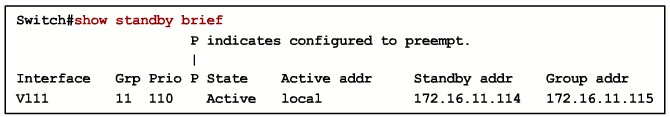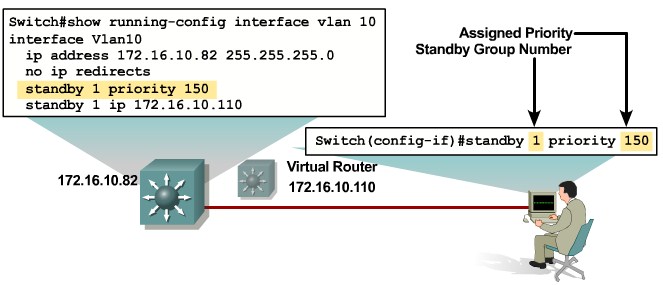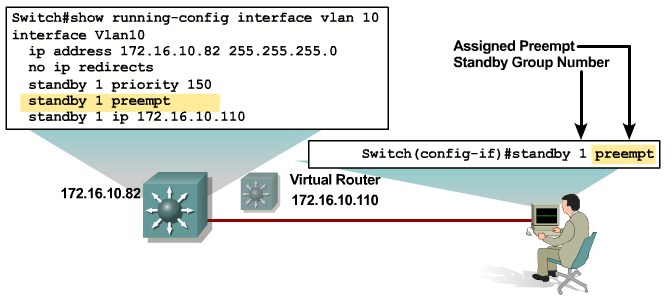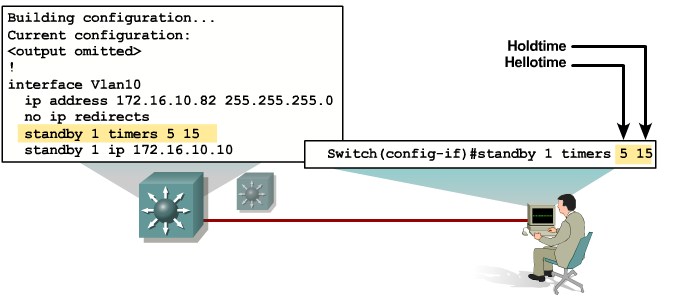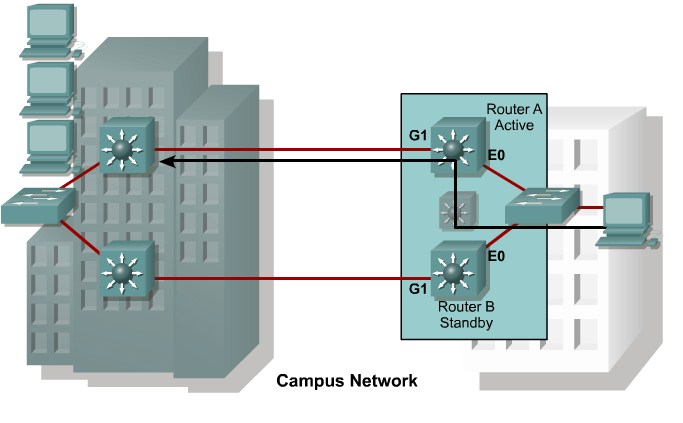Difference between revisions of "CCNP 3 Implementing High Availability in a Campus Environment"
From Teknologisk videncenter
m (New page: =Configuring Layer 3 Redundancy with HSRP= ==Describing Routing Issues== {| |800px|left|thumb|Default gateway fails |- |[[Image:ScreenShot416.jpg|800px|left|thu...) |
m (→Identifying the Router Redundancy Process) |
||
| Line 11: | Line 11: | ||
|- | |- | ||
|[[Image:ScreenShot418.jpg|800px|left|thumb|Standby takes over]] | |[[Image:ScreenShot418.jpg|800px|left|thumb|Standby takes over]] | ||
| + | |} | ||
| + | ==Describing HSRP== | ||
| + | An HSRP group consists of the following: | ||
| + | |||
| + | *Active router | ||
| + | *Standby router | ||
| + | *Virtual router | ||
| + | *Other routers | ||
| + | <br/><br/> | ||
| + | HSRP active and standby routers send hello messages to the multicast address 224.0.0.2 using UDP port 1985. | ||
| + | ==Identifying HSRP Operations== | ||
| + | {| | ||
| + | |[[Image:ScreenShot419.jpg|800px|left|thumb|HSRP operation]] | ||
| + | |- | ||
| + | |[[Image:ScreenShot420.jpg|800px|left|thumb|HSRP operation]] | ||
| + | |- | ||
| + | |[[Image:ScreenShot421.jpg|800px|left|thumb|HSRP operation]] | ||
| + | |- | ||
| + | |[[Image:ScreenShot422.jpg|800px|left|thumb|HSRP operation]] | ||
| + | |} | ||
| + | ==Describing HSRP States== | ||
| + | {| | ||
| + | |[[Image:ScreenShot423.jpg|800px|left|thumb|HSRP States]] | ||
| + | |- | ||
| + | |[[Image:ScreenShot424.jpg|800px|left|thumb|HSRP State Descriptions]] | ||
| + | |- | ||
| + | |[[Image:ScreenShot425.jpg|800px|left|thumb|HSRP State Descriptions]] | ||
| + | |} | ||
| + | ==Describing HSRP Configuration Commands== | ||
| + | {| | ||
| + | |[[Image:ScreenShot426.jpg|800px|left|thumb|HSRP Configuration Commands]] | ||
| + | |- | ||
| + | |[[Image:ScreenShot427.jpg|800px|left|thumb|HSRP Configuration Commands]] | ||
| + | |- | ||
| + | |[[Image:ScreenShot428.jpg|800px|left|thumb|HSRP Configuration Commands]] | ||
| + | |} | ||
| + | =Optimizing HSRP= | ||
| + | ==Describing HSRP Optimization Options== | ||
| + | These options can be configured to optimize HSRP: | ||
| + | *Standby Priority | ||
| + | *Standby Preempt | ||
| + | *Message Timers | ||
| + | *Interface Tracking | ||
| + | {| | ||
| + | |[[Image:ScreenShot429.jpg|800px|left|thumb|HSRP Standby Priority]] | ||
| + | |- | ||
| + | |[[Image:ScreenShot430.jpg|800px|left|thumb|HSRP Stanby Preempt]] | ||
| + | |- | ||
| + | |[[Image:ScreenShot431.jpg|800px|left|thumb|HSRP Stanby Timers]] | ||
| + | |- | ||
| + | |[[Image:ScreenShot432.jpg|800px|left|thumb|HSRP Tracking]] | ||
| + | |} | ||
| + | {| | ||
| + | | | ||
| + | <source lang=cli> | ||
| + | interface vlan 10 | ||
| + | ip address 10.0.0.2 255.255.255.0 | ||
| + | standby 1 ip 10.0.0.1 | ||
| + | standby 1 priority 150 | ||
| + | standby 1 preempt | ||
| + | standby 1 track GigabitEthernet 0/1 50 | ||
| + | </source> | ||
| + | || | ||
| + | <source lang=cli> | ||
| + | interface vlan 10 | ||
| + | ip address 10.0.0.3 255.255.255.0 | ||
| + | standby 1 ip 10.0.0.1 | ||
| + | standby 1 priority 100 | ||
| + | standby 1 preempt | ||
| + | standby 1 track GigabitEthernet 0/1 50 | ||
| + | </source> | ||
|} | |} | ||
Revision as of 16:54, 8 September 2010
Contents
Configuring Layer 3 Redundancy with HSRP
Describing Routing Issues
Identifying the Router Redundancy Process
Describing HSRP
An HSRP group consists of the following:
- Active router
- Standby router
- Virtual router
- Other routers
HSRP active and standby routers send hello messages to the multicast address 224.0.0.2 using UDP port 1985.
Identifying HSRP Operations
Describing HSRP States
Describing HSRP Configuration Commands
Optimizing HSRP
Describing HSRP Optimization Options
These options can be configured to optimize HSRP:
- Standby Priority
- Standby Preempt
- Message Timers
- Interface Tracking
interface vlan 10
ip address 10.0.0.2 255.255.255.0
standby 1 ip 10.0.0.1
standby 1 priority 150
standby 1 preempt
standby 1 track GigabitEthernet 0/1 50 |
interface vlan 10
ip address 10.0.0.3 255.255.255.0
standby 1 ip 10.0.0.1
standby 1 priority 100
standby 1 preempt
standby 1 track GigabitEthernet 0/1 50 |