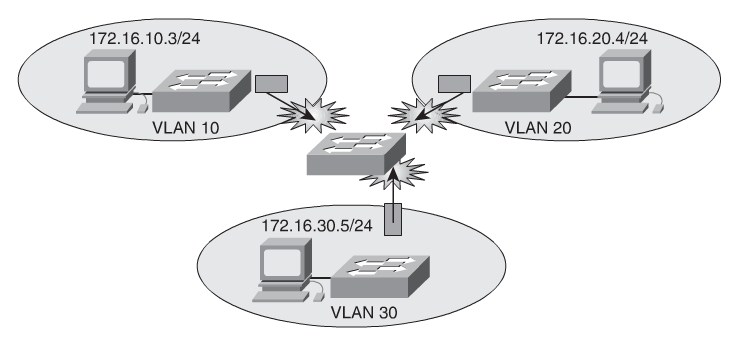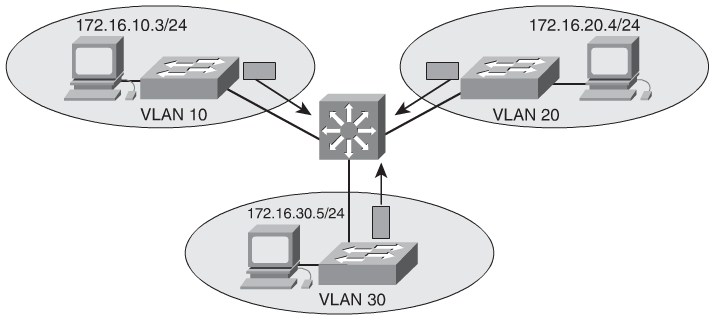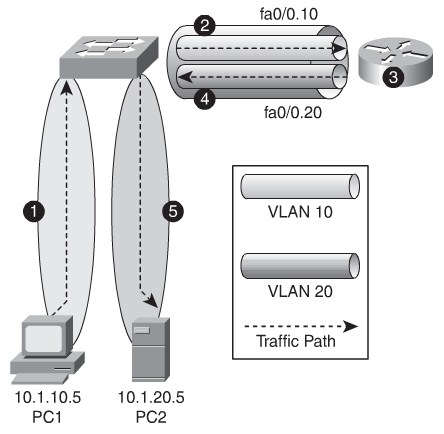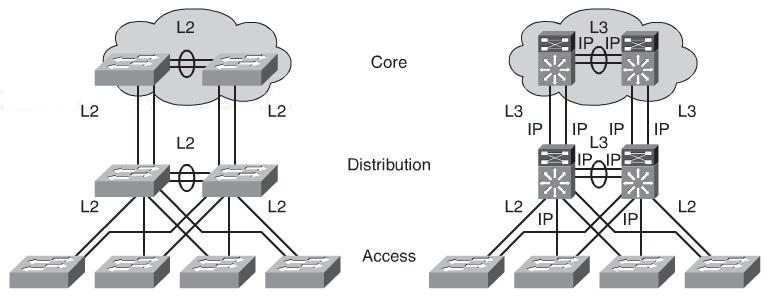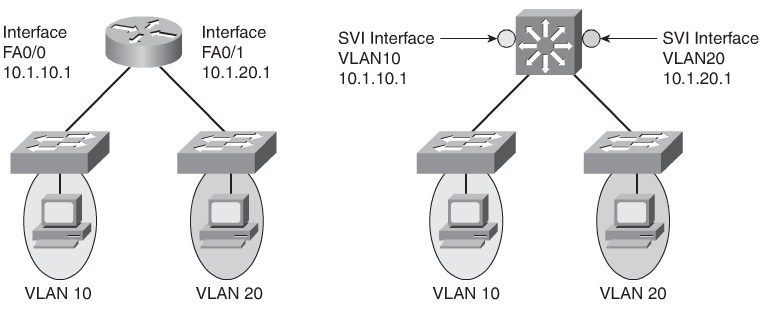Difference between revisions of "CCNP SWITCH/Implementing Inter-VLAN Routing"
m (→Router-on-a-Stick) |
m (→Inter-VLAN Routing Using SWI) |
||
| Line 73: | Line 73: | ||
|[[Image:ScreenShot1107.jpg|800px|left|thumb|SVI Example]] | |[[Image:ScreenShot1107.jpg|800px|left|thumb|SVI Example]] | ||
|} | |} | ||
| + | The number of Switch Virtual Interfaces a Layer 3 Switch support is not the same at the number of VLAN supported.<br/><br/> | ||
SVI is use to: | SVI is use to: | ||
*Provide gateways for VLAN Clients | *Provide gateways for VLAN Clients | ||
| Line 83: | Line 84: | ||
*Latency is much lower because it doesn’t need to leave the switch. | *Latency is much lower because it doesn’t need to leave the switch. | ||
*It needs a Layer 3 switch to perform Inter-VLAN routing, which is more expensive. | *It needs a Layer 3 switch to perform Inter-VLAN routing, which is more expensive. | ||
| + | ===Configure SVI inter-VLAN Routing=== | ||
| + | <source lang=cli> | ||
| + | Switch# <input>configure terminal</input> | ||
| + | Enter configuration commands, one per line. End with CNTL/Z. | ||
| + | Switch(config)# <input>ip routing</input> | ||
| + | Switch(config)# <input>interface vlan 10</input> | ||
| + | Switch(config-if)# <input>ip address 10.10.1.1 255.0.0.0</input> | ||
| + | Switch(config-if)# <input>no shutdown</input> | ||
| + | Switch(config-if)# <input>exit</input> | ||
| + | Switch(config)# <input>interface vlan20</input> | ||
| + | Switch(config-if)# <input>ip address 10.20.1.1 255.255.255.0</input> | ||
| + | Switch(config-if)# <input>no shutdown</input> | ||
| + | </source> | ||
| + | |||
==Routing with Routed Ports== | ==Routing with Routed Ports== | ||
Routed interfaces don’t support subinterfaces as with Cisco IOS routers. But it is possible to configure a routed EtherChannel. Routed ports removes Layer 2 protocols such as STP and VTP.<br/><br/> | Routed interfaces don’t support subinterfaces as with Cisco IOS routers. But it is possible to configure a routed EtherChannel. Routed ports removes Layer 2 protocols such as STP and VTP.<br/><br/> | ||
Revision as of 09:58, 29 August 2011
Inter-VLAN Routing
Because VLANs isolate trafficto a defined broadcast domain and subnet, network devices in different VLANs cannot communicate with each other natively.
Adding an external routing with subinterface routing does not scale beyond 50 VLANs. Cisco IOS routers only support trunking in IP Plus Feature set and above.
Catalyst Multilayer Switches support 3 different routed interface types:
- Routed Port
- A pure Layer 3 interface similar to a routed port on a Cisco IOS router.
- Switched Virtual Interface (SVI)
- A virtual VLAN interface for inter-VLAN routing. In other words, SVIs are the virtual routed VLAN interfaces.
- Bridged Virtual Interfaces (BVI)
- A Layer 3 virtual bridging interface.
All Cisco Layer 3 Switches support routing protocols, but several models requires enhanced software for specific routing protocol features.
To change between routed and switchports use no switchport and switchport interface commands respectively. Catalyst 6500 switches use L3 interfaces by default, so depending on the switching model the swithport and no switchport command might be present in the running-config files.
| Switch Type | Inter-VLAN Routing Capability | Inter-VLAN Routing Solution |
|---|---|---|
| Catalyst 2940/2950/2955/2960/2970 | No | N/A |
| Catalyst 3560/3750/3760 | Yes | Integrated |
| Catalyst 4000/4500/4948 | Yes | Catalyst 4000 running Cisco CatOS with Supervisor I or II, using the Layer 3 module, WS-X4232-L3 Catalyst 4000 with a Supervisor II+, III, IV, or V running Cisco IOS using integrated routing |
| Catalyst 6500 | Yes | Catalyst 6500 with an MSFC, MSFC II, or MSFC III daughter card running Cisco CatOS on the supervisors and Cisco IOS on the MSFC Catalyst 6500 with MSFC, MSFC II, or MSFC III running Cisco Native IOS Catalyst 6500 using a legacy MSM module |
Router-on-a-Stick
Router-on-a-Stick Advantages and Disanvantages
- Works on any L2 switch that support Trunking.
- Simpel Implementation. Only one swithc port and one router interface require configuration.
- The Router provides Inter-VLAN Routing i a Layer 2 network.
- The Router is a single point of failure.
- Trunk link may be congested when multible VLANs use it.
- Latency might be higher as frames leave and re-enter the switch chassis multiple times and the router makes software-based routing decisions.
Router(config)# interface FastEthernet0/0
Router(config-if)#no shutdown
Router(config-if)#no ip address
Router(config)# interface FastEthernet 0/0.1
Router(config-subif)# description VLAN 1
Router(config-subif)# encapsulation dot1Q 1 native
Router(config-subif)# ip address 10.1.1.1 255.255.255.0
Router(config-subif)# exit
Router(config)# interface FastEthernet 0/0.2
Router(config-subif)# description VLAN 2
Router(config-subif)# encapsulation dot1Q 2
Router(config-subif)# ip address 10.2.2.1 255.255.255.0
Router(config-subif)# exit
Router(config)# end
!! Switch Configuration **************************
switch(config)# interface FastEthernet 0/24
switch(config-if)# switchport trunk encapsulation dot1q
switch(config-if)# switchport mode trunk
switch(config-if)# endInter-VLAN Routing Using SWI
A long time ago high performance network consisted of L2 Switches. Routers routed i software and performed slow whereas switches switched in hardware.
As networks evolved routing became faster and got implemented in ASICs. Routing in hardware performs at wire-speed in most L3 Switches.
The number of Switch Virtual Interfaces a Layer 3 Switch support is not the same at the number of VLAN supported.
SVI is use to:
- Provide gateways for VLAN Clients
- Provide Layer 3 IP connectivity to the switch
- Support Routing Protocols
SVI: Advantages and Disadvantages:
- It is much faster than router-on-a-stick because everything is hardware switched and routed.
- No need for external links from the switch to the router for routing.
- Not limited to one link. Layer 2 EtherChannels can be used between the switches to get more bandwidth.
- Latency is much lower because it doesn’t need to leave the switch.
- It needs a Layer 3 switch to perform Inter-VLAN routing, which is more expensive.
Configure SVI inter-VLAN Routing
Switch# <input>configure terminal</input>
Enter configuration commands, one per line. End with CNTL/Z.
Switch(config)# <input>ip routing</input>
Switch(config)# <input>interface vlan 10</input>
Switch(config-if)# <input>ip address 10.10.1.1 255.0.0.0</input>
Switch(config-if)# <input>no shutdown</input>
Switch(config-if)# <input>exit</input>
Switch(config)# <input>interface vlan20</input>
Switch(config-if)# <input>ip address 10.20.1.1 255.255.255.0</input>
Switch(config-if)# <input>no shutdown</input>Routing with Routed Ports
Routed interfaces don’t support subinterfaces as with Cisco IOS routers. But it is possible to configure a routed EtherChannel. Routed ports removes Layer 2 protocols such as STP and VTP.
Configuring a routed port
Switch(config)#interface fastethernet 0/1
Switch(config-if)#no switchport
Switch(config-if)#ip address 192.168.1.1 255.255.255.0
Switch(config-if)#no shutdown This article is under development....
This article is under development....