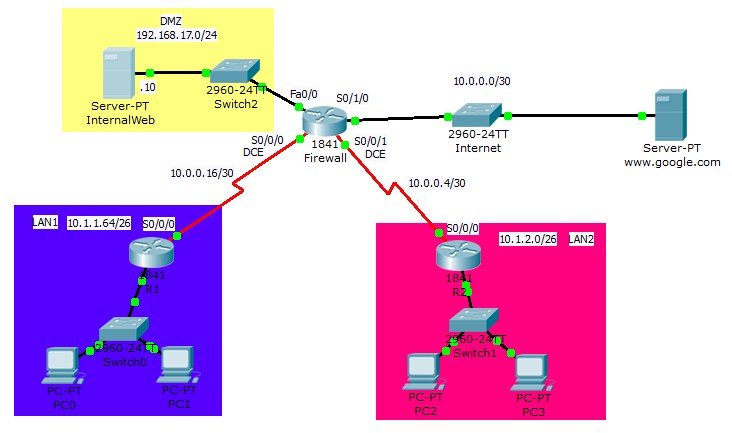Difference between revisions of "BO CCNA Course/coursematerials/ACL Basic"
From Teknologisk videncenter
m |
m (→Tasks) |
||
| Line 6: | Line 6: | ||
#Connect the Routers and end devices in Cisco Packet Tracer as shown in the topology | #Connect the Routers and end devices in Cisco Packet Tracer as shown in the topology | ||
#Configure hostname and basic setup on all routers. | #Configure hostname and basic setup on all routers. | ||
| − | #Use | + | #Use ppp encapsulation with CHAP on the serial connections |
#Configure IP addresses on the serial connections | #Configure IP addresses on the serial connections | ||
| − | ## | + | ##Firewall Router should use the first usable IP address in the range |
| − | |||
<br/> | <br/> | ||
| − | + | '''Are all the Routers able to ping there neighbors?''' | |
| − | |||
| − | |||
| − | '''Are the | ||
<br/> | <br/> | ||
#Configure the LAN interface with the first usable IP address in the range | #Configure the LAN interface with the first usable IP address in the range | ||
| − | #Configure the hosts with the | + | #Configure the hosts with an IP address in the range |
| − | + | #The Firewall router should use the first usable IP address in the network connected to the internet switch | |
| − | + | #Configure the Firewall router with an default gateway pointing towards the ip address of the www.google.com server | |
| − | + | #Configure EIGRP on all the routers | |
| + | ##Redistribute the default route into EIGRP | ||
<br/> | <br/> | ||
| − | '''Are | + | '''Are all the hosts able to ping each other?''' |
<br/> | <br/> | ||
| − | |||
| − | |||
<br/> | <br/> | ||
| − | ''' | + | '''Are all the hosts able to ping the www.google.com server?''' |
<br/> | <br/> | ||
| − | #Enable | + | #Configure the InternalWeb server |
| − | # | + | ##Enable the web service and create a default page |
| + | ##Configure the DNS service on the server | ||
| + | ###Create www.google.com as a A record pointing to the IP address of the www.google.com server | ||
| + | ###Create an A record for <insert company domain here> pointing to the InternalWeb servers IP address | ||
| + | #Configure all the internal hosts to use the InternalWeb server as the DNS server | ||
| + | #Create a web page on the www.google.com server. | ||
<br/> | <br/> | ||
| − | ''' | + | '''Are all the internal hosts able to access the webpage on the www.google.com server using the domain name?''' |
<br/> | <br/> | ||
| − | |||
Revision as of 23:55, 28 August 2012
Configure the following setup in Packet Tracer
Tasks
- Connect the Routers and end devices in Cisco Packet Tracer as shown in the topology
- Configure hostname and basic setup on all routers.
- Use ppp encapsulation with CHAP on the serial connections
- Configure IP addresses on the serial connections
- Firewall Router should use the first usable IP address in the range
Are all the Routers able to ping there neighbors?
- Configure the LAN interface with the first usable IP address in the range
- Configure the hosts with an IP address in the range
- The Firewall router should use the first usable IP address in the network connected to the internet switch
- Configure the Firewall router with an default gateway pointing towards the ip address of the www.google.com server
- Configure EIGRP on all the routers
- Redistribute the default route into EIGRP
Are all the hosts able to ping each other?
Are all the hosts able to ping the www.google.com server?
- Configure the InternalWeb server
- Enable the web service and create a default page
- Configure the DNS service on the server
- Create www.google.com as a A record pointing to the IP address of the www.google.com server
- Create an A record for <insert company domain here> pointing to the InternalWeb servers IP address
- Configure all the internal hosts to use the InternalWeb server as the DNS server
- Create a web page on the www.google.com server.
Are all the internal hosts able to access the webpage on the www.google.com server using the domain name?