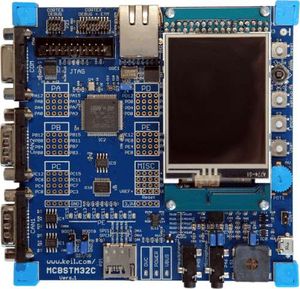Difference between revisions of "MCBSTM32C"
From Teknologisk videncenter
(→Using license local on Mercantec) |
(→Using license local on Mercantec) |
||
| Line 28: | Line 28: | ||
C:> net use s: \\mercstor.tekkom.local\license /user:keil <notice>SECRET-PASSWORD</notice> | C:> net use s: \\mercstor.tekkom.local\license /user:keil <notice>SECRET-PASSWORD</notice> | ||
</source> | </source> | ||
| − | Under File... License Management... Select the Floating License tab and browse to the .FLF file on the server | + | Under File... License Management... Select the Floating License tab and browse to the .FLF file on the server through the Add Product... button. On clicking OK, a web browser should open with the Floating License details automatically filled. On completion of the web browser, an e-mail is sent immediately with a license key to paste into the Floating License page. |
{{source cmd}} | {{source cmd}} | ||
Revision as of 15:20, 28 November 2012
MCBSTM32C is a ARM based evaluation board using a Cortex-M3 core based on the STMicroelectronics STM32F107VC ARM Controller.
MCBSTM32C
- Schematics
- M24C64 EEPROM (Loads PDF)
- ST3232 RS232C Line Driver (Loads PDF)
- LIS302DL 3 Axis motion Sensor (Loads PDF)
- CS42L52 Stereo CODEC (Loads PDF)
- DP83848J 10/100 Mbps Ethernet Tranceiver (Loads PDF)
- STMPS2141 power distribution switch for USB
Display
- MCBQVGA-TS-Display-v12 Schematics (Loads PDF)
STM32F107VC
- Keil ARM STM32F107VC Homepage
- STM32F107VC Data Sheet (Loads PDF)
- STM32F107VC Reference Manual (Loads PDF)
- STM32F107VC Users Guide (Web page)
- STM32F107VC Firmware Library (Loads PDF)
- STM32F107VC Assembler User Guide (Web page)
Keil Development tools
- Keil version 4.53 u-Vision
Using license local on Mercantec
Use wired local network or use wireless SSID dt3 for access to server.
C:> net use s: \\mercstor.tekkom.local\license /user:keil <notice>SECRET-PASSWORD</notice>Under File... License Management... Select the Floating License tab and browse to the .FLF file on the server through the Add Product... button. On clicking OK, a web browser should open with the Floating License details automatically filled. On completion of the web browser, an e-mail is sent immediately with a license key to paste into the Floating License page.