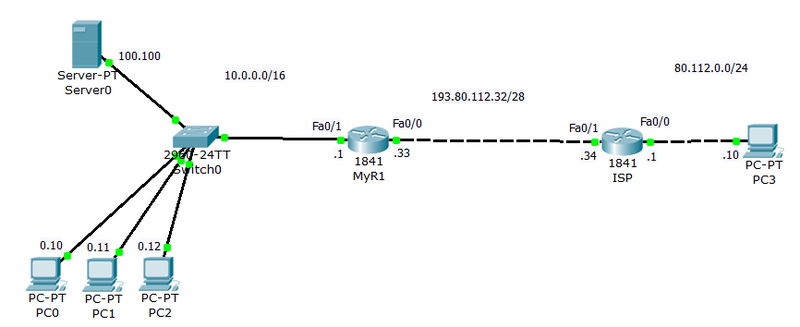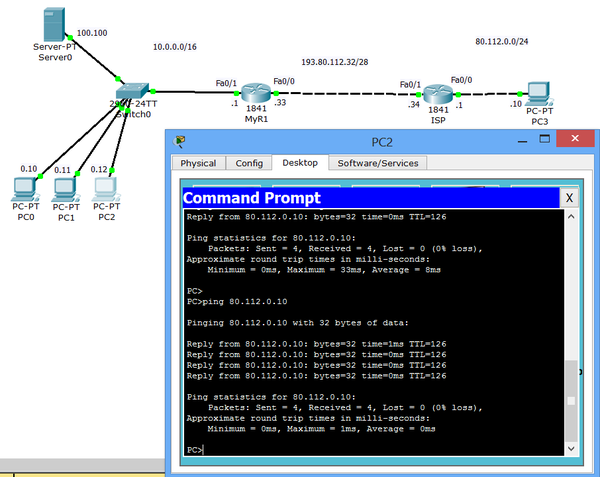Difference between revisions of "ITT 2013/Network module 1/Assignment Day 12/confHelpDNAT"
From Teknologisk videncenter
m (→MyR1) |
m (→ISP) |
||
| Line 53: | Line 53: | ||
end | end | ||
</source> | </source> | ||
| + | ==Connectivity test== | ||
| + | The inside computer should be able to ping the outside host(PC3) | ||
| + | {| | ||
| + | |[[Image:PingWorks.png|600px|left|thumb|Ping]] | ||
| + | |} | ||
| + | And the ICMP packet should be visible in the translationa table: | ||
| + | <source lang=cli> | ||
| + | MyR1#<input>show ip nat statistics</input> | ||
| + | Total translations: 0 (0 static, 0 dynamic, 0 extended) | ||
| + | Outside Interfaces: FastEthernet0/0 | ||
| + | Inside Interfaces: FastEthernet0/1 | ||
| + | Hits: 30 Misses: 37 | ||
| + | Expired translations: 8 | ||
| + | Dynamic mappings: | ||
| + | -- Inside Source | ||
| + | access-list 100 pool My-Pool refCount 0 | ||
| + | pool My-Pool: netmask 255.255.255.240 | ||
| + | start 193.80.112.40 end 193.80.112.45 | ||
| + | type generic, total addresses 6 , allocated 0 (0%), misses 0 | ||
| + | MyR1#<input>show ip nat translations</input> | ||
| + | Pro Inside global Inside local Outside local Outside global | ||
| + | <notice>icmp 193.80.112.40:11 10.0.0.12:11 80.112.0.10:11 80.112.0.10:11 | ||
| + | icmp 193.80.112.40:12 10.0.0.12:12 80.112.0.10:12 80.112.0.10:12 | ||
| + | icmp 193.80.112.40:13 10.0.0.12:13 80.112.0.10:13 80.112.0.10:13 | ||
| + | icmp 193.80.112.40:14 10.0.0.12:14 80.112.0.10:14 80.112.0.10:14 | ||
| + | icmp 193.80.112.40:15 10.0.0.12:15 80.112.0.10:15 80.112.0.10:15 | ||
| + | icmp 193.80.112.40:16 10.0.0.12:16 80.112.0.10:16 80.112.0.10:16 | ||
| + | icmp 193.80.112.40:17 10.0.0.12:17 80.112.0.10:17 80.112.0.10:17 | ||
| + | icmp 193.80.112.40:18 10.0.0.12:18 80.112.0.10:18 80.112.0.10:18</notice> | ||
| + | |||
| + | MyR1# | ||
| + | </source> | ||
| + | |||
{{Source cli}} | {{Source cli}} | ||
| − | |||
[[Category:CCNA]] | [[Category:CCNA]] | ||
[[Category:Network]] | [[Category:Network]] | ||
[[Category:CCNAv5]] | [[Category:CCNAv5]] | ||
Revision as of 10:47, 29 October 2013
MyR1
MyR1#show run
Building configuration...
Current configuration : 765 bytes
!
version 12.4
!
hostname MyR1
!
interface FastEthernet0/0
ip address 193.80.112.33 255.255.255.240
ip nat outside
no shutdown
!
interface FastEthernet0/1
ip address 10.0.0.1 255.255.0.0
ip nat inside
no shutdown
!
<notice>ip nat pool My-Pool 193.80.112.40 193.80.112.45 netmask 255.255.255.240
ip nat inside source list 100 pool My-Pool</notice>
!
ip route 0.0.0.0 0.0.0.0 193.80.112.34
!
access-list 100 permit ip 10.0.0.0 0.0.255.255 any
!
endISP
ISP#show run
Building configuration...
Current configuration : 515 bytes
!
version 12.4
!
hostname ISP
!
interface FastEthernet0/0
ip address 80.112.0.1 255.255.255.0
no shutdown
!
interface FastEthernet0/1
ip address 193.80.112.34 255.255.255.240
no shutdown
!
endConnectivity test
The inside computer should be able to ping the outside host(PC3)
And the ICMP packet should be visible in the translationa table:
MyR1#<input>show ip nat statistics</input>
Total translations: 0 (0 static, 0 dynamic, 0 extended)
Outside Interfaces: FastEthernet0/0
Inside Interfaces: FastEthernet0/1
Hits: 30 Misses: 37
Expired translations: 8
Dynamic mappings:
-- Inside Source
access-list 100 pool My-Pool refCount 0
pool My-Pool: netmask 255.255.255.240
start 193.80.112.40 end 193.80.112.45
type generic, total addresses 6 , allocated 0 (0%), misses 0
MyR1#<input>show ip nat translations</input>
Pro Inside global Inside local Outside local Outside global
<notice>icmp 193.80.112.40:11 10.0.0.12:11 80.112.0.10:11 80.112.0.10:11
icmp 193.80.112.40:12 10.0.0.12:12 80.112.0.10:12 80.112.0.10:12
icmp 193.80.112.40:13 10.0.0.12:13 80.112.0.10:13 80.112.0.10:13
icmp 193.80.112.40:14 10.0.0.12:14 80.112.0.10:14 80.112.0.10:14
icmp 193.80.112.40:15 10.0.0.12:15 80.112.0.10:15 80.112.0.10:15
icmp 193.80.112.40:16 10.0.0.12:16 80.112.0.10:16 80.112.0.10:16
icmp 193.80.112.40:17 10.0.0.12:17 80.112.0.10:17 80.112.0.10:17
icmp 193.80.112.40:18 10.0.0.12:18 80.112.0.10:18 80.112.0.10:18</notice>
MyR1# This article is under development....
This article is under development....