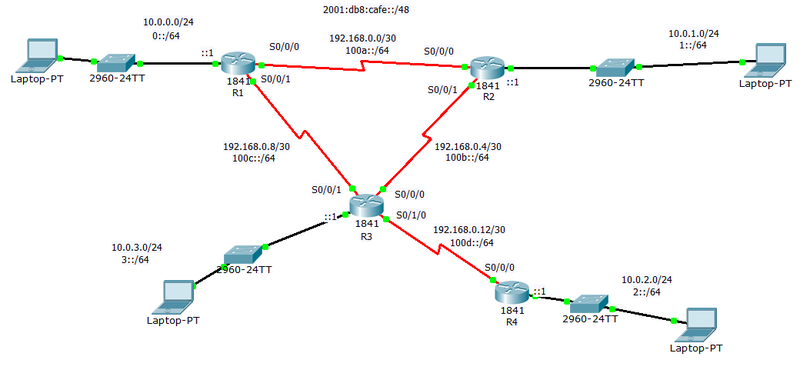Difference between revisions of "ITT 2013/Network module 1/Assignment Day 13"
From Teknologisk videncenter
< ITT 2013 | Network module 1
m (→IPv4 Connectivity) |
m (→IPv4 Connectivity) |
||
| Line 7: | Line 7: | ||
===IPv4 Connectivity=== | ===IPv4 Connectivity=== | ||
*Configure all the IPv4 addresses in the setup. | *Configure all the IPv4 addresses in the setup. | ||
| − | **The lowest IP address should be configured on the router with the lowest | + | **The lowest IP address should be configured on the router with the lowest router number, on the interface. |
*Make sure you can ping all the neighbour interfaces | *Make sure you can ping all the neighbour interfaces | ||
Revision as of 11:28, 29 October 2013
Contents
Setup
IPv4
The task is now to configure IPv4 in the setup. And make sure all the devices can ping each other.
IPv4 Connectivity
- Configure all the IPv4 addresses in the setup.
- The lowest IP address should be configured on the router with the lowest router number, on the interface.
- Make sure you can ping all the neighbour interfaces
IPv4 RIP
- Configure RIPv2 on all the devices
- Disable auto-summarization on RIP
IPv6
We now need to configure IPv6 addresses and routing in the setup to create a Dual-Stack network.
IPv6 Connectivity
- Configure IPv6 addresses on all the interfaces
- Make sure you can ping the neighbour interfaces
IPv6 RIP
- Configure RIPng on all the interfaces