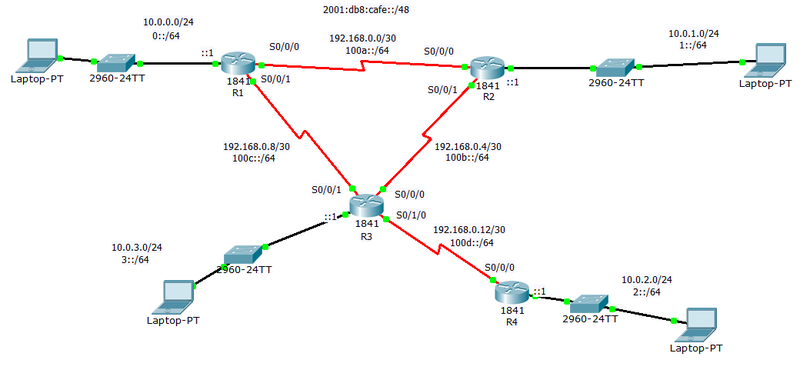Difference between revisions of "ITT 2013/Network module 1/Assignment Day 13"
From Teknologisk videncenter
< ITT 2013 | Network module 1
m (→IPv4 RIP) |
m (→Commands) |
||
| Line 32: | Line 32: | ||
R1# | R1# | ||
| + | </source> | ||
| + | <source lang=cli> | ||
| + | R1#<input>show ip int brief</input> | ||
| + | Interface IP-Address OK? Method Status Protocol | ||
| + | <notice>FastEthernet0/0 10.0.0.1 YES manual up up</notice> | ||
| + | FastEthernet0/1 unassigned YES unset administratively down down | ||
| + | <notice>Serial0/0/0 192.168.0.1 YES manual up up | ||
| + | Serial0/0/1 192.168.0.9 YES manual up up</notice> | ||
| + | Serial0/1/0 unassigned YES unset administratively down down | ||
| + | Serial0/1/1 unassigned YES unset administratively down down | ||
| + | Vlan1 unassigned YES unset administratively down down | ||
</source> | </source> | ||
Revision as of 09:10, 30 October 2013
Contents
Setup
IPv4
The task is now to configure IPv4 in the setup. And make sure all the devices can ping each other.
IPv4 Connectivity
- Configure all the IPv4 addresses in the setup.
- The lowest IP address should be configured on the router with the lowest router number, on the interface.
- Make sure you can ping all the neighbour interfaces
Commands
interface FastEthernet0/0
ip address 10.0.0.1 255.255.255.0
no shutdown
!
interface Serial0/0/0
ip address 192.168.0.1 255.255.255.252
no shutdown
!
interface Serial0/0/1
ip address 192.168.0.9 255.255.255.252
no shutdownR1#<input>ping 192.168.0.2</input>
Type escape sequence to abort.
Sending 5, 100-byte ICMP Echos to 192.168.0.2, timeout is 2 seconds:
!!!!!
<notice>Success rate is 100 percent (5/5)</notice>, round-trip min/avg/max = 1/8/13 ms
R1#R1#<input>show ip int brief</input>
Interface IP-Address OK? Method Status Protocol
<notice>FastEthernet0/0 10.0.0.1 YES manual up up</notice>
FastEthernet0/1 unassigned YES unset administratively down down
<notice>Serial0/0/0 192.168.0.1 YES manual up up
Serial0/0/1 192.168.0.9 YES manual up up</notice>
Serial0/1/0 unassigned YES unset administratively down down
Serial0/1/1 unassigned YES unset administratively down down
Vlan1 unassigned YES unset administratively down downIPv4 RIP
- Configure RIPv2 on all the devices
- Disable auto-summarization on RIP
R1#<input>show run</input>
< output omitted >
router rip
version 2
! Enable routing on all network within the 10.0.0.0/8 range
network 10.0.0.0
! Enable routing on all network within the 192.168.0.0/24 range
network 192.168.0.0
no auto-summaryR1#<input>show ip route</input>
Codes: C - connected, S - static, I - IGRP, R - RIP, M - mobile, B - BGP
D - EIGRP, EX - EIGRP external, O - OSPF, IA - OSPF inter area
N1 - OSPF NSSA external type 1, N2 - OSPF NSSA external type 2
E1 - OSPF external type 1, E2 - OSPF external type 2, E - EGP
i - IS-IS, L1 - IS-IS level-1, L2 - IS-IS level-2, ia - IS-IS inter area
* - candidate default, U - per-user static route, o - ODR
P - periodic downloaded static route
Gateway of last resort is not set
10.0.0.0/24 is subnetted, 4 subnets
C 10.0.0.0 is directly connected, FastEthernet0/0
<notice>R 10.0.1.0 [120/1] via 192.168.0.2, 00:00:08, Serial0/0/0
R 10.0.2.0 [120/2] via 192.168.0.10, 00:00:03, Serial0/0/1
R 10.0.3.0 [120/1] via 192.168.0.10, 00:00:03, Serial0/0/1</notice>
192.168.0.0/30 is subnetted, 4 subnets
C 192.168.0.0 is directly connected, Serial0/0/0
<notice>R 192.168.0.4 [120/1] via 192.168.0.2, 00:00:08, Serial0/0/0
[120/1] via 192.168.0.10, 00:00:03, Serial0/0/1</notice>
C 192.168.0.8 is directly connected, Serial0/0/1
<notice>R 192.168.0.12 [120/1] via 192.168.0.10, 00:00:03, Serial0/0/1</notice>IPv6
We now need to configure IPv6 addresses and routing in the setup to create a Dual-Stack network.
IPv6 Connectivity
- Configure IPv6 addresses on all the interfaces
- Make sure you can ping the neighbour interfaces
IPv6 RIP
- Configure RIPng on all the interfaces