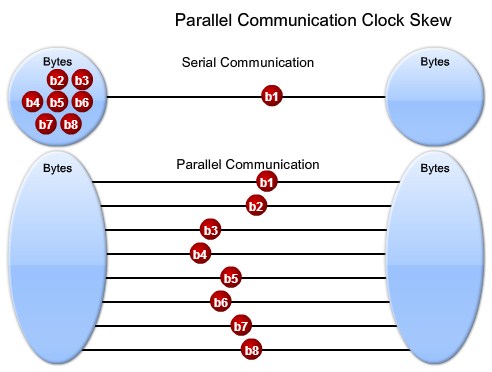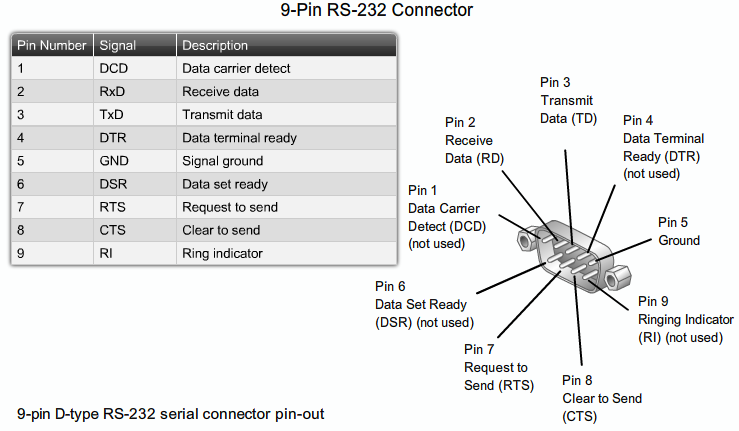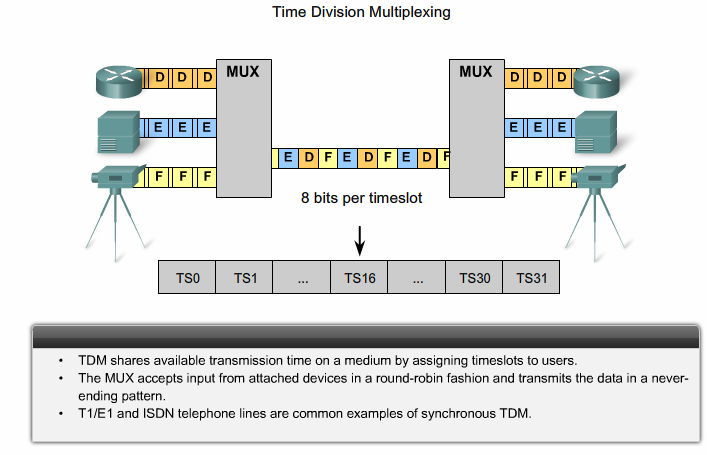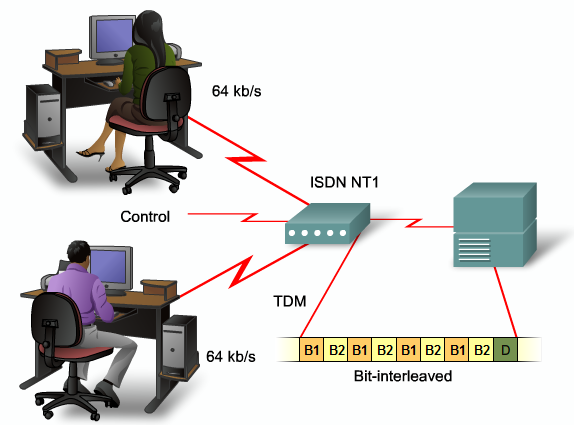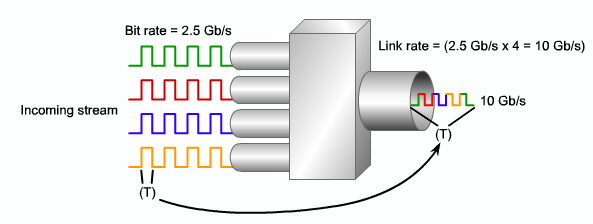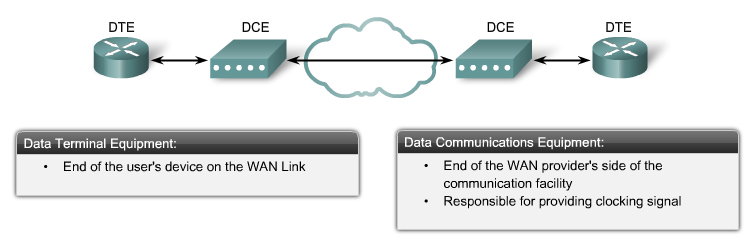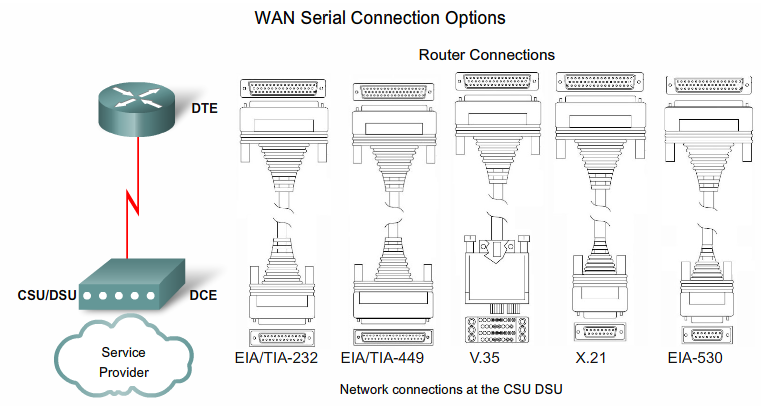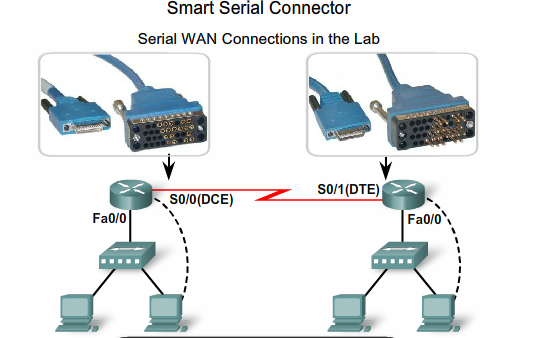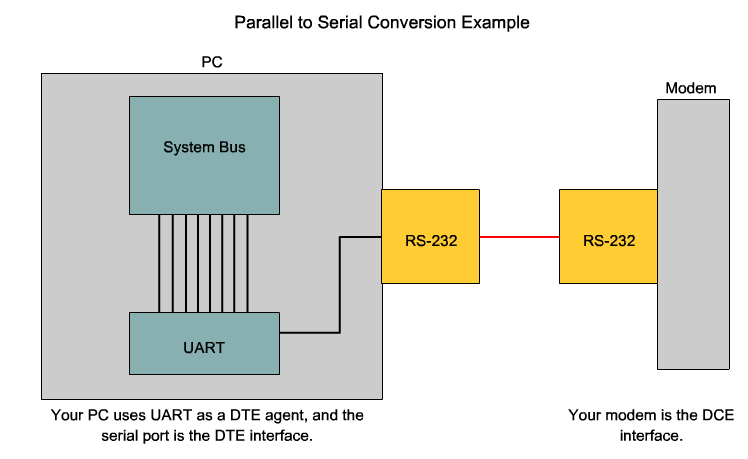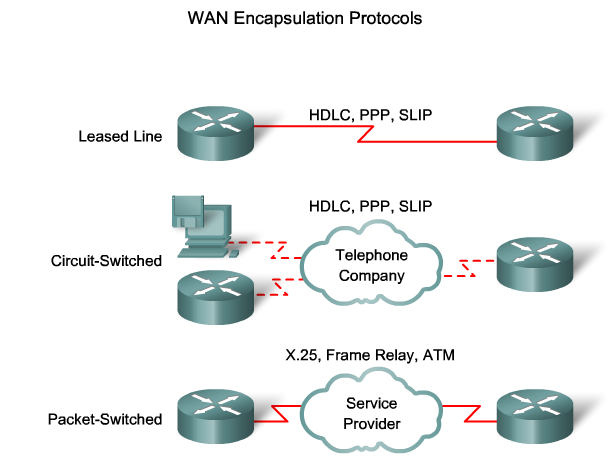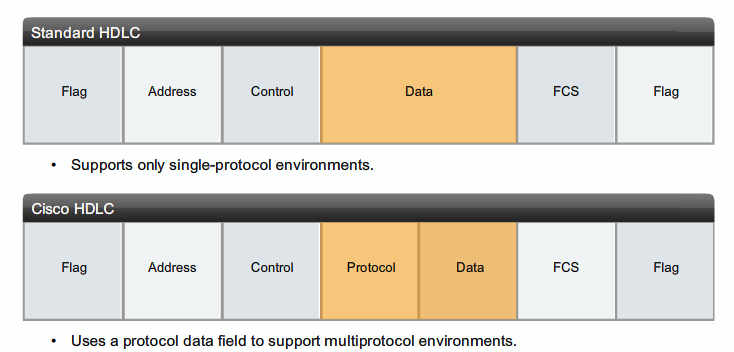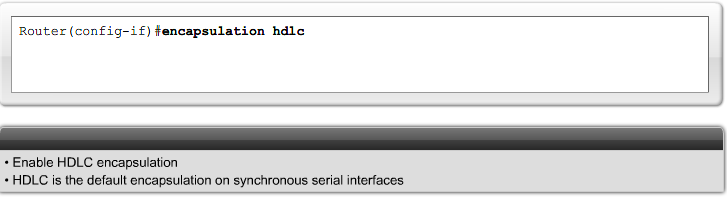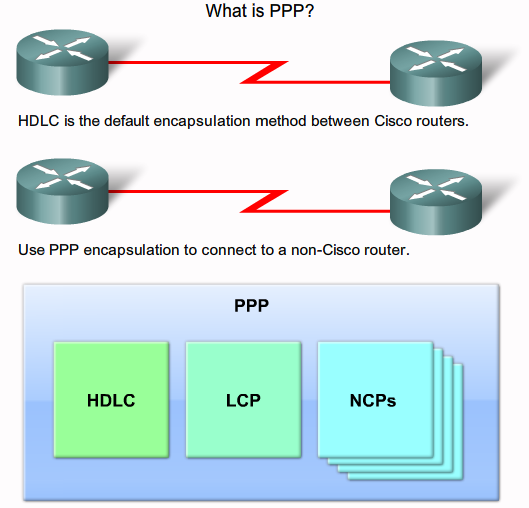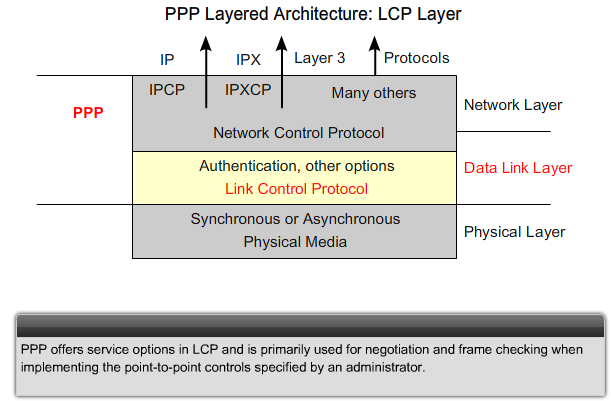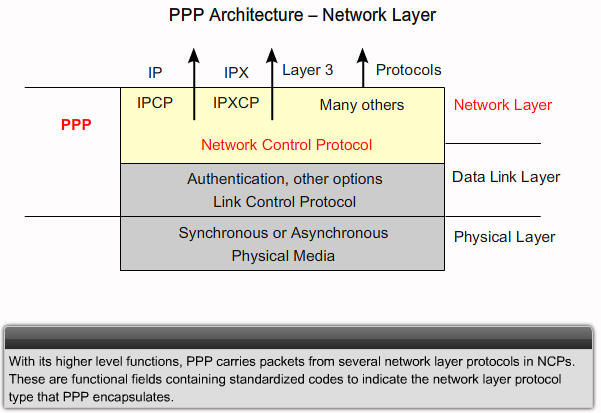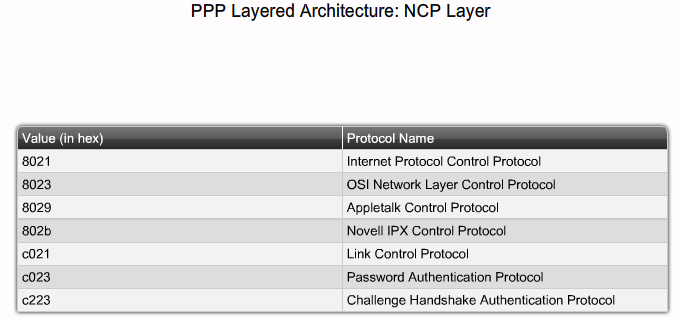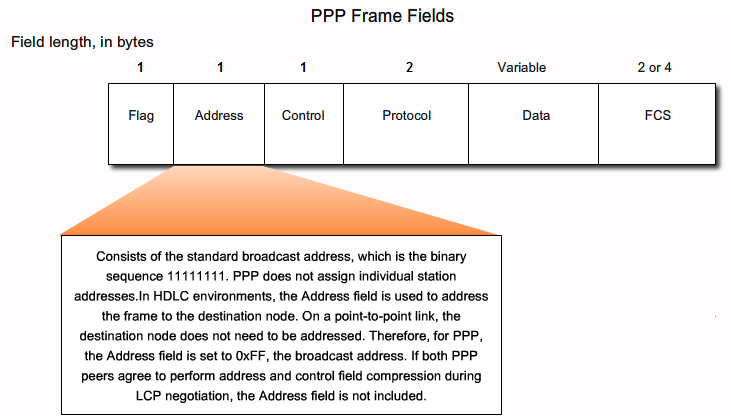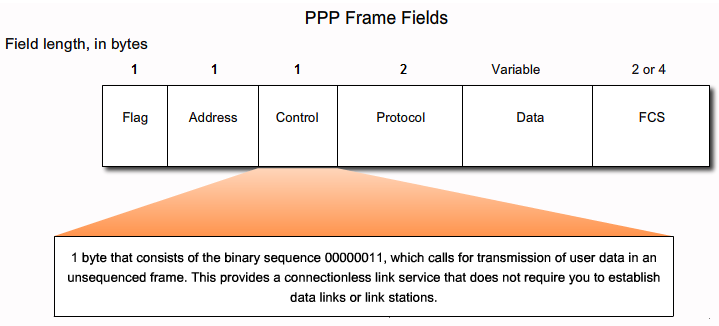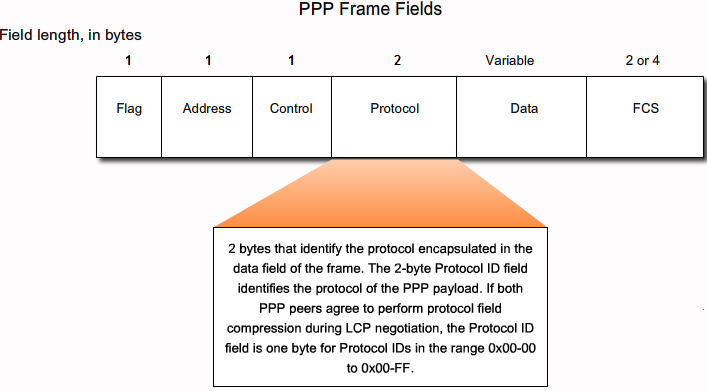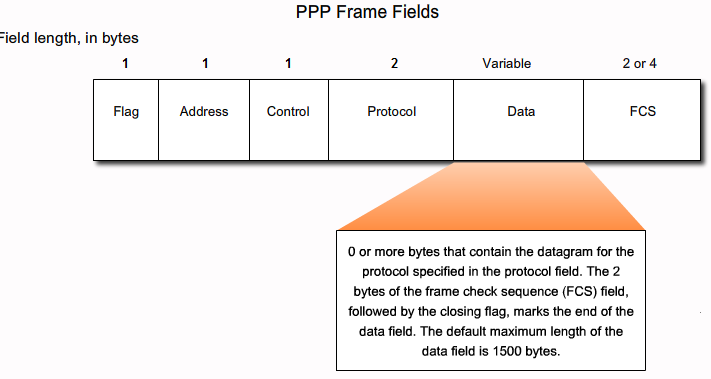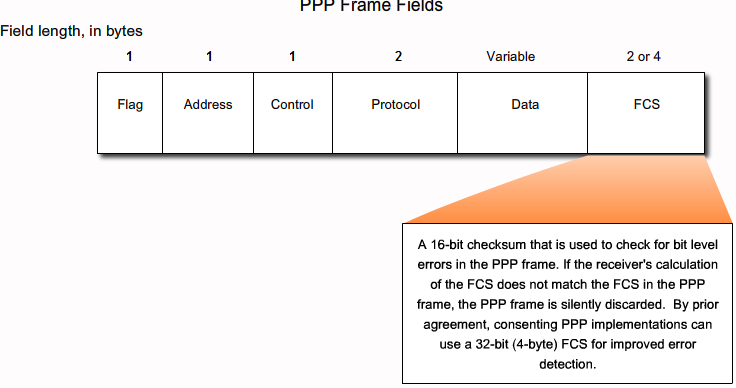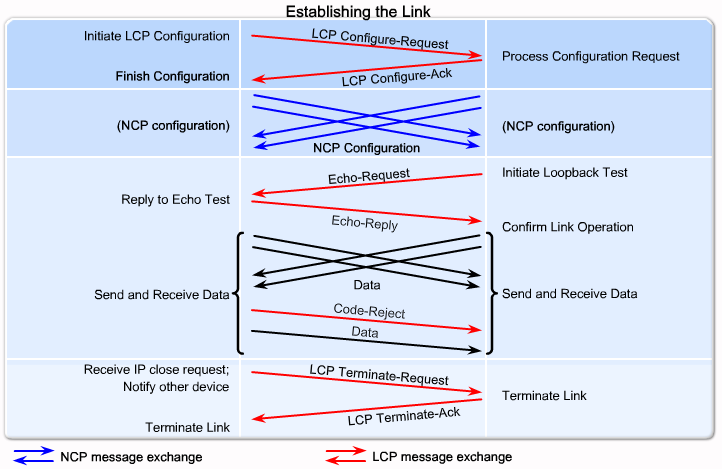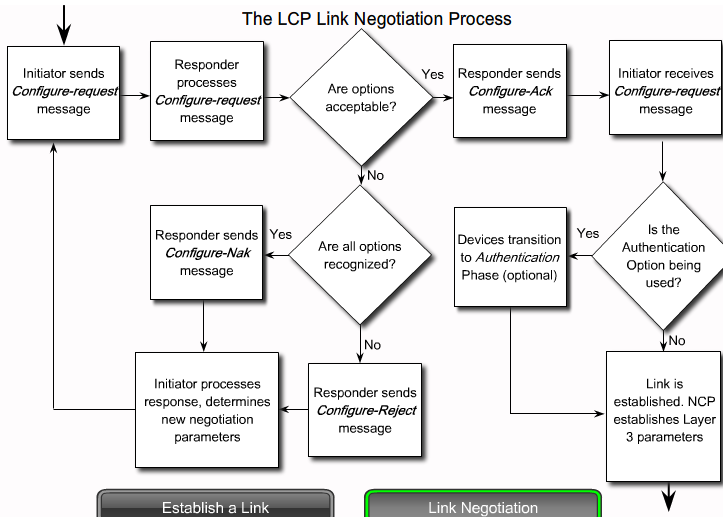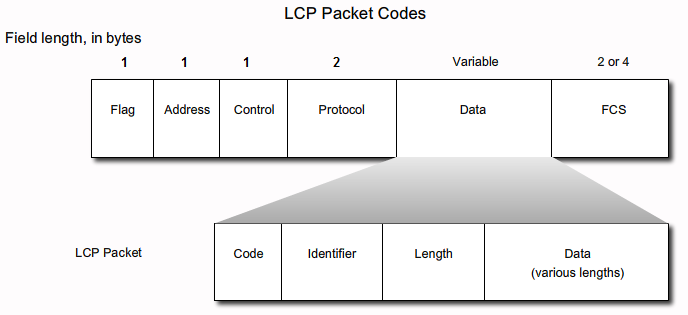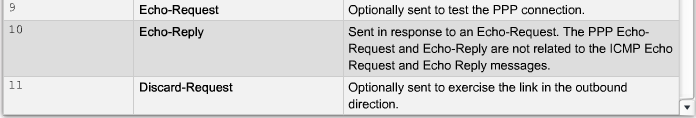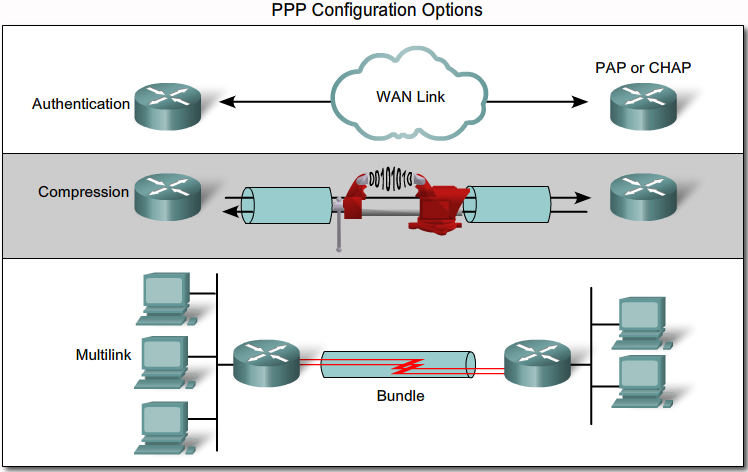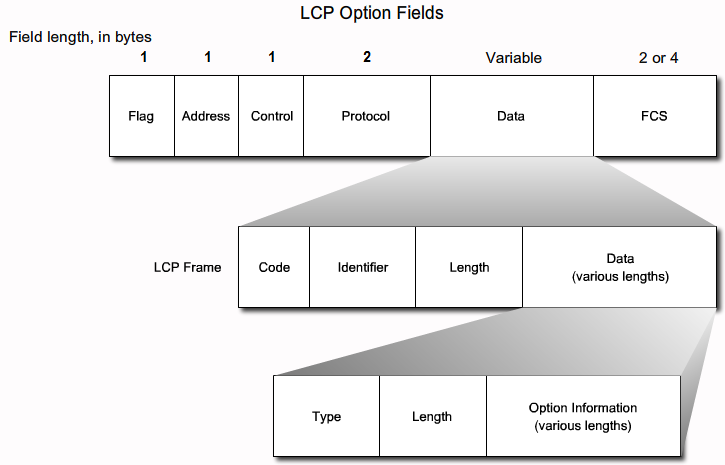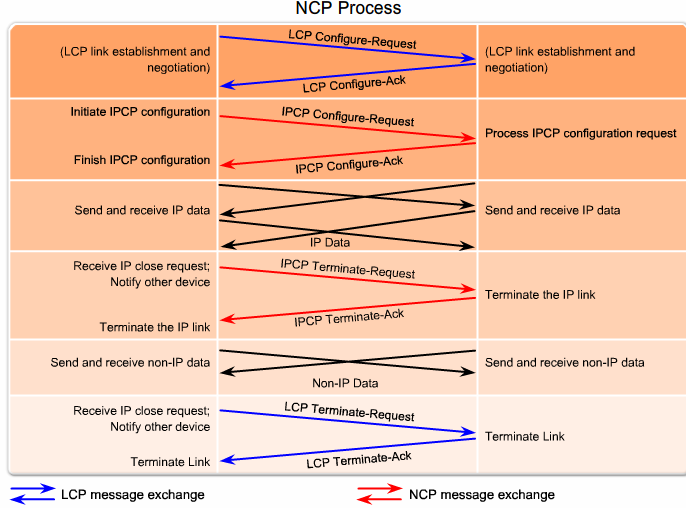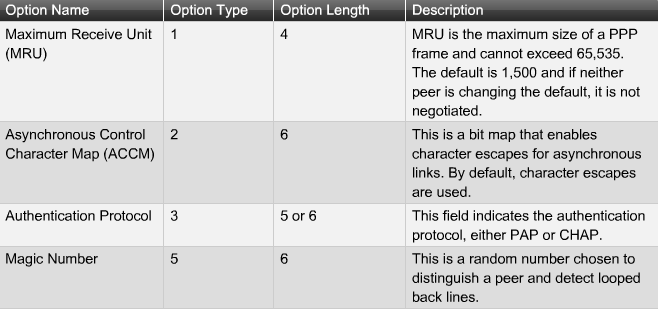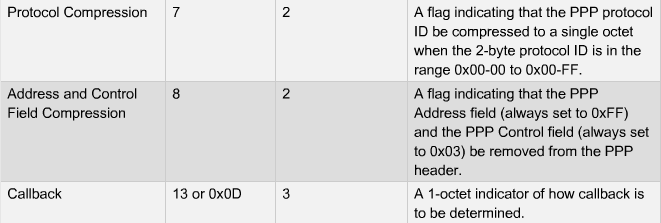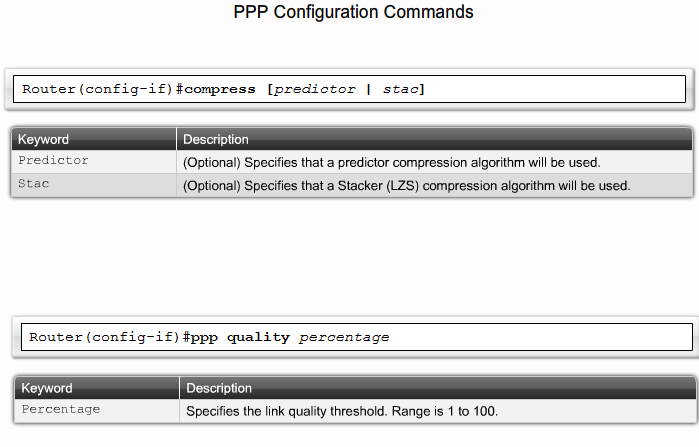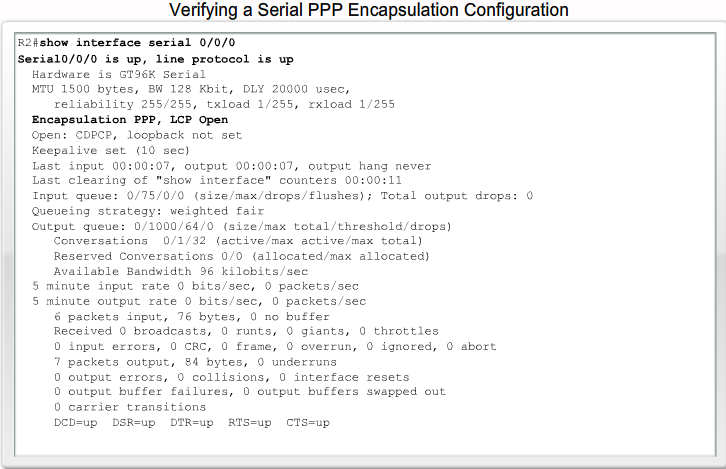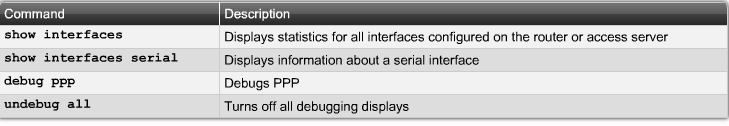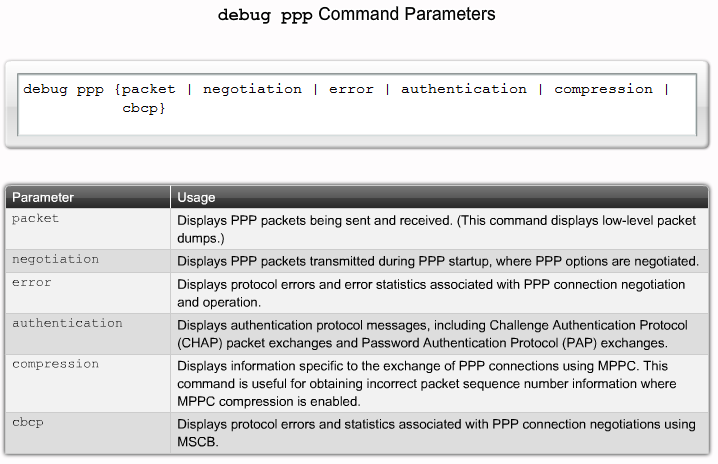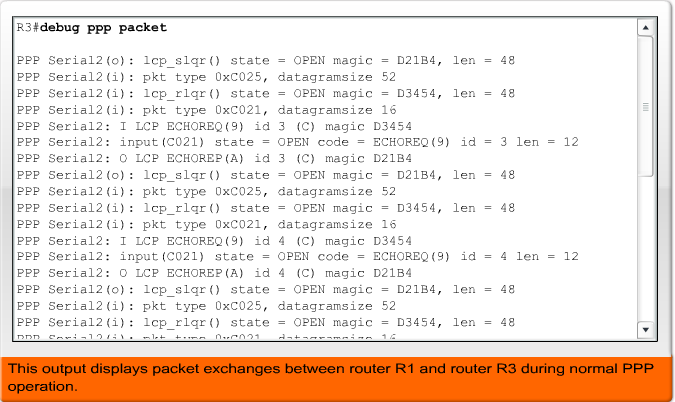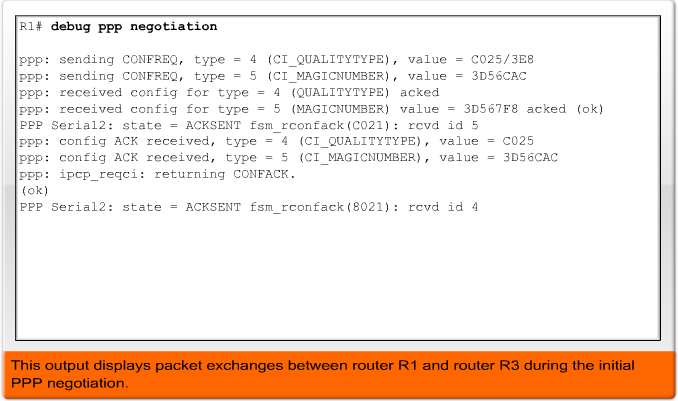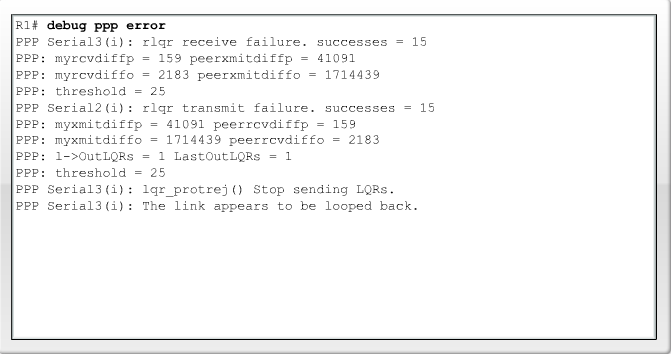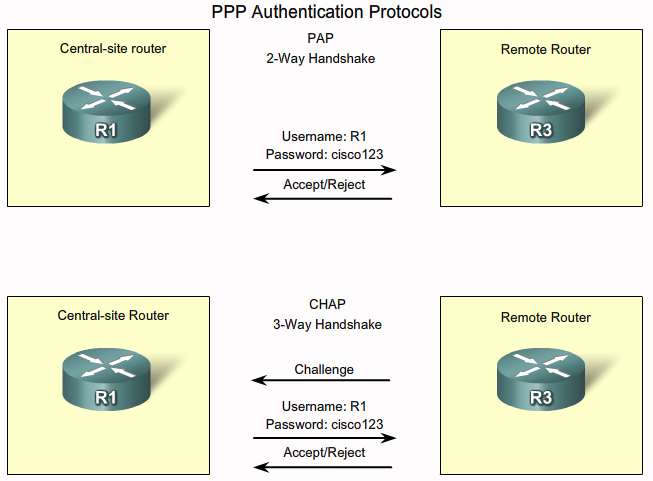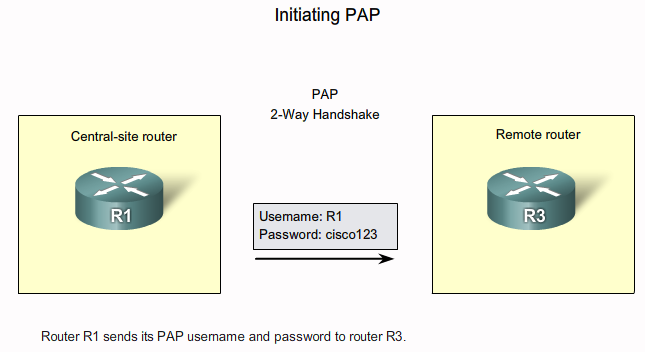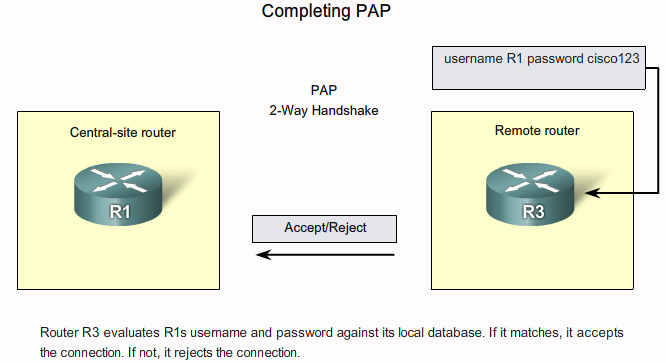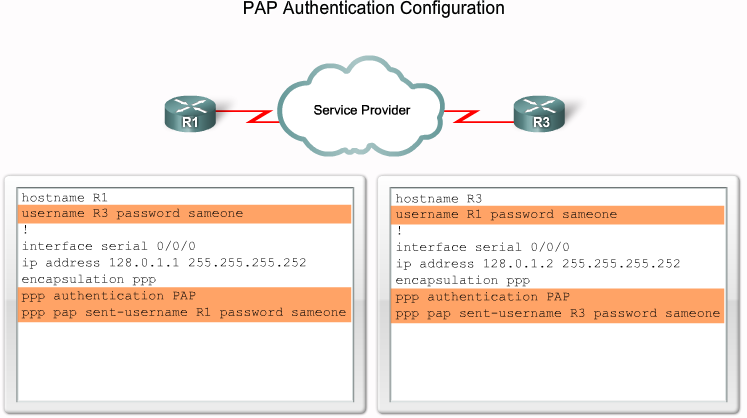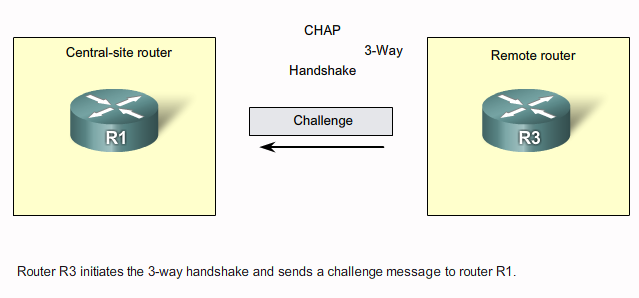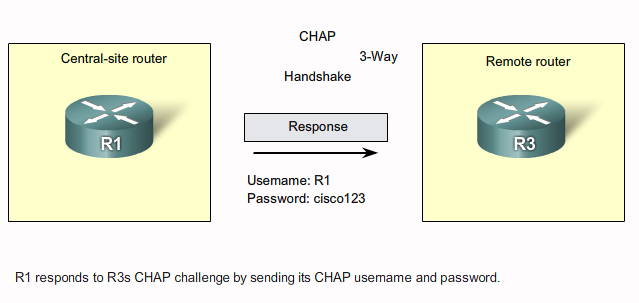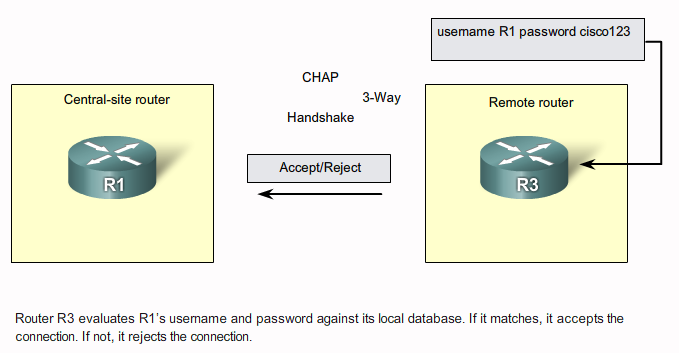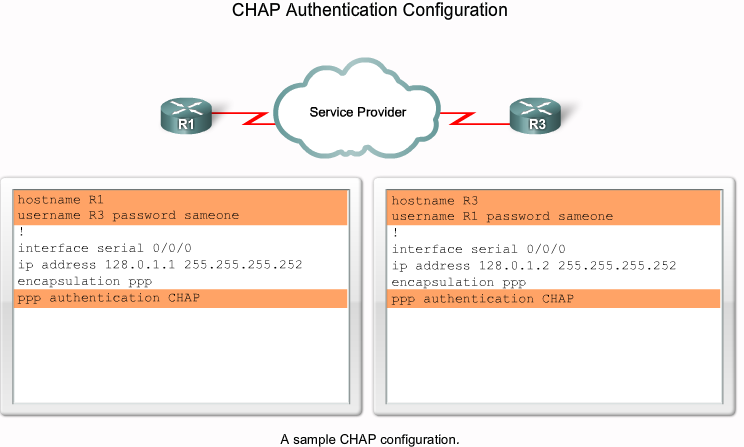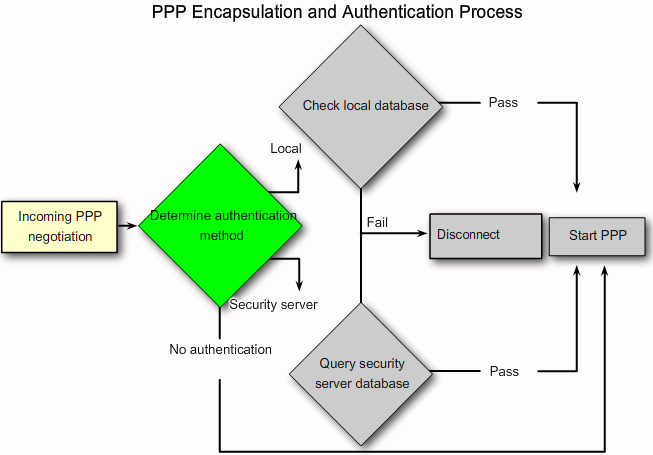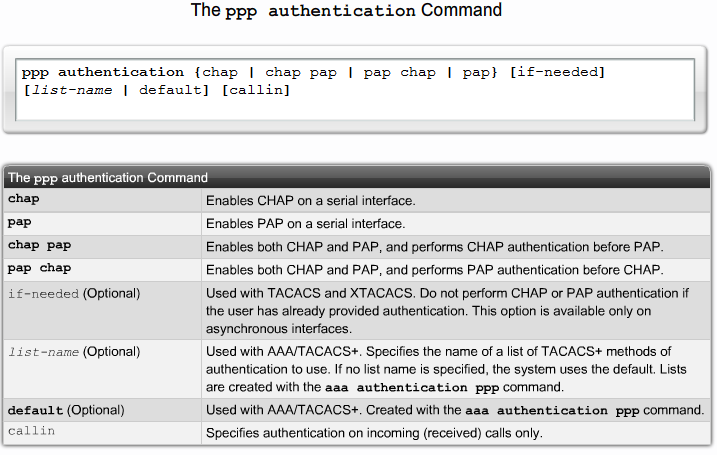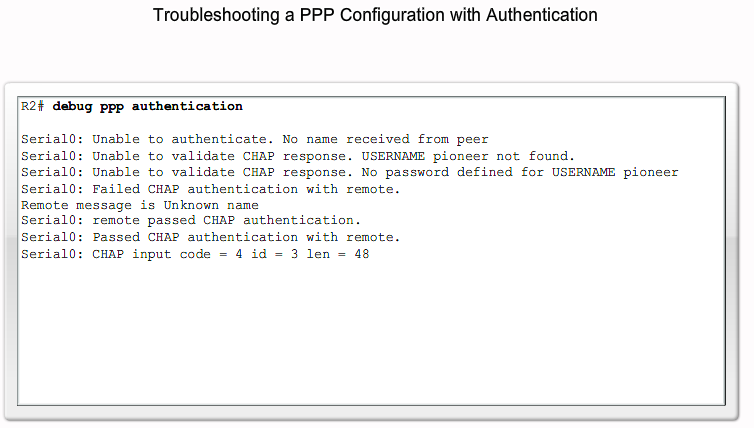From Teknologisk videncenter
|
|
| Line 71: |
Line 71: |
| | |- | | |- |
| | | | | | |
| − | == PPP ==
| + | |
| | |- | | |- |
| | |[[Image:Exp4ppp2.png|800px|left|thumb|show interface]] | | |[[Image:Exp4ppp2.png|800px|left|thumb|show interface]] |
| Line 80: |
Line 80: |
| | --> | | --> |
| | |[[Image:Exp4ppp4.png|800px|left|thumb|show controllers]] | | |[[Image:Exp4ppp4.png|800px|left|thumb|show controllers]] |
| − | |-
| + | == PPP == |
| | |[[Image:Exp4ppp5.png|800px|left|thumb|Hvad er PPP]] | | |[[Image:Exp4ppp5.png|800px|left|thumb|Hvad er PPP]] |
| | |- | | |- |
| Line 150: |
Line 150: |
| | |- | | |- |
| | | | | | |
| | + | |
| | == PPP Authentication == | | == PPP Authentication == |
| | |- | | |- |
Latest revision as of 07:45, 20 August 2014
Seriel kommunikation
|
|
|
|
|
 Interference and Crosstalk |
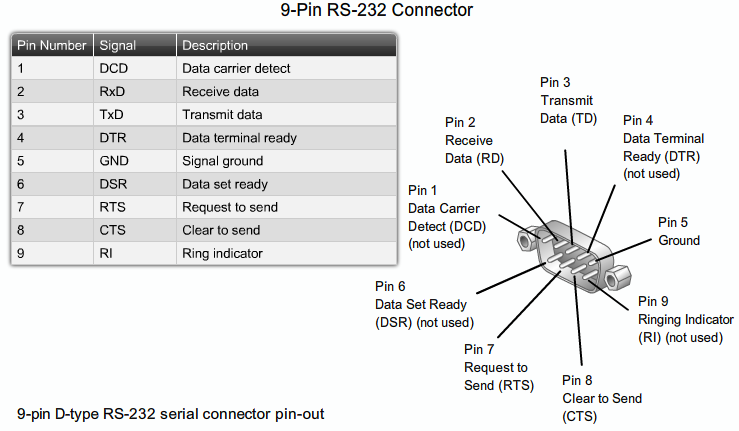 RS232 (Console port, COM port, WAN port (Synkron, asynkron) |
- Pin 1 - Data Carrier Detect (DCD) indicates that the carrier for the transmit data is ON.
- Pin 2 - The receive pin (RXD) carries data from the serial device to the computer.
- Pin 3 - The transmit pin (TxD) carries data from the computer to the serial device.
- Pin 4 - Data Terminal Ready (DTR) indicates to the modem that the computer is ready to transmit.
- Pin 5 - Ground.
- Pin 6 - Data Set Ready (DSR) is similar to DTR. It indicates that the Dataset is ON.
- Pin 7 - The RTS pin requests clearance to send data to a modem.
- Pin 8 - The serial device uses the Clear to Send (CTS) pin to acknowledge the RTS signal of the computer. In most situations, RTS and CTS are constantly ON throughout the communication session.
- Pin 9 - An auto answer modem uses the Ring Indicator (RI) to signal receipt of a telephone ring signal.
|
|
|
|
|
|
|
|
|
 PDH multiplexing (Amerikansk) |
 PDH multiplexing (Amerikansk) |
 *CO: Central Office *DTE: Data Terminal Equipment *DCE: Data Communicating Equipment *NTU: Network Terminating Unit *DSU/CSU: Channel Service Unit/Data Service Unit |
|
|
|
|
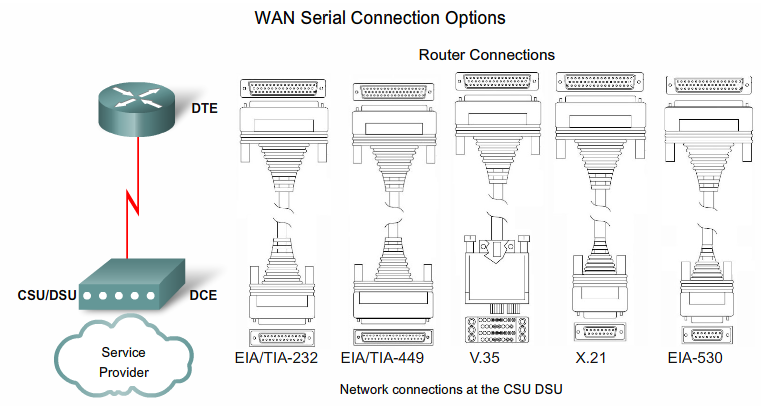 WAN Serial connection Options |
|
|
 Cisco Smart Serial Connector |
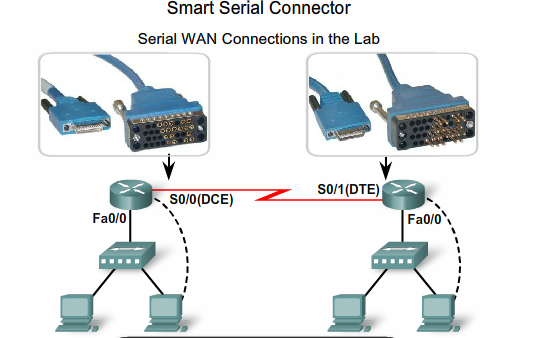 Cisco Smart Serial Connector |
 Back-to-Back forbindelse mellem to Routere |
|
|
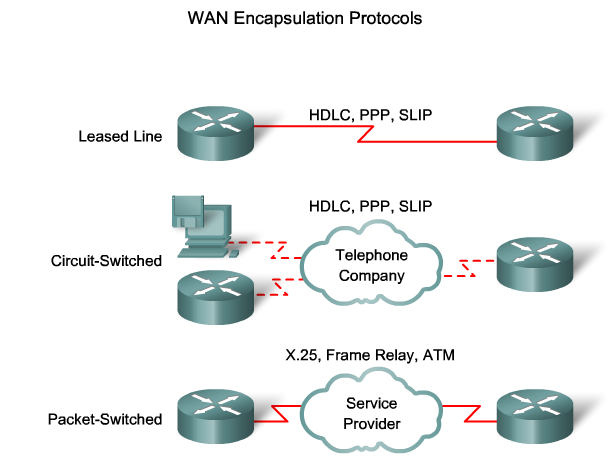 WAN Encapsulation Protokoller |
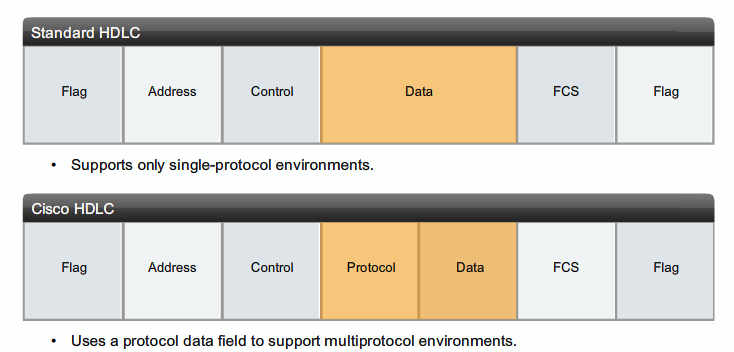 Standard HDLC og Cisco HDLC |
HDLC
|
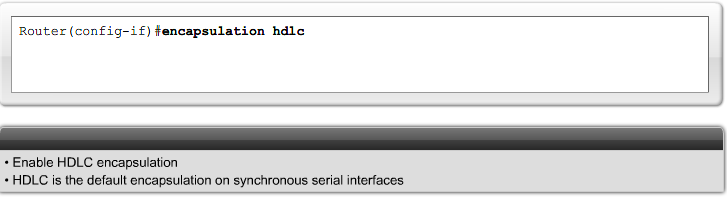 Standard HDLC og Cisco HDLC |
|
|
|
|
PPP
|
|
|
|
|
|
|
|
|
|
PPP Frame Fields
|
|
|
|
|
|
|
|
|
|
|
|
|
Oprettelse af forbindelse
|
|
|
|
|
|
|
|
|
|
|
|
|
|
|
|
|
|
|
|
|
|
|
|
|
|
|
|
|
|
|
PPP debug command
|
|
|
|
|
|
|
PPP Authentication
|
|
|
PAP - Password Authentication Protocol
|
|
|
|
|
|
|
CHAP - Challenge Handshake Authetication Protocol
|
|
|
|
|
|
|
|
|
Authentication process
|
|