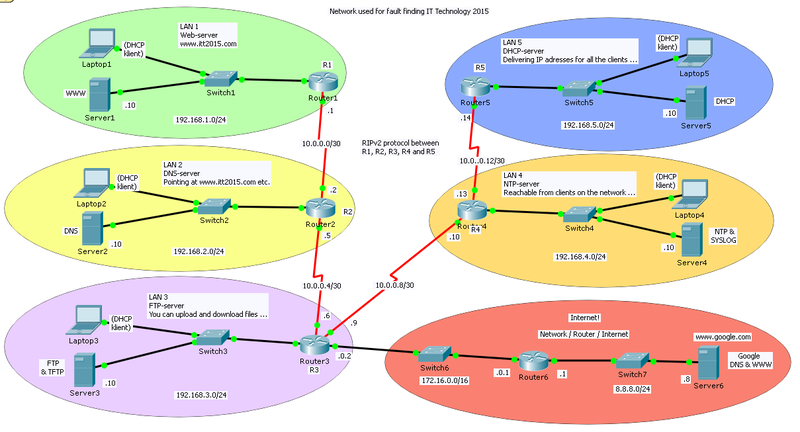Difference between revisions of "ITT 2015/Network module 1/Assignment Day 14"
From Teknologisk videncenter
< ITT 2015
(→Fault finding techniques) |
(→Troubleshooting skills) |
||
| Line 15: | Line 15: | ||
#Knowledge of troubleshooting tools. (Pin, ipconfig, show ip route....) | #Knowledge of troubleshooting tools. (Pin, ipconfig, show ip route....) | ||
#Good at troubleshooting. (Locating and correcting the fault in a logical way) | #Good at troubleshooting. (Locating and correcting the fault in a logical way) | ||
| + | <br/> | ||
| − | == | + | == Troubleshooting exercises == |
| − | Diagram for ITT1 network | + | Diagram for ITT1 network troubleshooting exercises: |
{| | {| | ||
| Line 24: | Line 25: | ||
|} | |} | ||
| − | + | Troubleshooting challenge number 1: [http://mars.tekkom.dk/mediawiki/images/0/00/Fault1_Networkfaultfinding291115.pkt Jens has no Internet!]<br/> | |
| − | + | Troubleshooting challenge number 2: [http://mars.tekkom.dk/mediawiki/images/1/11/Fault2_Networkfaultfinding291115.pkt Ole has no access to Internet!]<br/> | |
| − | + | Troubleshooting challenge number 3: <br/> | |
| − | + | Troubleshooting challenge number 4: <br/> | |
| − | + | Troubleshooting challenge number 5: <br/> | |
| − | + | Troubleshooting challenge number 6: <br/> | |
| − | + | Troubleshooting challenge number 7: <br/> | |
| − | + | Troubleshooting challenge number 8: <br/> | |
| − | + | Troubleshooting challenge number 9: <br/> | |
| − | + | Troubleshooting challenge number 10: <br/> | |
== Extra tasks == | == Extra tasks == | ||
Revision as of 23:46, 29 November 2015
Contents
Network troubleshooting
Troubleshooting techniques
- Always start with a simple check for the user-claimed error!
- Make a plan / note for yourself:
- Draw a simple block diagram of the situation or use a diagram
- Write in short some lines of which technical facts you know about the error
- Write in short some lines of which technical facts you should remember to check or measure ( brainstorm / idea-catalog )
Troubleshooting skills
- Knowledge of all Technologies involved. (How does it work)
- Knowledge of troubleshooting tools. (Pin, ipconfig, show ip route....)
- Good at troubleshooting. (Locating and correcting the fault in a logical way)
Troubleshooting exercises
Diagram for ITT1 network troubleshooting exercises:
Troubleshooting challenge number 1: Jens has no Internet!
Troubleshooting challenge number 2: Ole has no access to Internet!
Troubleshooting challenge number 3:
Troubleshooting challenge number 4:
Troubleshooting challenge number 5:
Troubleshooting challenge number 6:
Troubleshooting challenge number 7:
Troubleshooting challenge number 8:
Troubleshooting challenge number 9:
Troubleshooting challenge number 10:
Extra tasks
Extra optional task: If you like the challenge of building networks in Cisco PacketTracer, try this Packet tracer activity!
Another optional task: Packet tracer activity 2