From Teknologisk videncenter
VTP
VTP Concepts
What is VTP
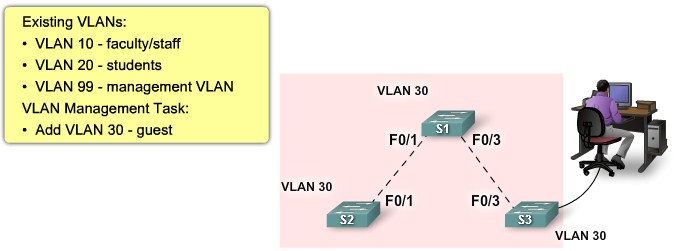 Simple network VLAN mangement |
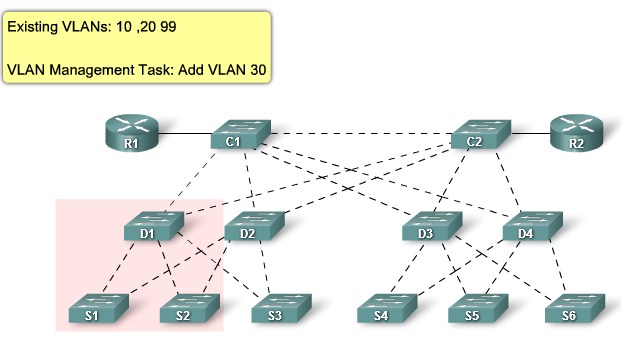 Enterprise VLAN management |
|
|
|
|
|
|
|
|
|
|
|
|
|
|
|
|
Default VTP Configuration
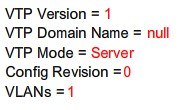 Default VTP Configuration |
VTP Domains
|
|
| VTP V2 is not much different than VTP V1. The major difference is that VTP V2 introduces support for Token Ring VLANs
|
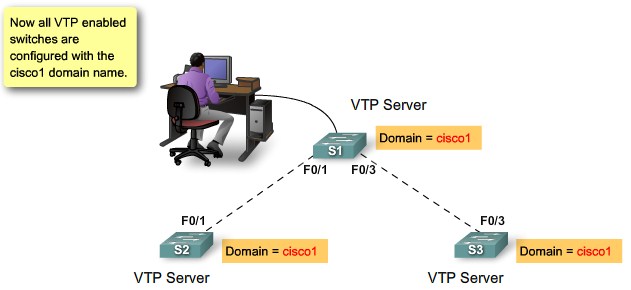 VTP Domain name propagation |
| The network manager configures the VTP domain name as cisco1 on the VTP server switch S1. The VTP server sends out a VTP advertisement with the new domain name embedded inside. The S2 and S3 VTP server switches update their VTP configuration to the new domain name.
|
VTP Advertising
|
|
- Destination MAC address - This address is set to 01-00-0C-CC-CC-CC, which is the reserved multicast address for all VTP messages.
- LLC field - Logical link control (LLC) field contains a destination service access point (DSAP) and a source service access point (SSAP) set to the value of AA.
- SNAP field - Subnetwork Access Protocol (SNAP) field has an OUI set to AAAA and type set to 2003.
|
|
|
|
|
|
|
|
|
|
|
|
|
- Version - This field displays the VTP version used. On Cisco 2960 swithces the version is either VTP V1 og VTP V2.
- Code - A code that identifies the type of advertisements-
- Followers - The Followers field indicates that this packet is followed by a Subset Advertisement packet.
- MgmtD Len - Indicated the length of the management domain name.
- Management Domain Name - The name of the VTP Domain.
- Update Identity - The update identity is the IP address og the switch that is the last to have incremented the configuration revision.
|
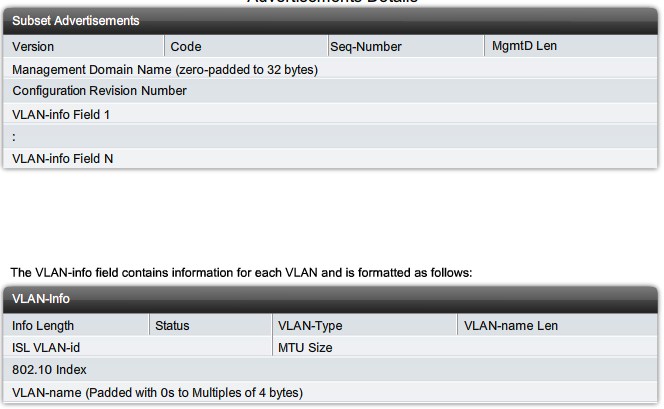 VTP Subset advertisements |
|
|
VTP Modes
|
|
|
|
Step 1 - Server sends summary
Step 2 - Clients sends request
Step 3 - Server sends requested summary
Step 4 - Server sends subset
|
VTP Pruning
|
|
Configure VTP
Configuring VTP
|
|
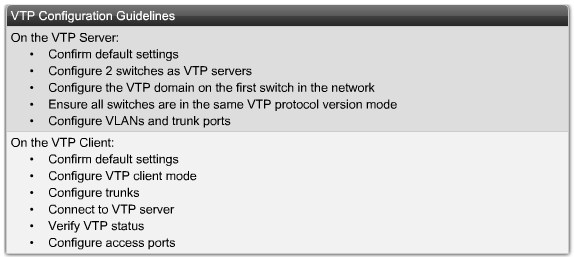 VTP Configuration guidelines |
| Configure the VTP server
|
|
|
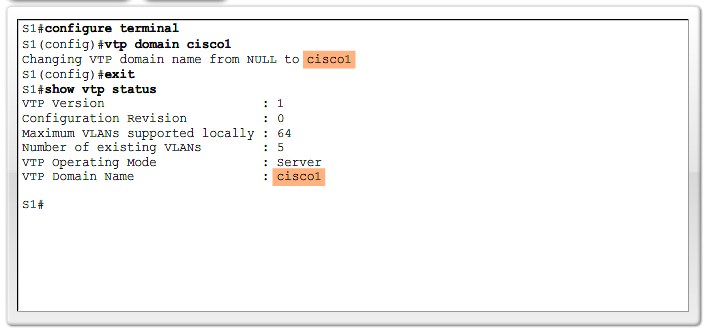 Configure VTP domain name |
|
|
|
|
| Configure the VTP Clients
|
|
|
|
|
|
|
|
|
|
|
Troubleshooting VTP Configurations
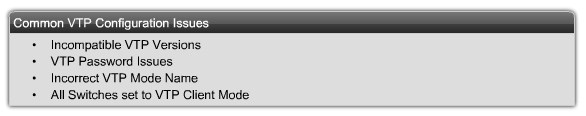 Common VTP configuration Issues |
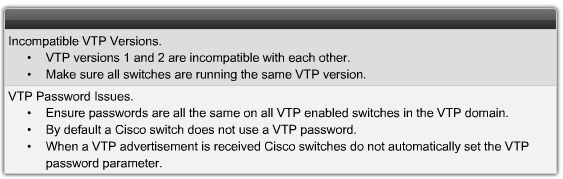 Troubleshoot VTP configuration |
|
|
|
|
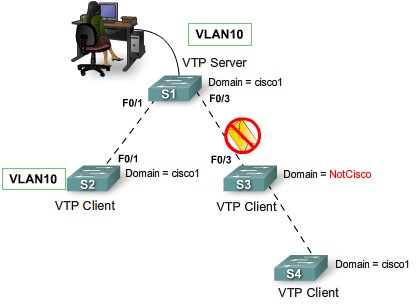 Incorrect VTP domain name |
|
|
 Switches set to VTP client mode |
|
|
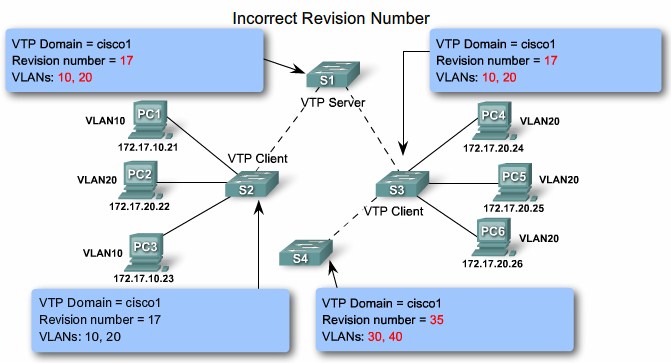 Incorrect revision number |
 Reset VTP revision number |
Managing VLANs on a VTP Server
|
|
|
|
|
|