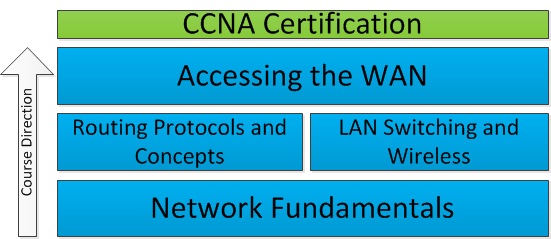BO CCNA Course
Introduction
This page is the main entry for the students enrolled in the B&O CCNA Certification Course.
All the relevant information you will need to complete the course will be on this page.
CCNA Certification
The Exploration CCNA certification path consists of 4 semesters, all the semesters need to be taken in the right order, except for semester 2 & 3. The order of semester 2 & 3 does not matter but you need to complete both to enroll in the 4. semester.
Courseware
There are two ways to access the courseware, through cisco.netacad.net and on a local copy accessible on mars.tekkom.dk
When you get to your student home page click the class name and locate the Course Material.
If you want to access it on mars.tekkom.dk please follow these links:
- Explorer semester 1 Network Fundamentals
- Explorer semester 2 Routing Protocols and Concepts
- Explorer semester 3 LAN Switching and Wireless
- Explorer semester 4 Accessing the WAN
Assignments
Assessments
Each Semester consists of several chapters at the end of each chapter you will find a small quiz(10 questions). This is however not one of the chapter assessments.
To find the chapter assessments please logon to cisco.netacad.net. On your student home page choose the class and select "Take Assessment".
At the end of every semester you need to complete a Final Exam, this Exam will include questions from all the chapters. And you need to complete this to advance to the next semester.
During the assesments/tests/exams you are not permitted to access the learning materials, teamwork, the internet or other aids.
Meetings
The main portal for Virtual Meetings and Virtual Classrooms is live.mercantec.dk
The Meeting system is based upon Adobe Connect, and will install the client the first time you logon to a meeting.
Quick start guide for participants (PDF)
Virtual Meeting Best Practise
Here is a guideline to help ensure a successful experience both for you, the host and your fellow attendees.
- Run the System Check ahead of time
- Arrive at the virtual meeting 5-10 minutes before it starts. If it's the first time using a new meeting system, arrive 15-20 minutes before start time to solve any problems.
- Place yourself in quiet surroundings, to avoid your headset from picking up background noise.
- Run the audio setup wizard if you change headset, to make sure it's configured correctly.
Recordings
All the Meetings will be recorded and added to this section of the page.