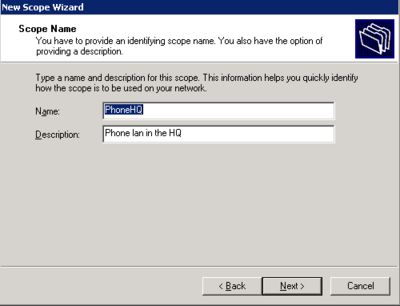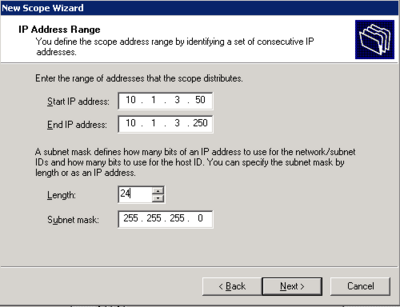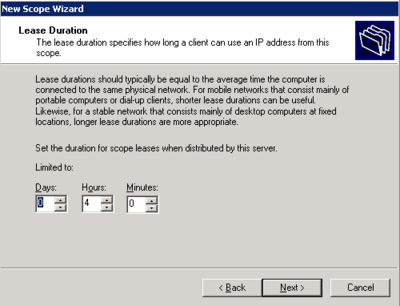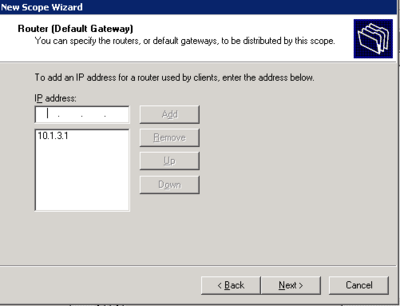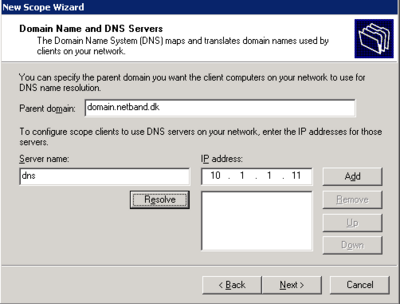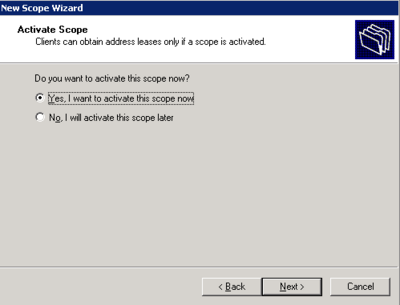Netband Project - Windows server
From Teknologisk videncenter
<accesscontrol>NetBand</accesscontrol> This page is part of the Netband Project
Contents
DHCP
- Install DHCP from add/remove programs > Windows components > Network Services > Dynamic Host Configuration Protocol(DHCP)
- Right click on the server in DHCP management and select new scope.
- Follow the wizard and configure the scope according to specifications
- Click yes when it asks to configure Scope options
- Skip WINS server options
- Activate the scope now or later
The Scope is now active and working for the Phone LAN.
Active Domain
- On the first server run a dcpromo and create a new domain(New tree in a new forrest)
- Create a domain admin account for the domain, this will be used to create users and add computers and new controllers to the domain.
- When the domain is up and running do a dcpromo on the second controller and add it to the domain with the new AD account