VMware vSphere vCenter Server 6.5 Appliance installering og konfiguration
Basis opsætning af VMware vSphere vCenter 6.5 i et lab miljø.
Deployment/Installation
Følg vejledningen herunder for at installer vCenter Server Appliance version 6.5
Hent vCenter Appliance iso'en fra \\192.168.130.50\iso\VMware\
Mount ISO'en på din lokale PC, og åben installer.exe, som du kan finde under mountpoint:\vcsa-ui-installer\win32
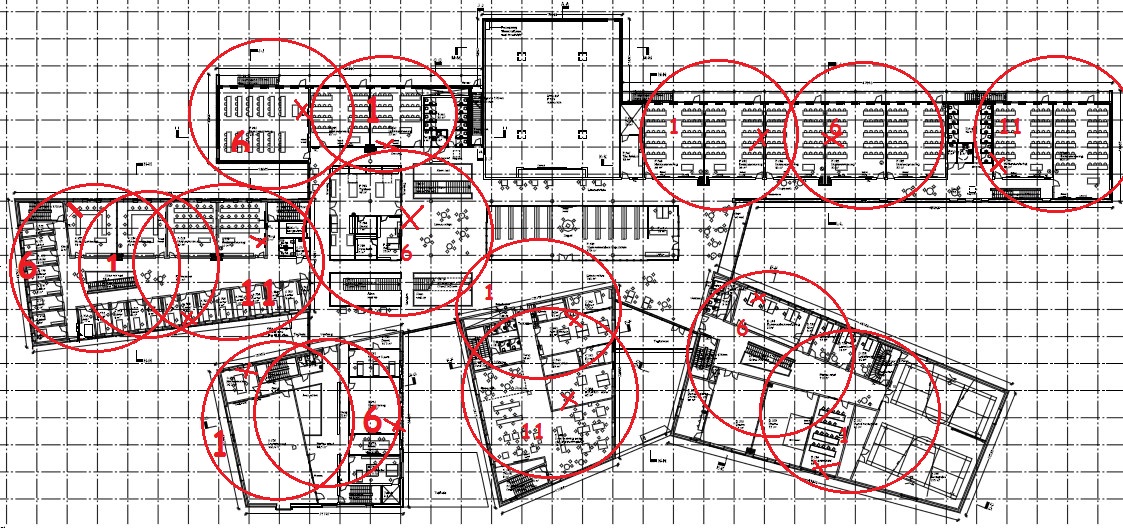 Billede 1
Billede 1
Dette er en "ren" installation, da der ikke har været noget installeret før, så vælg Install i menuen.
Click next on the Introduction section. Click the check box “I accept the terms of the license agreement” in the End User Lices Agreement section and click Next I selected “vCenter Server with Embedded Platform Service Controller” as my Deplyment type since this will be a small deployment with only one vCenter Server and a maximum of 5 ESXi hosts.
I used my only existing ESXi server as the Appliance Deplyment Target.
Accept (click Yes) the certificate warning which i get since i’m using the ESXi self generated certificate.
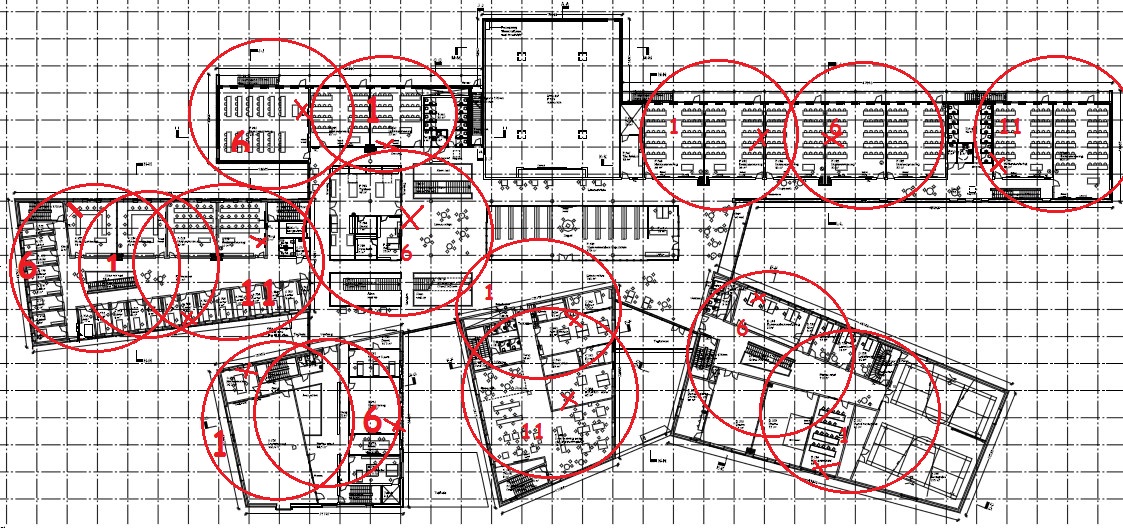 Billede 5
Billede 5
Provide the VM name and root password in the “Set up Appliance VM section”The following password requirements exists.
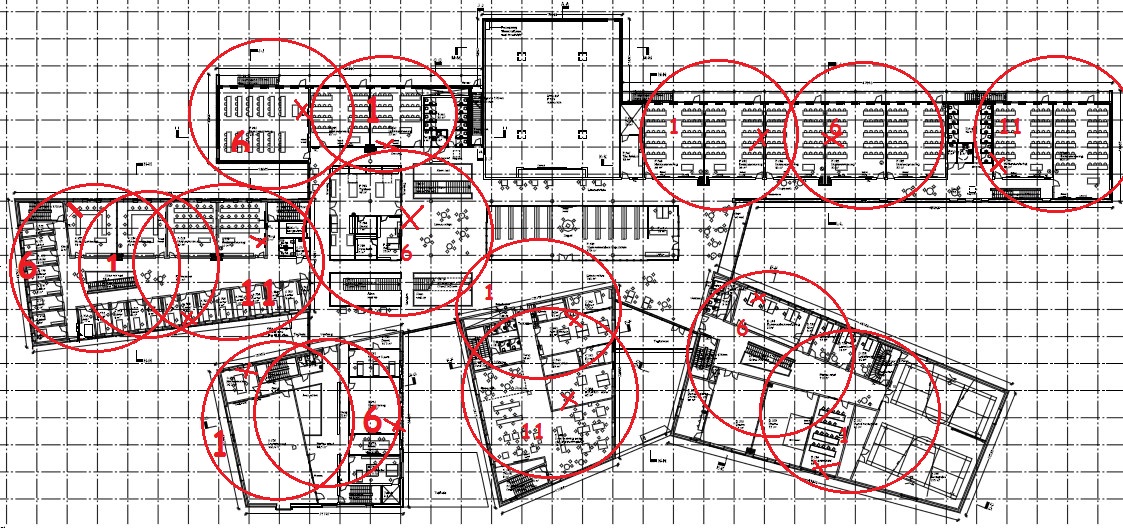 Billede 6
Billede 6