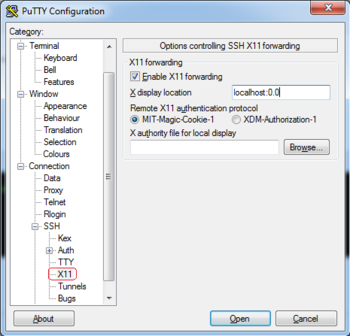Difference between revisions of "Cluster der kan alt/PXE and Kickstart"
From Teknologisk videncenter
(→Sæt kickstartfil som default, og timer til 5 sek) |
(→Kickstart) |
||
| Line 34: | Line 34: | ||
=Kickstart= | =Kickstart= | ||
| − | + | Install the http server lighttpd''' | |
<source lang=cli> | <source lang=cli> | ||
sudo apt-get install lighttpd | sudo apt-get install lighttpd | ||
</source> | </source> | ||
| − | + | Install the system-config-kickstart editor | |
| − | |||
| − | |||
<source lang=cli> | <source lang=cli> | ||
sudo apt-get install system-config-kickstart | sudo apt-get install system-config-kickstart | ||
</source> | </source> | ||
| − | + | ==Putty Opsætning== | |
| − | http://sourceforge.net/projects/xming/ | + | Install Xming on your windows PC. Download Xming [http://sourceforge.net/projects/xming/| here] |
| − | |||
[[File:Putty-Xming-setup.png|350px]] | [[File:Putty-Xming-setup.png|350px]] | ||
==System-config-kickstart== | ==System-config-kickstart== | ||
| − | + | Run this commando in your terminal to start the kickstart manage program | |
<source lang=cli> | <source lang=cli> | ||
system-config-kickstart | system-config-kickstart | ||
</source> | </source> | ||
| − | + | Use the graphic user interface make the kickstart fil | |
| − | |||
'''Filenplacering''' | '''Filenplacering''' | ||
Revision as of 15:47, 5 November 2013
Contents
PXE
Install tftp server
apt-get install tftpd-hpaNetinstaller
Download and install pxelinux to tftp root:
cd /var/lib/tftpboot/
wget http://archive.ubuntu.com/ubuntu/dists/precise/main/installer-amd64/current/images/netboot/netboot.tar.gz
tar -xvzf netboot.tar.gzSæt kickstartfil som default, og timer til 5 sek
Flyt menu default fra Install, til Kickstart i denne fil
sudo nano /var/lib/tftpboot/ubuntu-installer/amd64/boot-screens/txt.cfgMenu label kommer ca til at se sådan her ud:
label unattended
menu label Install ^Unattended
kernel ubuntu-installer/amd64/linux
append vga=788 initrd=ubuntu-installer/amd64/initrd.gz ks=http://10.0.0.1/kickstart/ks.cfgÆndre value Timeout til 50.
sudo nano /var/lib/tftpboot/pxeboot.cfg/defaultKickstart
Install the http server lighttpd
sudo apt-get install lighttpdInstall the system-config-kickstart editor
sudo apt-get install system-config-kickstartPutty Opsætning
Install Xming on your windows PC. Download Xming here
System-config-kickstart
Run this commando in your terminal to start the kickstart manage program
system-config-kickstartUse the graphic user interface make the kickstart fil
Filenplacering
/var/www/ks.cfgKickstart fil
#Generated by Kickstart Configurator
#platform=x86
#System language
lang da_DK
#Language modules to install
langsupport da_DK
#System keyboard
keyboard dk
#System mouse
mouse
#System timezone
timezone Europe/Copenhagen
#Root password
rootpw --iscrypted $1$AkUb1qdI$vMYeX3C37RX0pRjBppX7W.
#Initial user
user cluster --fullname "cluster admin" --iscrypted --password $1$9Za4QvWX$AXgp$
#Reboot after installation
reboot
#Use text mode install
text
#Install OS instead of upgrade
install
#Use Web installation
url --url http://mirror.tekkom.dk/ubuntu/
#System bootloader configuration
bootloader --location=mbr
#Clear the Master Boot Record
zerombr yes
#Partition clearing information
clearpart --all --initlabel
#Disk partitioning information
part / --fstype ext4 --size 1024
part /boot --fstype ext4 --size 512
part /home --fstype ext4 --size 1024
part /var --fstype ext4 --size 3072
part /tmp --fstype ext4 --size 3072
part /usr --fstype ext4 --size 5120
part swap --size 1024
#System authorization infomation
auth --useshadow --enablemd5 --enablenis --nisdomain dka.local --nisserver 1$
#Network information
network --bootproto=dhcp --device=eth0
#Firewall configuration
firewall --disabled
#Do not configure the X Window System
skipx
#Package install information
%packages
openssh-server
nmap
ssh
screen
bmon
iperf
bonnie++
lmbench
lm-sensors
snmpd
snmp
build-essential
gcc
openssh-client
nfs-common
mpich2
dsh
portmap
nis
%pre
#!/bin/bash
echo "Pre-installation"
%post --nochroot
echo "portmap : 10.0.0.1" >> /target/etc/hosts.allow
echo "ypserver 10.0.0.1" >> /target/etc/yp.conf
perl -pi -w -e 's/\/home/\/home.old/g;' /target/etc/fstab
mkdir /target/mnt/tmp
echo "10.0.0.1:/home /home nfs rw,bg,hard,intr 0 0" >> /target/etc/fstab
echo "10.0.0.1:/script /mnt/tmp/ nfs rw,bg,hard,intr 0 0" >> /target/etc/fstab
/target/etc/init.d/nis restartSådan ser vores gældende Kickstart fil ud