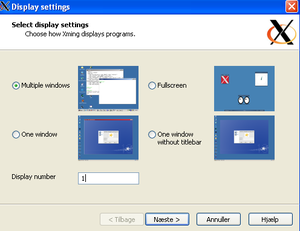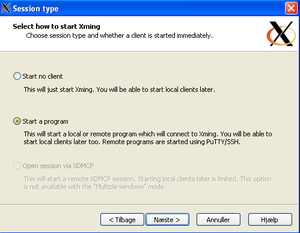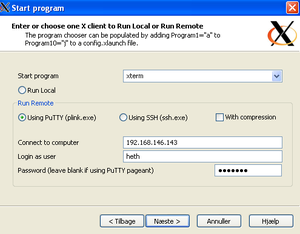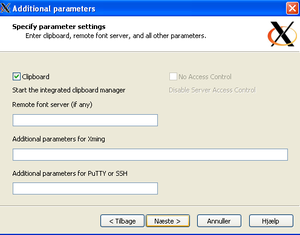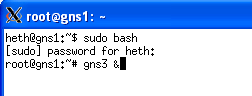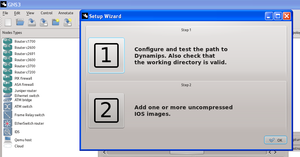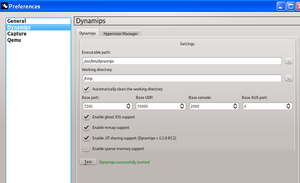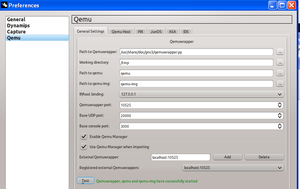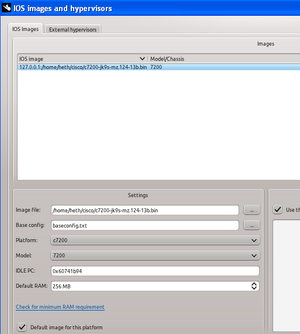Difference between revisions of "GNS3 installation ubuntu"
From Teknologisk videncenter
m |
m |
||
| Line 28: | Line 28: | ||
|- | |- | ||
|} | |} | ||
| + | ==Starting GNS3 for the first time== | ||
| + | When Xming displays the Xterm tou need to get root rights and start GNS3 | ||
| + | {| | ||
| + | |- | ||
| + | |[[Image:Gns3-5.png|300px|thumb|Start '''gns3''' with root rights]] | ||
| + | |[[Image:Gns3-1.png|300px|thumb|Initial '''gns3''' startup]] | ||
| + | |- | ||
| + | |[[Image:Gns3-2.png|300px|thumb|Test dynamips startup]] | ||
| + | |[[Image:Gns3-3.png|300px|thumb|Test Qemu startup. (See the changed Qemuwrapper.py path)]] | ||
| + | |- | ||
| + | |[[Image:Gns3-4.png|300px|thumb|Install IOS images. (7200 image seems to be stable)]] | ||
| + | |- | ||
| + | |} | ||
| + | |||
| + | |||
Latest revision as of 13:47, 4 December 2011
Install Ubuntu server. Version used 11.04. During installation choice:
- kubuntu KDE desktop
- Open-ssh
Contents
After installation
apt-get update
apt-get upgrade
apt-get install gns3 dynamips qemu
apt-get install xrdp
apt-get install fluxbox
apt-get install xterm
apt-get install xnest
apt-get install unrar-free
apt-get install qemuTo connect from a Windows client
- installer Xming X-Server
Connection with Xming
Start Xlaunch
Starting GNS3 for the first time
When Xming displays the Xterm tou need to get root rights and start GNS3