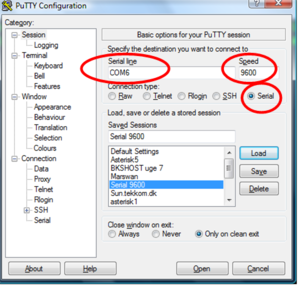Difference between revisions of "Cisco basic configuration"
From Teknologisk videncenter
m (New page: In this example we will configure a Cisco 2621XM Router *fastethernet 0/0 - 192.168.22.1/24 *fastethernet 0/1 - 172.16.0.1/16 *loopback 0/0 - 10.10.10.1/32 *RIP version 2 on both subnets C...) |
m |
||
| Line 1: | Line 1: | ||
| + | [[Image:Puttyserial.png|right|300px|thumb|Picture 1: Putty serial communication]] | ||
In this example we will configure a Cisco 2621XM Router | In this example we will configure a Cisco 2621XM Router | ||
*fastethernet 0/0 - 192.168.22.1/24 | *fastethernet 0/0 - 192.168.22.1/24 | ||
| Line 6: | Line 7: | ||
Connect a cisco ''Roolover'' cable from the Routers ''Consoleport'' to a COM port on your PC. Start a terminalemulator. I will recommend the terminalemulator [http://www.chiark.greenend.org.uk/~sgtatham/putty/download.html putty] | Connect a cisco ''Roolover'' cable from the Routers ''Consoleport'' to a COM port on your PC. Start a terminalemulator. I will recommend the terminalemulator [http://www.chiark.greenend.org.uk/~sgtatham/putty/download.html putty] | ||
Start putty and fill out the serial data. Marked with red rings in picture 1. | Start putty and fill out the serial data. Marked with red rings in picture 1. | ||
| − | |||
[[category:cisco]][[category:ccna]] | [[category:cisco]][[category:ccna]] | ||
Revision as of 08:24, 8 April 2009
In this example we will configure a Cisco 2621XM Router
- fastethernet 0/0 - 192.168.22.1/24
- fastethernet 0/1 - 172.16.0.1/16
- loopback 0/0 - 10.10.10.1/32
- RIP version 2 on both subnets
Connect a cisco Roolover cable from the Routers Consoleport to a COM port on your PC. Start a terminalemulator. I will recommend the terminalemulator putty Start putty and fill out the serial data. Marked with red rings in picture 1.