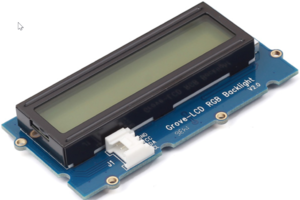Difference between revisions of "Grove LCD RGB Backlight 16x2"
From Teknologisk videncenter
m |
m (→Eksempel på funktionalitet) |
||
| (6 intermediate revisions by the same user not shown) | |||
| Line 1: | Line 1: | ||
| + | [[Image:Grove - LCD RGB Backlight.png|thumb|300px|LCD with RGB Backlight]] | ||
| + | =Links= | ||
| + | *[https://wiki.seeedstudio.com/Grove-LCD_RGB_Backlight/ Seeed studio Grove LCD Backlight homepage] | ||
| + | *[https://www.nxp.com/docs/en/data-sheet/PCA9632.pdf NXP PCA9632 datasheet] (RGB Backlight control chip) | ||
| + | *[[Media:AiP31068.pdf| LCD Display control chip]] | ||
| + | =Eksempel på funktionalitet= | ||
| + | ==Display chip== | ||
| + | <source lang=bash> | ||
| + | #!/bin/bash | ||
| + | # Hex codes found with | ||
| + | # echo Viborg | od -x --endian=big | ||
| + | # 0000000 5669 626f 7267 0a00 | ||
| − | = | + | # i2cset -y <i2cBUS> <i2cADDRESS> <Control Byte> <Data byte> |
| − | + | # Control byte bits Co RS 0 0 0 0 0 0 ( 0x80 = Co, 0x40 = RS, 0xc0 = Co and RS) | |
| − | + | # Co: 0 = Last Control Byte - 1 = Another Control Byte follows | |
| − | + | # RS: 0 = Following data byte is a command - 1 = following data byte is data | |
| − | [[category:Grove]] | + | #Function set 0010 1000 // 2 line mode and 5x8 |
| + | i2cset -y 2 0x3e 0x00 0x28 | ||
| + | #Display on/off control 0000 1110 // Diplay on cursor on blink off | ||
| + | i2cset -y 2 0x3e 0x00 0x0D | ||
| + | #Display clear | ||
| + | i2cset -y 2 0x3e 0x00 0x01 | ||
| + | #Entry mode set 0000 0110 | ||
| + | i2cset -y 2 0x3e 0x00 0x06 | ||
| + | #i2cset -y 2 0x3e 0x20 0x06 | ||
| + | #i2cset -y 2 0x3e 0x8 0x06 | ||
| + | i2cset -y 2 0x3e 0x00 0x02 | ||
| + | # 1xxx xxxx = set DDRAM adress = 1000 0000 to 1011 1111 | ||
| + | # first line (1000 0000 to 1000 1111 possible on 16 characters line) = 0x80 to 0x8f | ||
| + | # second line (1100 0000 to 1100 1111 possible on 16 characters line) = 0xC0 to 0xCf | ||
| + | i2cset -y 2 0x3e 0x00 0x84 # 5th character on line 1 | ||
| + | #Display Mercantec | ||
| + | i2cset -y 2 0x3e 0x40 0x4d | ||
| + | i2cset -y 2 0x3e 0x40 0x65 | ||
| + | i2cset -y 2 0x3e 0x40 0x72 | ||
| + | i2cset -y 2 0x3e 0x40 0x63 | ||
| + | i2cset -y 2 0x3e 0x40 0x61 | ||
| + | i2cset -y 2 0x3e 0x40 0x6e | ||
| + | i2cset -y 2 0x3e 0x40 0x74 | ||
| + | i2cset -y 2 0x3e 0x40 0x65 | ||
| + | i2cset -y 2 0x3e 0x40 0x63 | ||
| + | #Display Viborg in middle of second line | ||
| + | i2cset -y 2 0x3e 0x00 0xC5 # 5th character on line 2 | ||
| + | i2cset -y 2 0x3e 0x40 0x56 | ||
| + | i2cset -y 2 0x3e 0x40 0x69 | ||
| + | i2cset -y 2 0x3e 0x40 0x62 | ||
| + | i2cset -y 2 0x3e 0x40 0x6f | ||
| + | i2cset -y 2 0x3e 0x40 0x72 | ||
| + | i2cset -y 2 0x3e 0x40 0x67 | ||
| + | </source> | ||
| + | ==RGB chip== | ||
| + | <source lang=bash> | ||
| + | #!/bin/bash | ||
| + | #LED chip adresse 0x62 | ||
| + | #LEDOT register 0x08 | ||
| + | #to bit pr. LED | ||
| + | #00 00 00 00 | ||
| + | #Set 00 00 00 01 | ||
| + | #Sleep mode off | ||
| + | i2cset -y 2 0x62 0x0 0x0 | ||
| + | i2cset -y 2 0x62 0x8 0x10 # RED | ||
| + | sleep 1 | ||
| + | i2cset -y 2 0x62 0x8 0x01 # BLUE | ||
| + | sleep 1 | ||
| + | i2cset -y 2 0x62 0x8 0x04 # GREEN | ||
| + | sleep 1 | ||
| + | i2cset -y 2 0x62 0x8 0x15 # RGB = White (Sort of) | ||
| + | </source> | ||
| + | [[category:Grove]][[Category:I2C]] | ||
Latest revision as of 07:33, 11 April 2024
Links
- Seeed studio Grove LCD Backlight homepage
- NXP PCA9632 datasheet (RGB Backlight control chip)
- LCD Display control chip
Eksempel på funktionalitet
Display chip
#!/bin/bash
# Hex codes found with
# echo Viborg | od -x --endian=big
# 0000000 5669 626f 7267 0a00
# i2cset -y <i2cBUS> <i2cADDRESS> <Control Byte> <Data byte>
# Control byte bits Co RS 0 0 0 0 0 0 ( 0x80 = Co, 0x40 = RS, 0xc0 = Co and RS)
# Co: 0 = Last Control Byte - 1 = Another Control Byte follows
# RS: 0 = Following data byte is a command - 1 = following data byte is data
#Function set 0010 1000 // 2 line mode and 5x8
i2cset -y 2 0x3e 0x00 0x28
#Display on/off control 0000 1110 // Diplay on cursor on blink off
i2cset -y 2 0x3e 0x00 0x0D
#Display clear
i2cset -y 2 0x3e 0x00 0x01
#Entry mode set 0000 0110
i2cset -y 2 0x3e 0x00 0x06
#i2cset -y 2 0x3e 0x20 0x06
#i2cset -y 2 0x3e 0x8 0x06
i2cset -y 2 0x3e 0x00 0x02
# 1xxx xxxx = set DDRAM adress = 1000 0000 to 1011 1111
# first line (1000 0000 to 1000 1111 possible on 16 characters line) = 0x80 to 0x8f
# second line (1100 0000 to 1100 1111 possible on 16 characters line) = 0xC0 to 0xCf
i2cset -y 2 0x3e 0x00 0x84 # 5th character on line 1
#Display Mercantec
i2cset -y 2 0x3e 0x40 0x4d
i2cset -y 2 0x3e 0x40 0x65
i2cset -y 2 0x3e 0x40 0x72
i2cset -y 2 0x3e 0x40 0x63
i2cset -y 2 0x3e 0x40 0x61
i2cset -y 2 0x3e 0x40 0x6e
i2cset -y 2 0x3e 0x40 0x74
i2cset -y 2 0x3e 0x40 0x65
i2cset -y 2 0x3e 0x40 0x63
#Display Viborg in middle of second line
i2cset -y 2 0x3e 0x00 0xC5 # 5th character on line 2
i2cset -y 2 0x3e 0x40 0x56
i2cset -y 2 0x3e 0x40 0x69
i2cset -y 2 0x3e 0x40 0x62
i2cset -y 2 0x3e 0x40 0x6f
i2cset -y 2 0x3e 0x40 0x72
i2cset -y 2 0x3e 0x40 0x67
RGB chip
#!/bin/bash
#LED chip adresse 0x62
#LEDOT register 0x08
#to bit pr. LED
#00 00 00 00
#Set 00 00 00 01
#Sleep mode off
i2cset -y 2 0x62 0x0 0x0
i2cset -y 2 0x62 0x8 0x10 # RED
sleep 1
i2cset -y 2 0x62 0x8 0x01 # BLUE
sleep 1
i2cset -y 2 0x62 0x8 0x04 # GREEN
sleep 1
i2cset -y 2 0x62 0x8 0x15 # RGB = White (Sort of)