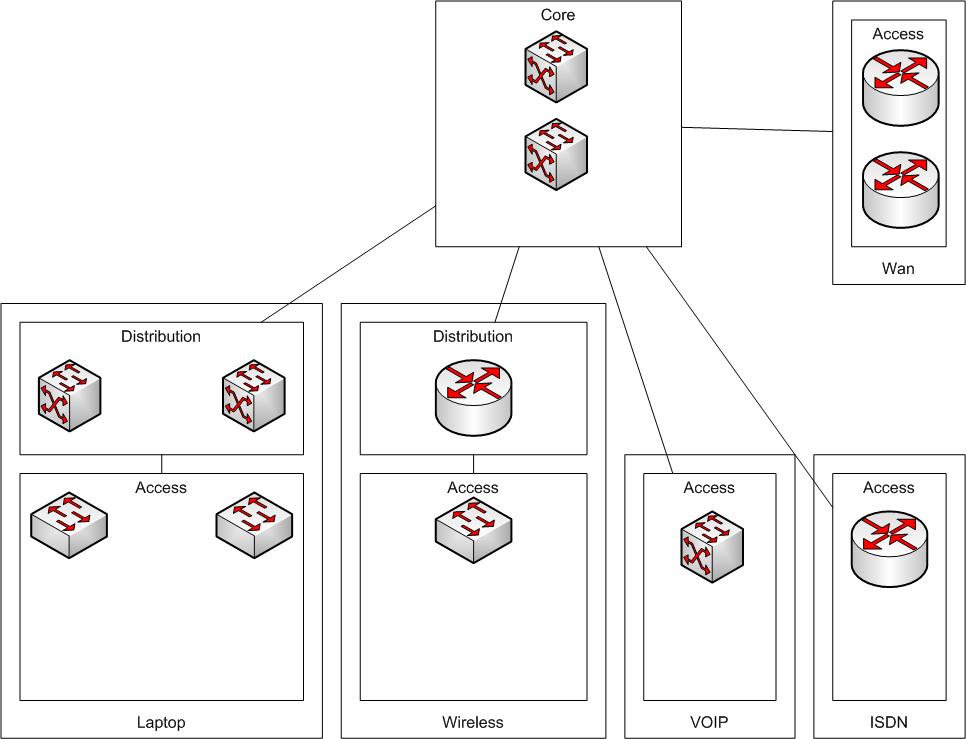Difference between revisions of "Galaxy Network - Network Layout"
From Teknologisk videncenter
(→Campus Model) |
m |
||
| (7 intermediate revisions by one other user not shown) | |||
| Line 1: | Line 1: | ||
==IP Topology== | ==IP Topology== | ||
===Amidala=== | ===Amidala=== | ||
| − | + | <big>Interface</big> | |
*'''Interface:''' Fast Ethernet 0/1 | *'''Interface:''' Fast Ethernet 0/1 | ||
**'''IP:''' None | **'''IP:''' None | ||
| Line 43: | Line 43: | ||
**'''Description:''' Link to Anakin | **'''Description:''' Link to Anakin | ||
<br /> | <br /> | ||
| − | + | <big>Routing</big> | |
*'''Protocrol:''' EIGRP | *'''Protocrol:''' EIGRP | ||
**'''AS:''' 1337 | **'''AS:''' 1337 | ||
| Line 58: | Line 58: | ||
===Anakin=== | ===Anakin=== | ||
| − | + | <big>Interface</big> | |
*'''Interface:''' Fast Ethernet 0/1 | *'''Interface:''' Fast Ethernet 0/1 | ||
**'''IP:''' None | **'''IP:''' None | ||
| Line 101: | Line 101: | ||
<br /> | <br /> | ||
| − | + | <big>Routing</big> | |
*'''Protocrol:''' EIGRP | *'''Protocrol:''' EIGRP | ||
**'''AS:''' 1337 | **'''AS:''' 1337 | ||
| Line 116: | Line 116: | ||
===QuiGon=== | ===QuiGon=== | ||
| − | + | <big>Interface</big> | |
*'''Interface:''' Serial 0/3/0 | *'''Interface:''' Serial 0/3/0 | ||
**'''IP:''' 192.168.50.1 /30 | **'''IP:''' 192.168.50.1 /30 | ||
| Line 138: | Line 138: | ||
**'''Description:''' Management interface | **'''Description:''' Management interface | ||
<br /> | <br /> | ||
| − | + | <big>Routing</big> | |
*'''Protocrol:''' EIGRP | *'''Protocrol:''' EIGRP | ||
**'''AS:''' 1337 | **'''AS:''' 1337 | ||
| Line 147: | Line 147: | ||
***192.168.254.28 0.0.0.3 | ***192.168.254.28 0.0.0.3 | ||
<br /> | <br /> | ||
| − | + | <big>Access List</big> | |
*'''Access List''' | *'''Access List''' | ||
**'''Number:''' 1 | **'''Number:''' 1 | ||
| Line 161: | Line 161: | ||
===ObiWan=== | ===ObiWan=== | ||
| − | + | <big>Interface</big> | |
*'''Interface:''' Serial 0/1/0 | *'''Interface:''' Serial 0/1/0 | ||
**'''IP:''' 192.168.50.6 /30 | **'''IP:''' 192.168.50.6 /30 | ||
| Line 183: | Line 183: | ||
**'''Description:''' Management interface | **'''Description:''' Management interface | ||
<br /> | <br /> | ||
| − | + | <big>Routing</big> | |
*'''Protocrol:''' EIGRP | *'''Protocrol:''' EIGRP | ||
**'''AS:''' 1337 | **'''AS:''' 1337 | ||
| Line 192: | Line 192: | ||
***192.168.254.32 0.0.0.3 | ***192.168.254.32 0.0.0.3 | ||
<br /> | <br /> | ||
| − | + | <big>Access List</big> | |
*'''Access List''' | *'''Access List''' | ||
**'''Number:''' 1 | **'''Number:''' 1 | ||
| Line 206: | Line 206: | ||
===MaceWindu=== | ===MaceWindu=== | ||
| − | + | <big>Interface</big> | |
*'''Interface:''' Fast Ethernet 0/1 | *'''Interface:''' Fast Ethernet 0/1 | ||
**'''IP:''' 192.168.254.14 /30 | **'''IP:''' 192.168.254.14 /30 | ||
| Line 224: | Line 224: | ||
**'''Description:''' Management interface | **'''Description:''' Management interface | ||
<br /> | <br /> | ||
| − | + | <big>Routing</big> | |
*'''Protocrol:''' EIGRP | *'''Protocrol:''' EIGRP | ||
**'''AS:''' 1337 | **'''AS:''' 1337 | ||
| Line 232: | Line 232: | ||
***192.168.254.12 0.0.0.3 | ***192.168.254.12 0.0.0.3 | ||
***192.168.254.16 0.0.0.3 | ***192.168.254.16 0.0.0.3 | ||
| − | |||
| − | |||
| − | |||
| − | |||
<br /> | <br /> | ||
---- | ---- | ||
| Line 241: | Line 237: | ||
===HanSolo=== | ===HanSolo=== | ||
| − | + | <big>Interface</big> | |
*'''Interface:''' Fast Ethernet 0/0 | *'''Interface:''' Fast Ethernet 0/0 | ||
**'''IP:''' 192.168.254.22 /30 | **'''IP:''' 192.168.254.22 /30 | ||
| Line 251: | Line 247: | ||
**'''Description:''' Management interface | **'''Description:''' Management interface | ||
<br /> | <br /> | ||
| − | + | <big>Routing</big> | |
*'''Protocrol:''' EIGRP | *'''Protocrol:''' EIGRP | ||
**'''AS:''' 1337 | **'''AS:''' 1337 | ||
| Line 257: | Line 253: | ||
***192.168.45.53 0.0.0.3 | ***192.168.45.53 0.0.0.3 | ||
***192.168.254.20 0.0.0.3 | ***192.168.254.20 0.0.0.3 | ||
| − | |||
| − | |||
| − | |||
| − | |||
<br /> | <br /> | ||
---- | ---- | ||
| Line 266: | Line 258: | ||
===Palpatine=== | ===Palpatine=== | ||
| − | + | <big>Interface</big> | |
*'''Interface:''' Fast Ethernet 0/0.10 | *'''Interface:''' Fast Ethernet 0/0.10 | ||
**'''IP:''' 172.42.10.1 /24 | **'''IP:''' 172.42.10.1 /24 | ||
| Line 292: | Line 284: | ||
**'''Description:''' AP Management interface | **'''Description:''' AP Management interface | ||
<br /> | <br /> | ||
| − | + | <big>Routing</big> | |
*'''Protocrol:''' EIGRP | *'''Protocrol:''' EIGRP | ||
**'''AS:''' 1337 | **'''AS:''' 1337 | ||
| Line 302: | Line 294: | ||
***192.168.45.24 0.0.0.3 | ***192.168.45.24 0.0.0.3 | ||
***192.168.254.24 0.0.0.3 | ***192.168.254.24 0.0.0.3 | ||
| − | |||
| − | |||
| − | |||
<br /> | <br /> | ||
---- | ---- | ||
| Line 310: | Line 299: | ||
===Luke=== | ===Luke=== | ||
| − | + | <big>Interface</big> | |
*'''Interface:''' Fast Ethernet 0/1 | *'''Interface:''' Fast Ethernet 0/1 | ||
**'''IP:''' None | **'''IP:''' None | ||
| Line 349: | Line 338: | ||
<br /> | <br /> | ||
| − | + | <big>Routing</big> | |
*'''Protocrol:''' EIGRP | *'''Protocrol:''' EIGRP | ||
**'''AS:''' 1337 | **'''AS:''' 1337 | ||
| Line 358: | Line 347: | ||
***192.168.254.4 0.0.0.3 | ***192.168.254.4 0.0.0.3 | ||
***192.168.254.36 0.0.0.3 | ***192.168.254.36 0.0.0.3 | ||
| − | |||
| − | |||
| − | |||
<br /> | <br /> | ||
---- | ---- | ||
| Line 366: | Line 352: | ||
===Leia=== | ===Leia=== | ||
| − | + | <big>Interface</big> | |
*'''Interface:''' Fast Ethernet 0/1 | *'''Interface:''' Fast Ethernet 0/1 | ||
**'''IP:''' None | **'''IP:''' None | ||
| Line 405: | Line 391: | ||
<br /> | <br /> | ||
| − | + | <big>Routing</big> | |
*'''Protocrol:''' EIGRP | *'''Protocrol:''' EIGRP | ||
**'''AS:''' 1337 | **'''AS:''' 1337 | ||
| Line 413: | Line 399: | ||
***192.168.254.0 0.0.0.3 | ***192.168.254.0 0.0.0.3 | ||
***192.168.254.8 0.0.0.3 | ***192.168.254.8 0.0.0.3 | ||
| − | |||
| − | |||
| − | |||
<br /> | <br /> | ||
---- | ---- | ||
| Line 421: | Line 404: | ||
===R2D2=== | ===R2D2=== | ||
| − | + | <big>Interface</big> | |
*'''Interface:''' Fast Ethernet 0/1 | *'''Interface:''' Fast Ethernet 0/1 | ||
**'''IP:''' None | **'''IP:''' None | ||
| Line 455: | Line 438: | ||
===C3PO=== | ===C3PO=== | ||
| − | + | <big>Interface</big> | |
*'''Interface:''' Fast Ethernet 0/1 | *'''Interface:''' Fast Ethernet 0/1 | ||
**'''IP:''' None | **'''IP:''' None | ||
| Line 509: | Line 492: | ||
* '''VLAN 45:''' Management VLAN used on all switches in the network. | * '''VLAN 45:''' Management VLAN used on all switches in the network. | ||
* '''VLAN 100:''' Skywalker Enterprises. | * '''VLAN 100:''' Skywalker Enterprises. | ||
| + | * '''VLAN 101:''' IP Phone. | ||
| + | * '''VLAN 102:''' Wireless clients. | ||
* '''VLAN 400:''' Wireless. | * '''VLAN 400:''' Wireless. | ||
* '''VLAN 401:''' Wide-Area Network. | * '''VLAN 401:''' Wide-Area Network. | ||
| Line 550: | Line 535: | ||
==Network Topology== | ==Network Topology== | ||
===Campus Model=== | ===Campus Model=== | ||
| − | [[Image:Star_Wars_-_Campus_Model.jpg]] | + | <div> |
| + | <p> | ||
| + | [[Image:Star_Wars_-_Campus_Model.jpg]]<br /> | ||
| + | A compus model of the Galaxy network | ||
| + | </p> | ||
| + | </div> | ||
| + | [[category:CCNP3]] | ||
Latest revision as of 13:53, 5 August 2009
IP Topology
Amidala
Interface
- Interface: Fast Ethernet 0/1
- IP: None
- Type: Etherchannel
- Description: Part of Port-channel 1
- Interface: Fast Ethernet 0/2
- IP: None
- Type: Etherchannel
- Description: Part of Port-channel 1
- Interface: Fast Ethernet 0/3
- IP: 192.168.254.9 /30
- Type: Routed
- Description: Link to Leia
- Interface: Fast Ethernet 0/4
- IP: 192.168.254.37 /30
- Type: Routed
- Description: Link to Luck
- Interface: Fast Ethernet 0/21
- IP: 172.16.10.6 /30
- Type: Routed
- Description: Link to R7 (Cloud/ISP/MSPL)
- Interface: Fast Ethernet 0/22
- IP: 192.168.254.21 /30
- Type: Routed
- Description: Link to HanSolo
- Interface: Fast Ethernet 0/23
- IP: 192.168.254.17 /30
- Type: Routed
- Description: Link to MaceWindu
- Interface: Fast Ethernet 0/24
- IP: 192.168.254.29 /30
- Type: Routed
- Description: Link to QuiGon
- Interface: Loopback 0
- IP: 192.168.45.1 /30
- Type: Routed
- Description: Management interface
- Interface: Port-channel 1
- IP: None
- Type: Switched
- Description: Link to Anakin
Routing
- Protocrol: EIGRP
- AS: 1337
- Networks
- 192.168.45.0 0.0.0.3
- 192.168.254.8 0.0.0.3
- 192.168.254.16 0.0.0.3
- 192.168.254.20 0.0.0.3
- 192.168.254.28 0.0.0.3
- 192.168.254.36 0.0.0.3
Anakin
Interface
- Interface: Fast Ethernet 0/1
- IP: None
- Type: Etherchannel
- Description: Part of Port-channel 1
- Interface: Fast Ethernet 0/2
- IP: None
- Type: Etherchannel
- Description: Part of Port-channel 1
- Interface: Fast Ethernet 0/3
- IP: 192.168.254.5 /30
- Type: Routed
- Description: Link to Luke
- Interface: Fast Ethernet 0/4
- IP: 192.168.254.1 /30
- Type: Routed
- Description: Link to Leia
- Interface: Fast Ethernet 0/21
- IP: 172.16.10.2 /30
- Type: Routed
- Description: Link to R4 (Cloud/ISP/MSPL)
- Interface: Fast Ethernet 0/22
- IP: 192.168.254.25 /30
- Type: Routed
- Description: Link to Palpatine
- Interface: Fast Ethernet 0/23
- IP: 192.168.254.13 /30
- Type: Routed
- Description: Link to MaceWindu
- Interface: Fast Ethernet 0/24
- IP: 192.168.254.33 /30
- Type: Routed
- Description: Link to ObiWan
- Interface: Loopback 0
- IP: 192.168.45.5 /30
- Type: Routed
- Description: Management interface
- Interface: Port-channel 1
- IP: None
- Type: Switched
- Description: Link to Amidala
Routing
- Protocrol: EIGRP
- AS: 1337
- Networks
- 192.168.45.4 0.0.0.3
- 192.168.254.0 0.0.0.3
- 192.168.254.4 0.0.0.3
- 192.168.254.12 0.0.0.3
- 192.168.254.24 0.0.0.3
- 192.168.254.32 0.0.0.3
QuiGon
Interface
- Interface: Serial 0/3/0
- IP: 192.168.50.1 /30
- Type: Routed
- Description: Link to ObiWan DTC (128.000)
- Interface: Serial 0/3/1
- IP: 192.168.50.5 /30
- Type: Routed
- Description: Link to ObiWan DTE
- Interface: Fast Ethernet 0/0
- IP: DHCP
- Type: Routed
- Description: Link to Mercantec (WAN NAT w/ ACL 1)
- Interface: Fast Ethernet 0/1
- IP: 192.168.254.30 /30
- Type: Routed
- Description: Link to Amidala
- Interface: Loopback 0
- IP: 192.168.45.9 /30
- Type: Routed
- Description: Management interface
Routing
- Protocrol: EIGRP
- AS: 1337
- Networks
- 192.168.45.9 0.0.0.3
- 192.168.50.0 0.0.0.3
- 192.168.50.4 0.0.0.3
- 192.168.254.28 0.0.0.3
Access List
- Access List
- Number: 1
- IP: 172.42.10.0
- Wilcrad/Netmask: 0.0.0.255
- Type:permit
- IP: 172.42.20.0
- Wilcrad/Netmask: 0.0.0.255
- Type:permit
- Number: 1
ObiWan
Interface
- Interface: Serial 0/1/0
- IP: 192.168.50.6 /30
- Type: Routed
- Description: Link to QuiGon DCE
- Interface: Serial 0/1/1
- IP: 192.168.50.2 /30
- Type: Routed
- Description: Link to QuiGon DTC (128.000)
- Interface: Fast Ethernet 0/0
- IP: DHCP
- Type: Routed
- Description: Link to Mercantec (WAN NAT w/ ACL 1)
- Interface: Fast Ethernet 0/1
- IP: 192.168.254.34 /30
- Type: Routed
- Description: Link to Anakin
- Interface: Loopback 0
- IP: 192.168.45.13 /30
- Type: Routed
- Description: Management interface
Routing
- Protocrol: EIGRP
- AS: 1337
- Networks
- 192.168.45.12 0.0.0.3
- 192.168.50.0 0.0.0.3
- 192.168.50.4 0.0.0.3
- 192.168.254.32 0.0.0.3
Access List
- Access List
- Number: 1
- IP: 172.42.10.0
- Wilcrad/Netmask: 0.0.0.255
- Type:permit
- IP: 172.42.20.0
- Wilcrad/Netmask: 0.0.0.255
- Type:permit
- Number: 1
MaceWindu
Interface
- Interface: Fast Ethernet 0/1
- IP: 192.168.254.14 /30
- Type: Routed
- Description: Link to Anakin
- Interface: Fast Ethernet 0/2
- IP: 192.168.254.18 /30
- Type: Routed
- Description: Link to Amidala
- Interface: Fast Ethernet 0/24
- IP: None
- Type: Switched
- Description: Link to Cisco Call Manager
- Interface: Loopback 0
- IP: 192.168.45.33 /30
- Type: Routed
- Description: Management interface
Routing
- Protocrol: EIGRP
- AS: 1337
- Networks
- 192.168.22.0 0.0.0.255
- 192.168.45.33 0.0.0.3
- 192.168.254.12 0.0.0.3
- 192.168.254.16 0.0.0.3
HanSolo
Interface
- Interface: Fast Ethernet 0/0
- IP: 192.168.254.22 /30
- Type: Routed
- Description: Link to Amidala
- Interface: Loopback 0
- IP: 192.168.45.53 /30
- Type: Routed
- Description: Management interface
Routing
- Protocrol: EIGRP
- AS: 1337
- Networks
- 192.168.45.53 0.0.0.3
- 192.168.254.20 0.0.0.3
Palpatine
Interface
- Interface: Fast Ethernet 0/0.10
- IP: 172.42.10.1 /24
- Type: Routed
- Description: Gateway for wireless clients
- Interface: Fast Ethernet 0/0.100
- IP: 172.42.100.1 /24
- Type: Routed
- Description: Gateway for Equipment
- Interface: Fast Ethernet 0/1
- IP: 192.168.254.26 /30
- Type: Routed
- Description: Link to Anakin
- Interface: Loopback 0
- IP: 192.168.45.17 /30
- Type: Routed
- Description: Management interface
- Interface: Wlan-Controller
- IP: 192.168.45.21 /30
- Type: Routed
- Description: Management interface
- Interface: AP-Management
- IP: 192.168.45.25 /30
- Type: Routed
- Description: AP Management interface
Routing
- Protocrol: EIGRP
- AS: 1337
- Networks
- 172.42.10.0 0.0.0.255
- 172.42.100.0 0.0.0.255
- 192.168.45.16 0.0.0.3
- 192.168.45.20 0.0.0.3
- 192.168.45.24 0.0.0.3
- 192.168.254.24 0.0.0.3
Luke
Interface
- Interface: Fast Ethernet 0/1
- IP: None
- Type: Etherchannel
- Description: Part of Port-channel ?
- Interface: Fast Ethernet 0/2
- IP: None
- Type: Etherchannel
- Description: Part of Port-channel ?
- Interface: Fast Ethernet 0/3
- IP: 192.168.254.6 /30
- Type: Routed
- Description: Link to Anakin
- Interface: Fast Ethernet 0/4
- IP: 192.168.254.38 /30
- Type: Routed
- Description: Link to Amadala
- Interface: Fast Ethernet 0/23
- IP: None
- Type: Etherchannel
- Description: Part of Port-channel ?
- Interface: Fast Ethernet 0/24
- IP: None
- Type: Etherchannel
- Description: Part of Port-channel ?
- Interface: Port-channel 1
- IP: None
- Type: Switched
- Description: Trunk link to ?
- Interface: Port-channel
- IP: None
- Type: Switched
- Description: Trunk link to ?
- Interface: Loopback 0
- IP: 192.168.45.37 /30
- Type: Routed
- Description: Management interface
Routing
- Protocrol: EIGRP
- AS: 1337
- Networks
- 172.42.20.0 0.0.0.255
- 192.168.45.8 0.0.0.3
- 192.168.200.0 0.0.0.255
- 192.168.254.4 0.0.0.3
- 192.168.254.36 0.0.0.3
Leia
Interface
- Interface: Fast Ethernet 0/1
- IP: None
- Type: Etherchannel
- Description: Part of Port-channel 2
- Interface: Fast Ethernet 0/2
- IP: None
- Type: Etherchannel
- Description: Part of Port-channel 2
- Interface: Fast Ethernet 0/3
- IP: 192.168.45.10 /30
- Type: Routed
- Description: Link to Amadala
- Interface: Fast Ethernet 0/4
- IP: 192.168.45.2 /30
- Type: Routed
- Description: Link to Anakin
- Interface: Fast Ethernet 0/23
- IP: None
- Type: Etherchannel
- Description: Part of Port-channel 1
- Interface: Fast Ethernet 0/24
- IP: None
- Type: Etherchannel
- Description: Part of Port-channel 1
- Interface: Port-channel 1
- IP: None
- Type: Switched
- Description: Trunk link to Luke
- Interface: Port-channel 2
- IP: None
- Type: Switched
- Description: Trunk link to R2D2
- Interface: Loopback 0
- IP: 192.168.45.41 /30
- Type: Routed
- Description: Management interface
Routing
- Protocrol: EIGRP
- AS: 1337
- Networks
- 172.42.20.0 0.0.0.255
- 192.168.200.0 0.0.0.255
- 192.168.254.0 0.0.0.3
- 192.168.254.8 0.0.0.3
R2D2
Interface
- Interface: Fast Ethernet 0/1
- IP: None
- Type: Etherchannel
- Description: Part of Port-channel ?
- Interface: Fast Ethernet 0/2
- IP: None
- Type: Etherchannel
- Description: Part of Port-channel ?
- Interface: Gigabit Ethernet 0/1
- IP: None
- Type: Etherchannel
- Description: Part of Port-channel ?
- Interface: Gigabit Ethernet 0/2
- IP: None
- Type: Etherchannel
- Description: Part of Port-channel ?
- Interface: Port-channel 1
- IP: None
- Type: Switched
- Description: Trunk link to ?
- Interface: Port-channel 2
- IP: None
- Type: Etherchannel
- Description: Trunk link to ?
- Interface: Vlan 85
- IP: 192.168.45.45 /30
- Type: Routed
- Description: Management interface
C3PO
Interface
- Interface: Fast Ethernet 0/1
- IP: None
- Type: Etherchannel
- Description: Part of Port-channel ?
- Interface: Fast Ethernet 0/2
- IP: None
- Type: Etherchannel
- Description: Part of Port-channel ?
- Interface: Gigabit Ethernet 0/1
- IP: None
- Type: Etherchannel
- Description: Part of Port-channel ?
- Interface: Gigabit Ethernet 0/2
- IP: None
- Type: Etherchannel
- Description: Part of Port-channel ?
- Interface: Port-channel 1
- IP: None
- Type: Switched
- Description: Trunk link to ?
- Interface: Port-channel 2
- IP: None
- Type: Etherchannel
- Description: Trunk link to ?
- Interface: Vlan 85
- IP: 192.168.45.49 /30
- Type: Routed
- Description: Management interface
VLAN Topology
In order to allow our network to be scalable, we have allocated VLAN ranges to specific areas. Please note that even though we only use a range of 1000 VLANs.
Predefined VLAN assocations
While only a few of these VLANs are actually in use, the VLAN ranges will allow our network to scale almost indefinitely.
- 1: Not in use; clear from all trunks. This is a Cisco best practice implementation (not required).
- 2-99: Management VLAN on all switches.
- 100–399: Access layer devices.
- 400–599: Data center devices.
- 600–699: Internet and partner connections.
- 700–899: Reserved for future use.
- 900–999: Point-to-point links between switches (Layer 3).
VLANs currently in use
- VLAN 45: Management VLAN used on all switches in the network.
- VLAN 100: Skywalker Enterprises.
- VLAN 101: IP Phone.
- VLAN 102: Wireless clients.
- VLAN 400: Wireless.
- VLAN 401: Wide-Area Network.
- VLAN 402: ISDN/PSTN.
Configuration of VLAN Layer-2 Security
vlan access-map NAME 10 match ip address <telnet access list> action drop vlan access-map 20 match ip address <ssh access list> action forward switchport mode access (default) N/A (default) no cdp enable udld port disable interface vlan <management vlan> switchport trunk allowed vlan remove 1
Configuration of Interface Security
switchport mode access (default)
N/A (default)
no cdp enable
udld port disable
spanning-tree portfast
spanning-tree portfast bpduguard default
spanning-tree guard root
vtp mode transparent
no mls qos trust {default}
shutdown