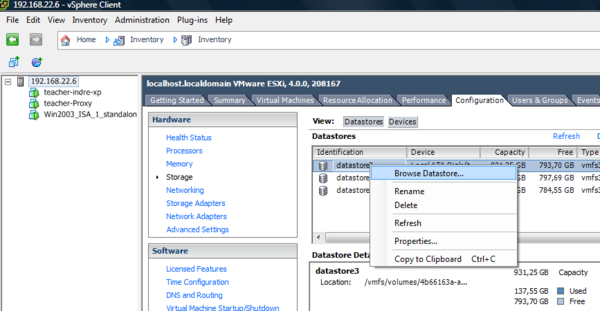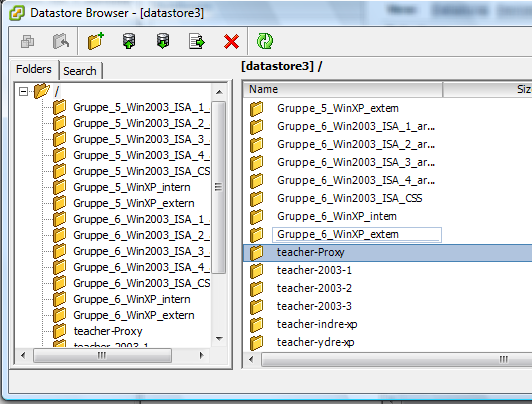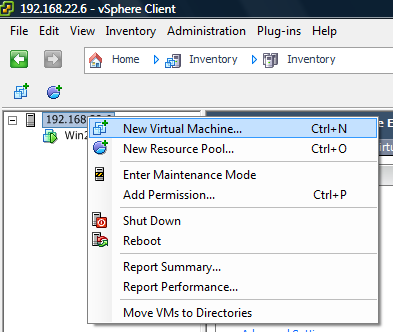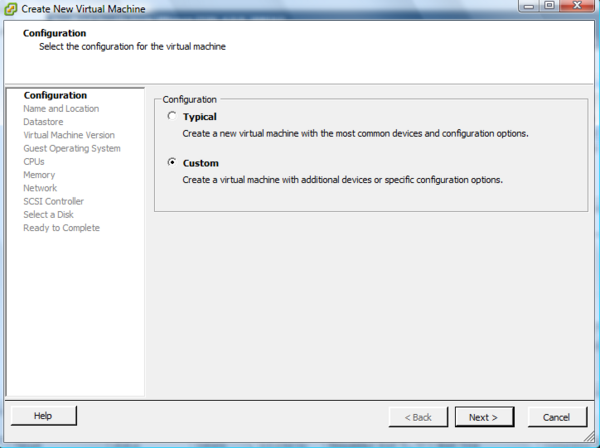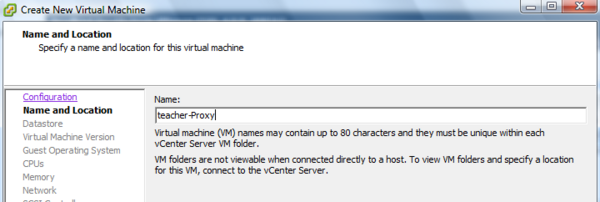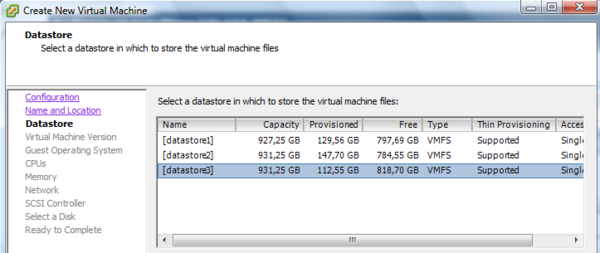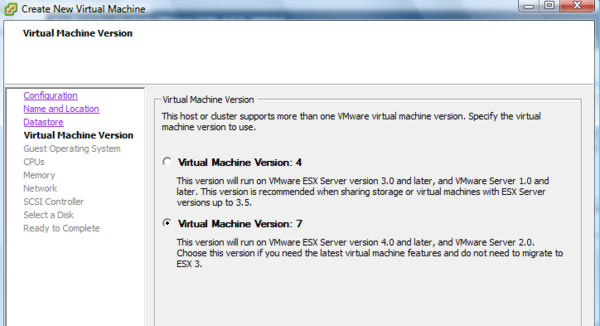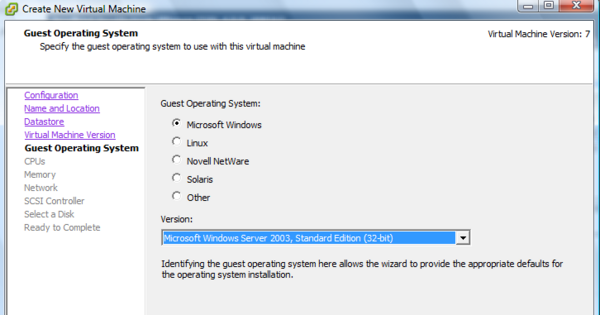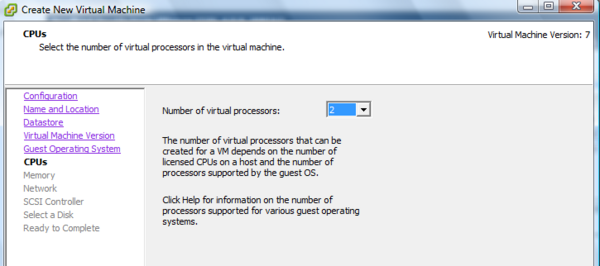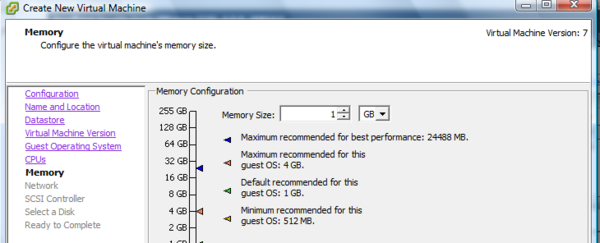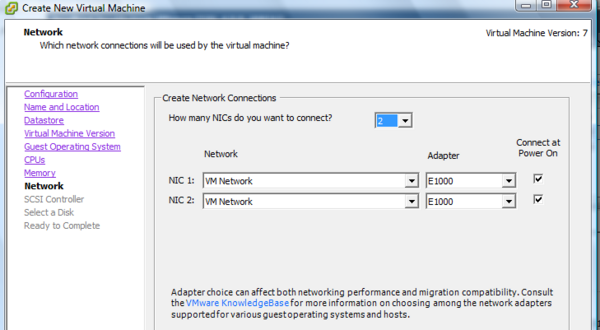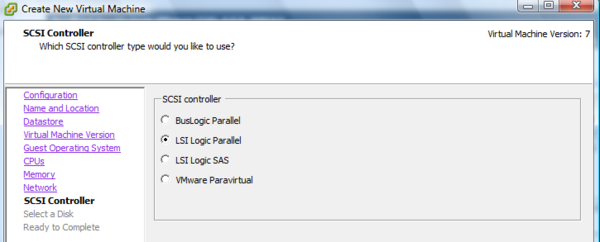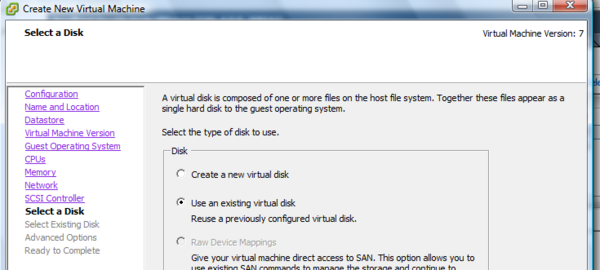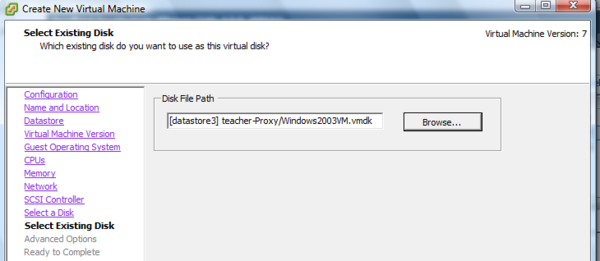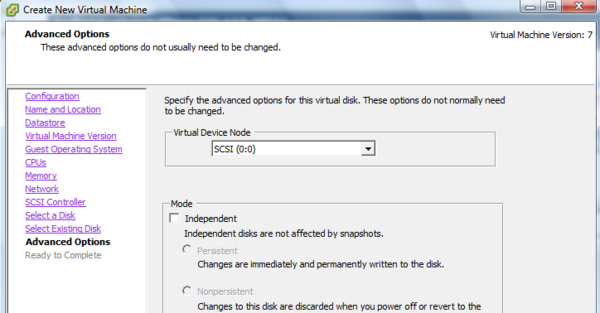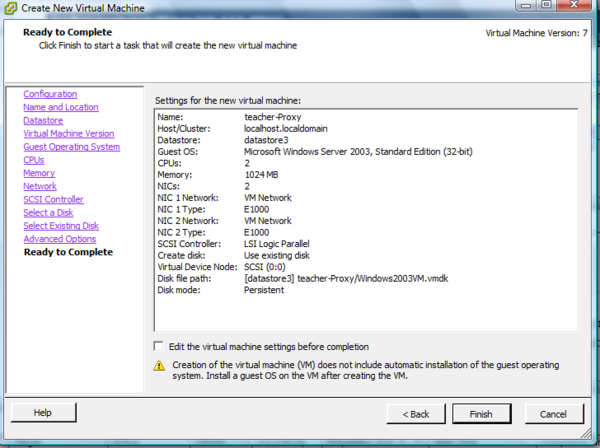Difference between revisions of "ISA Server 2006/ESXI notater"
From Teknologisk videncenter
m (New page: {| |600px|thumb|right|Billede 1 |- |600px|thumb|right|Billede 2 |- |[[Image:New Vitual machine 3.png|600px|thumb|right...) |
m |
||
| (4 intermediate revisions by the same user not shown) | |||
| Line 1: | Line 1: | ||
| + | * ESXI Server: 192.168.22.6 | ||
| + | * Username: root | ||
| + | * Password: De4siccna. | ||
| + | ** Der er 4 semestre i CCNA. | ||
| + | |||
| + | = Opret ny virtuel maskine med eksisterende virtuel harddisk = | ||
{| | {| | ||
| − | |[[Image: | + | |[[Image:ISA browser1.png|600px|thumb|right|Billede 1: Vælg datastore og start browser]] |
|- | |- | ||
| − | |[[Image: | + | |[[Image:ISA browser2.png|600px|thumb|right|Billede 2: Find bibliotekets navn]] |
|- | |- | ||
| − | |[[Image:New Vitual machine | + | |[[Image:New Vitual machine 1.png|600px|thumb|right|Billede 3]] |
|- | |- | ||
| − | |[[Image:New Vitual machine | + | |[[Image:New Vitual machine 2.png|600px|thumb|right|Billede 4]] |
|- | |- | ||
| − | |[[Image:New Vitual machine | + | |[[Image:New Vitual machine 3.png|600px|thumb|right|Billede 5: Samme navn på Virtual Machine som bibliotek]] |
|- | |- | ||
| − | |[[Image:New Vitual machine | + | |[[Image:New Vitual machine 4.png|600px|thumb|right|Billede 6 ]] |
|- | |- | ||
| − | |[[Image:New Vitual machine | + | |[[Image:New Vitual machine 5.png|600px|thumb|right|Billede 7]] |
|- | |- | ||
| − | |[[Image:New Vitual machine | + | |[[Image:New Vitual machine 6.png|600px|thumb|right|Billede 8 ]] |
|- | |- | ||
| − | |[[Image:New Vitual machine | + | |[[Image:New Vitual machine 7.png|600px|thumb|right|Billede 9]] |
|- | |- | ||
| − | |[[Image:New Vitual machine | + | |[[Image:New Vitual machine 8.png|600px|thumb|right|Billede 10 ]] |
|- | |- | ||
| − | |[[Image:New Vitual machine | + | |[[Image:New Vitual machine 9.png|600px|thumb|right|Billede 11 ]] |
|- | |- | ||
| − | |[[Image:New Vitual machine | + | |[[Image:New Vitual machine 10.png|600px|thumb|right|Billede 12]] |
|- | |- | ||
| − | |[[Image:New Vitual machine | + | |[[Image:New Vitual machine 11.png|600px|thumb|right|Billede 13]] |
|- | |- | ||
| − | |[[Image:New Vitual machine 14.png|600px|thumb|right|Billede 14]] | + | |[[Image:New Vitual machine 12.png|600px|thumb|right|Billede 14]] |
| + | |- | ||
| + | |[[Image:New Vitual machine 13.png|600px|thumb|right|Billede 15]] | ||
| + | |- | ||
| + | |[[Image:New Vitual machine 14.png|600px|thumb|right|Billede 16]] | ||
|- | |- | ||
|} | |} | ||
| + | [[Category:VMware]] | ||
Latest revision as of 12:13, 14 February 2010
- ESXI Server: 192.168.22.6
- Username: root
- Password: De4siccna.
- Der er 4 semestre i CCNA.