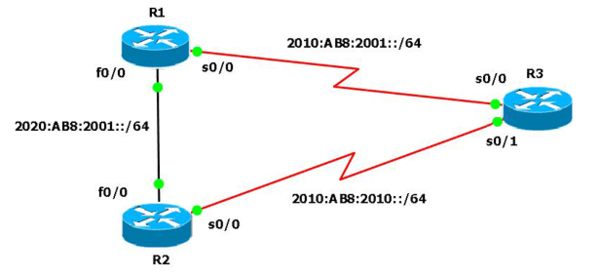Difference between revisions of "HSRP IPv6 Cisco IOS"
From Teknologisk videncenter
m (Created page with "HSRP or Hot Standby Router Protocol is a protocol defined by Cisco. =Example= 600px ==R1 Config== <source lang=cli> hostname R1 ! ip cef ! ipv6 unicast-ro...") |
m |
||
| (2 intermediate revisions by the same user not shown) | |||
| Line 1: | Line 1: | ||
| − | HSRP or Hot Standby Router Protocol is a protocol defined by Cisco. | + | __NOTOC__ |
| + | HSRP or Hot Standby Router Protocol is a protocol defined by Cisco.<ref>http://www.cisco.com/en/US/tech/tk648/tk362/technologies_configuration_example09186a0080b9119e.shtml</ref> | ||
| + | |||
| + | =NOTE= | ||
| + | On the Cisco 3560 platform IPv4 and IPv6 HSRP are mutually exclusive. Only one IP version allowed on a interface. | ||
| + | <source lang=cli> | ||
| + | NAVI2-1(config-if)#standby version 2 | ||
| + | NAVI2-1(config-if)#standby 10 ip 192.168.142.33 | ||
| + | NAVI2-1(config-if)#standby 256 ipv6 autoconfig | ||
| + | <error>%FHRP group not consistent with already configured groups on the switch stack</error> | ||
| + | </source> | ||
| + | As a workaround it is possible to set both router advertisments timers to a smaller lifetime. In the following eexample with a lifttime of three seconds, there would be a switchover to the other router after three seconds. It is not possible to track upstream interfaces with this method. Working on a better workaround. | ||
| + | |||
| + | Example of setting router advertisments timer values on one of the routers. Set them to same values on both routers. | ||
| + | <source lang=cli> | ||
| + | int vlan 143 | ||
| + | ipv6 nd ra lifetime 3 | ||
| + | ipv6 nd ra interval msec 1000 | ||
| + | </source> | ||
=Example= | =Example= | ||
[[Image:HSRP IPv6.png|600px]] | [[Image:HSRP IPv6.png|600px]] | ||
| Line 37: | Line 55: | ||
! | ! | ||
interface FastEthernet0/0 | interface FastEthernet0/0 | ||
| − | |||
| − | |||
| − | |||
| − | |||
no ip address | no ip address | ||
duplex auto | duplex auto | ||
| Line 57: | Line 71: | ||
clock rate 2000000 | clock rate 2000000 | ||
</source> | </source> | ||
| − | |||
| − | |||
=references= | =references= | ||
Latest revision as of 10:37, 7 June 2016
HSRP or Hot Standby Router Protocol is a protocol defined by Cisco.[1]
NOTE
On the Cisco 3560 platform IPv4 and IPv6 HSRP are mutually exclusive. Only one IP version allowed on a interface.
NAVI2-1(config-if)#standby version 2
NAVI2-1(config-if)#standby 10 ip 192.168.142.33
NAVI2-1(config-if)#standby 256 ipv6 autoconfig
<error>%FHRP group not consistent with already configured groups on the switch stack</error>As a workaround it is possible to set both router advertisments timers to a smaller lifetime. In the following eexample with a lifttime of three seconds, there would be a switchover to the other router after three seconds. It is not possible to track upstream interfaces with this method. Working on a better workaround.
Example of setting router advertisments timer values on one of the routers. Set them to same values on both routers.
int vlan 143
ipv6 nd ra lifetime 3
ipv6 nd ra interval msec 1000Example
R1 Config
hostname R1
!
ip cef
!
ipv6 unicast-routing
!
interface FastEthernet0/0
no ip address
duplex auto
speed auto
ipv6 address 2020:AB8:2001::1010/64
ipv6 enable
standby version 2
standby 1 ipv6 autoconfig
standby 1 priority 120
standby 1 preempt delay minimum 30
standby 1 track Serial0/0 90
!
interface Serial0/0
no ip address
ipv6 enable
ipv6 address 2010:AB8:2001::1010/64
clock rate 2000000R2 Config
hostname R2
!
ip cef
!
ipv6 unicast-routing
!
interface FastEthernet0/0
no ip address
duplex auto
speed auto
ipv6 address 2020:AB8:2001::1011/64
ipv6 enable
standby version 2
standby 1 ipv6 autoconfig
standby 1 preempt delay minimum 30
standby 1 track Serial0/0
!
interface Serial0/0
no ip address
ipv6 address 2010:AB8:2010::1020/64
ipv6 enable
clock rate 2000000references
R3 Config
hostname R3
!
ip cef
!
ipv6 unicast-routing
!
interface Serial0/0
no ip address
ipv6 address 2010:AB8:2001::1011/64
ipv6 enable
clock rate 2000000
!
interface Serial0/1
no ip address
ipv6 address 2010:AB8:2010::1021/64
clock rate 2000000Verify
R1
R1#<input>show standby</input>
FastEthernet0/0 - Group 1 (version 2)
<notice>State is Active</notice>
4 state changes, last state change 02:51:30
<notice>Virtual IP address is FE80::5:73FF:FEA0:1</notice>
<notice>Active virtual MAC address is 0005.73a0.0001</notice>
Local virtual MAC address is 0005.73a0.0001 (v2 IPv6 default)
Hello time 3 sec, hold time 10 sec
Next hello sent in 2.480 secs
<notice>Preemption enabled, delay min 30 secs</notice>
Active router is local
<notice>Standby router is FE80::C010:21FF:FE78:0, priority 100 (expires in 7.036 sec)
Priority 120 (configured 120)</notice>
Track interface Serial0/0 state Up decrement 10
Group name is "hsrp-Fa0/0-1" (default)R2
R2#show standby
FastEthernet0/0 - Group 1 (version 2)
<notice>State is Standby</notice>
4 state changes, last state change 02:51:43
<notice>Virtual IP address is FE80::5:73FF:FEA0:1
Active virtual MAC address is 0005.73a0.0001
Local virtual MAC address is 0005.73a0.0001 (v2 IPv6 default)</notice>
Hello time 3 sec, hold time 10 sec
Next hello sent in 0.900 secs
Preemption enabled, delay min 30 secs
Active router is FE80::C00F:21FF:FE78:0, priority 120 (expires in 9.928 sec)
MAC address is c20f.2178.0000
Standby router is local
Priority 100 (default 100)
Track interface Serial0/0 state Up decrement 10
Group name is "hsrp-Fa0/0-1" (default)Checking
R1
R1(config)#<input>interface s0/0</input>
R1(config-if)#<input>shut</input>
R1(config-if)#<input>exit</input>
*Mar 1 00:01:34.879: %LINK-5-CHANGED: Interface Serial0/0, changed state to
administratively down
*Mar 1 00:01:35.879: %LINEPROTO-5-UPDOWN: Line protocol on Interface Serial0/0,
changed state to down
R1#
*Mar 1 00:04:06.691: %SYS-5-CONFIG_I: Configured from console by console
R1#
*Mar 1 00:04:36.175: %HSRP-5-STATECHANGE: FastEthernet0/0 Grp 1 state Active -> Speak
R1#
*Mar 1 00:04:46.175: %HSRP-5-STATECHANGE: FastEthernet0/0 Grp 1 state Speak -> StandbyR2
*Mar 1 00:04:35.631: %HSRP-5-STATECHANGE: FastEthernet0/0 Grp 1 state Standby ->Active
R2#<input>show standby</input>
FastEthernet0/0 - Group 1 (version 2)
State is Active
2 state changes, last state change 00:10:39
Virtual IP address is FE80::5:73FF:FEA0:1
Active virtual MAC address is 0005.73a0.0001
Local virtual MAC address is 0005.73a0.0001 (v2 IPv6 default)
Hello time 3 sec, hold time 10 sec
Next hello sent in 2.532 secs
Preemption enabled, delay min 30 secs
Active router is local
Standby router is FE80::C00F:21FF:FE78:0, priority 30 (expires in 7.524 sec)
Priority 100 (default 100)
Track interface Serial0/0 state Up decrement 10
Group name is "hsrp-Fa0/0-1" (default)