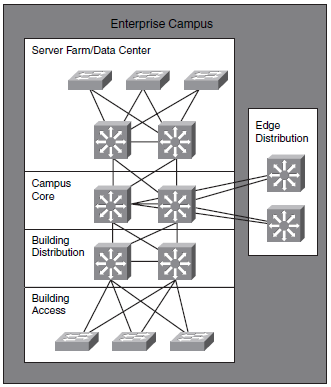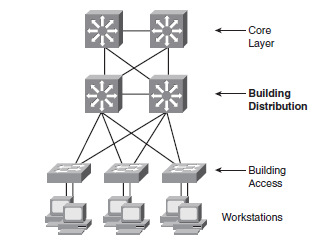Difference between revisions of "CCDA/Enterprise LAN design"
From Teknologisk videncenter
< CCDA
m (→Access Lag) |
m |
||
| Line 1: | Line 1: | ||
= LAN media = | = LAN media = | ||
*[http://en.wikipedia.org/wiki/Ethernet#Varieties of Ethernet Varieties of Ethernet] | *[http://en.wikipedia.org/wiki/Ethernet#Varieties of Ethernet Varieties of Ethernet] | ||
| + | {| | ||
| + | |[[Image:CCDA3_Enterprise_campus.png|thumb|left|500px|Enterprise campus]] | ||
| + | |} | ||
= Best Pratice for Hierarchical Layers = | = Best Pratice for Hierarchical Layers = | ||
==Access Lag== | ==Access Lag== | ||
| Line 33: | Line 36: | ||
== Distribution lag == | == Distribution lag == | ||
| + | [[Image:CCDA3 Distribution layer.png|thumb|left|500px|Distribution layer]] | ||
{{#css: | {{#css: | ||
pre { font-family: Lucida Console; font-weight: bold; font-size: 14px; color: #00FF00; background: black; margin: 10px 50px; width: 800px; line-height: 200%; overflow: auto;} | pre { font-family: Lucida Console; font-weight: bold; font-size: 14px; color: #00FF00; background: black; margin: 10px 50px; width: 800px; line-height: 200%; overflow: auto;} | ||
}} | }} | ||
Revision as of 14:30, 12 January 2010
LAN media
Best Pratice for Hierarchical Layers
Access Lag
- Begræns VLAN til rackskabet (Ikke End-to-End)
- Brug RPVST+ hvis Spanning tree skal anvendes
- Sæt VLAN Dynamic Trunking Protocol (DTP) til Desirable/Diserable med forhandling slået fra.
- Prune VLAN manuelt for at forhindre unødvendige Broadcast.
- Brug VTP transparant mode, da der ikke er brug for en fælles VLAN database.
- Disable Trunking på access porte. Giver mere sikkerhed og får Portfast til at fungere hurtigere.
- Overvej at anvende routning i Access Laget for at få hurtig konvergens og Load-Balancing.
- Brug switchport host kommandoen på server og bruger porte for at
A1(config-if)#<input>do show run int fa0/1</input>
interface FastEthernet0/1
description Accessport USER
no ip address
end
A1(config-if)#<input>switchport host</input>
switchport mode will be set to access
spanning-tree portfast will be enabled
channel group will be disabled
A1(config-if)#<input>do show run int fa0/1</input>
interface FastEthernet0/1
description Accessport USER
<notice>switchport mode access</notice>
no ip address
<notice>spanning-tree portfast</notice>
end