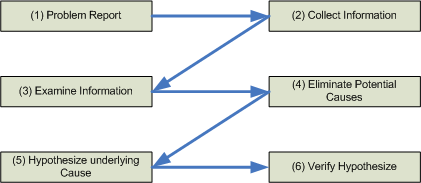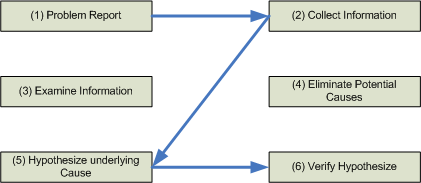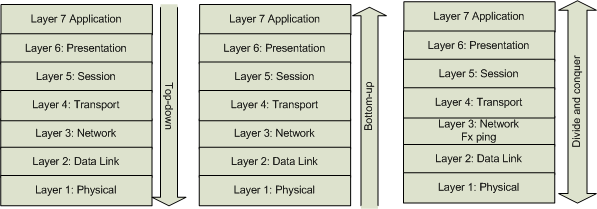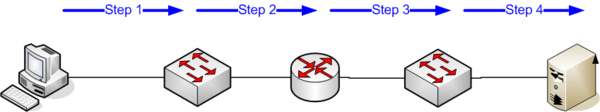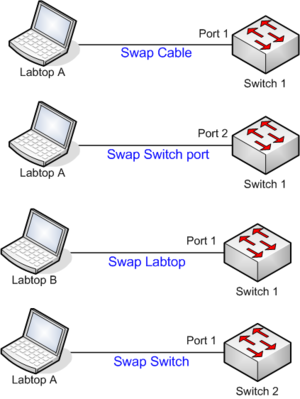Difference between revisions of "CCNP TSHOOT 642-832/Chapter 2"
From Teknologisk videncenter
m |
m (→Popular Troubleshooting Methods) |
||
| Line 27: | Line 27: | ||
==Popular Troubleshooting Methods== | ==Popular Troubleshooting Methods== | ||
[[Image:TSHOOT kapitel 2 - 3.png|800px|thumb|none|Top-down, Bottom-up or Divide and conquer approaches]] | [[Image:TSHOOT kapitel 2 - 3.png|800px|thumb|none|Top-down, Bottom-up or Divide and conquer approaches]] | ||
| − | + | [[Image:TSHOOT kapitel 2 - 4.png|600px|thumb|none|Follow the Path of Traffic]] | |
| + | [[Image:TSHOOT kapitel 2 - 5.png|300px|thumb|none|Component Swapping]] | ||
| + | |||
| + | *Following the traffic pa | ||
{{Source cli}} | {{Source cli}} | ||
[[Category:CCNPv6]][[Category:CCNPv6 TSHOOT]] | [[Category:CCNPv6]][[Category:CCNPv6 TSHOOT]] | ||
Revision as of 10:42, 6 June 2010
Introduction to Troubleshooting Processes
Contents
Troubleshooting Methods
Defining Troubleshooting
- Step 1: Problem Report
- Step 2: Problem Diagnosis
- Step 3: Problem resolution
Diagnosing a Problem
| Step | Description |
|---|---|
| Collect Information | A problem report often lacks sufficient information. Collect additional information from. fx. Network Management tolls or interviewing the user. |
| Examine Collected Information | Examine collected information. Fx. comparing to baseline information. |
| Eliminate Potential causes | Based on knowledge of network and collected information - start to eliminate causes. |
| Hypothesize Underlying Cause | After eliminating causes hypothesize the most likely cause of the problem. |
| Verify Hypothesis | Test if the hypothesize resolve the problem |
The Value of a Structured Troubleshooting Approach
Popular Troubleshooting Methods
- Following the traffic pa