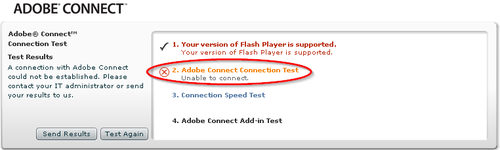Difference between revisions of "Adobe Connect"
From Teknologisk videncenter
m (Created page with "=Support= ==Connection hang== If you connect to a Adobe Connect Session and connection hang. (See screenshot below) right|200px|Connection hang Ado...") |
m (→Connection hang) |
||
| Line 1: | Line 1: | ||
=Support= | =Support= | ||
==Connection hang== | ==Connection hang== | ||
| − | If you connect to a Adobe Connect Session and connection hang. (See screenshot | + | If you connect to a Adobe Connect Session and connection hang. (See screenshot right) |
[[Image:Adobe_connect_1.png|right|200px|Connection hang]] | [[Image:Adobe_connect_1.png|right|200px|Connection hang]] | ||
Revision as of 10:27, 14 January 2013
Support
Connection hang
If you connect to a Adobe Connect Session and connection hang. (See screenshot right)
Adobe connect use TCP port 80 and port 1935 to connect to the http://live.mercantec.dk server.
Test connnection: to test connection
If the connection fails like shown in the picture below, it might be because TCP port 1935 is closed in a firewall between your computer and the Internet or on your computers internal fireweall.