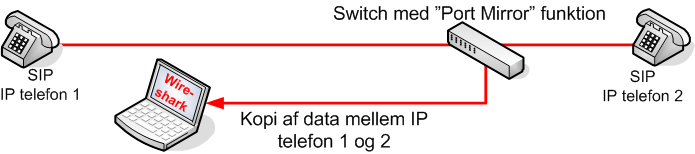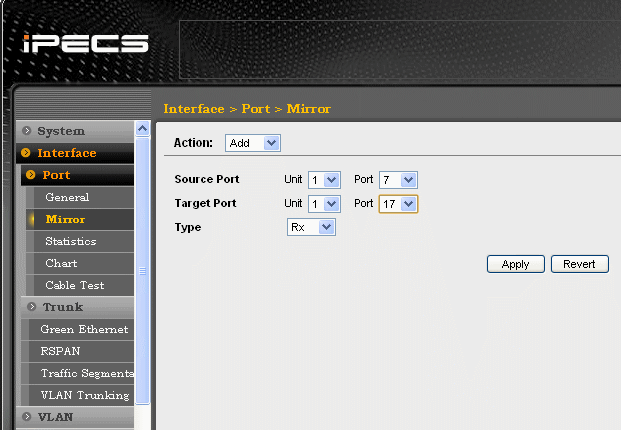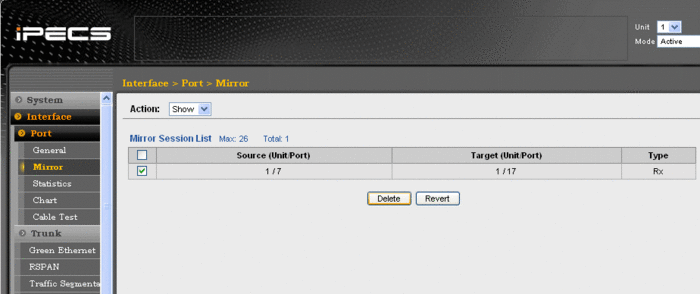Difference between revisions of "Switch port mirroring"
From Teknologisk videncenter
m |
m (→Zyxel switch) |
||
| Line 27: | Line 27: | ||
Switch(config)# <input>interface port-channel 1,4-6</input> | Switch(config)# <input>interface port-channel 1,4-6</input> | ||
Switch(config-interface)# <input>mirror</input> | Switch(config-interface)# <input>mirror</input> | ||
| − | Switch(config-interface)# <input>mirror dir | + | Switch(config-interface)# <input>mirror dir both</input> |
</source> | </source> | ||
Remove mirror again | Remove mirror again | ||
| Line 33: | Line 33: | ||
Switch(config)# <input>no mirror-port</input> | Switch(config)# <input>no mirror-port</input> | ||
</source> | </source> | ||
| + | |||
=LG iPECS ES-3026P= | =LG iPECS ES-3026P= | ||
==From CLI== | ==From CLI== | ||
Revision as of 14:06, 26 February 2013
Switch port mirroring is often used when sniffing traffic to/from a device. Se drawing below.
Contents
Cisco Switch
Example below: Send a copy of traffic on fastethernet 0/1 to fastethernet 0/2. Traffic in both directions are mirrored.
SW1# <input>configure terminal</input>
SW1(config)# <input>monitor session 1 source fastethernet0/1</input>
SW1(config)# <input>monitor session 1 destination fastethernet 0/2</input>Remove mirror from session 1.
SW1# <input>CONFIGURE TERMINAL</input>
SW1(config)# <input>no MONITOR SESSION 1</input>Zyxel switch
Copy traffic from port 1,4,5 and 6 to port 3
Switch(config)# <input>mirror-port</input>
Switch(config)# <input>mirror-port 3</input>
Switch(config)# <input>interface port-channel 1,4-6</input>
Switch(config-interface)# <input>mirror</input>
Switch(config-interface)# <input>mirror dir both</input>Remove mirror again
Switch(config)# <input>no mirror-port</input>LG iPECS ES-3026P
From CLI
Monitor traffic in both directions on port 1/7 mirrorport 1/17
iPECS Ethernet Switch Administration
Username: <input>admin</input>
Password: <input>admin</input>
CLI session with the ES-3026P is opened.
To end the CLI session, enter [Exit].
ES-3026P#<input>configure</input>
ES-3026P(config)#<input>interface ethernet 1/17</input>
ES-3026P(config-if)#<input>port monitor ethernet 1/7 both</input>Remove mirror port again
ES-3026P#<input>configure</input>
ES-3026P(config)#<input>interface ethernet 1/17</input>
ES-3026P(config-if)#<input>no port monitor ethernet 1/7</input>From GUI
Network taps
Dual Comm
- Artikel om Dualcomm 5-Port Pass-Through Port Mirroring Switch
- 10/100/1000 Network TAP med PoS pass-through. Powerered fra USB
- Dual-Comm hjemmeside