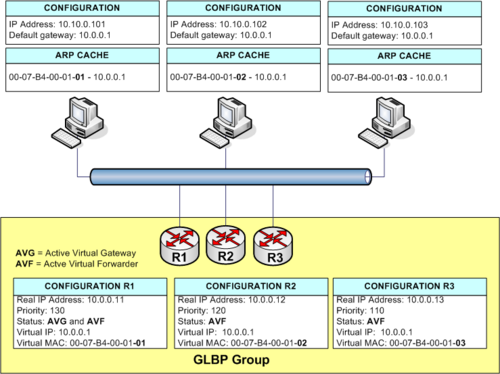Difference between revisions of "Gateway Load Balancing Protocol"
From Teknologisk videncenter
m (→Purpose of GLBP) |
m (→How does GLBP work) |
||
| Line 21: | Line 21: | ||
= How does GLBP work = | = How does GLBP work = | ||
{| | {| | ||
| − | | | + | | |
| + | [[Image:GLBP1.png|thumb|500px|float|Picture 1: GLBP group with Router R1 as AVG and AVF and Router R2 and R3 as AVF]] | ||
|valign="top"| | |valign="top"| | ||
== GLBP Roles == | == GLBP Roles == | ||
| Line 28: | Line 29: | ||
=== AVF - Active Virtual Forwarder === | === AVF - Active Virtual Forwarder === | ||
The AVF Routers Route traffic from the connected clients. Each AVF is assigned its own MAC-Address. The MAC-Address is assigned from the AVG. | The AVF Routers Route traffic from the connected clients. Each AVF is assigned its own MAC-Address. The MAC-Address is assigned from the AVG. | ||
| + | |} | ||
| + | |||
| + | {| | ||
| | | | ||
| − | + | <pre> | |
| + | hostname R1 | ||
| + | ! | ||
| + | interface FastEthernet1/0 | ||
| + | ip address 10.0.0.11 255.0.0.0 | ||
| + | standby 10 priority 130 | ||
| + | standby 10 preempt | ||
| + | standby 10 timers 2 6 | ||
| + | standby 10 ip 10.0.0.1 | ||
| + | </pre> | ||
| + | | | ||
| + | <pre> | ||
| + | hostname R2 | ||
| + | ! | ||
| + | interface FastEthernet1/0 | ||
| + | ip address 10.0.0.12 255.0.0.0 | ||
| + | standby 10 priority 120 | ||
| + | standby 10 preempt | ||
| + | standby 10 timers 2 6 | ||
| + | standby 10 ip 10.0.0.1 | ||
| + | </pre> | ||
| + | | | ||
| + | <pre> | ||
| + | hostname R3 | ||
| + | ! | ||
| + | interface FastEthernet1/0 | ||
| + | ip address 10.0.0.13 255.0.0.0 | ||
| + | standby 10 priority 110 | ||
| + | standby 10 preempt | ||
| + | standby 10 timers 2 6 | ||
| + | standby 10 ip 10.0.0.1 | ||
| + | </pre> | ||
| + | |} | ||
[[Category:Cisco]][[Category:CCNP]][[Category:IOS]][[Category:Network]][[Category:CCNP3]] | [[Category:Cisco]][[Category:CCNP]][[Category:IOS]][[Category:Network]][[Category:CCNP3]] | ||
Revision as of 14:06, 3 May 2009
Contents
Purpose of GLBP
- The purpose of GLBP is to ensure network connectivity in case of Router or access circuit failure. GLBP automatically Load balances the load from the IP traffic sources.
- Gateway Load Balancing Protocol (GLBP) is a Cisco proprietary protocol that attempts to overcome the limitations of existing redundant router protocols by adding basic load balancing functionality.
Other high availability protocols
GLBP functions
- Active virtual gateway (AVG): Members of a GLBP group elect one gateway to be the AVG for that group. Other group members provide backup for the AVG if the AVG becomes unavailable. The AVG assigns a virtual MAC address to each member of the group.
- Active virtual forwarder (AVF): Each gateway assumes responsibility for forwarding packets sent to the virtual MAC address assigned to it by the AVG. These gateways are known as AVFs for their virtual MAC address.
- Communication: GLBP members communicate with each other using hello messages sent every 3 seconds to the multicast address 224.0.0.102, User Datagram Protocol (UDP) port 3222.
GLBP features
- Load sharing: Traffic from LAN clients can be shared by multiple routers.
- Multiple virtual routers: Up to 1,024 virtual routers (GLBP groups) can be on each physical interface of a router, and there can be up to four virtual forwarders per group.
- Preemption: You can preempt an AVG with a higher priority backup virtual gateway. Forwarder preemption works in a similar way, except that it uses weighting instead of priority and is enabled by default.
- Efficient resource utilization: Any router in a group can serve as a backup, which eliminates the need for a dedicated backup router because all available routers can support network traffic.
How does GLBP work
GLBP RolesAVG - Active Virtual GatewayThe Router with the highest priority is chosen as the AVG. The AVG has the responsebility of assigning MAC addresses to the AVF Routers. AVF - Active Virtual ForwarderThe AVF Routers Route traffic from the connected clients. Each AVF is assigned its own MAC-Address. The MAC-Address is assigned from the AVG. |
hostname R1 ! interface FastEthernet1/0 ip address 10.0.0.11 255.0.0.0 standby 10 priority 130 standby 10 preempt standby 10 timers 2 6 standby 10 ip 10.0.0.1 |
hostname R2 ! interface FastEthernet1/0 ip address 10.0.0.12 255.0.0.0 standby 10 priority 120 standby 10 preempt standby 10 timers 2 6 standby 10 ip 10.0.0.1 |
hostname R3 ! interface FastEthernet1/0 ip address 10.0.0.13 255.0.0.0 standby 10 priority 110 standby 10 preempt standby 10 timers 2 6 standby 10 ip 10.0.0.1 |