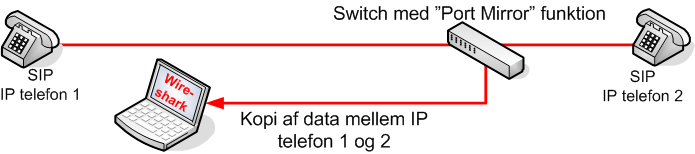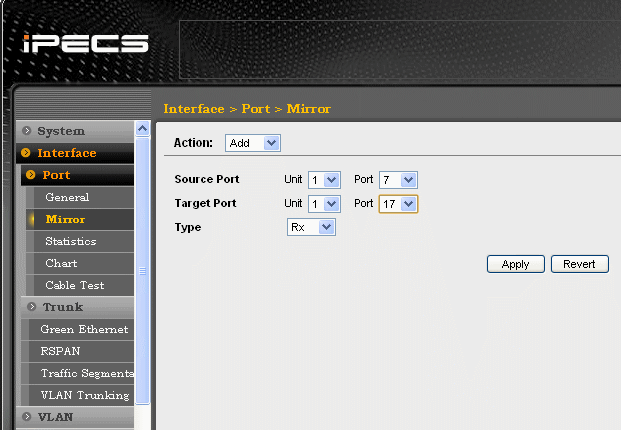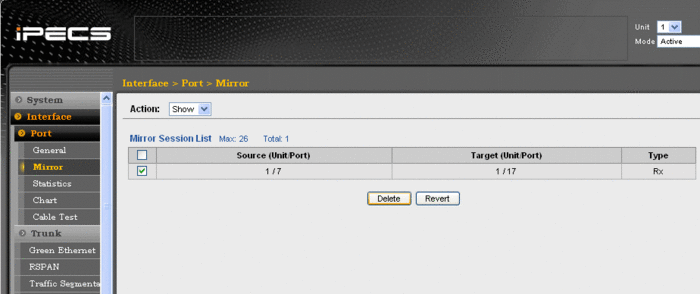Difference between revisions of "Switch port mirroring"
From Teknologisk videncenter
m (→From GUI) |
m (→From GUI) |
||
| Line 56: | Line 56: | ||
{| | {| | ||
| | | | ||
| − | + | [[Image:LGs1.gif|700px|thumb|left|Add mirror from webinterface on switch]] | |
|- | |- | ||
| − | + | [[Image:LGs2.gif|700px|thumb|left|Remove mirror from webinterface on switch]] | |
|} | |} | ||
{{Source cli}} | {{Source cli}} | ||
[[Category:Network]] | [[Category:Network]] | ||
Revision as of 08:07, 30 September 2010
Switch port mirroring is often used when sniffing traffic to/from a device. Se drawing below.
Cisco Switch
Example below: Send a copy of traffic on fastethernet 0/1 to fastethernet 0/2. Traffic in both directions are mirrored.
SW1# <input>configure terminal</input>
SW1(config)# <input>monitor session 1 source fastethernet0/1</input>
SW1(config)# <input>monitor session 1 destination fastethernet 0/2</input>Remove mirror from session 1.
SW1# <input>CONFIGURE TERMINAL</input>
SW1(config)# <input>no MONITOR SESSION 1</input>Zyxel switch
Copy traffic from port 1,4,5 and 6 to port 3
Switch(config)# <input>mirror-port</input>
Switch(config)# <input>mirror-port 3</input>
Switch(config)# <input>interface port-channel 1,4-6</input>
Switch(config-interface)# <input>mirror</input>
Switch(config-interface)# <input>mirror dir egress</input>Remove mirror again
Switch(config)# <input>no mirror-port</input>LG iPECS ES-3026P
From CLI
Monitor traffic in both directions on port 1/7 mirrorport 1/17
iPECS Ethernet Switch Administration
Username: <input>admin</input>
Password: <input>admin</input>
CLI session with the ES-3026P is opened.
To end the CLI session, enter [Exit].
ES-3026P#<input>configure</input>
ES-3026P(config)#<input>interface ethernet 1/17</input>
ES-3026P(config-if)#<input>port monitor ethernet 1/7 both</input>Remove mirror port again
ES-3026P#<input>configure</input>
ES-3026P(config)#<input>interface ethernet 1/17</input>
ES-3026P(config-if)#<input>no port monitor ethernet 1/7</input>